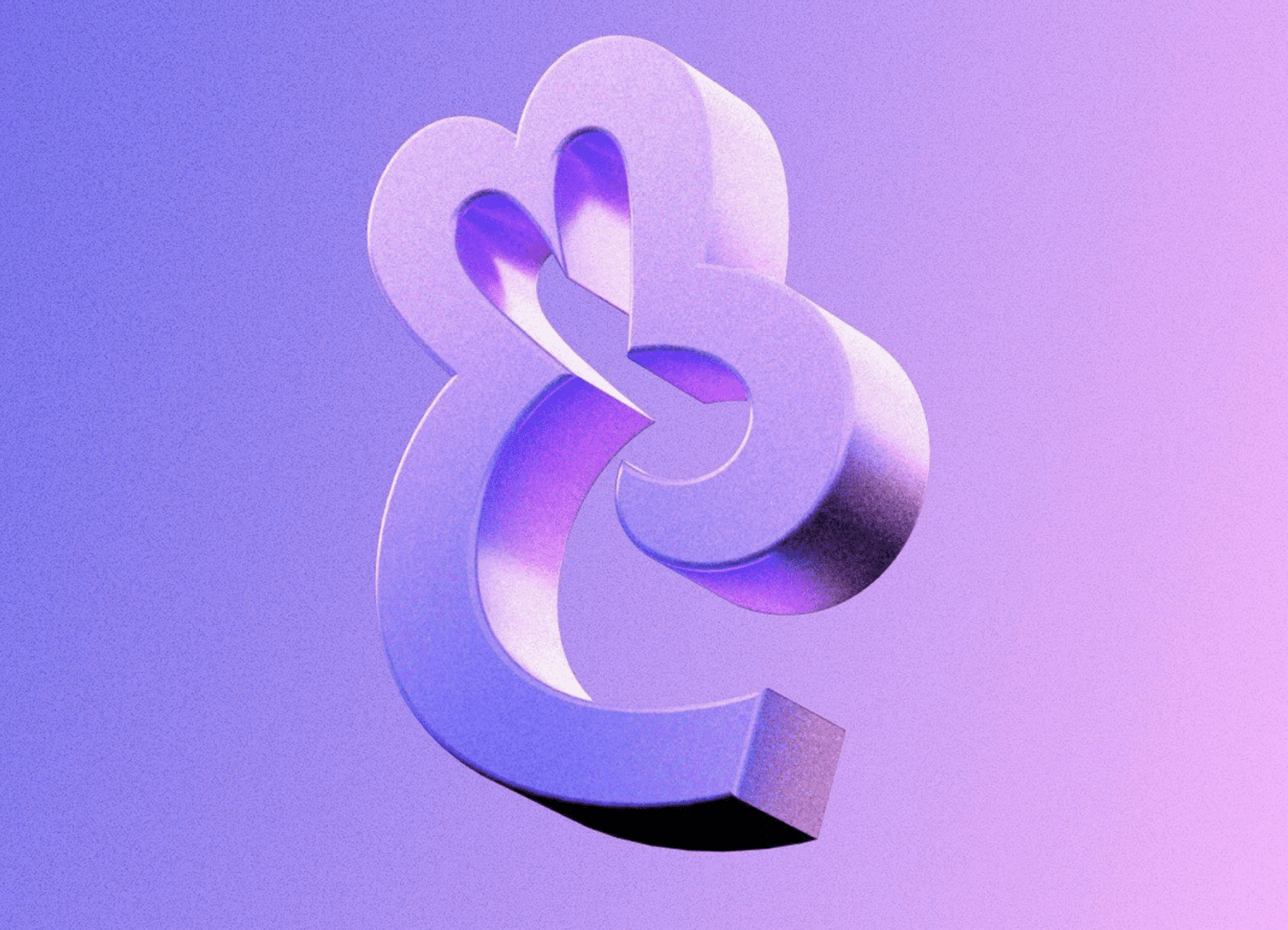New + updated
The 12 Best Snowboard Brands of 2024
March 4th
What comes to mind when you hear the word ‘Carrot’?
Probably the vegetable, no?
Well, apart from being the crunchy orange vegetable, it’s also the name of a one-of-a-kind Chrome extension that makes online shopping easier and more organized!
Now that we’ve piqued your interest in learning about the inedible yet, much interesting Carrot…
Keep reading to get all the deets on who it’s for and why we know you’ll love it!
What exactly is Carrot, and who is it for?
Carrot is a browser extension for Chrome that automatically collects and keeps track of your shopping carts.
With the click of a button, you can add the item you’re viewing to Carrot. Then voila, every single cart or shopping item you’ve ever viewed is all in one place, automatically added! From there you can create collections and even share them with friends or family to view. We know… you’re probably thinking, ‘Oh really? Just like that?’
Yes, my friend, just like that!
And guess what? Carrot works across over 500,000+ stores, with new stores being added all the time.
Carrot’s main aim is to improve your shopping experience, making it easier for you to curate and share collections of your favorite products.
So, who is Carrot for?
It’s for you, and you, and you — heck, it’s for everybody!
But especially, for:
- Super shoppers. You know, those people who spend a ton of time shopping in stores online, looking for great deals!
- The Monica Gellers- We all know a “Monica Geller” type. Or perhaps, it’s you! Super organized, in love with planning, obsessed with de-cluttering.
- Tastemakers- Those people are always on top of the latest fashion trends and even setting them.
- Considerate shoppers- Gotta love them. You know, the people always thinking wayyy in advance about the perfect gifts for everyone’s Birthday and Christmas.
If you’ve said ‘Oh wait, that’s me’ for any of the categories above, then you’re in luck.
With Carrot, you can finally end the toxic relationship you have with opening too many tabs, taking heaps of screenshots, and making spreadsheets filled with links to products you’ll likely end up forgetting about.
We know, break-ups can be tough, but Carrot is here to make it easier. The perfect rebound shall we say! You’ll never, lose track of the products you want and brands you love again.
Features of Carrot
1. Create collections
If you want to create a collection, just click on the big purple window at the top of Carrot, and it’s pretty straightforward from there. Your collections will help you sort through things you need to buy for parties, gifts, DIY projects for your home, vacation shopping lists, wish lists, etc.
2. Manage and share collections
With Carrot collections, you can customize them as you like! Adding or removing products from a collection at any time, sharing the names of your collections, adding or removing multiple items from multiple stores with a simple multi-select action (this action is applied across all collections), sharing your collections, making collections public or private and giving feedback or receive it on your products and collections.
3. Create a gift registry
You can convert your collections into a gift registry for any occasion at all with Carrot. By clicking on the toggle button ‘Gift registry’ in your collection, you’ve instantly turned your collection into your very own gift registry!
When friends and family see it, they can claim the products you want as gifts on your behalf. Cool, right?
4. Track Prices
With Carrot, it’s easier to track the prices of different products. Once you’ve saved an item to Carrot you can see when the price goes up or down.
5. Get Price alerts
Holding off buying a product because the price is too high? Carrot can notify you when there’s a price drop for you to buy that product you’ve been eyeing for weeks on end.
6. Compare products
You know that pretty dress you saw on Amazon? More than likely another one you saw very similar to it that you also liked. Save your picks in Carrot and you can easily compare items on quality, sizing, and reviews side-by-side. So you’re less likely to make the decision you regret!
7. Organize wish lists
Another thing that Carrot lets you do is organize your wish lists by giving them titles. For example, you can have a birthday wish list or even a house decor wish list. This way, you’ll make it easier for your loved ones to know the occasion the wish list is for and the appropriate time to buy them for you.
8. Discover brands
We have over 500,000+ stores… and counting. Even if you’re an avid shopper, there are likely a few stores you’ve not heard of. Carrot will help you discover new brands, and who knows? You may just find yourself a new fave store!
9. Text to Carrot

Asides from installing our extension, there’s another way you can Add to Carrot on the go.
With our text-to-Carrot feature, anything you text us will be added to your Carrot automatically and will become accessible to you on your browser as usual.
So, how do you use Text-to-Carrot?
Once you receive a “Welcome” text, tap on the contact card and select “Create New Contact”. The only thing left is to text your desired products to Carrot.
You can do this in two ways; either by sending the product directly to our contact from a browser or app or by copying a link and sending it to the message center.
In love? We know… So, how exactly do you get Carrot?
1. Install the Carrot Extension
On the Chrome web store, simply search “Carrot” and click ‘Add to Chrome. You’ll be able to download the extension in a jiffy, pin the extension to your browser (if you want), and then sign up with your Google email.
2. Start Using Your Carrot Account
After signing up, your Carrot account will be linked to your Google email and phone number.
Take a bite of Carrot…For Free!
In this busy world, we’re all looking for more convenience and less friction. From moving to a new city to planning for a new baby, shopping is an important part of every big life event. And these events are stressful enough, keeping up with your carts shouldn’t be.
Carrot was created to give you an online shopping experience that makes life easier. And, aside from having all these amazing features, you know what else you’ll love?
Release Notes
Want to know something great? Carrot releases new features every week so that we’re many steps closer to satisfying your needs. If you’re interested in going through a log of our most recent feature updates, kindly take a look at our release notes.
How to Give us Feedback
We care about you, and if you experience any hiccups in using our products, please tell us about it. Your feedback is the best way to help us understand how to improve the features that you care about the most, where you see our product’s value, and how you see Carrot fitting into your life.
To give us feedback, you can either:
- use this quick form;
- email a loom recording of yours to bobby@addtocarrot.com
- join us on our Slack channel (send an email to bobby@addtocarrot.com)