New + updated
The 12 Best Snowboard Brands of 2024
March 4th
Are you tired of tirelessly hunting for the best deals while online shopping from the comfort of your couch? Imagine having a trusted companion that saves you precious time and energy and helps you snag the sweetest discounts.
Well, you’re in luck! We’ve curated a list of top-notch price-tracking tools with their features, advantages, and disadvantages. Say goodbye to constant page refreshing and daily price checks—your shopping savior has arrived!
1. Carrot (FREE)
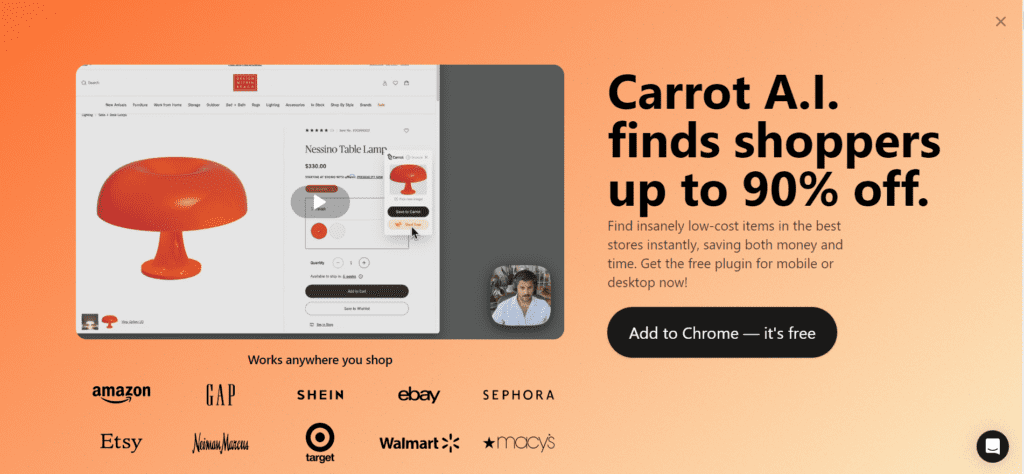
Introducing Carrot, our top pick, boasting a standout feature called ‘Deal Hop’ for all savvy shoppers seeking budget-friendly alternatives for their favorite products.
Here’s how it works:
- Download the Carrot extension/app
- Browse your desired items
- Watch for the Carrot ‘Deal Hop’ feature to pop up
- Click on ‘Deal Hop’, and voilà! You’re in a world of cheap alternatives
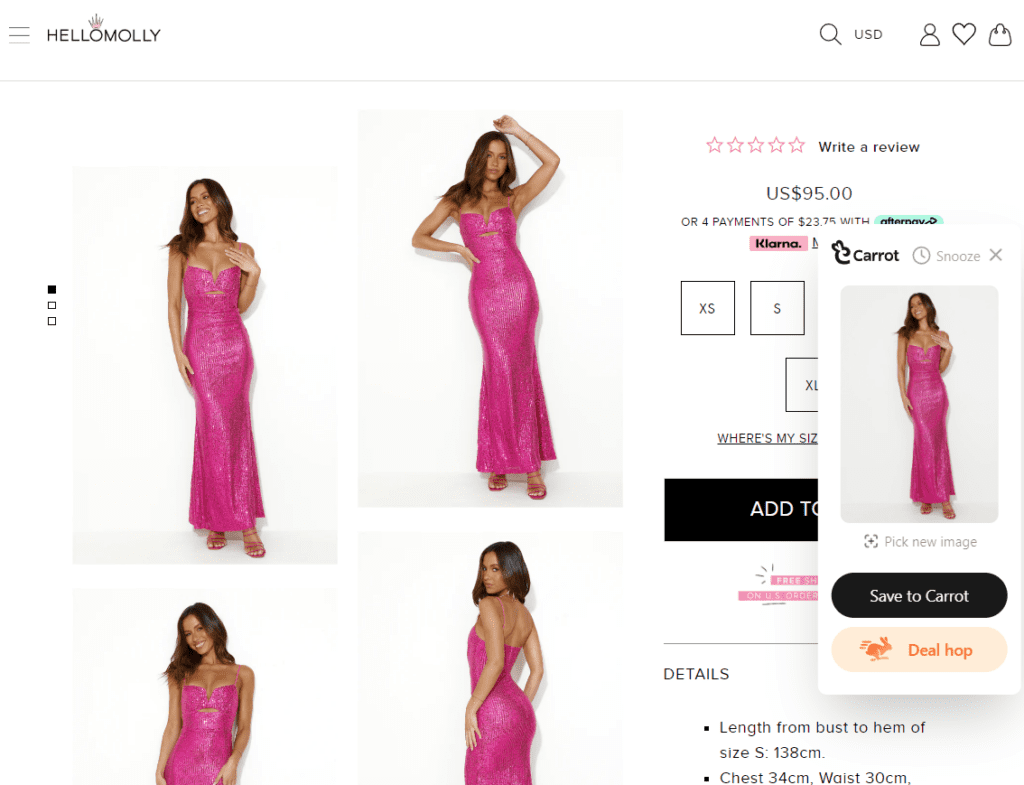
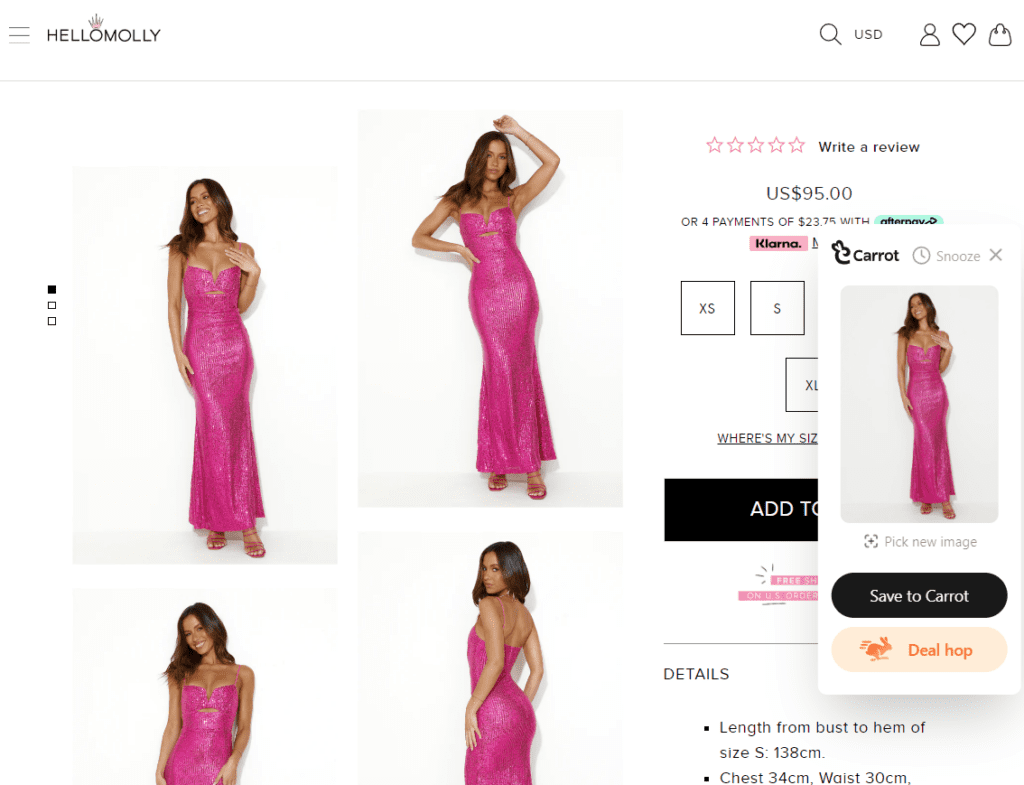
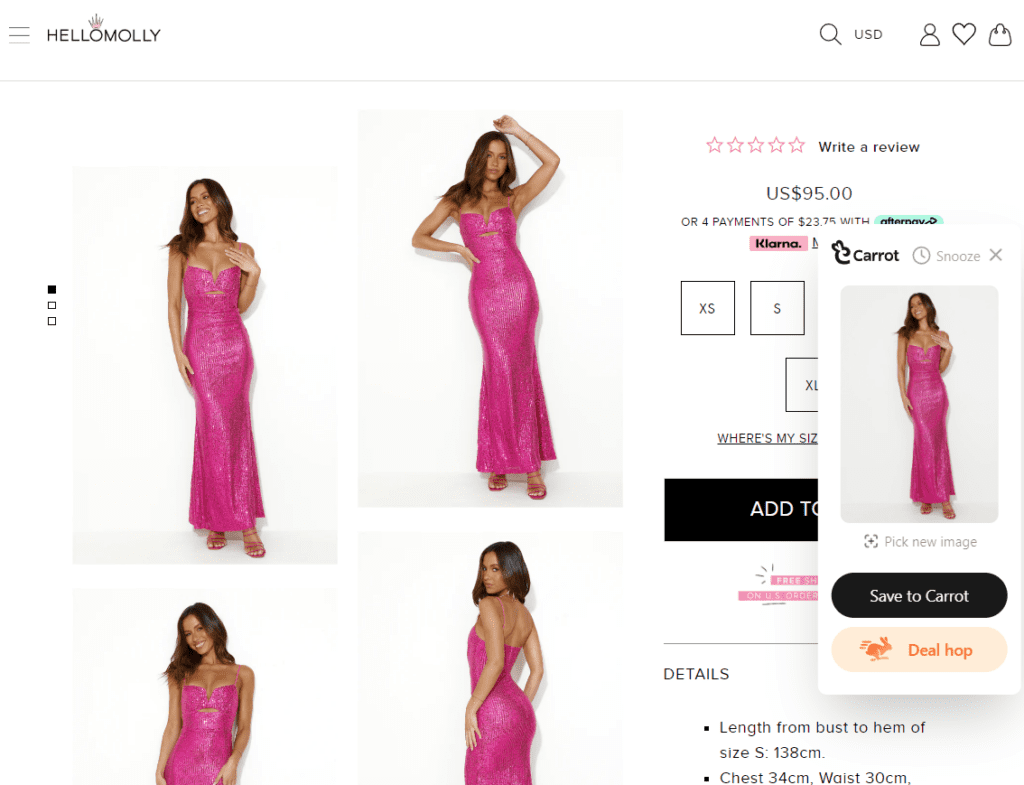
But wait, there’s more! Carrot offers this fantastic feature absolutely free and accessible on all sites. So, when you encounter a pricey item you can’t wait to buy, don’t hesitate. Hit that deal hop button to find the best prices or cheaper alternatives. Don’t believe us? Try it yourself!
Pros
- Get up to 90% off with the “Deal Hop” feature
- Organize your shopping neatly into collections, wishlists, or mood boards
- Explore trendy influencer picks
- Access coupons for all your favorite stores
Cons
- The app doesn’t work outside of the U.S.
2. Scanlife



Scanlife is an invaluable addition to the realm of shopping apps, designed to do one thing exceptionally well—track prices and find you the best deals. Developed by Scanbuy Inc., it’s a user-friendly and highly trustworthy app compatible with both iOS and Android devices.
What sets Scanlife apart is its ability to compare prices across both local brick-and-mortar stores and a wide range of online retailers.
Also Read:Macy’s Price Match Explained: What Every Shopper Should Know
This app goes the extra mile with its Geolocation feature, which comes in handy for shoppers seeking deals within their vicinity. Imagine standing in a store and wondering if there’s a better deal nearby. Scanlife can pinpoint those nearby stores with enticing discounts, making it a must-have for savvy shoppers.
Pros
- Offers “mpoints” that can be redeemed for exciting gift cards
- Lightweight and intuitive price tracker
- Compares prices across popular online shopping sites like Amazon, Best Buy, and eBay
Cons
- Limited to iOS and Android devices
- Geolocation feature effectiveness may vary depending on your location
Suggested: 7 Powerful Link Tracking Tools For 2023
3. CamelCamelCamel
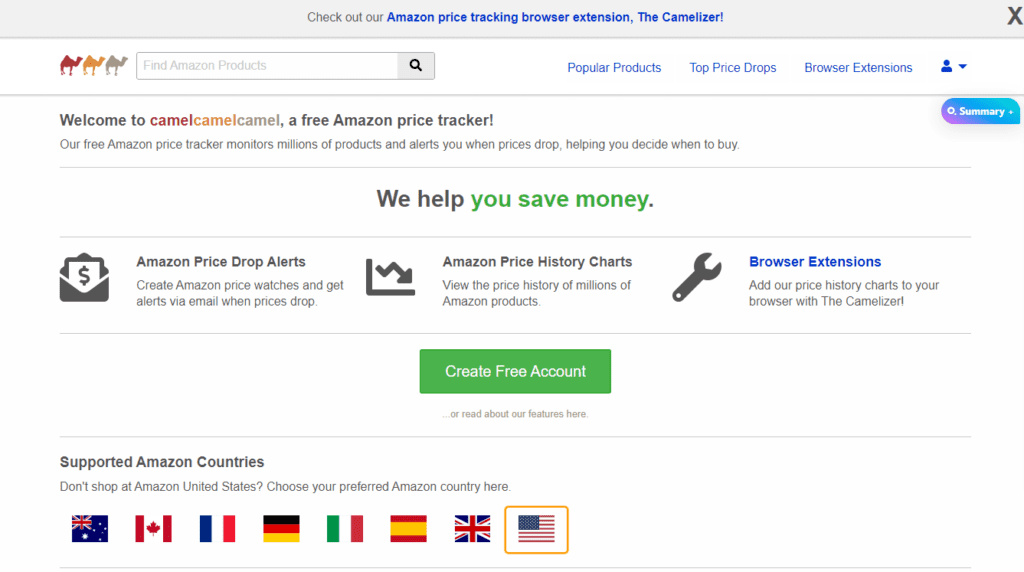
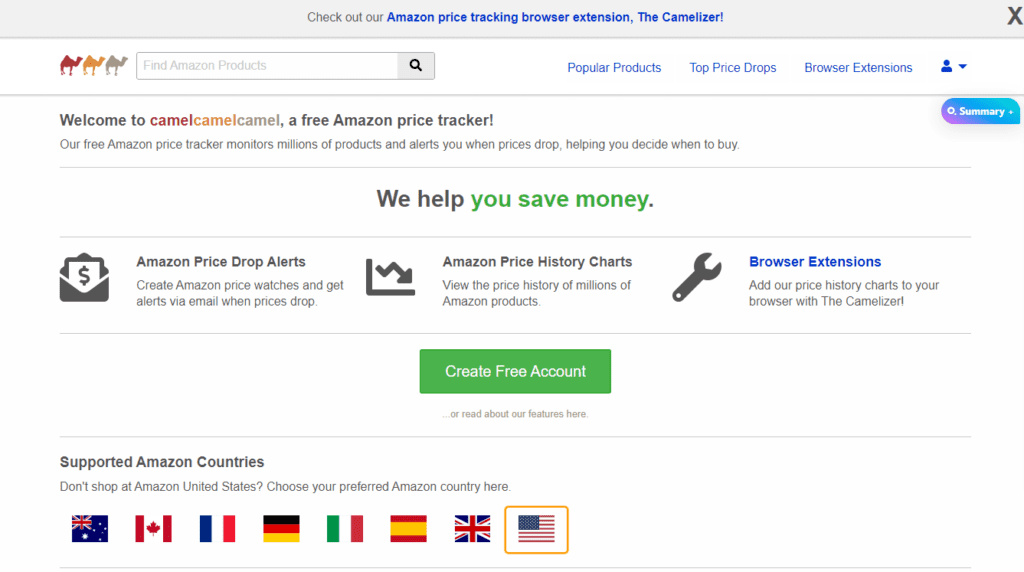
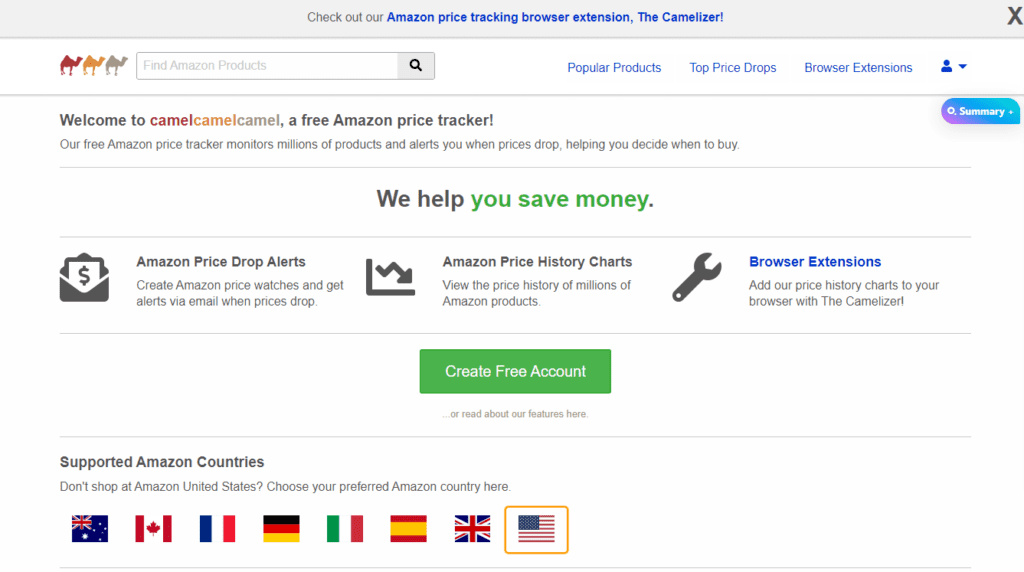
Despite its quirky name, CamelCamelCamel is a robust price tracking tool, especially for international users looking to score the best online deals. This tool primarily operates as a web extension, exclusively for Google Chrome and Mozilla Firefox web browsers.
To get started with CamelCamelCamel, all you need to do is add it to your web browser and bookmark it. When shopping online, say on Amazon, click the bookmark, which will take you to the CamelCamelCamel website. You can effortlessly view the product’s price history and comprehensive information here.
Pros
- Sends email notifications when product prices drop
- Keeps meticulous records of previous price history
- Available in multiple languages, ensuring accessibility
- Provides daily blogs to keep users informed about deals
Cons
- Limited to Google Chrome and Mozilla Firefox browsers
- Primarily focused on Amazon prices
Also Read:Content Curation Tools To Take Your Feed To The Next Level
4. ShopSavvy



ShopSavvy emerges as a dedicated price tracker app that simplifies the process of tracking prices and finding the best deals. Developed by Ryland Barnes, Jason Hudgins, and Alexander Muse, this user-friendly app is free on Android and iOS platforms.
What makes ShopSavvy truly exceptional is its versatility. It seamlessly bridges the gap between online and physical stores. With this app, you merely need to scan the QR codes or barcodes of products. In return, it provides a list of the best prices by analyzing various retailers’ offerings.
Pros
- It supports both online and physical stores, making it ideal for all shoppers
- Offers cashback for selected retailers, including Walmart, Hitcase, and Moose Jaw
- Frequently releases buy guides to assist you in making informed decisions
- Boasts a user-friendly and easy-to-use interface
Cons
- Cashback options are limited to specific retailers
- The app’s coverage may not encompass all online and physical stores
Suggested: The Five Best Tools To Make A Secret Santa Shopping List
5. Honey
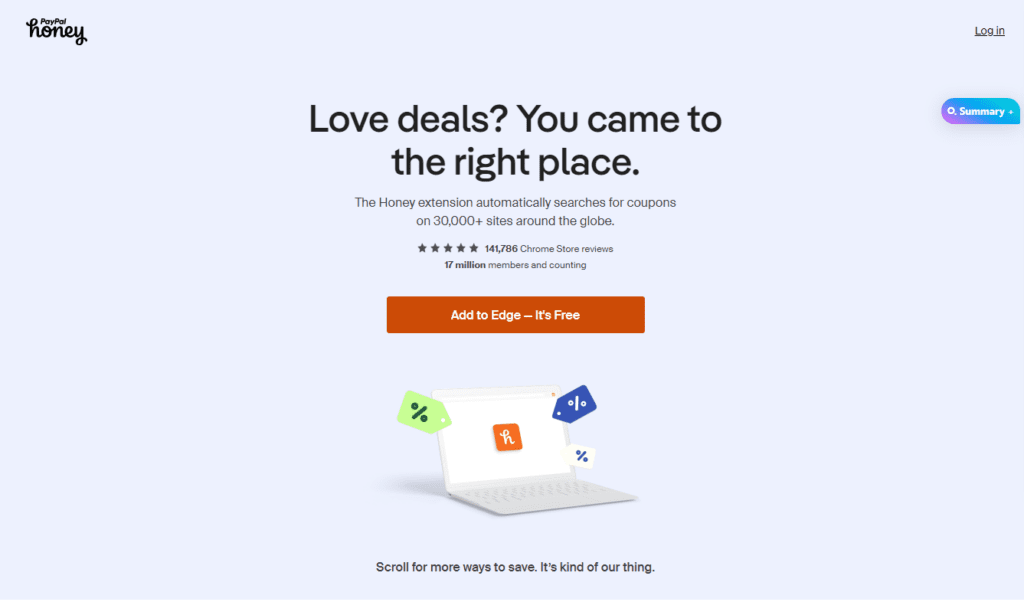
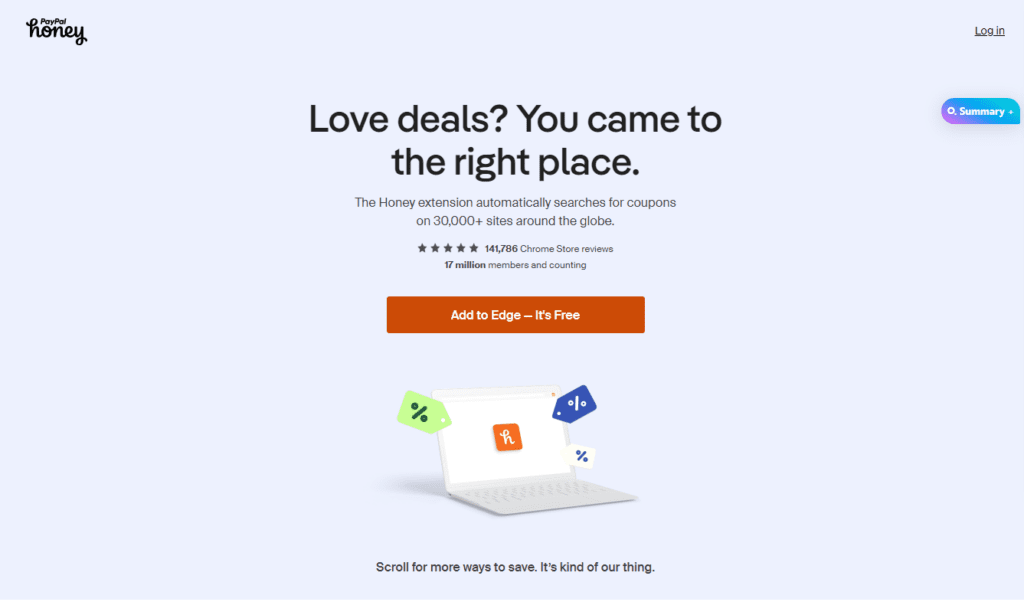
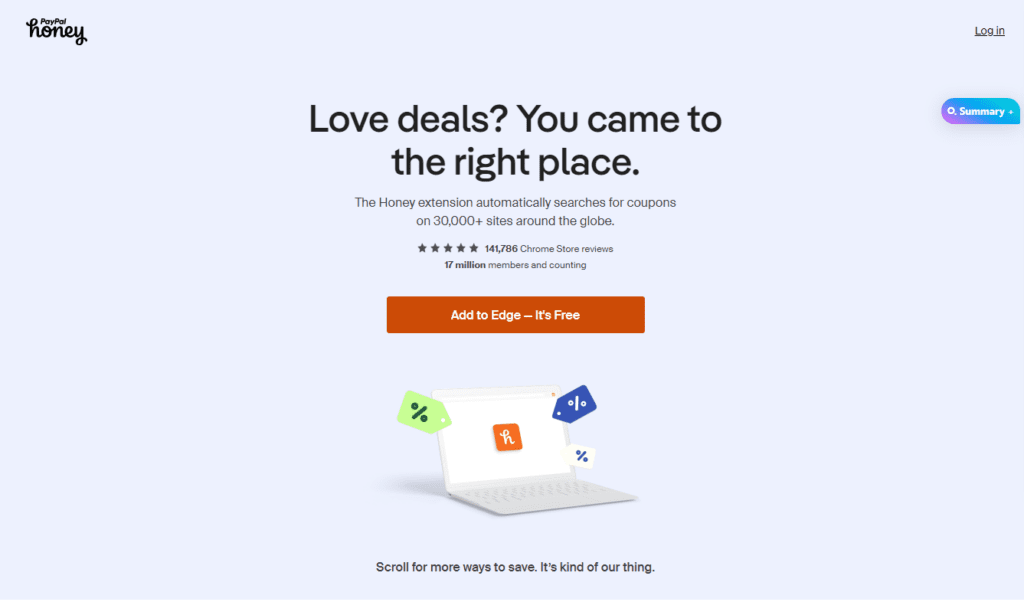
Honey, available as a mobile app and a Google Chrome web extension, is a versatile price tracker offering more than just price comparisons. It’s your go-to tool for discovering discount coupons and referral links that lead to additional savings. However, it’s important to note that the Honey mobile app isn’t compatible with Amazon, limiting its functionality for Amazon shoppers.
Pros
- Provides discount coupons for over 30,000 shopping websites
- Offers referral links for extra savings
- Streamlines online shopping with automation features
- Supports both mobile and browser extensions for accessibility
Cons
- The mobile app doesn’t work on Amazon
- According to many reviews, coupon codes are ineffective most times
- Limited to Google Chrome
Suggested: Tips & Tools To Curve Impulse Buying This Holiday Season
6. SlickDeals
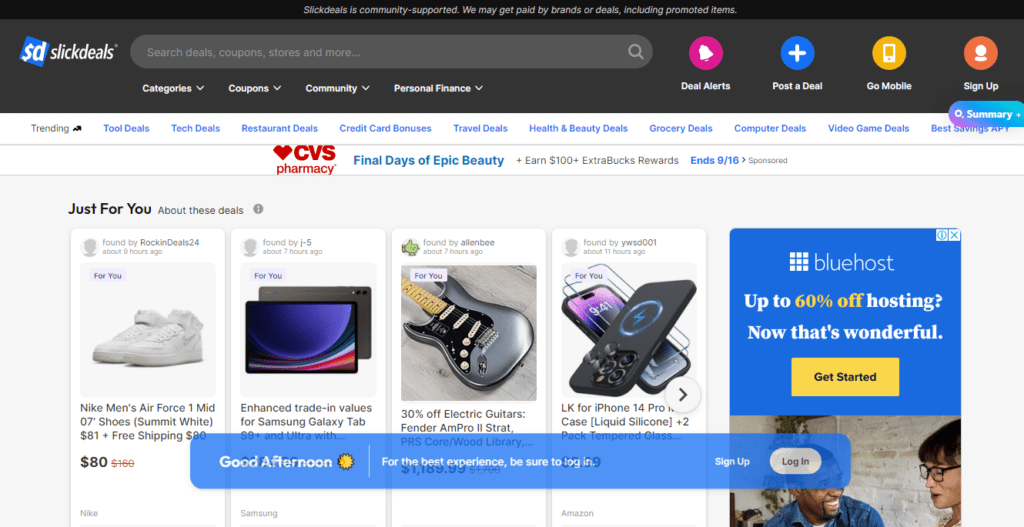
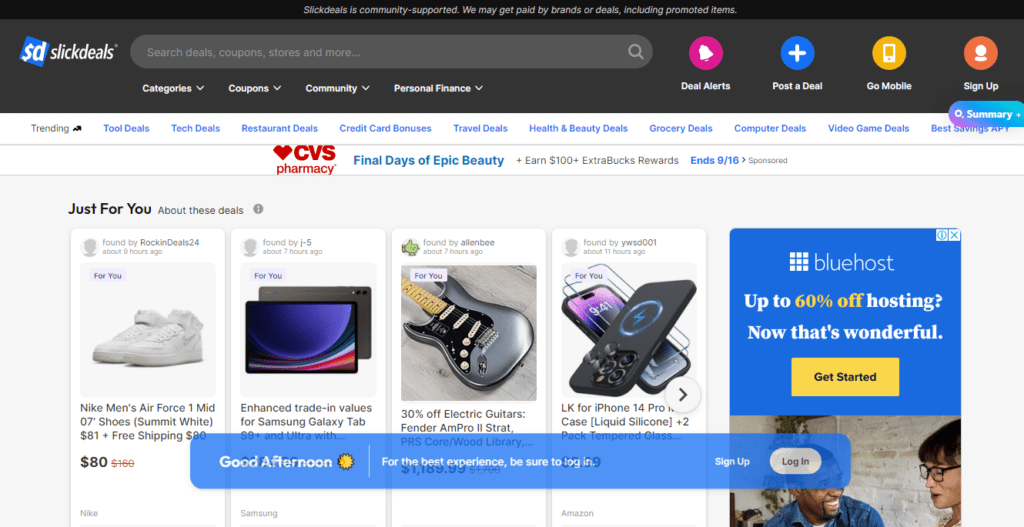
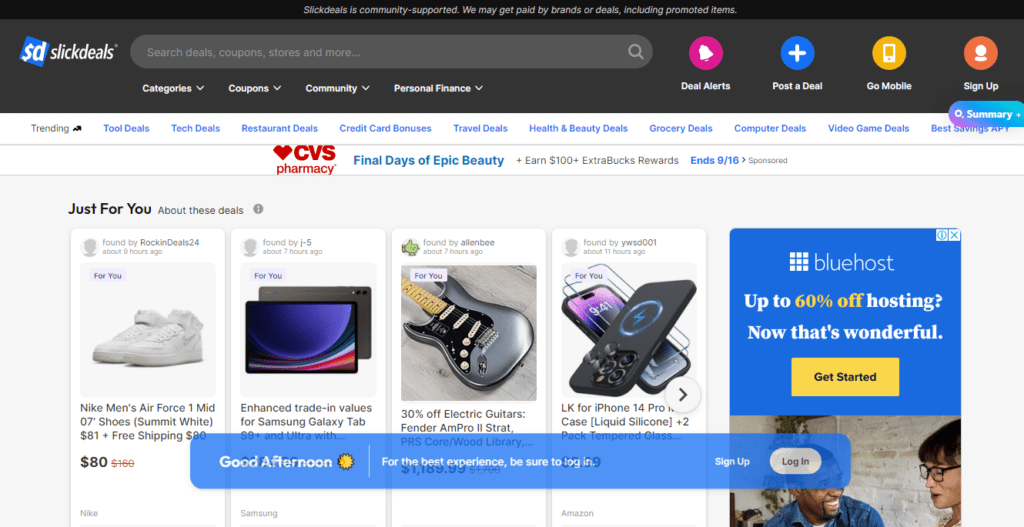
SlickDeals is a bargain-hunters paradise, aggregating discounts, deals, and coupons from many websites, including e-commerce giant Amazon. What sets it apart is its notification system that alerts you when prices drop below your chosen threshold, ensuring you never miss out on a great deal.
Pros
- Sends email notifications when product prices drop
- Aggregates discounts from various sources for a wide selection
- Allows users to view all tracked items on a single screen
Cons
- Frequent email notifications may be required for deal updates
- The quality of deals may vary
Also Read:Barnes & Noble Price Match Policy: Your Ultimate Guide
7. Keepa
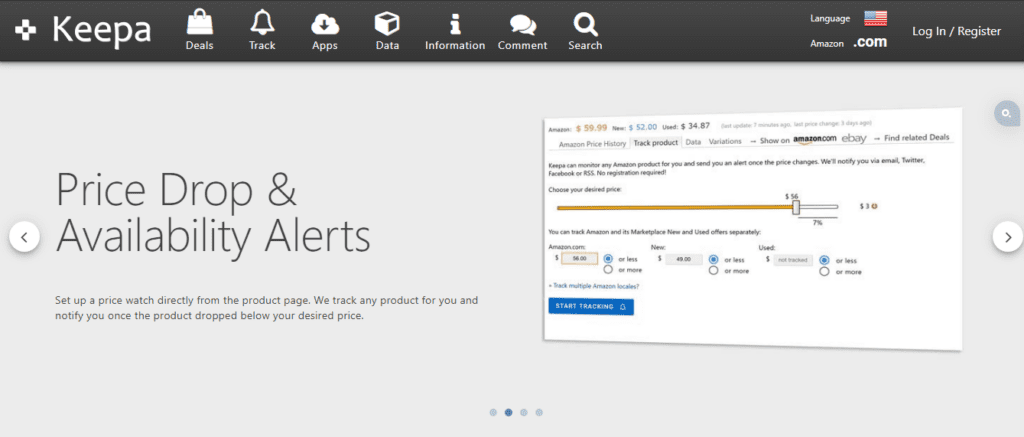
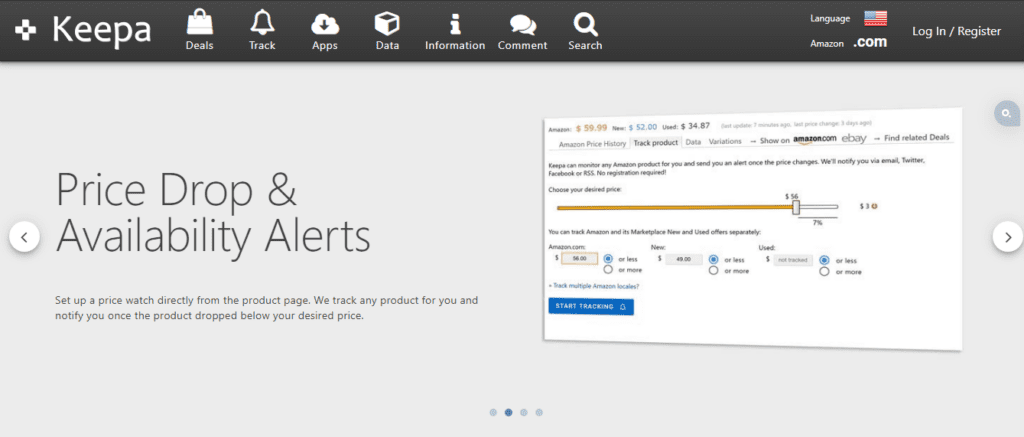
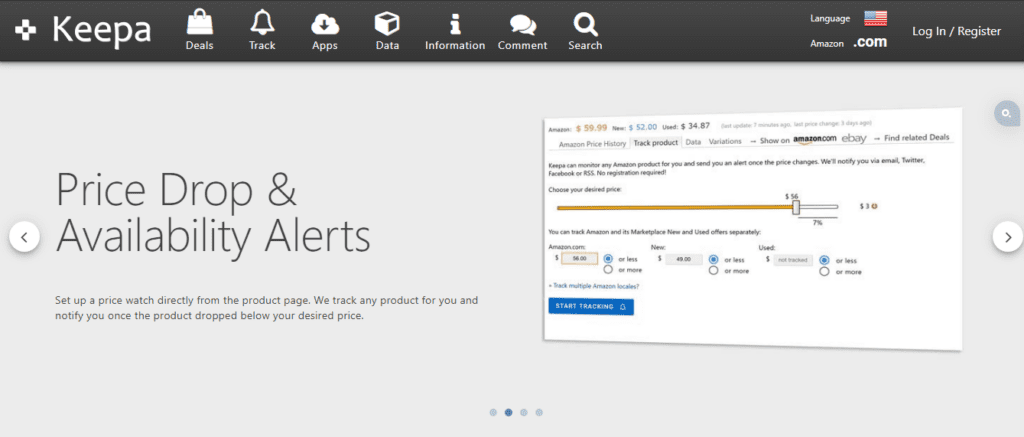
Keepa is a top-tier price-tracking tool known for its superb capabilities. While it lacks a dedicated mobile app, it functions effectively as a web extension for various browsers, including Mozilla Firefox, Microsoft Edge, Google Chrome, and Opera. Keepa ensures you stay in the loop when prices drop or change, leaving no room for missed opportunities.
This tool provides more than just Amazon price tracking. It also lets you compare prices on eBay, tracks international Amazon prices, and helps you discover daily deals.
Pros
- Enables price comparisons between eBay and Amazon
- Maintains comprehensive price history records
- Offers mobile applications for both iPhone and Android users
- Presents a list of best-sellers based on product categories
Cons
- Lacks a dedicated mobile app
- Some features may require browser extensions
Also Read:Beyond the Price Tag: Why is Urban Outfitters So Expensive?
8. Competera
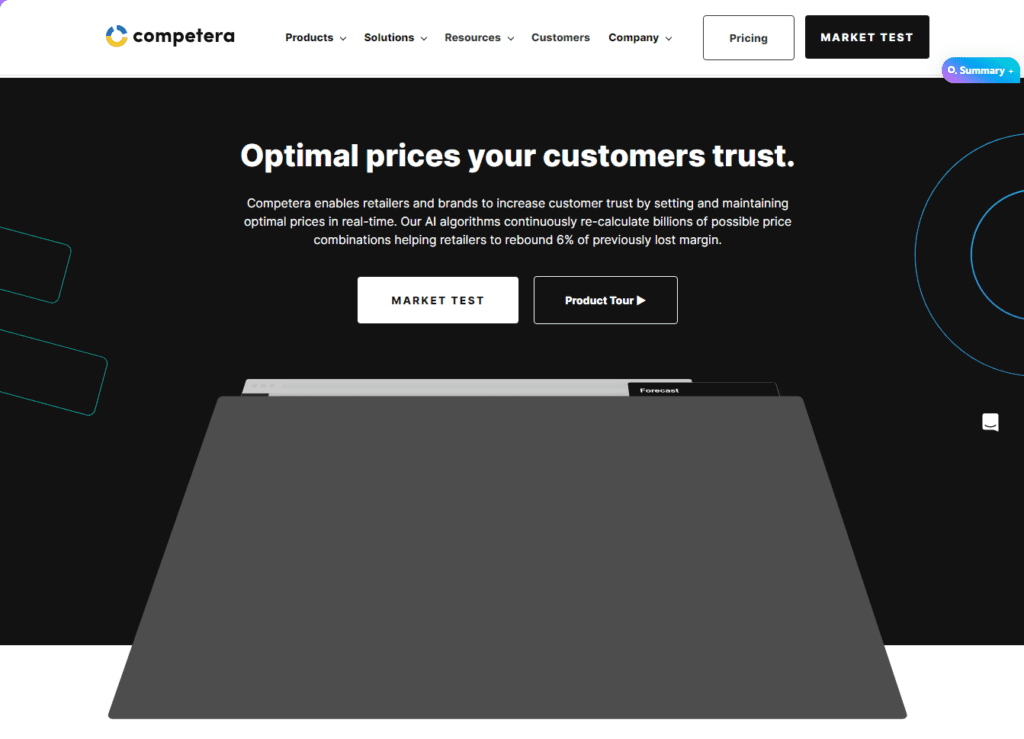
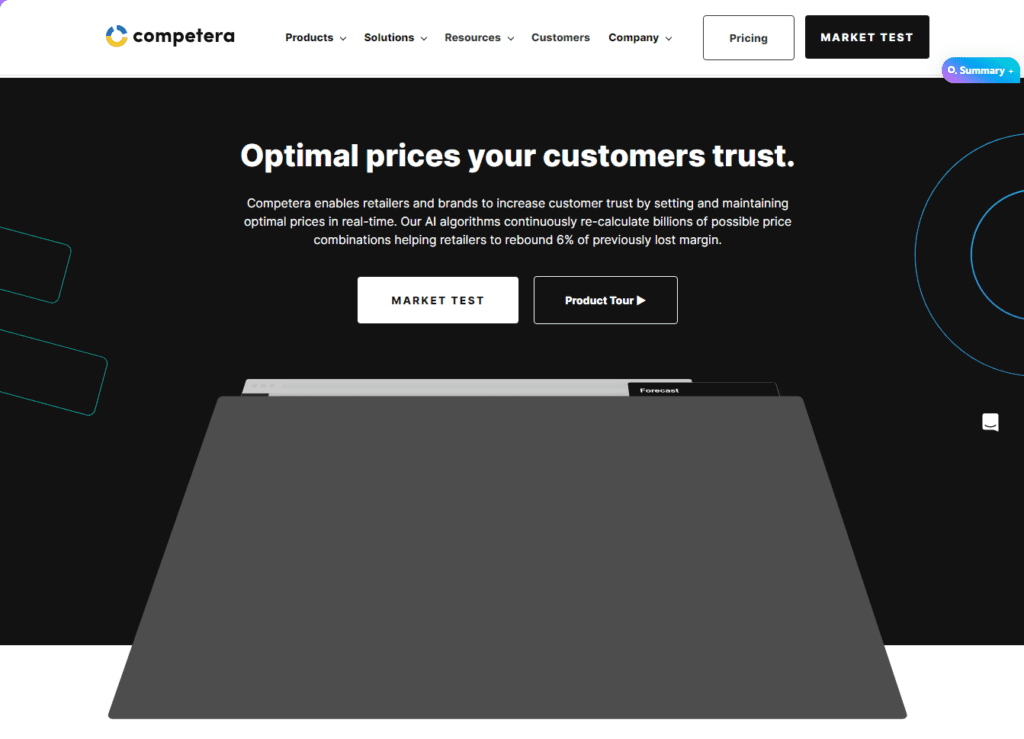
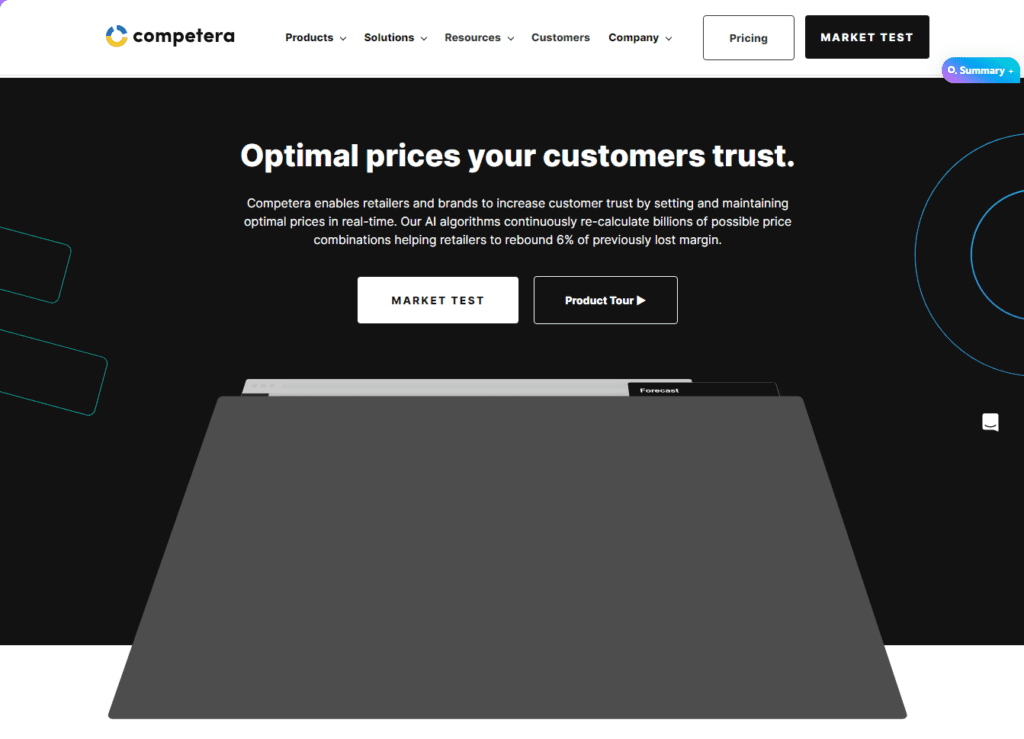
Competera distinguishes itself with its user-friendly interface and AI-powered pricing insights. While primarily designed for businesses seeking growth, it offers a flexible pricing structure that caters to various needs.
Pros
- Utilizes AI for precise and accurate pricing analysis
- Ideal for businesses aiming for overall growth
- Offers a flexible pricing structure
- Features a minimalist design for a pleasant user experience
Cons
- Primarily geared towards businesses rather than individual shoppers
Also Read: The Insider’s Guide to Amazon’s Price Adjustment Policy
The Best Above the Rest
In the world of online shopping, finding the best deals and saving money has never been easier, thanks to these remarkable price-tracking tools. While each one brings something unique to the table, Carrot stands out as the smart, free shopping assistant you’ve been waiting for.
Source: Using the Carrot Extension to ‘deal hop’ For a Multifunctional Retro Travel Bag
Suggested:7 Best Amazon Price Trackers To Always Get The Best Deal
With its Deal Hop feature, effortless organization, and access to enticing coupons, Carrot takes the crown as your ultimate companion for getting the best prices on the products you love. So why wait?
Download Carrot on your web browser today to get more bang for your buck(it’s freeee).
Unlock Up to 90% Savings with Carrot – Your FREE Shopping Companion!
Explore curated collections, build wishlists, and score unbeatable deals on your favorite items. And the icing on the cake? It’s all absolutely free! Ready to shop smarter?








