New + updated
The 12 Best Snowboard Brands of 2024
March 4th
In an era where technology seamlessly integrates with our daily lives, the way we manage our finances has evolved beyond traditional methods. Financial transactions have undergone a transformative shift, offering consumers convenience and efficiency. One of such ground-breaking development is the integration of cashback rewards into mobile payment systems like Apple Pay.
If you’re looking to elevate your financial game and maximize your savings, you’re in the right place. From understanding the basics of Apple Pay to uncovering the best practices for accumulating cash back, we’ve got you covered.
Related: Cashback Monitor Review: Does It Really Help You To Save Money?
How Can You Earn Cashback With Apple Pay?
You will receive Daily Cash as compensation when you use your Apple Card to accrue cash back. The amount of cash back you have accumulated in your rewards account is the only thing that is typically referred to as “Daily Cash.” In contrast to other credit cards with cashback that only give you an award when your credit card statement closes once a month, Daily Cash builds up daily as you use it.
Your Apple Cash or Apple Savings account (if you have one) will automatically receive Daily Cash as it accumulates. As part of Apple Pay, Apple Cash allows you to keep a balance of cash that you can use for a variety of purposes, such as making purchases or sending money to friends. For example, if you use Apple Pay while shopping and have money in your Apple Cash account, you can use that money to pay for items rather than using another payment method connected to your account.
Related: 5 Must-Have Cashback Apps for Maximizing Your Savings [2024]
What Can You Use Apple Pay Cashback For?
You can use the Daily Cash reward Apple Pay gives you to:
- Purchase goods with Apple Pay.
- Transfer funds to friends.
- Pay the amount owed on your credit card.
- Increase your funds in an Apple Savings account with a high yield.
Anywhere Apple Pay is accepted, you can use it. This includes supermarkets, shops, eateries, and more. You can use Apple Pay to make purchases from Apple News+, iCloud, iTunes, Apple Music, and the App Store.
Related: Walmart Cashbacks: The Complete Guide to Scoring Big Bucks!
Apple Pay Partners
When you use your Apple Card and pay with Apple Pay, you can get 3 percent back on purchases made from Apple and certain retailers. These retailers currently include;
- Duane Reed.
- Mobil
- Panera Bread
- Uber
- Walgreens
- Exxon
- Nike
- T-Mobile
- Uber Eats
Related: 7 Must-Have Deal Alert Apps for Savvy Shoppers
Limitations of Apple Pay Cashbacks
Though the Apple Pay cashback is a sweet deal, it has some restrictions and they include:
- To apply for the best rewards rates, you must be an Apple user.
- Inability to directly redeem your rewards for things like travel or gift cards.
- Reward mixes with your Apple Cash balance, so it might not be the best option if you’re saving cash back for a particular use.
Related: 9 Best Amazon Price Trackers To Always Get The Best Deal
How to Maximize Apple Pay Cashbacks
Here are key steps to ensure you make the most out of Apple Pay cashback
Use Carrot
Carrot is a shopping tool that identifies and notifies you about available cashback offers when using Apple Pay. You can also use it to earn additional cashback on top of Daily Cash as it is an all-round cashback finder.
Pay Recurring Bills with Apple Pay.
Set up Apple Pay to automatically pay your regular bills, such as rent, utilities, and subscriptions, and you’ll be rewarded with daily cash back on your purchases.
Connect Your Favorite Rewards Cards
To earn points and rewards in addition to Daily Cash, link your loyalty programs and rewards cards to Apple Pay. Earn points from your connected programs and Daily Cash to double your rewards.
For In-app and Internet purchases, Use Apple Pay.
For easy and safe online and in-app purchases, you can use Apple Pay. Regardless of the platform used to make the purchase, earn daily cash on all Apple Pay transactions.
Shop at the Apple Pay Partner Retailers.
Apple offers Daily Cash back on purchases made with Apple Pay through partnerships with multiple retailers. Receive more Daily Cash back at participating stores than you would with regular purchases when you shop at these retailers.
Set up Automatic Transfers to Your Bank Account
To maximize savings and prevent spending, set up an automatic transfer of your Daily Cash rewards to your bank account. Handle Daily Cash like real money and set it aside for upcoming purchases or financial objectives.
Supercharge Your Apple Pay Cashbacks with Carrot
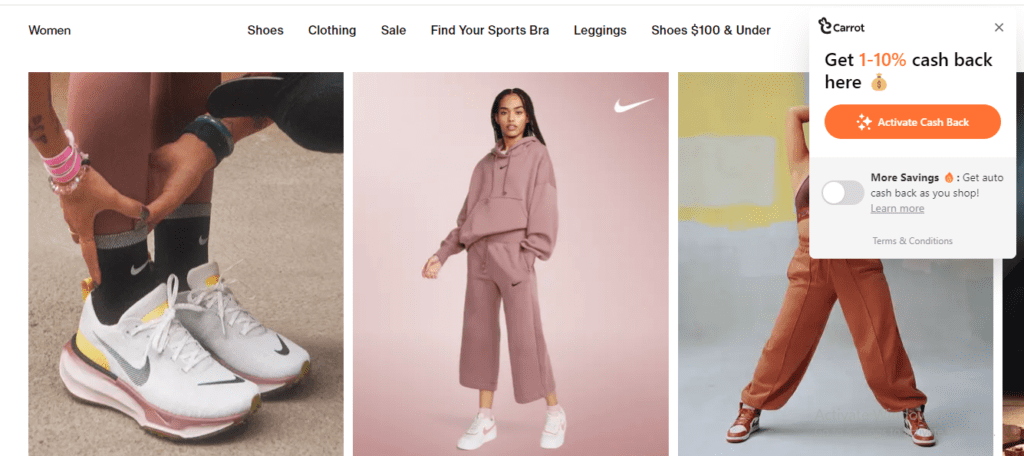
Carrot is a shopping tool built for shoppers like you. It effortlessly integrates with Apple Pay. With Carrot you can;
- Identify Apple Pay cashback offers.
- Bookmark online finds and track items.
- Get instant notifications on cashback opportunities and price drops.
- Access various retailers for comprehensive Apple Pay cashback optimization.
- Find the best prices for an item and affordable dupes.
Did we also tell you that you can use the tool for free? Simply download the Carrot app or add the Chrome extension to your browser to access these features. Hurry up and get Carrot now!
Maximize Savings with Carrot
Utilize Carrot to get exclusive offers, real-time alerts on price drops, and cashback opportunities. You can also bookmark items, track and compare prices for ultimate savings. Download Carrot now!








