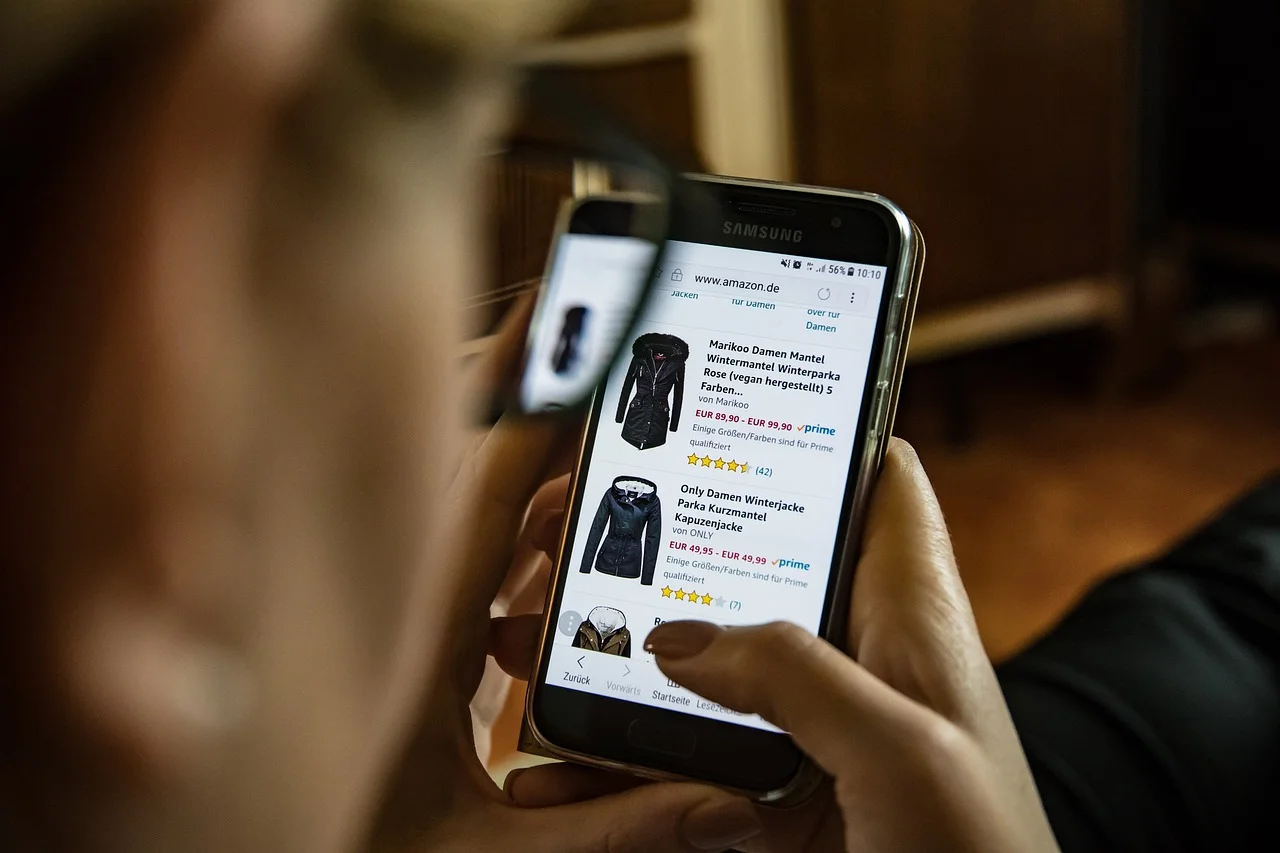New + updated
The 12 Best Snowboard Brands of 2024
March 4th
If you love shopping, chances are you’ve come across amazing products on Amazon that you can’t wait to share with others. Whether you want to recommend your latest gadget find to friends or monetize your content through affiliate marketing, you’ll need to know how to share Amazon product links.
Lucky for you, in this easy-to-follow guide, we’ll explore the different methods for sharing Amazon product links, so you can spread the word about your fav finds!
How To Share Amazon Product Links Through The Website
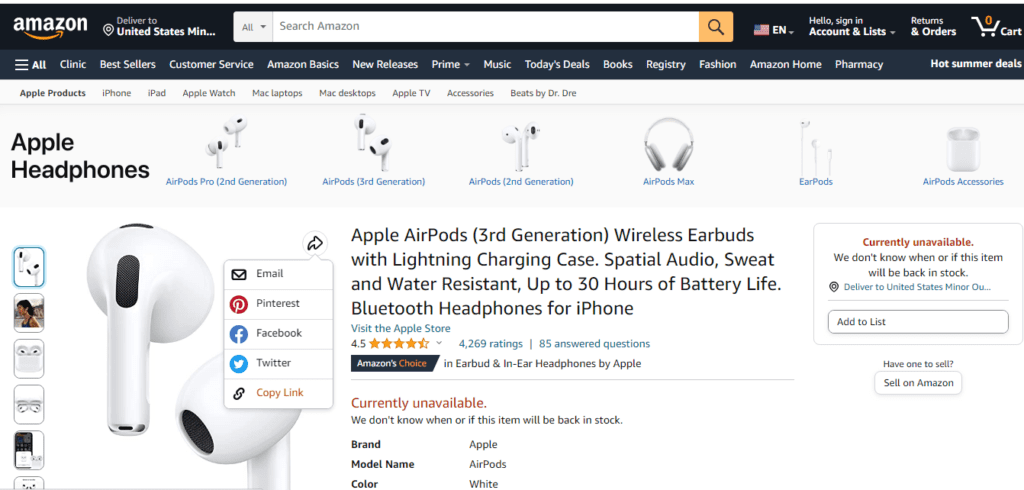
- Visit www.amazon.com and log in to your account if desired. (Signing in is optional.)
- Once you’re on your home screen, find the item you want to share.
- Click on the product’s image to access its detailed page.
- On the product page, locate the “Share” icon beside the product image. From there, you can share the product via email, Facebook, Twitter, or Pinterest.
- Alternatively, you can copy the product link and paste it anywhere else you wish to share it.
How to Share Amazon Product Links Via the App
Here’s how to share Amazon links when you’re on the go:
- Download the Amazon app and tap on its icon to launch it.
- Next, use the search bar at the top to find the product you’re looking for. After you’ve found it, tap on it to view its description.
- Once you’re on the product description page, look for the “Share” icon located in the top right corner of the image; tap on it.
- Tapping the icon will bring up a list of available sharing options. Choose your desired option or use the “Copy to Clipboard” option to copy the link.
Related: How to find an Amazon Wishlist in 5 easy steps
Common FAQs
1. Are there any specific tools or methods to make sharing Amazon product links easier?
Yes, there are! One of them is Carrot, a visual bookmarking tool that allows you to create beautiful shoppable collections of your products with links on one scrollable page. These links can be affiliates or non-affiliates, depending on your preference.
It offers a branded link for all your content, product recommendations, and collections, which you can promote on platforms like Instagram, YouTube, or TikTok to boost traction and create monthly revenue.
Also, Carrot’s browser extension automatically connects your community to your affiliate links, making them easily accessible as they shop online.
2. Is there a way to customize or shorten Amazon product links for easier sharing?
If you’re an Amazon influencer, there are two ways to shorten Amazon product links for hassle-free sharing:
Method 1: Using the “Product Links” Feature
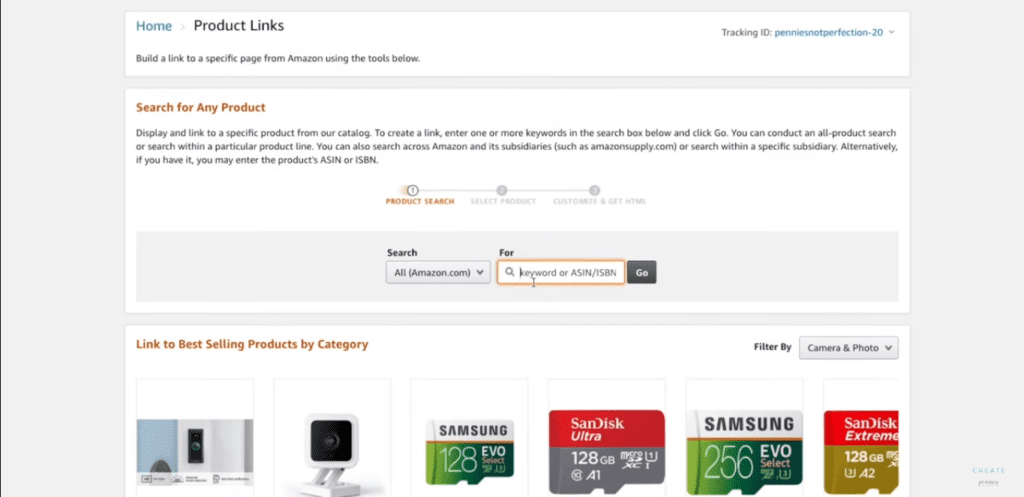
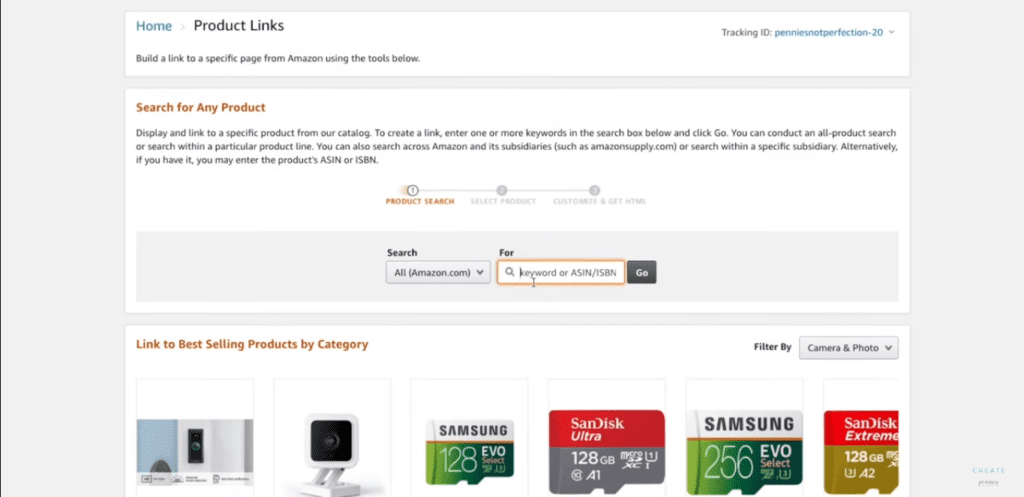
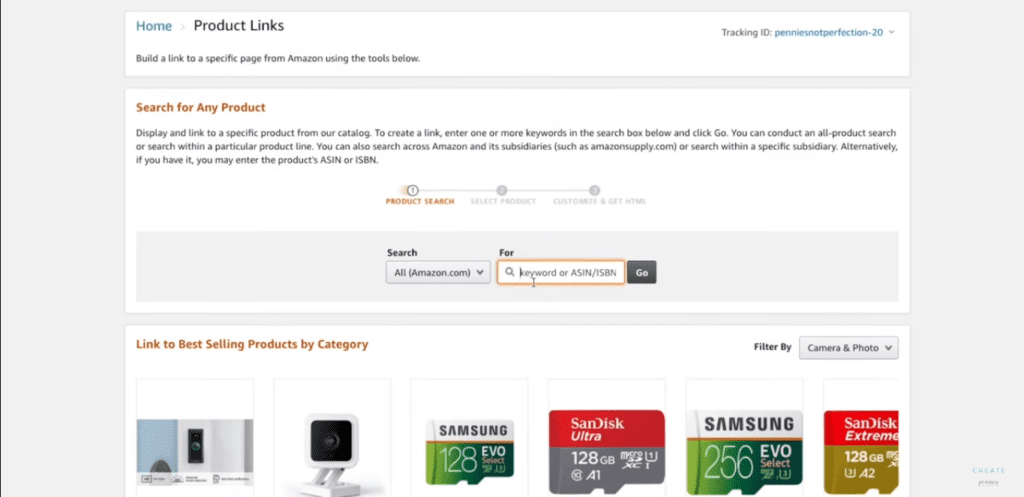
- Log into your account on affiliate-program.amazon.com
- Click on “Product Links” under the “Product Linking” tab
- Search for the item you want to link to
- Click the “Get Link” button next to the item
- To shorten the URL, click the down arrow next to the “Get Link” button and select “Shorten URL with amzn.to?“
- Choose the desired display format (Text and Image, Text Only, or Image Only) and customize the color options and whether the link should open in a new window.
- Copy the HTML code provided under “Get HTML Code For This Product Link.“
- Paste the HTML code into the desired section of your website or any other platform where you want to share the link.
Method 2: Using Site Stripe
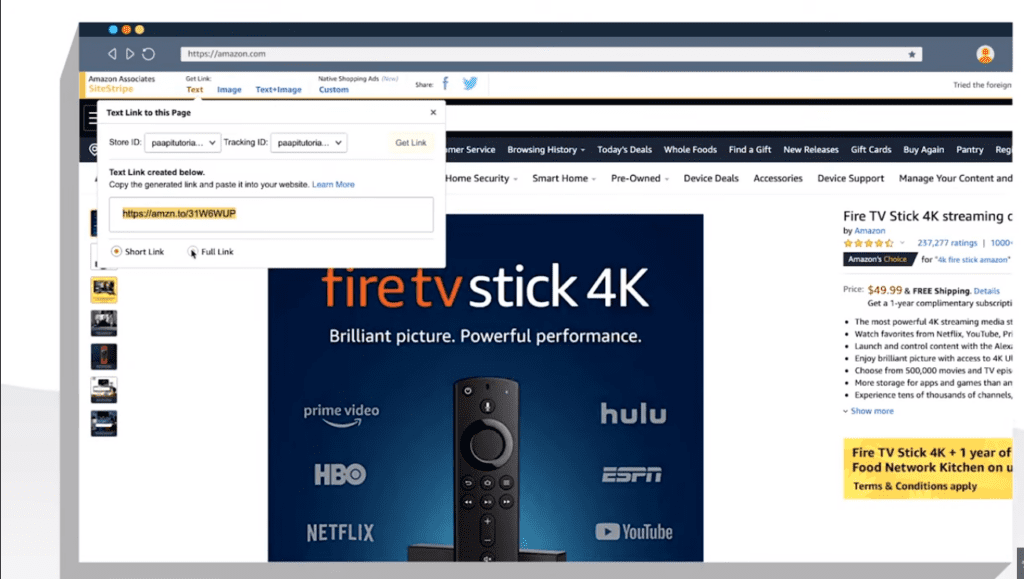
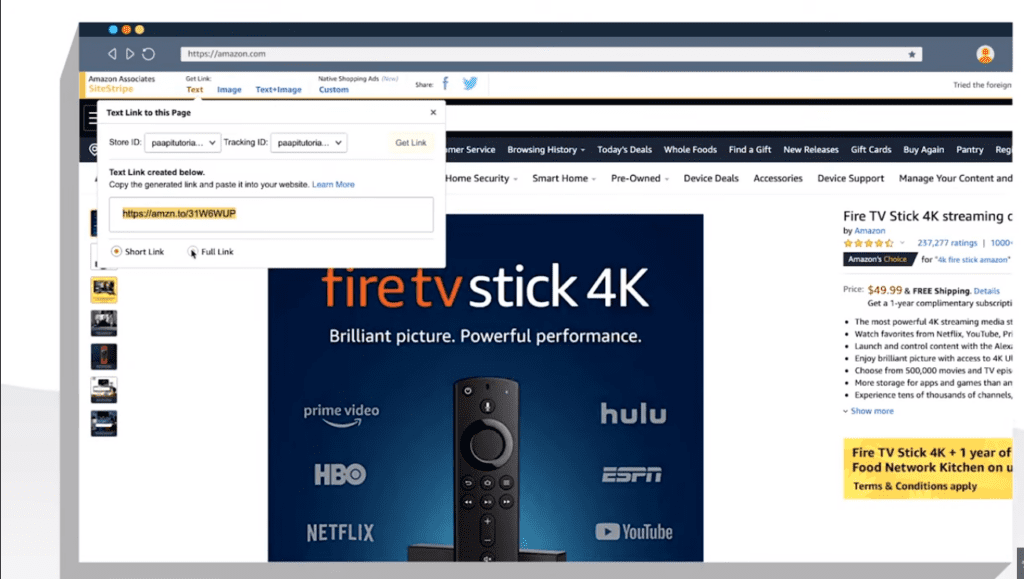
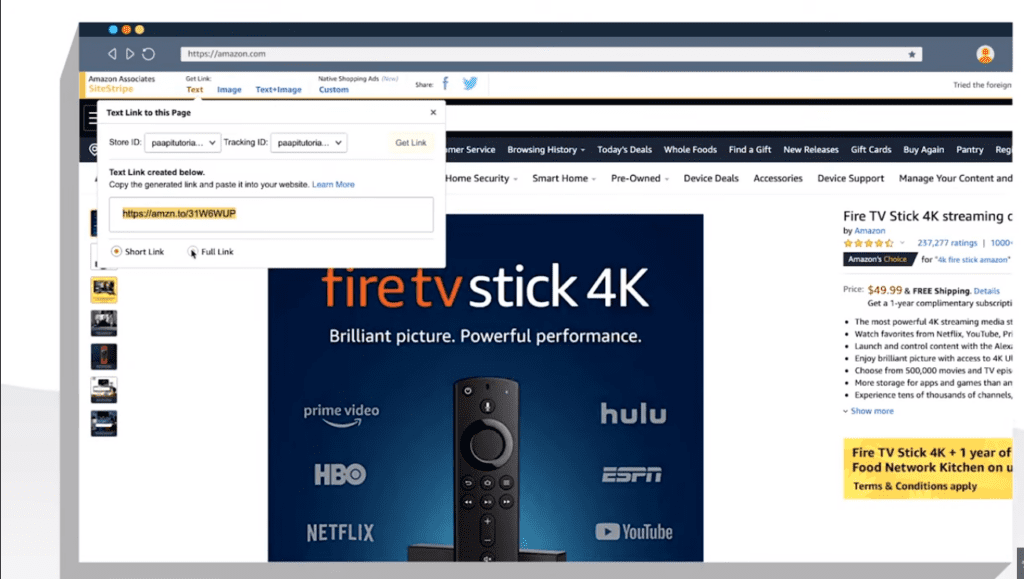
- Go to Amazon.com and locate Site Stripe (under “Tools”) at the very top of the page.
- Search for the product you want to link to.
- Click on the desired product link option (Text, Image, or Text+Image) in Site Stripe.
- To obtain a short link, select the “Short Link” radio button.
- Customize any other options for the product link.
- Copy the URL or HTML code provided, then paste it anywhere you desire.
Note: when you join Carrot’s Creator Program, you can generate a fully branded/customized link for free!
3. Are there any restrictions or guidelines when sharing Amazon product links?
When sharing Amazon product links, it’s important to comply with Amazon’s Associate’s Program policies and guidelines.
For example, you can’t use affiliate links in paid ads or pay to boost posts. Also, you can’t ask or encourage others to distribute your links or post your affiliate-related content on any account that doesn’t belong to you.
4. Are there any specific strategies or tips for effectively sharing Amazon product links to maximize engagement or sales?
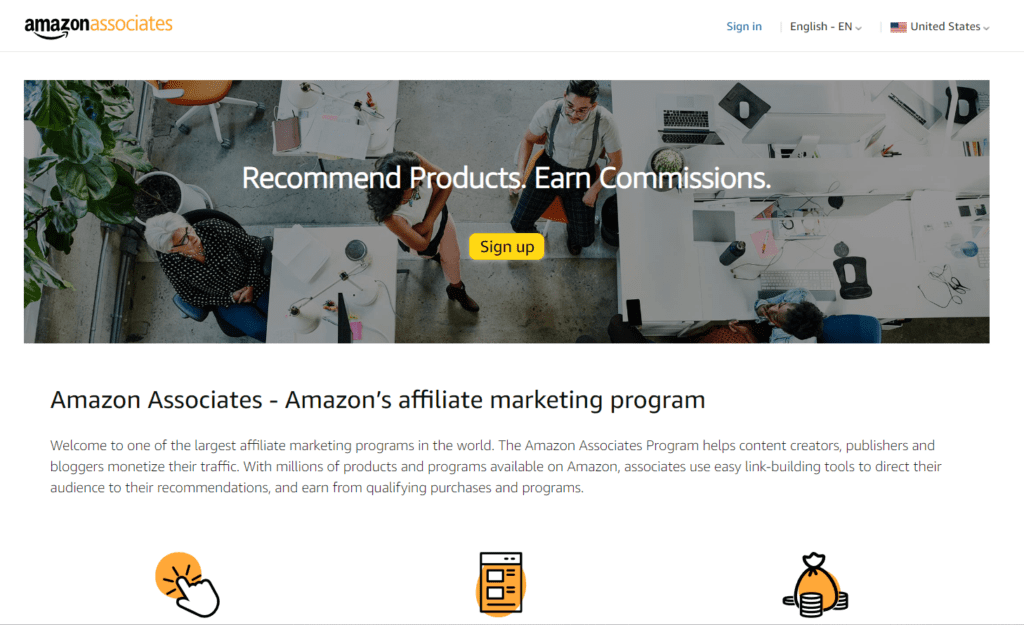
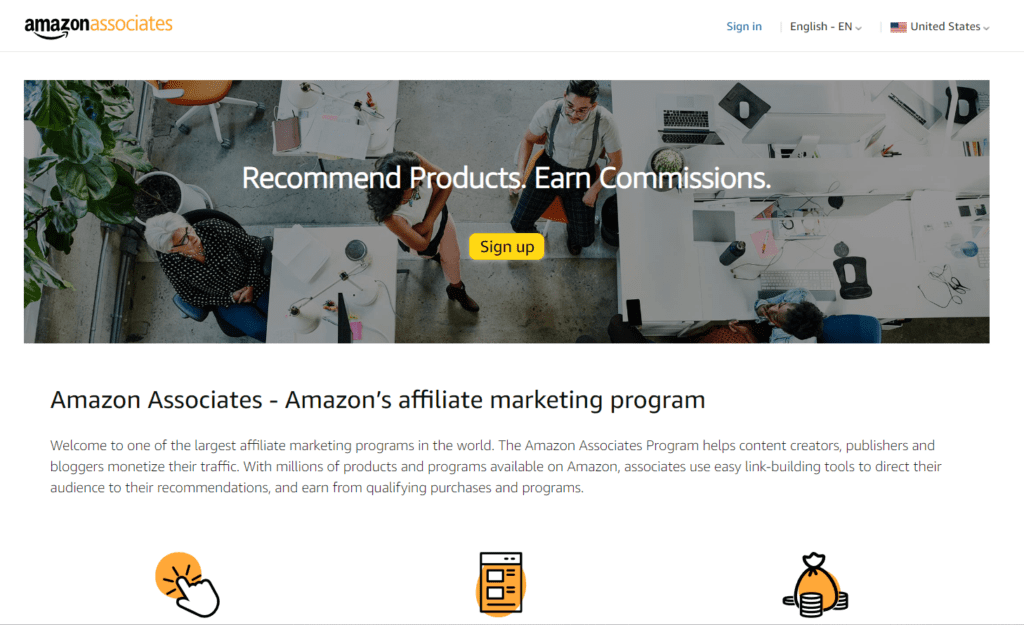
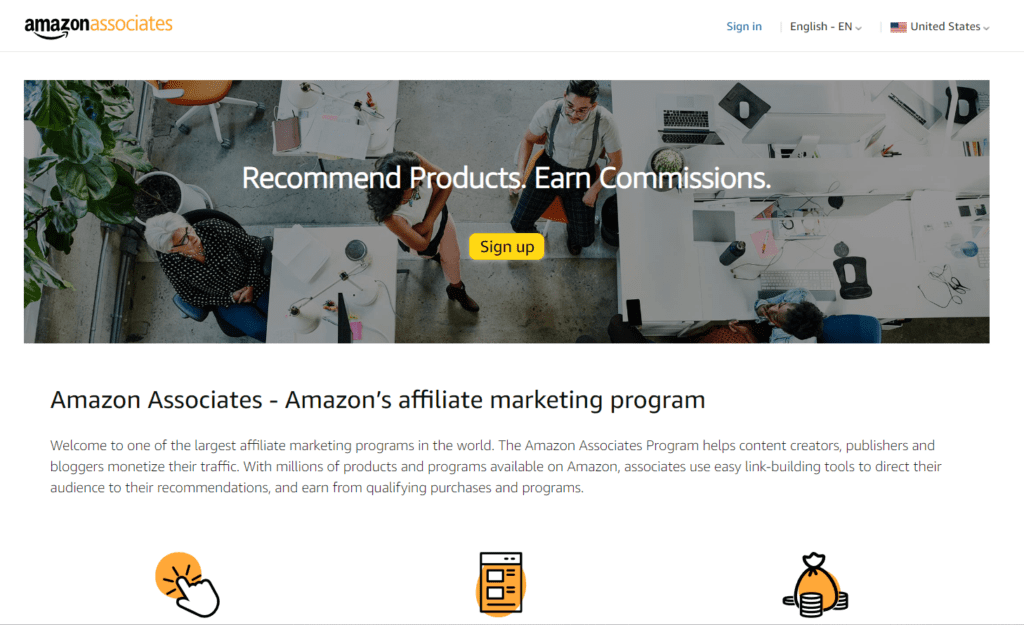
Amazon suggests certain strategies that are useful for sharing Amazon links, such as:
- Plan Your Content: Create original, engaging, and relevant content for your audience and tailor your content to fit each social media channel you use.
- Improve Visual Assets: Invest in high-quality and engaging imagery. Customize profile pictures, banner images, and post-specific visuals to reflect your website’s style and make them visually appealing.
- Test New Social Channels: Explore and experiment with new social media platforms to expand your reach and see which ones work best for you.
- Build a Community: Focus on building a community and nurturing your relationship with your followers by responding to their comments and interactions.
- A/B Testing: Conduct A/B testing so you can find out what type of content resonates better with your audience.
- Strategize Link Placement: Not every link you share needs to be an affiliate link. Try to focus more on providing quality content and strategically placing affiliate links in your blog posts or social media pages.
To avoid overwhelming your followers with too many links, consider using a tool like Carrot that replaces messy blue links with a single branded link. This link acts as a hub, showcasing all your links in the form of visually appealing photos. It creates a stunning collection of your products, each accompanied by an affiliate link, presented on a convenient scrollable page.
5. Can I track the performance or analytics of the shared Amazon product links?
As an Amazon affiliate, you can track the performance and analytics of the shared product links. Amazon provides tools to monitor your earnings, including commission income and bounties, and offers a daily earnings graph.
Key performance indicators such as clicks, ordered items, shipped items, and conversion rates are also available for quick insights. These features will help you assess the performance of your links and make informed decisions to optimize your affiliate marketing strategy.
Effortlessly Share Your Product Links With Carrot🥕
Tired of awkwardly pretending to love gifts you don’t actually want? Well, with Carrot’s user-friendly iOS app or Chrome extension, you can easily share your favorite Amazon links and save your loved ones the hassle of guessing or endless store-hopping.
But wait, there’s more! If you’re an aspiring Amazon-affiliated influencer seeking to take your marketing game to the next level and boost your earnings, Carrot’s Creator Program is an absolute game-changer. The best part? It’s absolutely free!