New + updated
The 12 Best Snowboard Brands of 2024
March 4th
Are you a TikTok user looking to drive more traffic to your website or online store? Adding the right link to your TikTok bio can help boost traction and sales!
With over 1 billion active users, TikTok is a great platform to connect with potential customers and grow your business.
In this blog, we’ll guide you through the process of updating the link in your TikTok bio and share some tips on how you can use it to boost your online presence.
How To Put a Link in TikTok Bio: A Step-by-Step Guide

Let’s clear this up before we get started: Only business accounts with more than 1,000 followers can access TikTok’s “link-in-bio” feature.
That being said, here’s how to put a link in your TikTok bio.
Step #1
First, if you’d like to switch to a TikTok Business account, go to your account settings and click on “Manage account.” Next, select “Switch to Business Account.”
Step #2
Done? Now, tap on your profile page.
Step #3
Tap “Edit Profile” and then “Add Your Website.” Finally, insert your desired URL.
And that’s it!
Related: The Do’s and Don’ts of Recommending Products On Instagram
5 Benefits of Adding Links on TikTok Bio
There are tons of benefits to enjoy when you use TikTok’s “link in bio” feature. Here are 5 of them.
- Enhance your brand’s visibility: By adding links to your brand’s social media profiles, blog, affiliates or website, you can increase brand visibility and awareness, which can help increase sales.
- Boost social media following: As you can add links to your other social media profiles on your TikTok bio, you’re likely to gain more followers on those platforms.
- Improve engagement: With a link in your TikTok bio, you can drive traffic to your content, increasing engagement on your website, social media platforms, or other channels.
- Promote important events: Got a new event coming up? Your link will do you a world of good in promoting it!
- Drive sales: By adding links to product pages, for example, you can boost conversion rates and turn followers into buying customers.
8 Tips to Keep In Mind When Putting TikTok Bio Links
Here are some tips that’ll come in handy when adding links to your TikTok bio.
- Use your most relevant links, such as your website homepage, most popular content, and social media account links.
- Keep your link short, uncomplicated, and customized.
- Regularly update your link with new content, products, or promotions.
- Use bio link tools like Carrot to easily create a landing page that displays all the links you want to share in one place as beautiful collections.
- Your landing page should have links that align with your goals. For instance, if you want to increase page views, you can use links that highlight your blog.
- Use emojis to draw attention to your TikTok bio link, but avoid overdoing it and keep it relevant to your content.
- Hook your audience by offering exclusive deals, discounts, or sharing useful content.
- Encourage your viewers to click on the link in your bio by using a catchy call to action.
Related: 5 Best Thrift Apps To Help You Find Amazing Deals On Secondhand Treasures
Common FAQs
1. Why Can’t I Add a Link to My TikTok Bio?
Besides not having a TikTok business account (or having one with fewer than 1,000 followers), you also can’t add a link to your bio if:
- the website link feature isn’t available in your country yet.
- you’re using a computer and not the mobile app.
2. How Do You Put a Link in a TikTok Bio Without 1000 Followers?
You can add a link to the bio of your business or personal account – it just won’t be clickable.
Simply go to your profile, tap “Edit Profile,” and add the link in the “Bio” section. You can direct your audience to the link by adding it to your TikTok Q&A section or mentioning it in your videos.
Double Your Affiliate Revenue on TikTok With Carrot



If you’re a content creator or influencer who wants to monetize TikTok, you’re in luck. With Carrot you can:
- Creates ONE branded link for all your affiliates and product recommendations
Nobody likes seeing blue links being clumped together. Having multiple messy and broken links across different social media platforms can cause spillage.
But that’s where Carrot comes in. This tool lets you convert all your links into beautiful images, making it easier for your community to scroll and access them.
By using a single, personalized Carrot link, your followers can easily browse through your top product recommendations in visually appealing shoppable collections. This way, they can recall these products easily and purchase them whenever they’re ready.
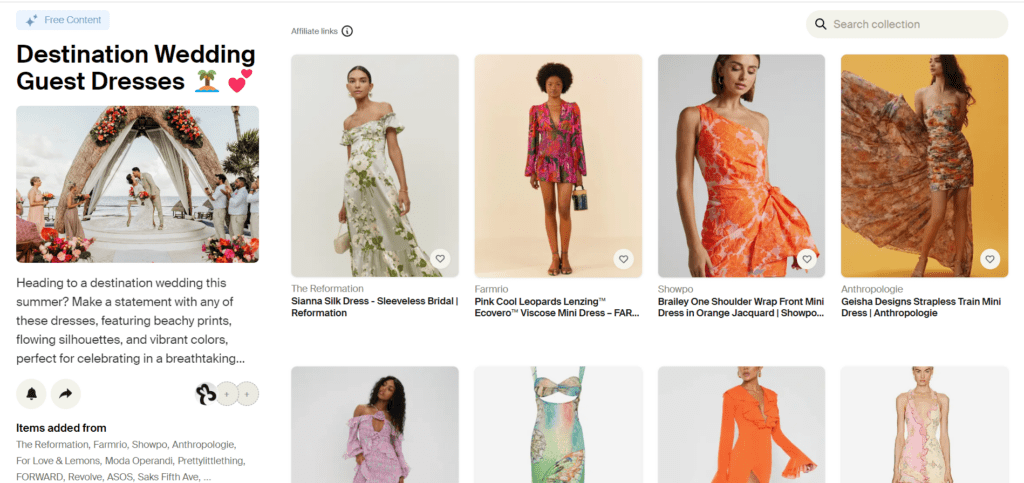
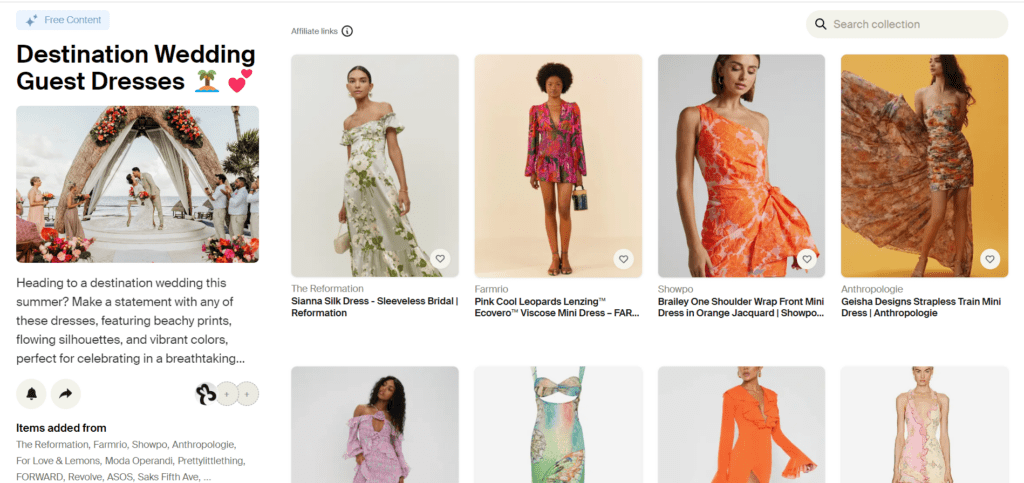
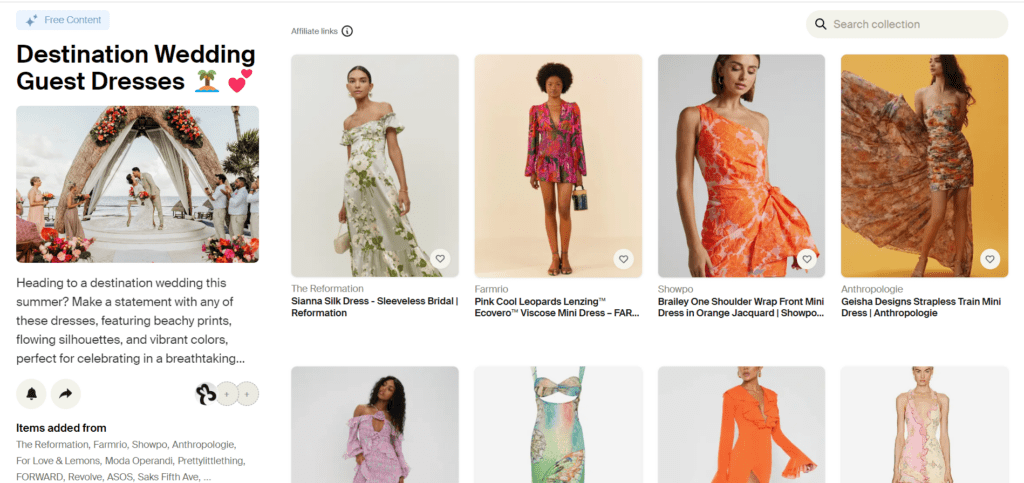
Source: Carrot Destination Wedding Guest Dresses Collection
2. Get Access to your community’s email
Once your followers subscribe to you, Carrot grants you access to their emails right on your dashboard. You have the freedom to export this list whenever you desire, enabling you to send exclusive deals, subscriber-only content, promotions, and giveaways
3. Control what’s free & paid
Carrot empowers you to invite your subscribers to join an exclusive membership where they contribute a nominal fee of $5 per month. By doing so, they become privileged members of early access to your exclusive content, along with exciting deals and discounts. This sum adds up fast!
The best part? You can get started for free!
Related: How Carrot Can Help Influencers Double Their Revenue
Get Higher Clickthrough Rates and More Traffic from TikTok with Carrot🥕
Now that we’ve seen the benefits of TikTok bio links, all that’s left is for you to make the best of it by using Carrot. Say goodbye to clunky links and hello to a visually stunning way to drive engagement and sales!







