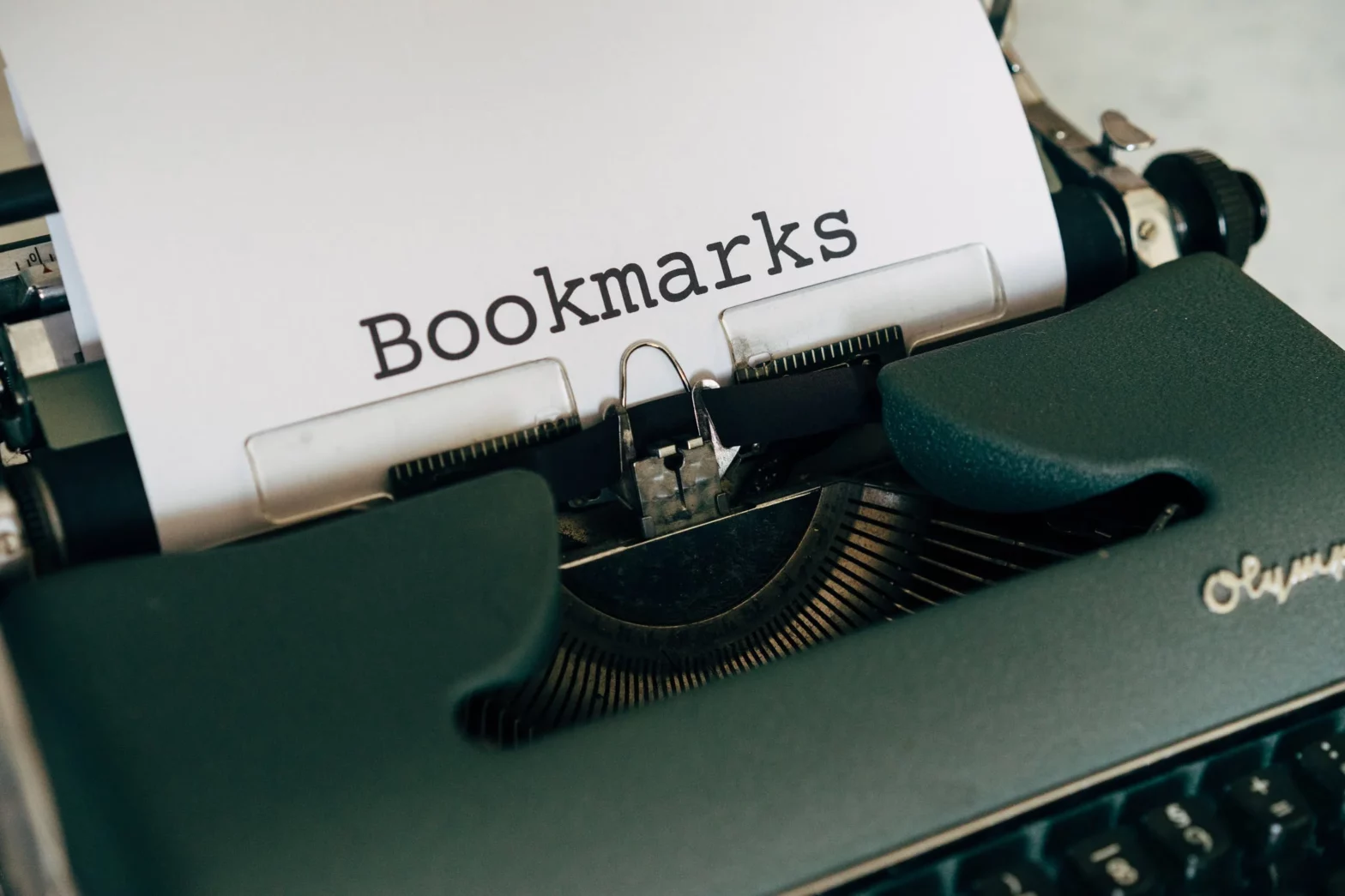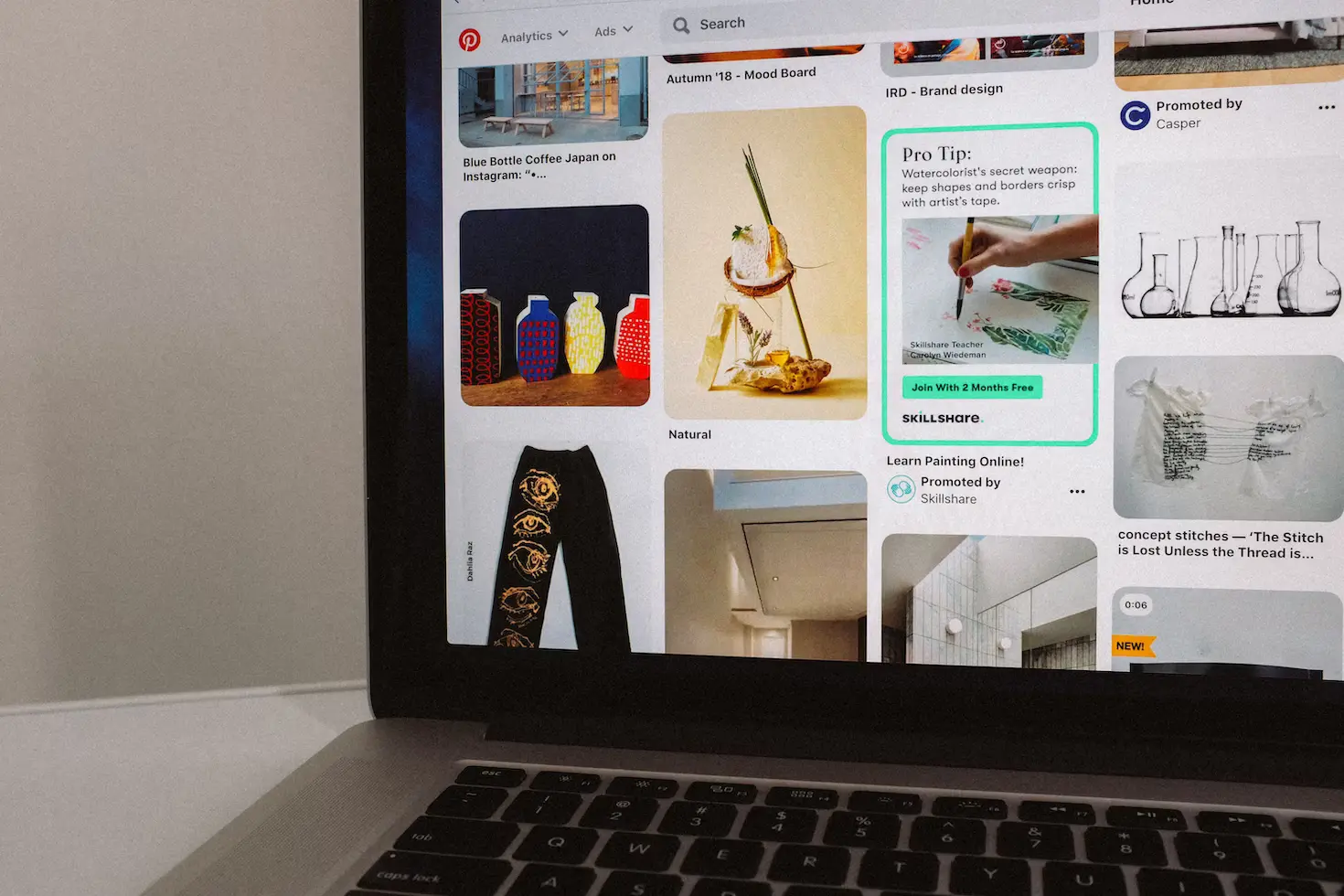New + updated
The 12 Best Snowboard Brands of 2024
March 4th
Ever feel like you’re drowning in all the bookmarks you create on your browser? We know that feeling all too well. The feeling of hastily saving a page without organizing it and then stumbling onto a plethora of unorganized bookmarks months later. Luckily for you, we are here with a solution! We’ve curated a list of all the best bookmark managers so that your browser never looks like it’s all over the place, again!
Related: How To Say Goodbye to The Problem Of Having Too Many Tabs Open
1. Carrot
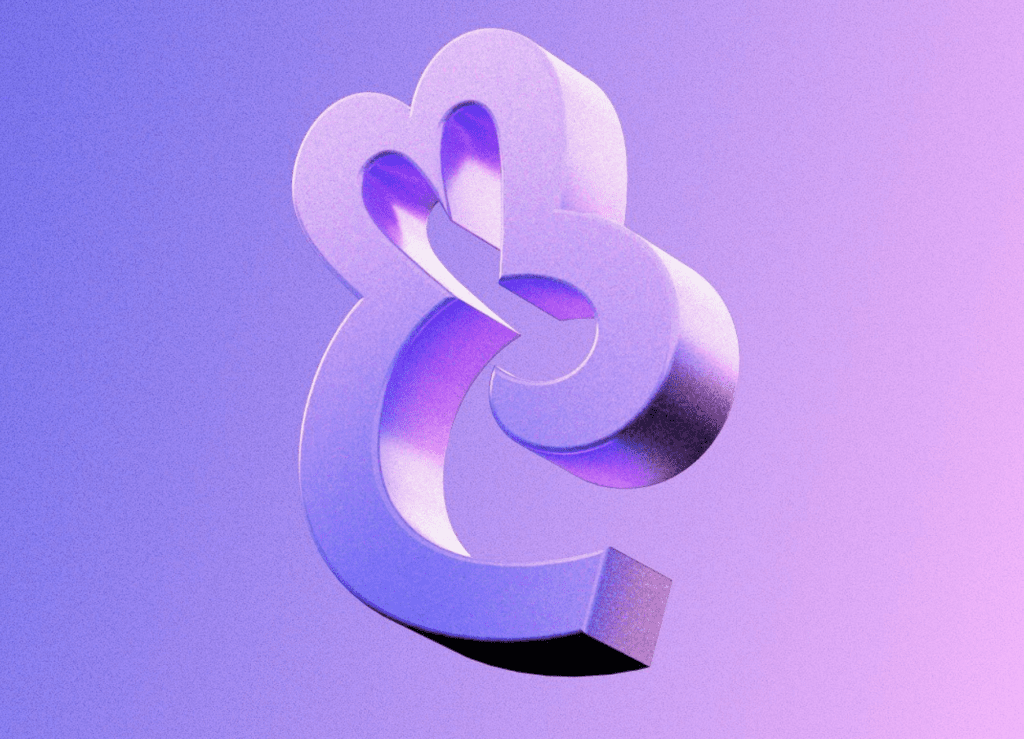
Carrot is an online Google Chrome extension that is one of the best bookmark managers for shopping. It’s an all-in-one tool to help online shoppers save their finds for a later date or curate gift registries!
Many Carrot users have referred to the extension as a “shoppable Pinterest” – it’s that easy to use! To use Carrot, all you need to do is install the Chrome extension on your Google Chrome browser. Once you do this, you can browse online stores like usual. See something you’d like to save for buying later on? Just “add to Carrot”!
Carrot will auto-save products, keeping them one click away from you, so you never lose a find again. Easy as pie, right? What’s even better is that you can sort these finds into collections!
These collections can either be wishlists, categorized lists, or even gift registries! You can name your collections, and add descriptions to them as well as any products you save. To turn a collection into a registry, you simply need to check the “make registry” option at the top.
Not only that, but Carrot also tracks price changes for any products you’ve saved! If you saved a product that you found expensive and are waiting for it to go on sale, you need Carrot! It notifies you of any price drops.
If you’re someone whose bookmarks consist primarily of shopping links, Carrot may just be your one true pairing. Give it a whirl and see the magic happen! Oh, and it’s completely free.
2. Bookmark Ninja
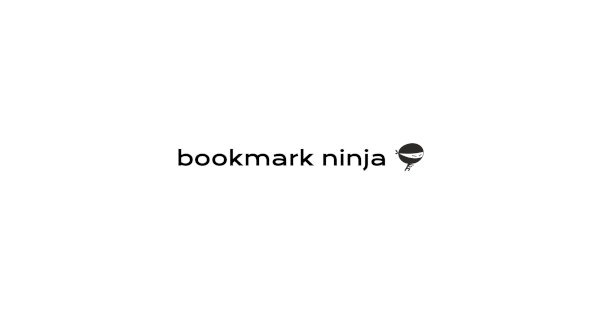
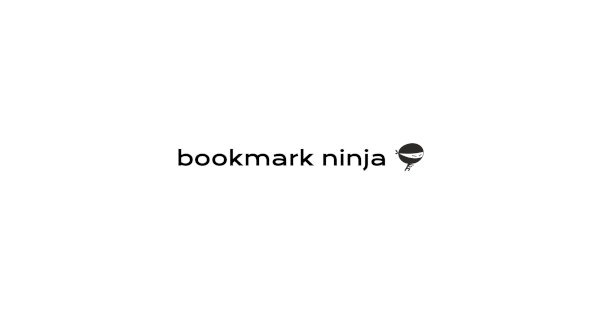
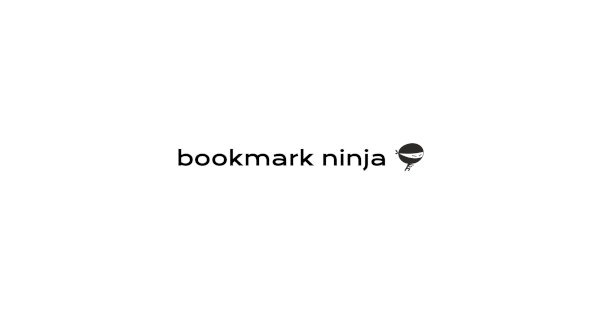
Bookmark Ninja is a great bookmark manager, offering its services for a minimal fee. It’s rich in features, perfect for people who deal with a large number of bookmarks daily. There is no installable app for this tool, as its web app works and syncs across all your devices.
Just like Carrot, you can also organize your bookmarks into different shareable folders and lists. Besides that, you have to option to manage bookmarks using tags. To save your bookmark to Ninja, you’ll need to click on “Add to Ninja”, though it doesn’t specify where this trigger is located.
Besides that, you can also search for a specific bookmark using the search bar on top of the page. Unfortunately, Bookmark Ninja isn’t a free tool and requires a subscription. While you get a free 30-day trial on sign-up, you’ll need to pay $1.99 per month, billed annually, once the 30 days are up.
Related: A Guide to Creating the Best Universal Wishlist tor Any Occasion + Free Resources Inside!
3. Raindrop.io
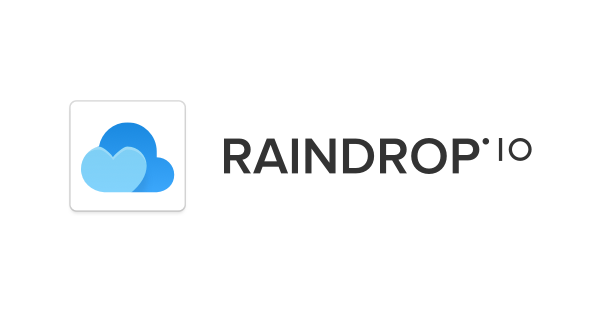
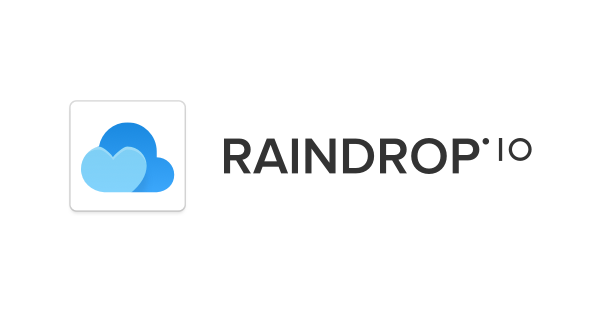
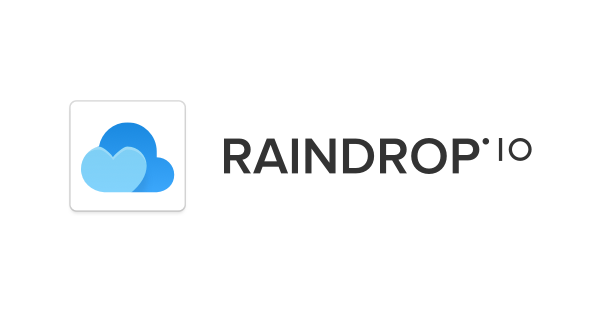
Raindrop is a bookmark manager that seems like it’s set out to be the next Tumblr. The aesthetic is cool. And in terms of organization, it allows you to view your bookmarks in three different formats.
The app displays all your bookmarks in a very neat list. And just like the bookmark managers mentioned above, Raindrop also lets you create collections! You can create folders/collections or simply create tags for similar bookmarks, or both.
Raindrop also creates a separate folder for duplicate links or broken ones so you can clean them up without hassle. Besides websites, you can also save images on the tool and add custom icons to your collections.
While there is a free version of the app available, the paid version seems to be the only option worth choosing to use this tool. The pricing plans start from $3 per month, with the option to bill monthly or annually.
4. Diigo



Diigo is a versatile bookmark manager app that is popular for its annotation feature. It allows you to “annotate” your bookmarks by highlighting important bits on its web browser extension.
Diigo also allows you to save a webpage to read later by taking a screenshot of the page. However, since that’s the exact thing we’re trying to avoid by looking for bookmark managers, we doubt it’s very effective. The “read later” feature also archives the webpage so you don’t need to bother with the trouble of broken links.
It also offers web browser extensions for Google Chrome, Mozilla Firefox, and Internet Explorer. You can also manage bookmarks by adding tags like the other tools above. Besides this, you have the option to share your own bookmarks as well as explore those by other Diigo users. The only downside? Its only plan worth purchasing begins at $10 a month.
Related: 5 Best Links Saver Apps to Organize Your Shopping and Buy Later!
The Bookmark Manager to Rule Them All
After reading about all these other bookmark managers, we’re sure you’ll agree with us when we say that Carrot is the best bookmark manager. Besides saving your bookmarks and storing collections, Carrot also allows you to share your finds with friends. We know you’re more than convinced already, so go and install it! Did we mention it’s free?