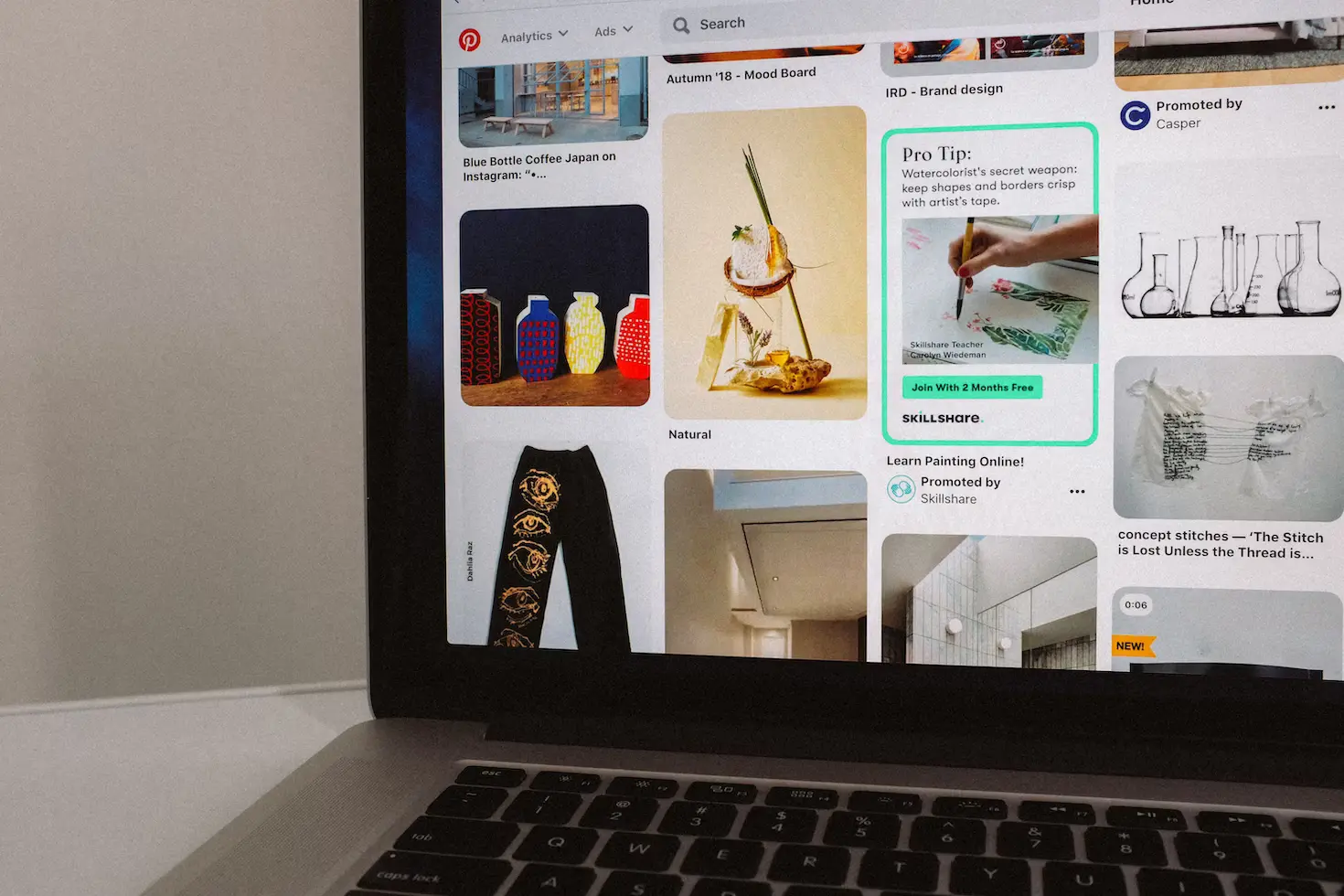New + updated
The 12 Best Snowboard Brands of 2024
March 4th
Are you in the mood to spruce up your room? Want to create a dreamy space that captures your taste, lifestyle, and personality? An interior design mood board is the best place to start! Mood boards provide an organized and visualized way to execute design projects, making it fun for seasoned and novice designers alike. Don’t know what they are or how they work? No worries! In this blog post, you’ll learn how to create a mood board and shop your interior design wish list. Let’s get into it!
Related: Content Curation Tools To Take Your Feed To The Next Level
What Is an Interior Design Mood Board?
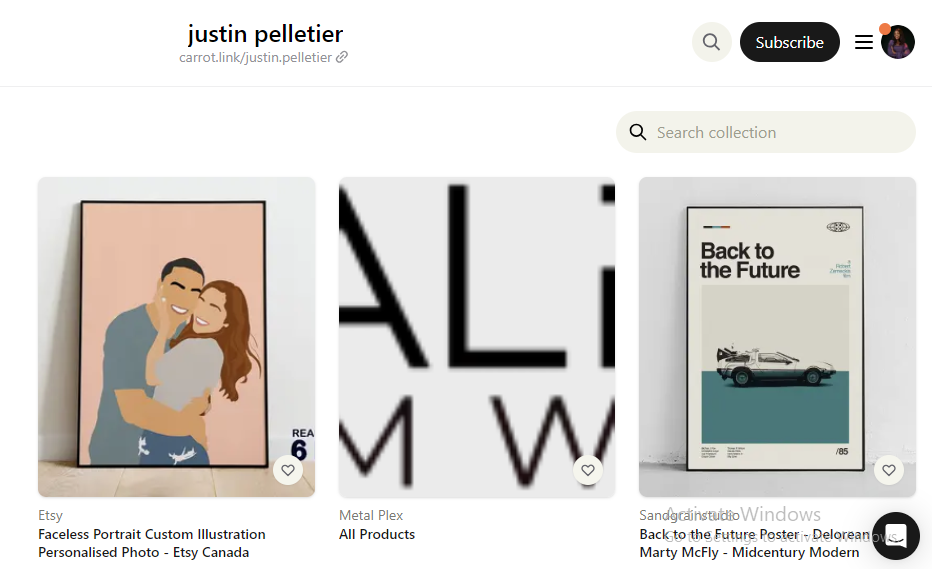
An interior design mood board is a physical or digital board that captures your design ideas and concepts. Often, this is a neat and organized collection of materials, pictures, color themes, furniture pieces, and décor concepts that represent your ideal space.
For instance, let’s assume you want to design your home office. Your interior design mood board will feature images of home offices with great design. It will capture the rooms’ styling, color palette, textures, finishes, and other design elements.
Related: How to Create a Fashion Mood Board
Why are Mood Boards Important?
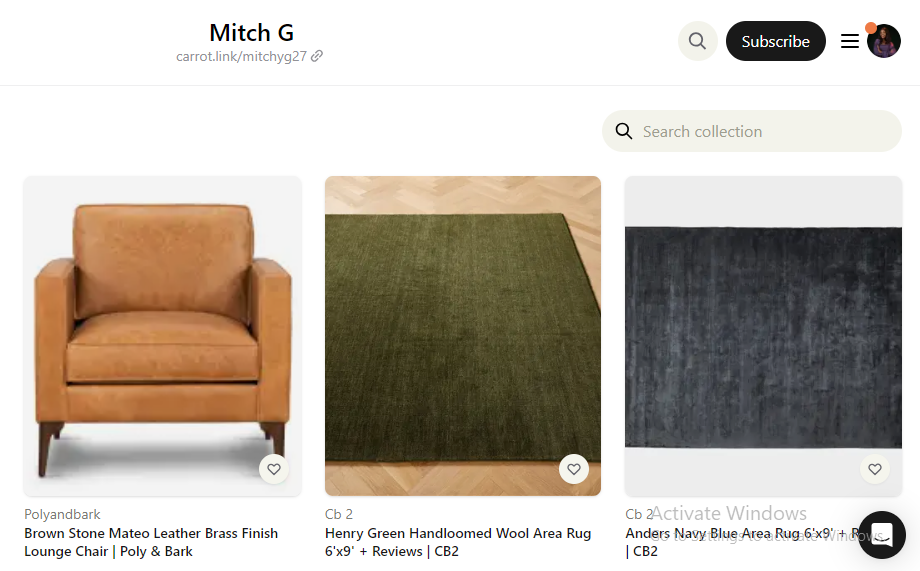
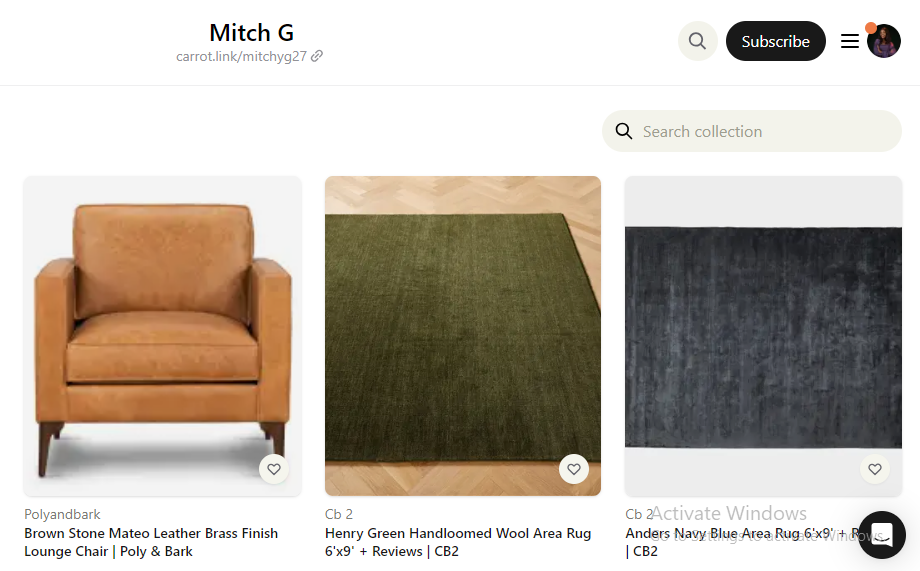
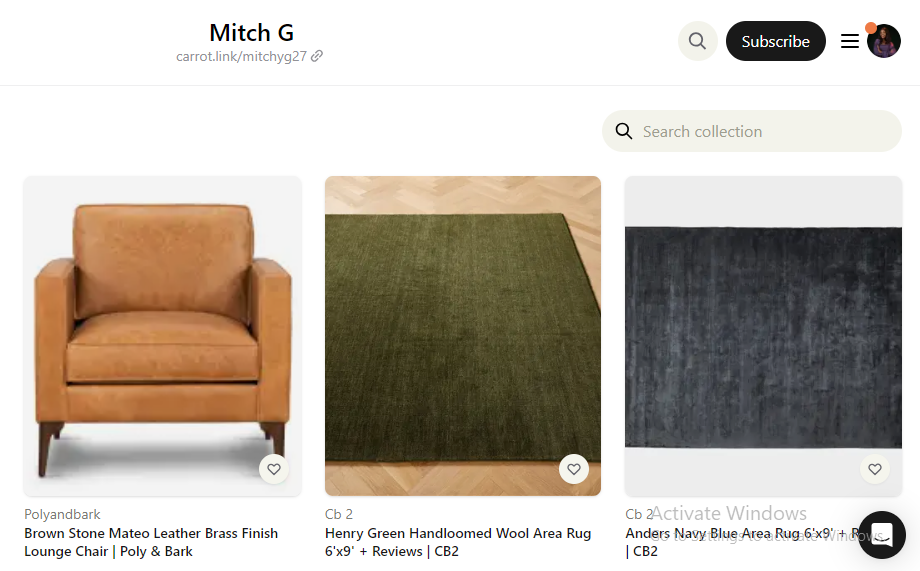
They Act as a Communication Tool
If you’re unfamiliar with interior design terms, you might find it challenging to explain what you want to a professional. An interior design mood board is an efficient way to communicate your “mood”, style, and vision without having to say a word!
Mood Boards Feed Creativity
The best thing about mood boards? You can have as many as you want! They enable you to explore different style themes and décor concepts without having to splurge money on the actual design process. For instance, you can use a mood board to pair up furniture and décor pieces or to experiment with a marble finish or a shiny texture.
They Allow for an Organized Design Process
What’s better than having all your ideas and concepts in one place? Especially if your mind is always cluttered, the best way to avoid forgetting important details is to create a mood board that safely houses your ideas. This will help you avoid making costly design mistakes since you’re able to determine what aligns and what doesn’t earlier.
Related: 7 Best Visual Bookmarking Managers To Organize Your Browsing
How To Create A Mood Board
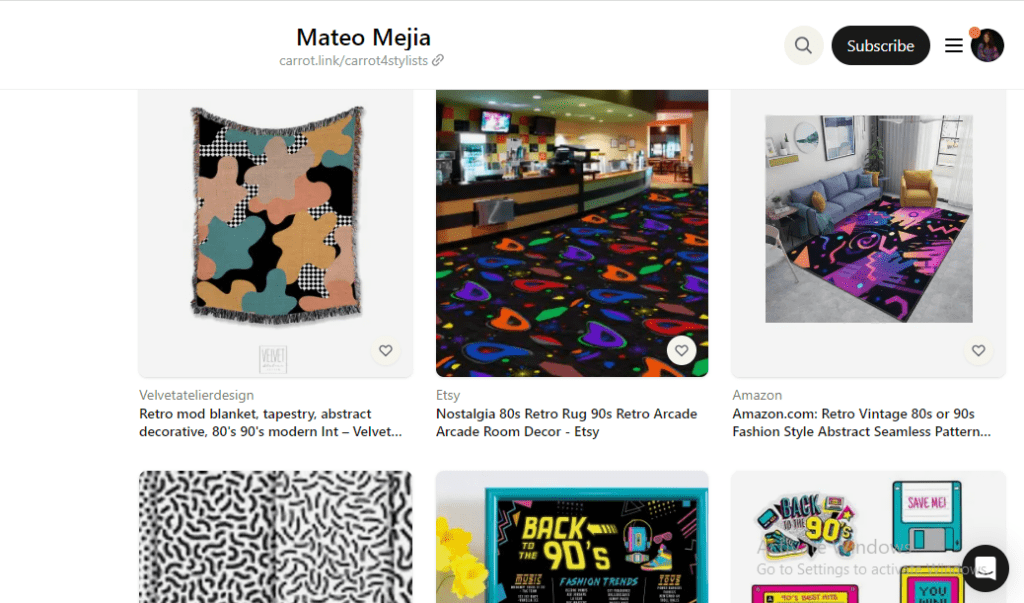
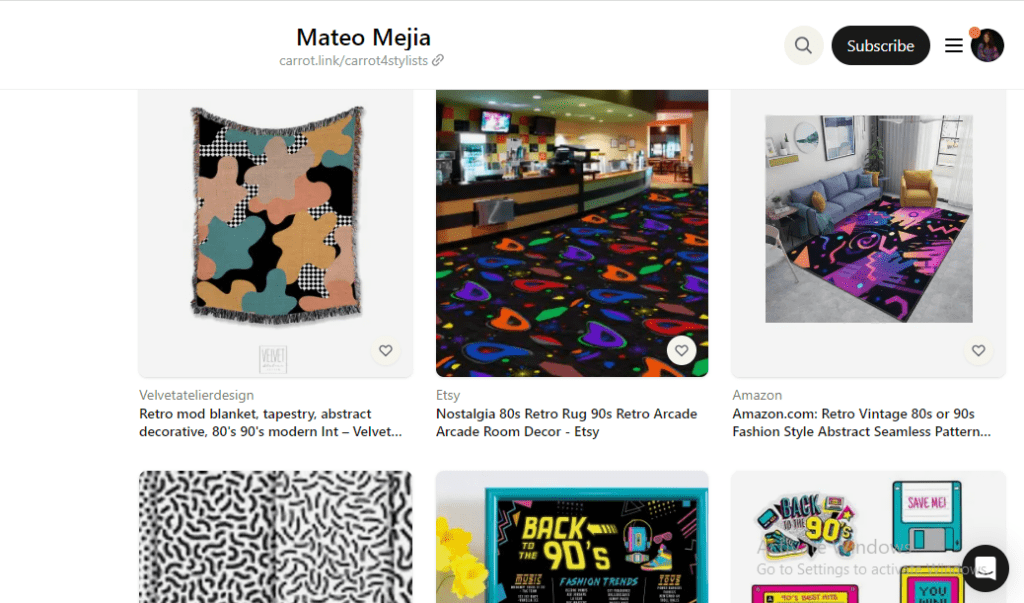
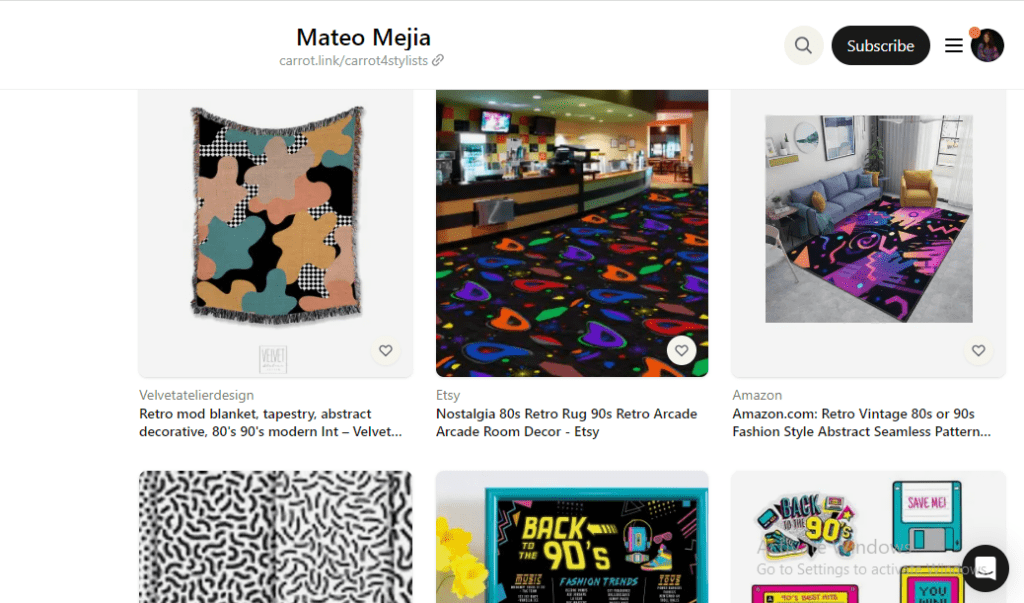
Now that you know what an interior design mood board is and what it does, how do you create a mood board? The first way is with a physical, hardcopy mood board. Creating this involves cutting out pictures from interior design magazines or printouts and sticking them to a foam board. Since a physical board has space limitations, you might need to layer the cut images on top of each other. Clearly, the downside of a hard-copy mood board is that it’s time-consuming to make. Plus, what if it gets damaged?
This leaves us with a second option—digital mood boards. How do these work? Well, a digital interior design mood board is basically an online collection of design inspirations. These images can either be your own photography or appealing pictures you find online. Pinterest and Canva are popular ways to create digital mood boards. While Pinterest makes it easy to search for and gather inspiration, it is limiting in the sense that it doesn’t allow for layering or switching up pictures.
Related: How To Create a Wedding Moodboard That Captures Your Style
How to Create a Mood Board Using Carrot
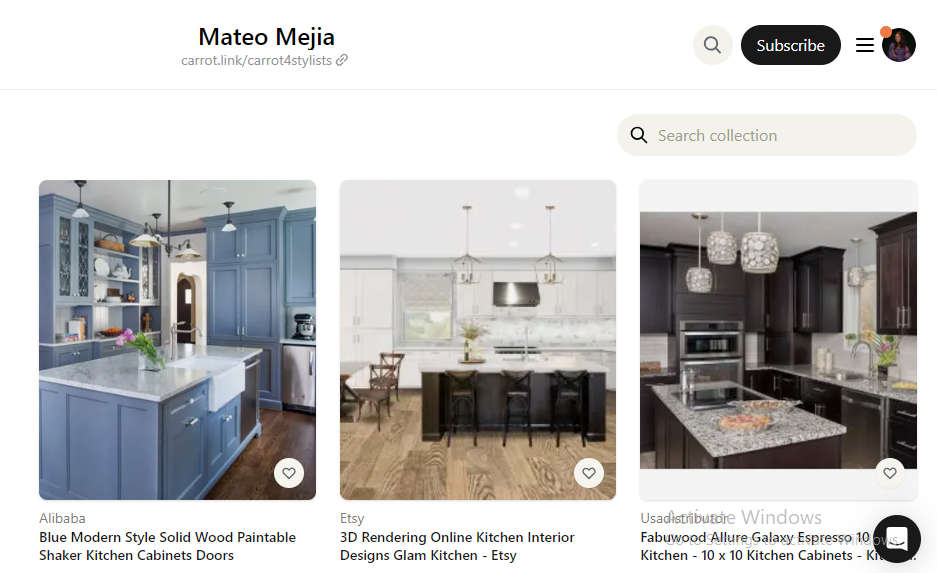
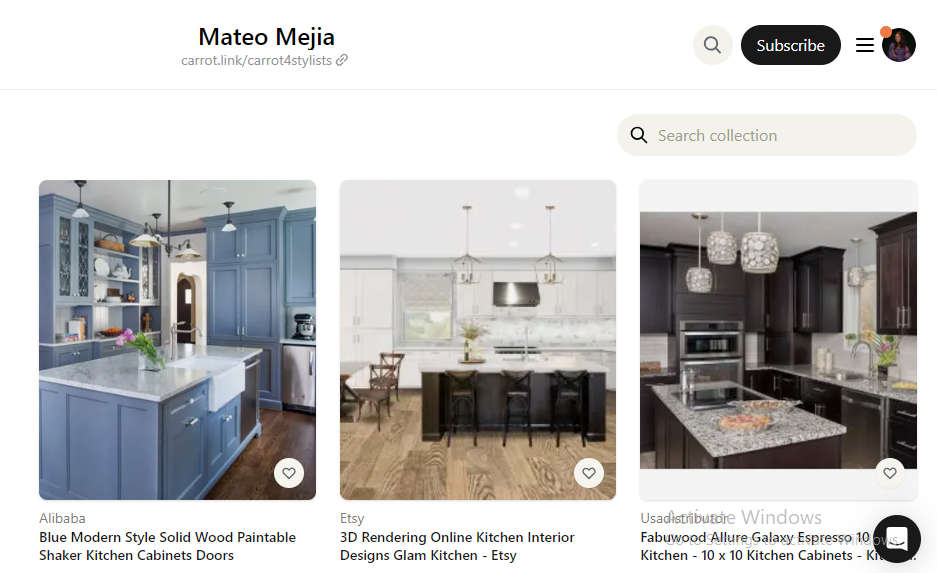
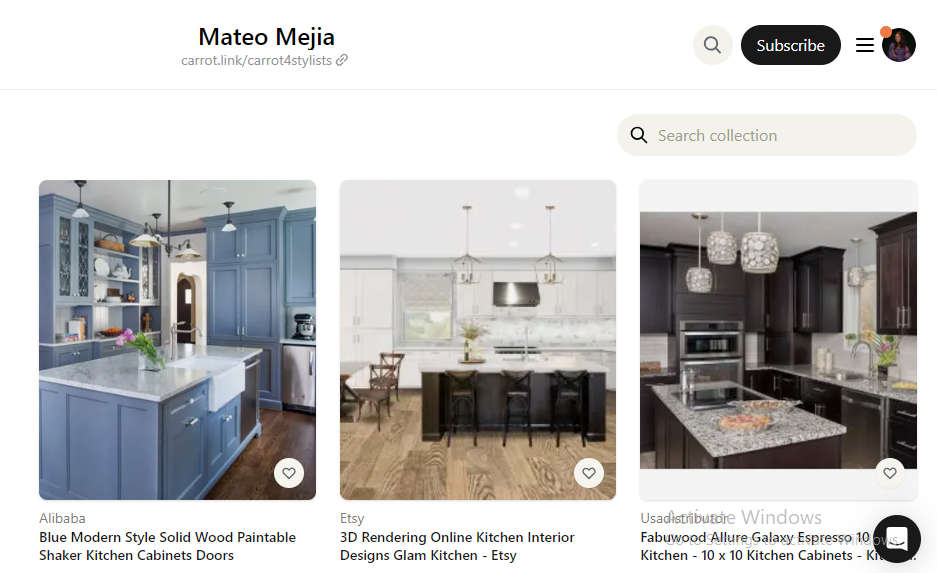
If Pinterest is too simplistic and doesn’t offer the fun you’re looking for, go for an interior design mood board creator like Carrot. This is not just a tool for creating cute mood boards, but it doubles as a shopping helper too. For designing your mood board, simply go to Carrot and create a collection of interior design items by adding them to your cart. For example, when you curate a home décor collection, you’ll simply add the preferred décor items you selected from different Carrot stores. From furniture, wallpaper, and curtains to works of art. Carrot enables you to save and shop for everything in one place.
Carrot also makes shopping for design elements easier by allowing you to compare the prices of different items all within the extension. Additionally, Carrot keeps tabs on your online shopping activities. Regardless of which e-commerce site you’re using, it tracks and records every item you add to your cart, hence ensuring you don’t lose finds ever again. Carrot is like Pinterest, but a more fun shoppable version.
Related: 6 Pro Tips For Sports Card Collectors
What are the Additional Benefits of Using Carrot to Create a Mood Board?
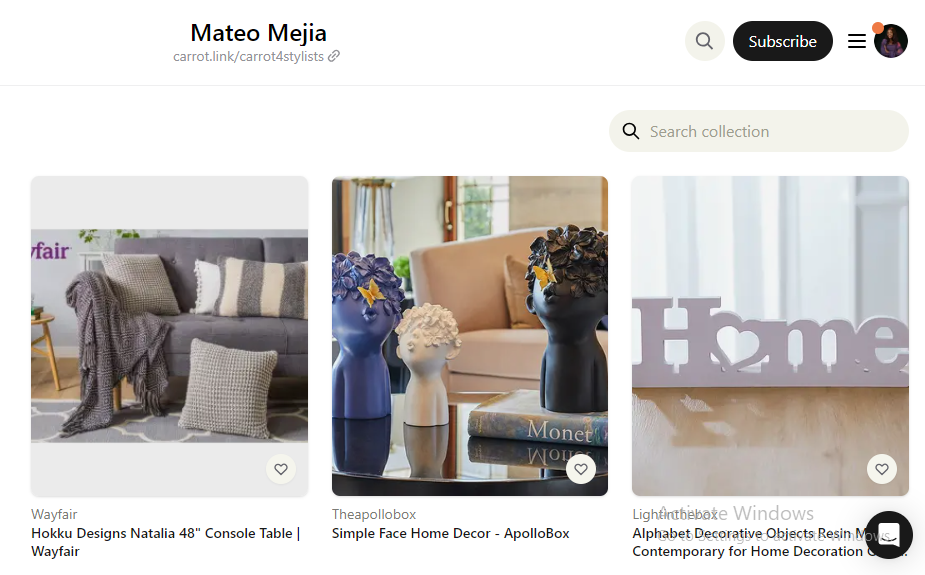
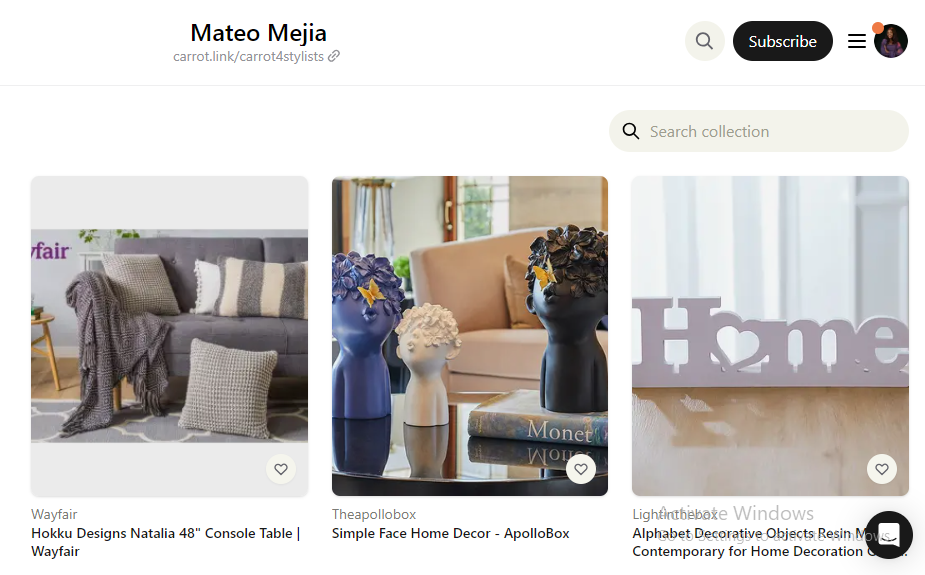
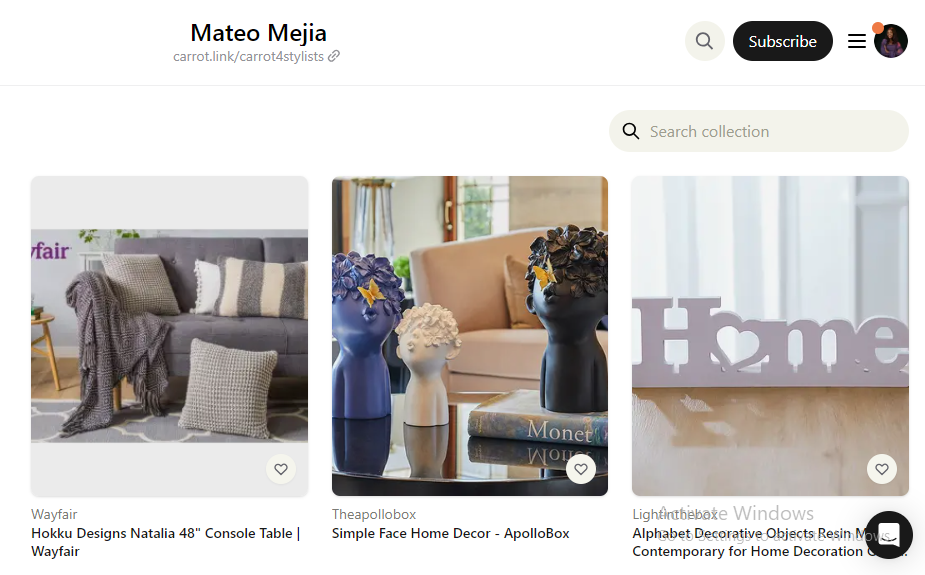
As an interior design tool, Carrot also enables you to organize and share collections for your design projects. The collections you create are shareable with just one click. This means that if you spot designs that you love, you can ping your friends or family so they can share their opinions. This will particularly come in handy if you’re designing a shared room or space like an apartment, office, or even a bedroom! Allowing interested parties a look into your interior design collection on Carrot ensures that everyone sees how tasteful and design-savvy you are!
Related: How To Give Your Closet A Makeover in 5 Simple Steps
Join Carrot for Smart Shopping and Big Savings!
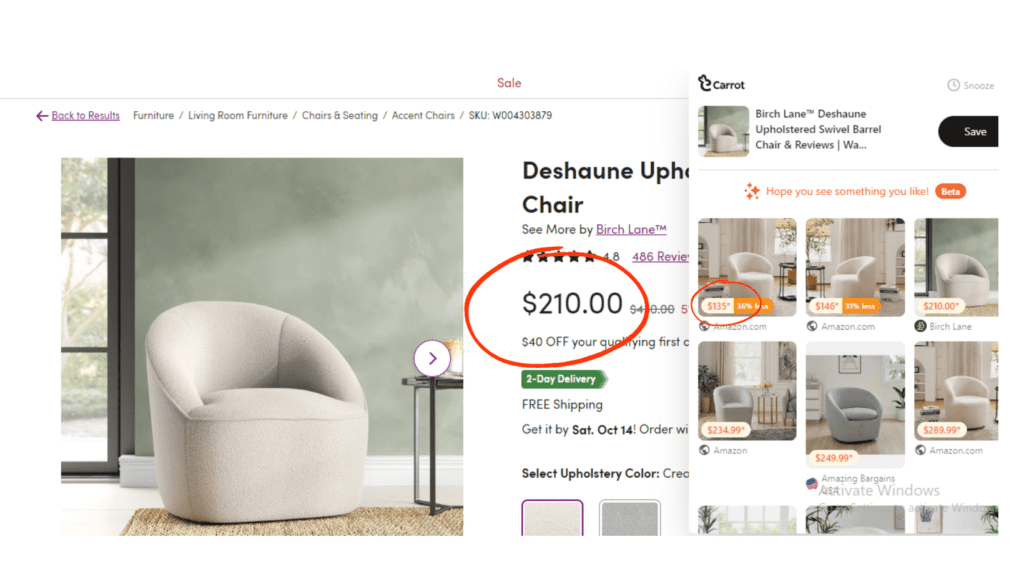
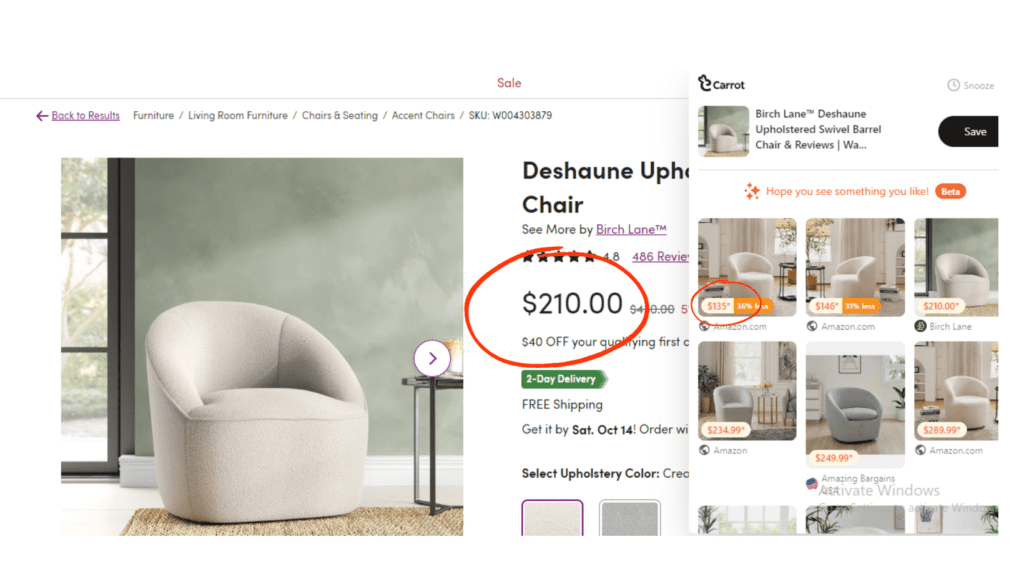
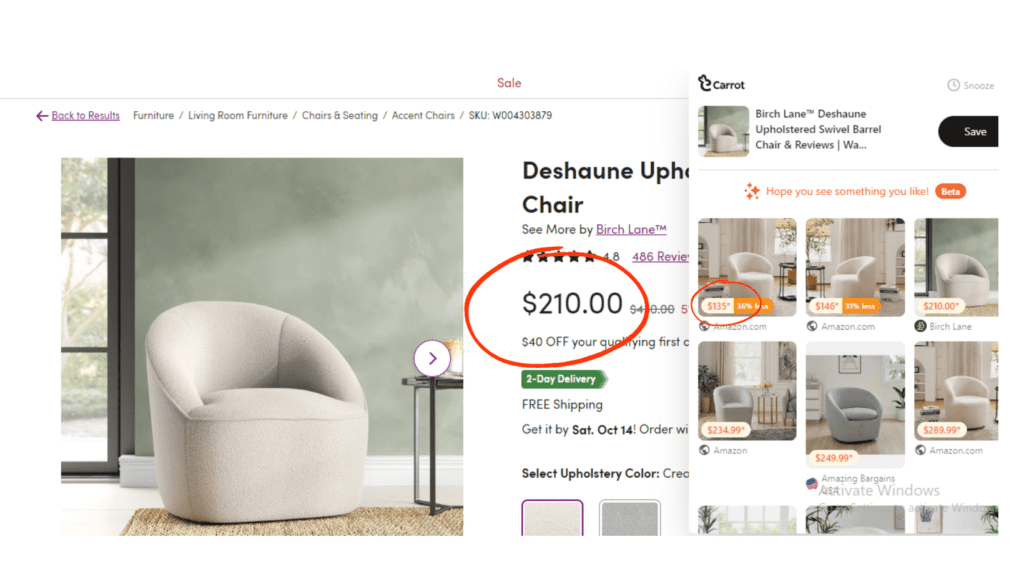
Discover the future of stress free shopping with Carrot!
With this super-duper shopping tool, you can:
- Access exclusive coupons.
- Stay ahead with timely deal notifications.
- Discover products that resonate.
- Find pocket-friendly alternatives using Deal Hop.
- Get the best deals up to 90% off at your fingertips.
- Effortlessly build mood boards and wish lists with product bookmarks.
The best part is accessing Carrot is a breeze! Simply download the Carrot app from your mobile store or add the Carrot Chrome extension. Smarter shopping is just a click away!
Unlock Crazy Discounts With Carrot!
Transform your shopping with Carrot! Get instant access to exclusive coupons, jaw-dropping deals with up to 90% off, and discover the best affordable dupes.