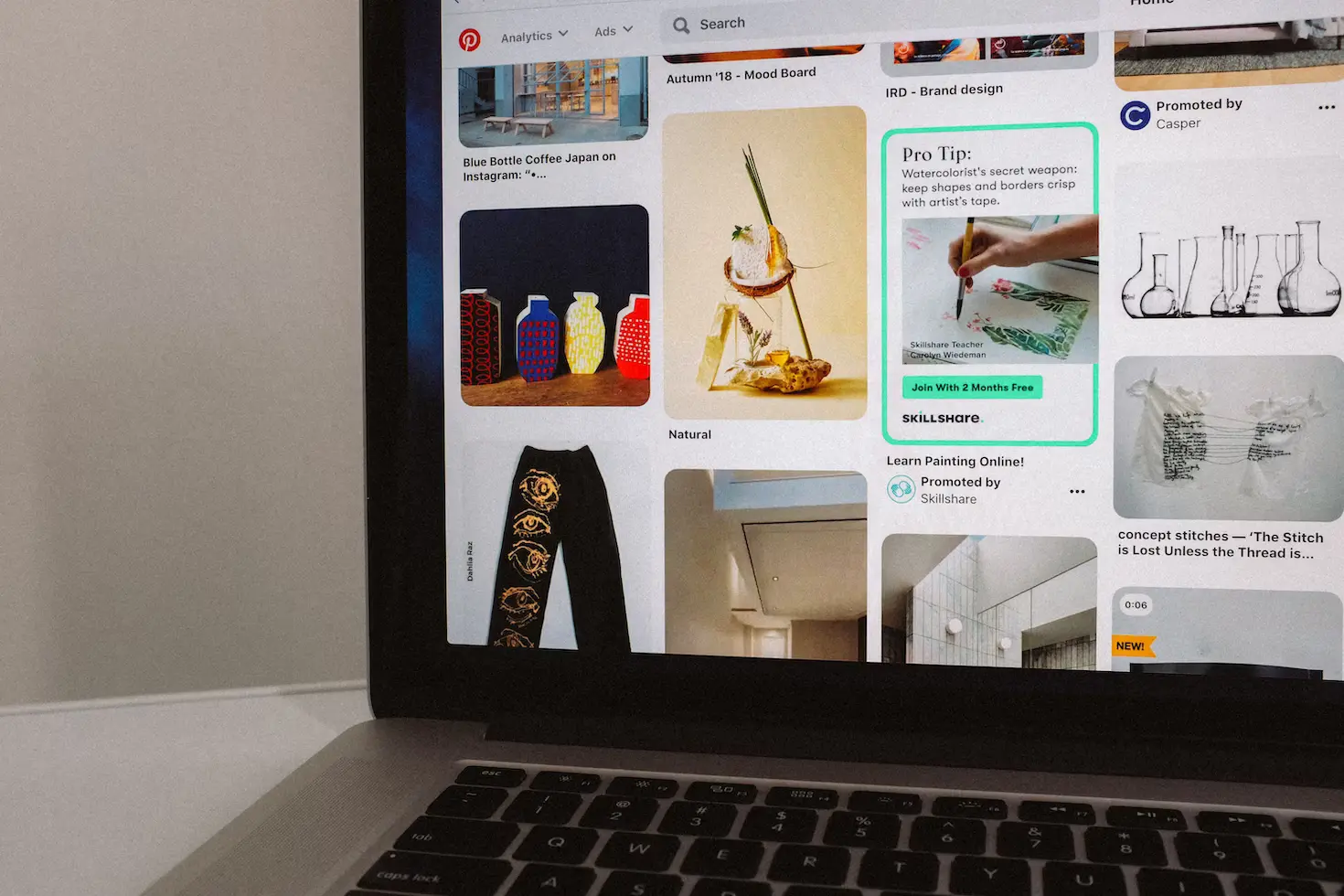New + updated
The 12 Best Snowboard Brands of 2024
March 4th
The holidays are here, and everyone is asking what’s on your Christmas wishlist!
There are gifts you want, of course. But they’re scattered around the internet on multiple online retailers’ sites.
Getting a gift you’ll actually like and enjoy this year (rather than another pair of socks or your 10th bottle of lotion), means finding a tool to help you create a wishlist that brings all your favorites on one sharable list.
With Carrot, you can do just that!
What is Carrot?
Carrot is an extension for online shopping that automatically collects all your shopping carts and allows you to organize them into a specific list.
Whether it’s for a birthday, some home decor inspiration, lookbooks, or a Christmas wishlist! You can easily keep track of all your favorite items from any online retail site and share your wishlist with friends or family. Plus, Carrot lets you know when there’s a price drop.
So how do you use The Carrot Wishlist Maker?
Step 1. Add the Carrot Extension
Download the Carrot Chrome extension or the Carrot app with just a click.
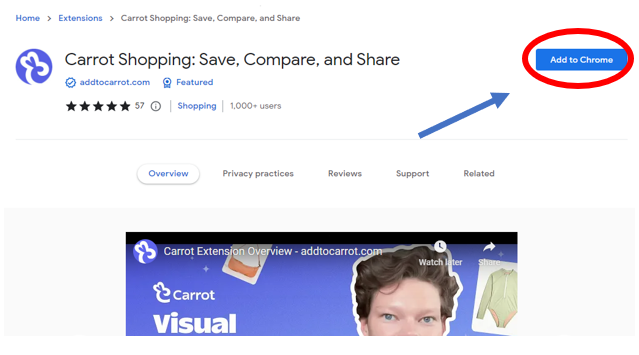
Step 2. Pin Carrot to your “Favorites”
Pinning Carrot to your search bar brings all your collections and saved items right to your fingertips. Click on the puzzle piece up by the search bar, click the pushpin next to Carrot, and viola! Your lists, collections, and shopping cart await.
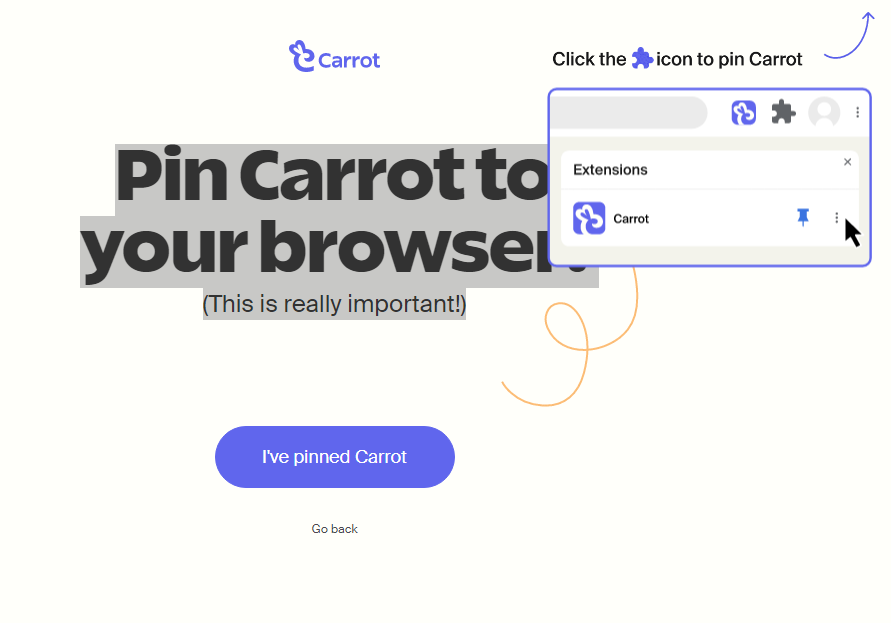
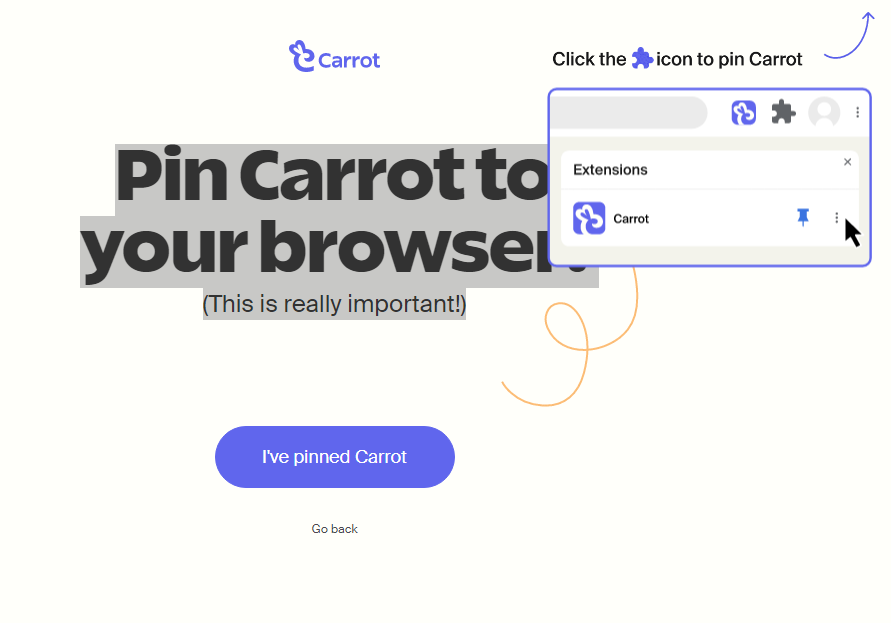
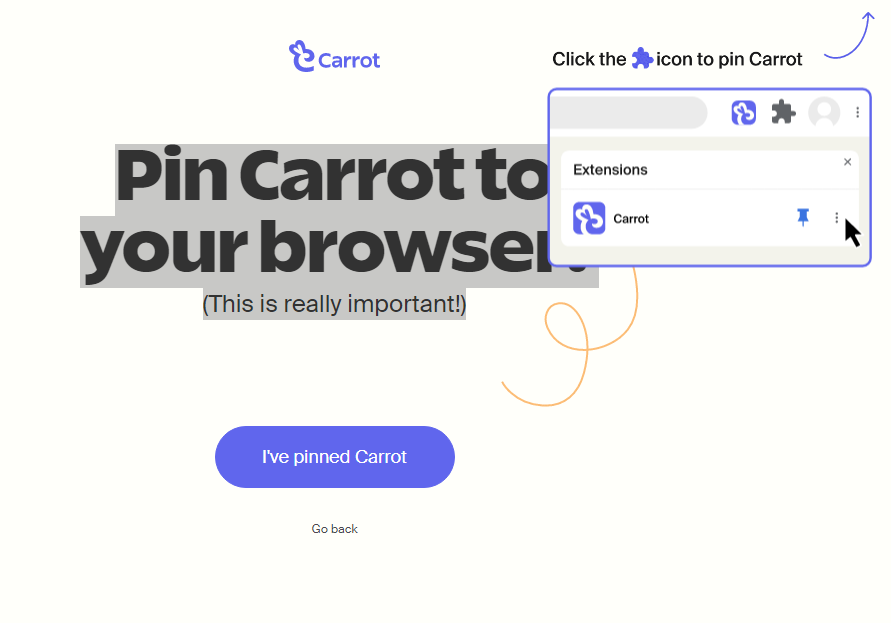
Step 3. Go Shopping (+ Add to Carrot)
Once you’ve downloaded and pinned the app, go shopping and browse as usual on all your favorite sites. As you shop, Carrot will ask if there are items you want to ‘Add to Carrot’. You can add these items to a collection you’ve already made or create a new collection.
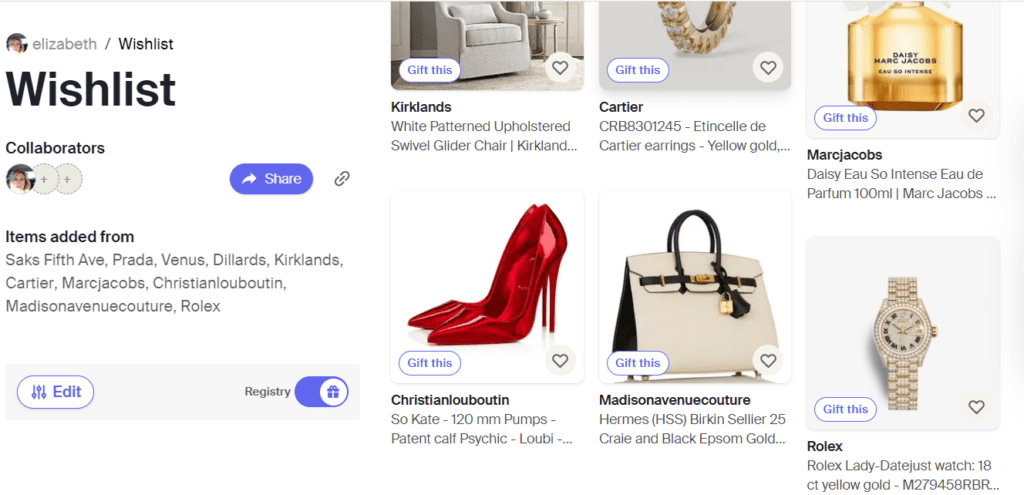
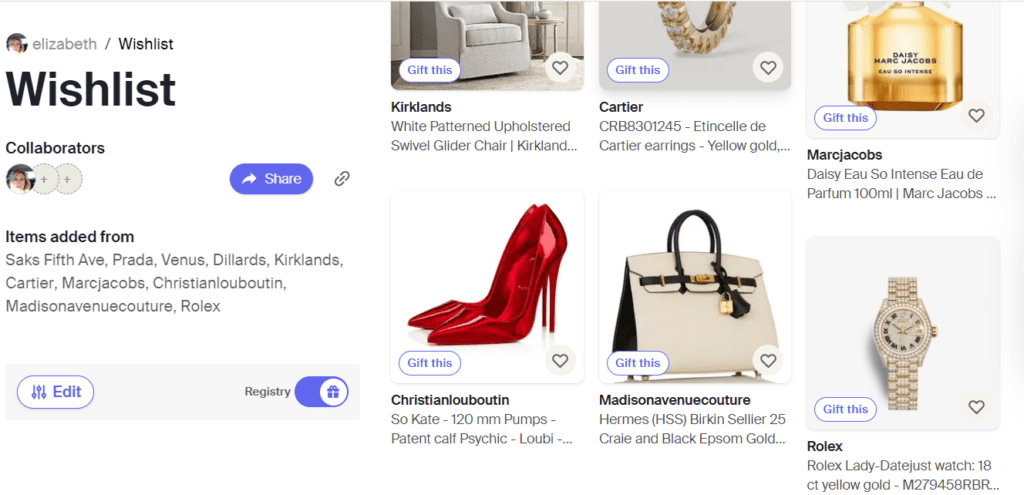
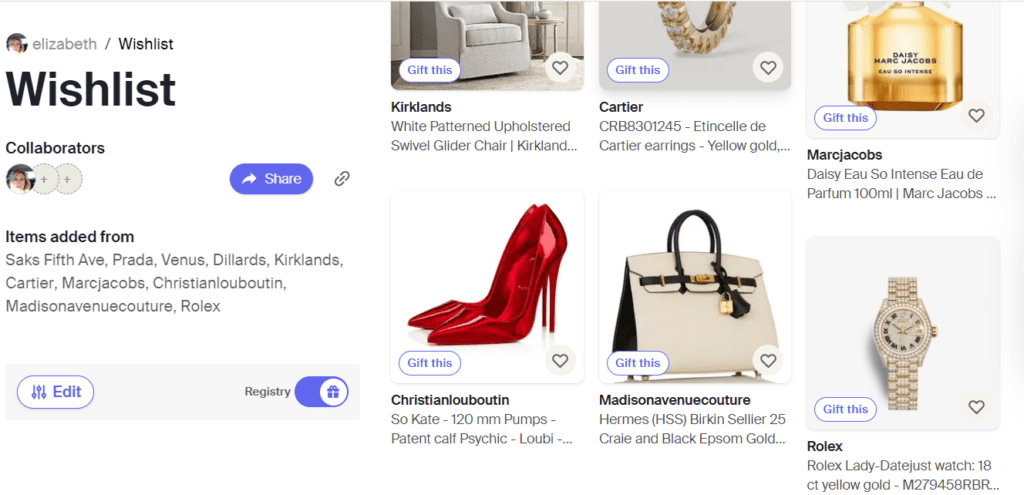
Step 4. Organize Your Carrot Wishlists
With Carrot, you have a space where you can organize all your lists! You can separate them by store, type of item, season, or even level of desire. Or maybe the gifts for someone else. From baby showers to birthdays, with Carrot, you can take the headache and guesswork out of gift-giving and receiving for the special people in your life.
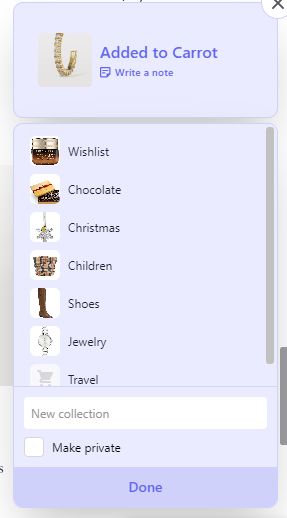
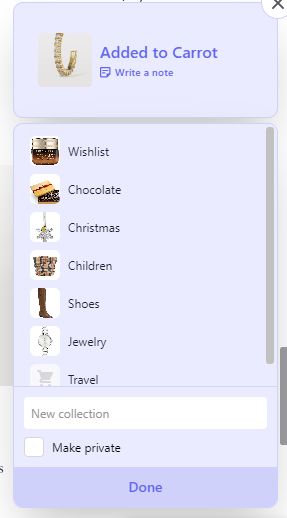
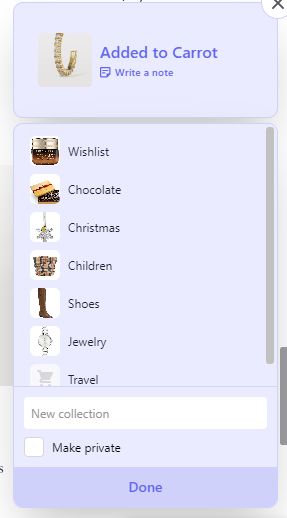
Step 5. Share your wishlist –with Everyone.
Now, that you’ve made your wishlist and collected all your favorites, share it! Just click on the “Share” button or copy the link to it to share with your friends, family, or the world. Share over email, Facebook, WhatsApp, Hangouts, Twitter, and even Instagram. And have your friends and family create their own!
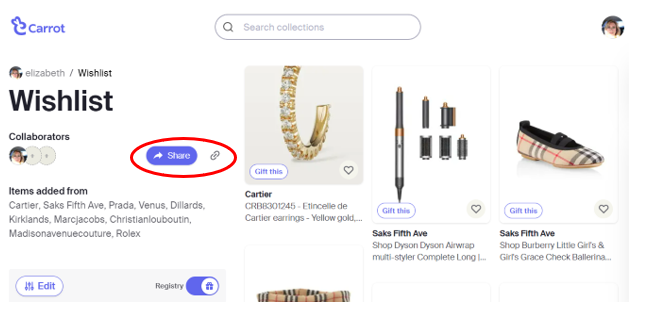
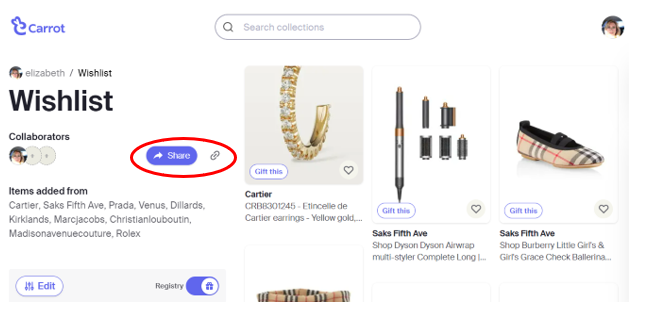
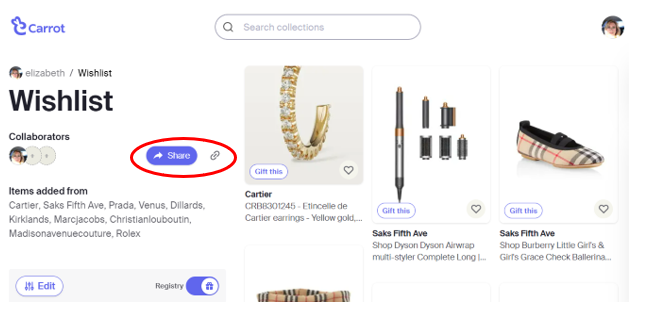
Create a Wishlist for Every Occasion with Carrot
Creating a shared wishlist from multiple online sites with Carrot is so easy you’ll wonder why it took you so long to discover it! From travel, designer bags, winter boots, holiday party dresses, and so much more, Carrot makes shopping more fun and organized by helping you plan and curate lists to buy now or later!