New + updated
The 12 Best Snowboard Brands of 2024
March 4th
Imagine finally finding a product you’ve been endlessly scouring the internet for but discovering that it’s out of your budget.
If you’ve experienced this, you know how much of a bummer it can be. But we’ve got great news for you today.
With Carrot’s revolutionary deal hop feature, you can score deals of up to 90% off every time you shop! Want to find out how it works? Stick around!
In this easy-to-read guide, we’ll show you how to become a deal-hopping pro and find cheaper products online.
Related: The Ultimate Guide on How To Use Carrot
How Does The ‘Deal Hop’ Feature Work on Carrot?
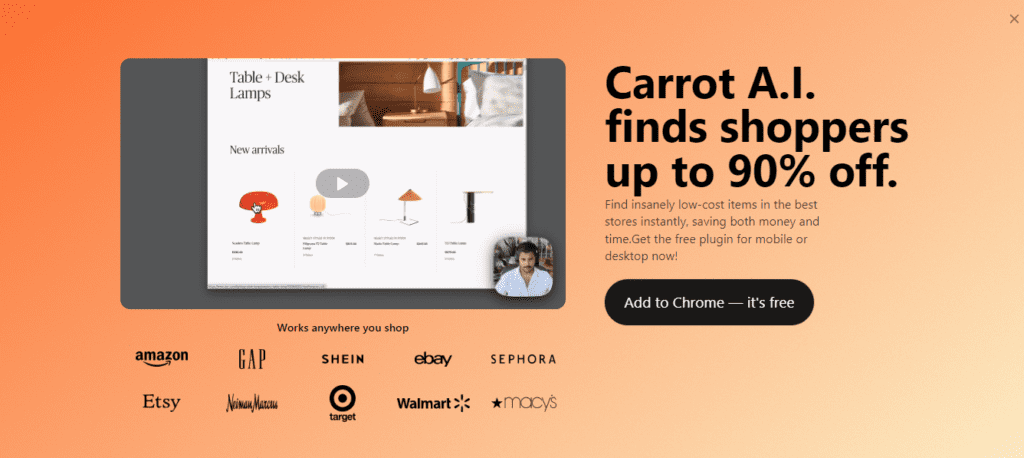
Source: Carrot
Using Carrot’s Deal Hop feature is like having a personal shopping assistant that searches the web for the most budget-friendly options. It works by analyzing a product’s features and then matching them with similar products from different retailers.
The result? You get access to a list of alternatives that won’t just save you money but also offer you quality choices that would otherwise take you days to find online.
Let’s give you a quick tutorial on how it works:
Step 1: Install Carrot
First, to enjoy this fantastic feature (for free!), you’ll need to install and enable Carrot‘s Safari extension (for iOS) or Chrome extension. It’s easy to set up and even easier to navigate.
Related: The Top 5 Safari Mobile Extensions You Need To Save Money In 2023
Step 2: Start Shopping!
Now, it’s time to do your thing! Head on over to any of your fav retailers and brands and search for your desired product.
Aside from helping you find deals online, Carrot also organizes and keeps track of your shopping, ensuring you never lose your finds again.
You can create wishlists, collections, and gift registries, find coupon codes, and even discover incredible styles and trends handpicked by other savvy shoppers like you!
Step 3: Activate Deal Hop
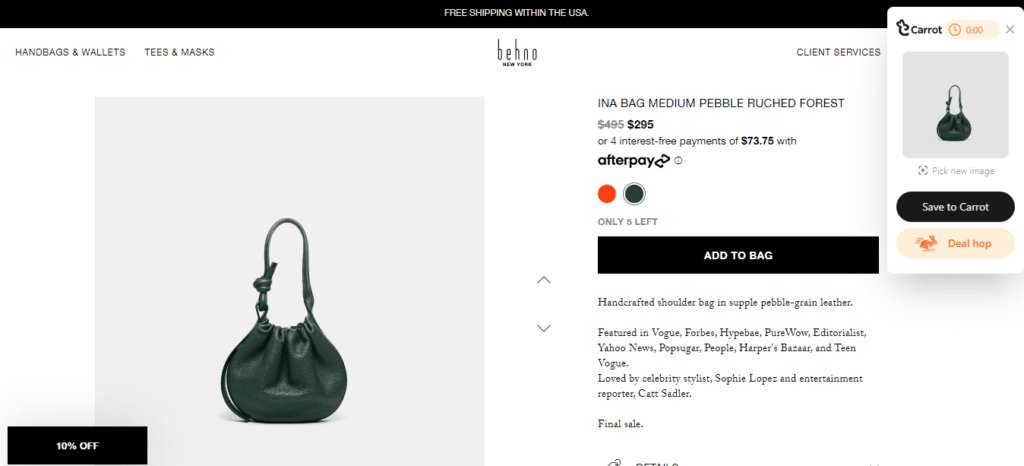
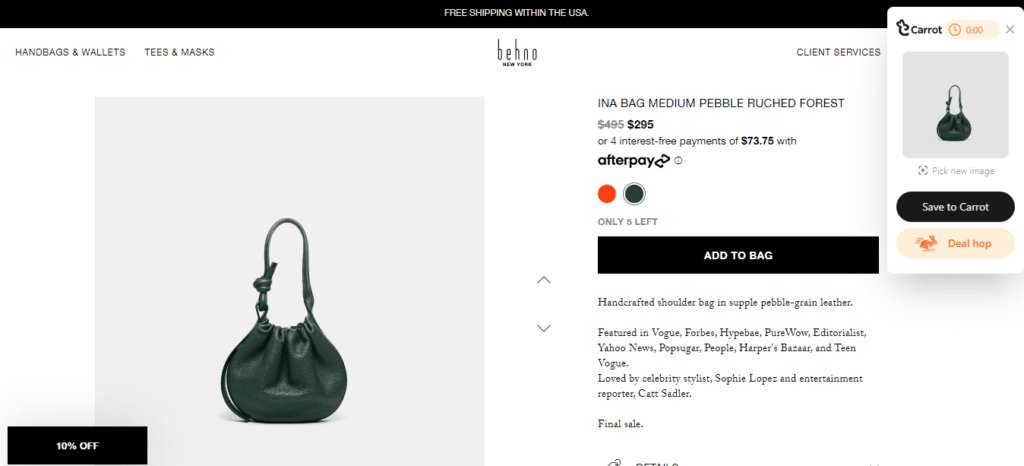
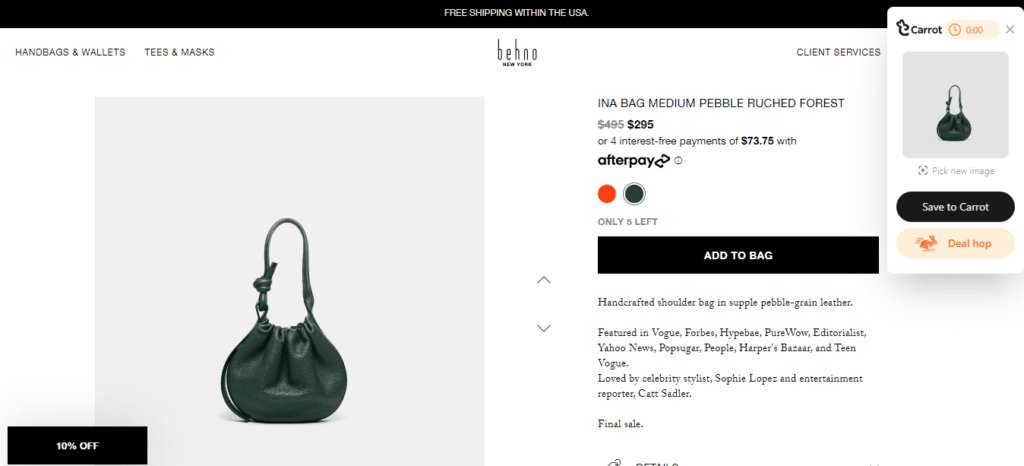
Found what you’re looking for? Head on over to the Carrot extension icon, click on it, and select “Deal Hop.”
Step 4: Explore Your Options
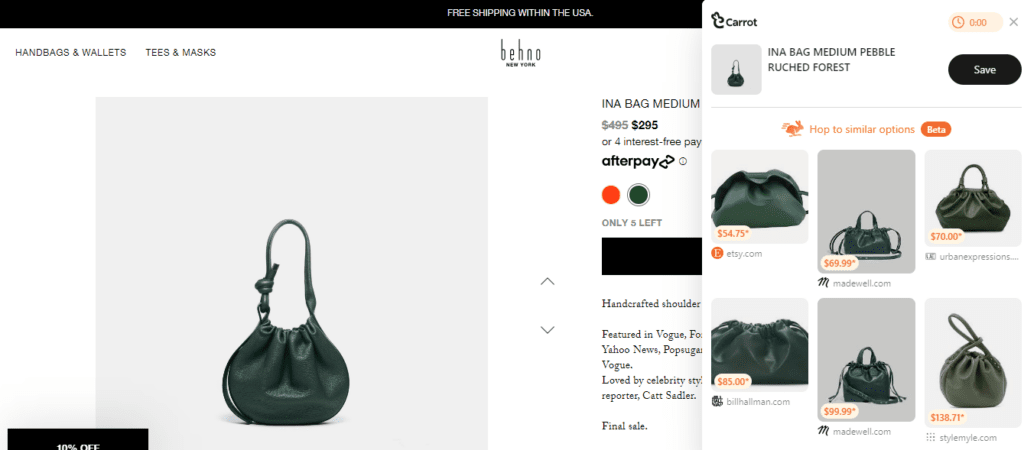
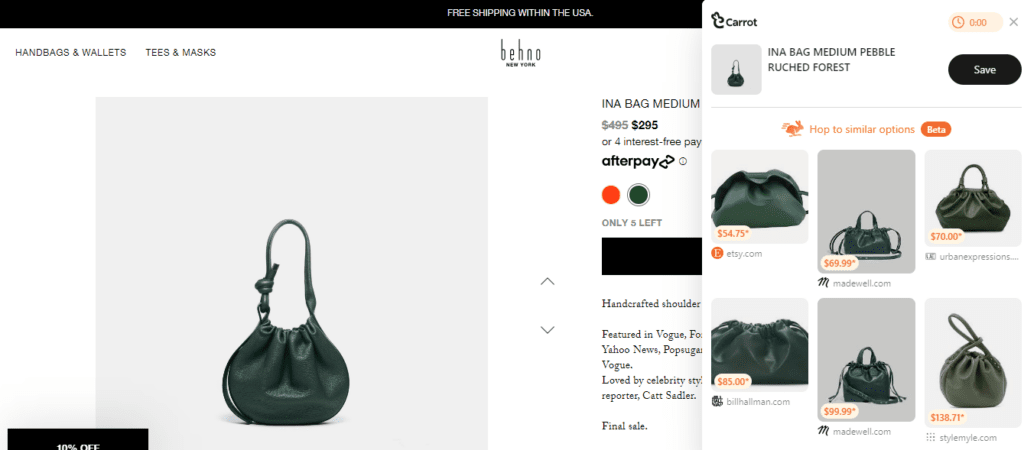
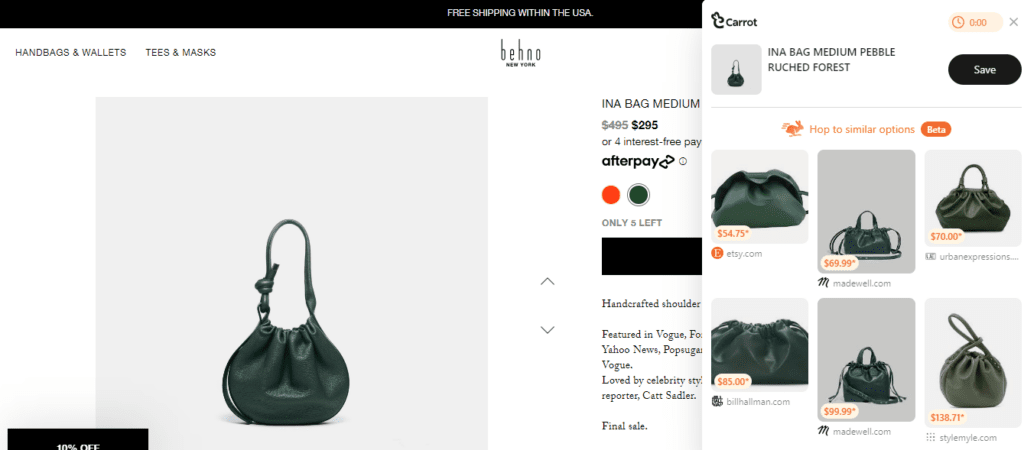
Browse through the list to find similar products from different brands at insanely lower prices!
Step 5: Compare and Choose
Analyze the features, prices, and reviews of the options Carrot provides. This allows you to save money and get the best value for your purchase.
How to Maximize Savings and Score Great Deals Through ‘Deal Hop’?



Source: Carrot Instagram
Since it’s your first time using this feature, here are some useful tips to keep in mind for the best experience.
- Set Your Budget: Determine how much you’re willing to spend before you start deal hopping. This’ll help you narrow down your choices and prevent overspending.
- Read Reviews: Don’t just focus on the price. Make sure to read user reviews for the products you’re interested in. Sometimes, a slightly higher-priced item with better reviews might be worth the investment.
- Consider Shipping Costs: Factor in shipping costs when comparing deals. A seemingly cheaper product might end up costing more after adding shipping fees.
- Check Return Policies: Ensure you’re comfortable with the return policy of the retailer you choose.
Related: 23 Stores With The Best Return Policies
It’s Time to Snag the Best Online Deals!
Now that you know how to “deal hop” like a pro, nothing is stopping you from saving big.
Not only does Carrot make it easy to find cheap products online, but it also has tons of other features to make your shopping experience a blast!
It’s like having a personal shopping assistant that keeps track of everything you want to buy. Just add items to your cart, and Carrot will automatically save them for you.
Here’s what you can do with this amazing tool:
- Easily organize and track your shopping
- Create and collaborate on shopping collections
- Plan your outfits
- Track the prices of different products
- Discover new brands
- Organize wishlists and gift registries
- Find coupons on items from your favorite brands
- Access Carrot’s Creator Program, where you can double your revenue and grow your community
And all you have to do is download the Safari extension or add Carrot to Chrome to enjoy all these features for free!
Discover Amazing Deals & Prices On Your Fav Items, Only With Carrot🥕
Shop like a pro with Carrot! Find cheaper products, organize your shopping, access exclusive coupons, and create amazing shoppable collections.
What are you waiting for?








