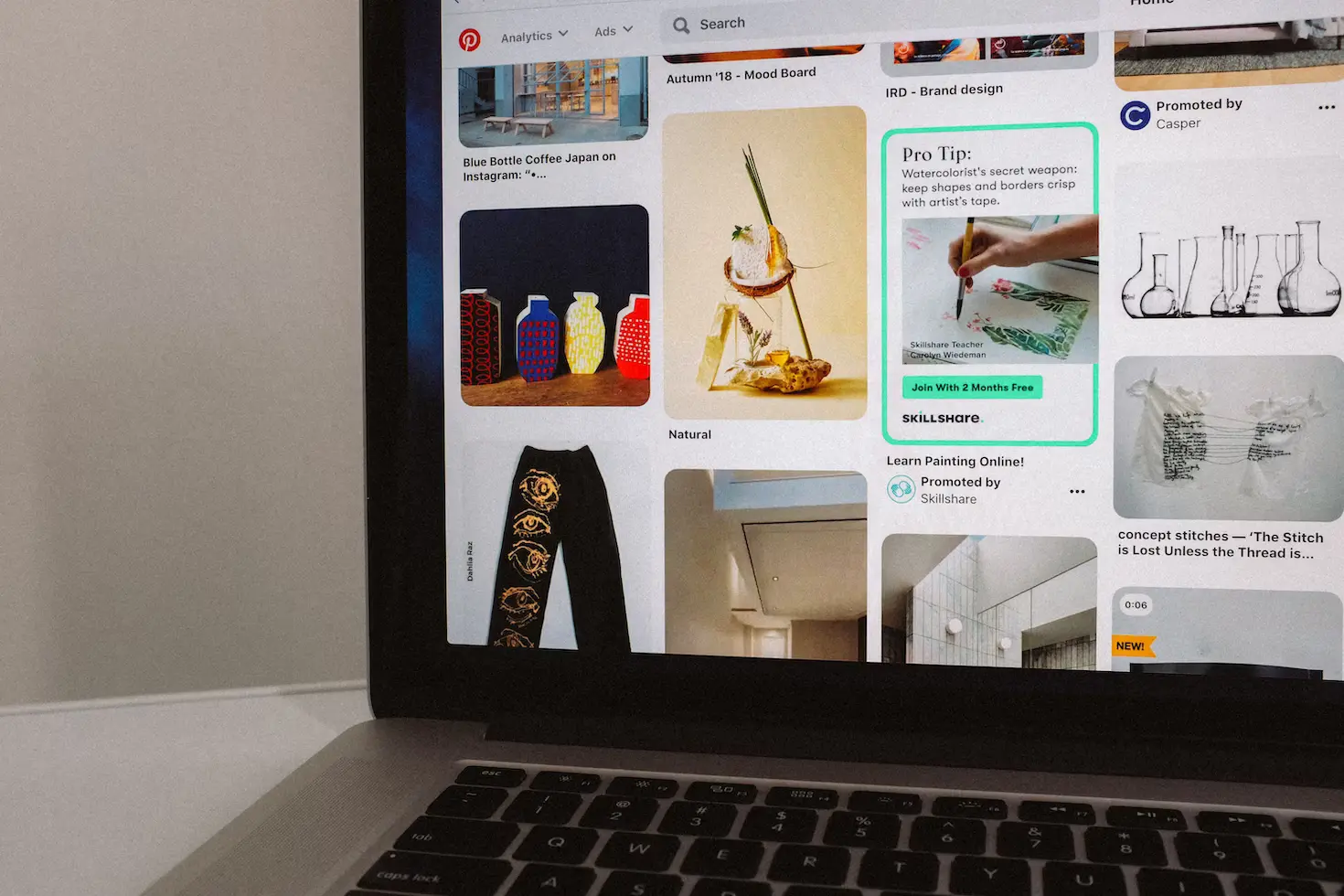New + updated
The 12 Best Snowboard Brands of 2024
March 4th
Are you ready to kickstart your savings journey in 2023 and regain control of your finances? Well, there’s no better way to do it than by harnessing the potential of browser extensions. These little wonders have the power to transform your online shopping experience and, most importantly, boost your savings.
Whether you’re a seasoned bargain hunter or simply aiming to trim down your expenses, these extensions are your golden ticket to financial success in 2023. Join us as we dive into the top 7 Safari mobile extensions that are set to revolutionize the way you save money in the year ahead.
Suggested: The Ultimate Guide on How To Use Carrot
How To Install Safari Mobile Extensions

Get ready to enhance your browsing experience with the all-new iOS 16 update for Safari. Apple has given your trusted iPhone browser a fresh look and added some incredible new features. And the best part? Safari extensions are now available on your iPhone and iPad!
To bring Safari extensions to your iPhone or iPad with iOS 16, follow these simple steps:
- Begin by ensuring your device is running the latest iOS 16 version.
- Open the Settings app on your iPhone or iPad.
- Scroll down and locate Safari.
- Tap on Extensions found under the General category.
- Select More Extensions.
- Hunt down the extension you desire.
- Simply tap Get to bring it onboard!
Now, if you’re looking to supercharge your browsing experience beyond content blockers, you’re in luck. You can customize your Safari adventure with standalone apps for each extension.
Ready to explore the world of Safari extensions on iOS 16? Let’s get started!
Suggested: 5 Chrome Extensions For Shopping That Will Help You Save A Ton of Time & Money
Safari Mobile Extensions To Help You Save Money
1. Carrot – The Ultimate Shopping Companion
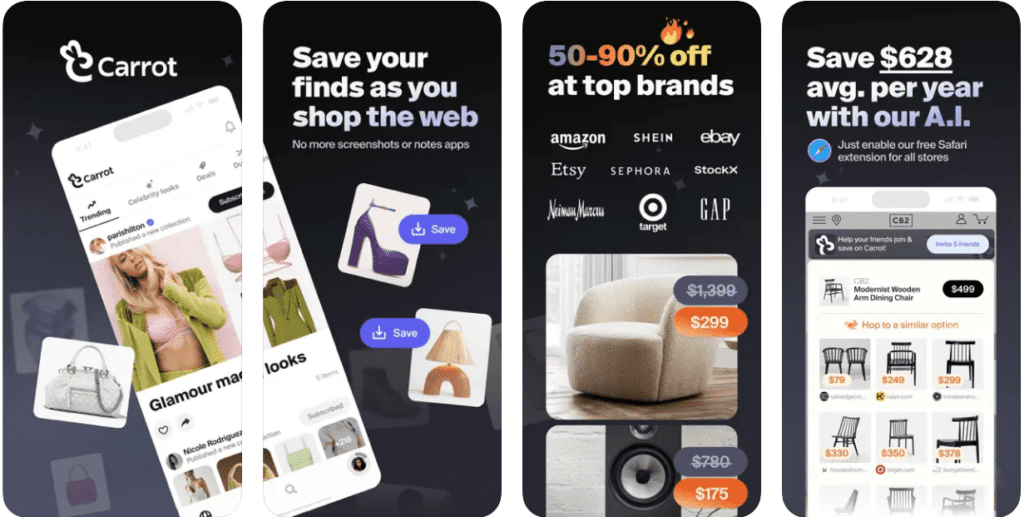
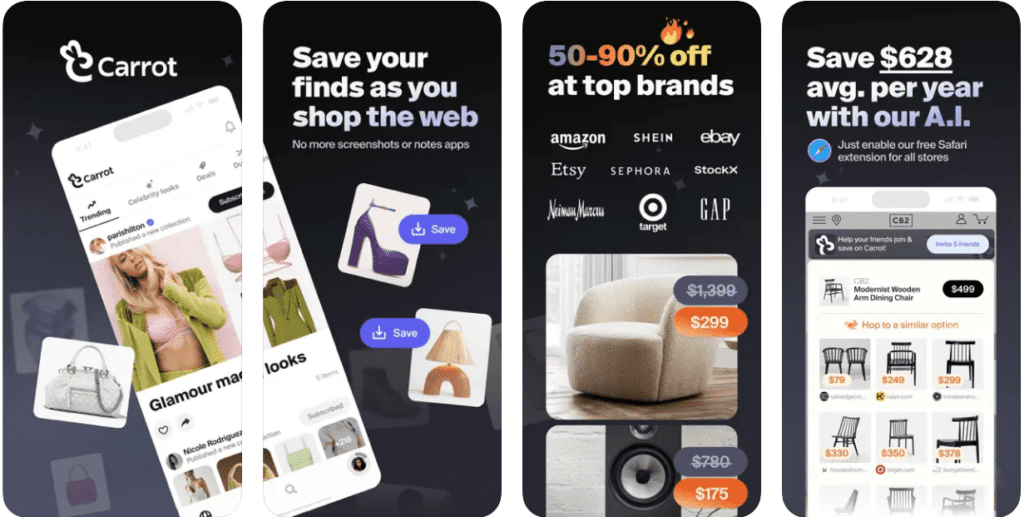
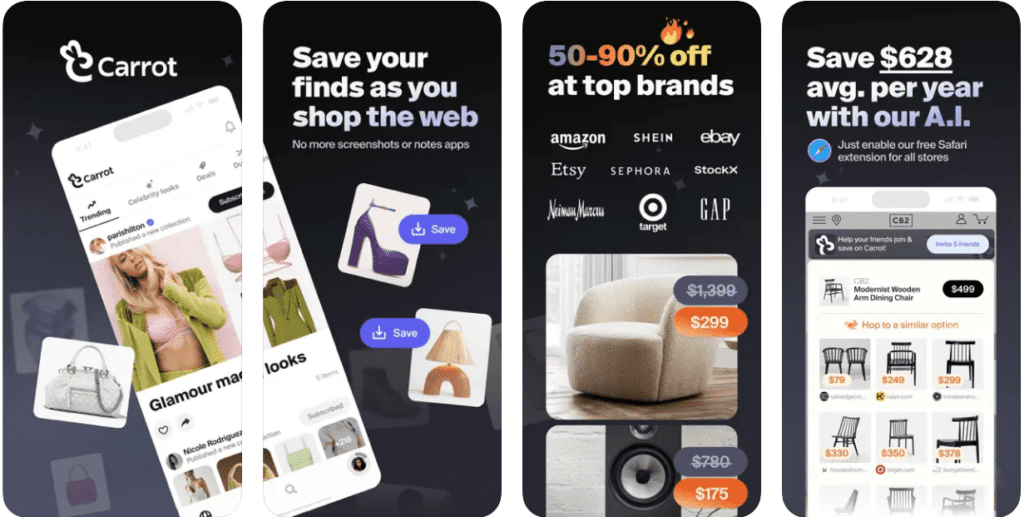
Are you ready to take your online shopping game to the next level? If so, look no further than Carrot, the top Safari mobile extension that promises to make your virtual shopping experience not only more organized but also incredibly enjoyable.
Carrot’s primary mission is to simplify and enhance your online shopping journey. Imagine a world where your wishlists have a mind of their own, alerting you the moment the price drops on that coveted item and deals up to 90% off on your fav brands!
Carrot Allows You To:
- Easily save and organize future purchases.
- Share lists and collaborate with friends.
- Quickly compare prices from multiple websites.
- Stay informed about price reductions.
- Keep your shopping tidy with collections and wishlists.
- Enjoy up to 90% off deals with it’s deal hop feature.
- Discover trendy influencer recommendations.
- Access coupons for your favorite stores.
- Streamline your online shopping experience.
Pricing:
Carrot offers all these incredible features absolutely FREE.
Also Read:Top 6 Money-Saving Apps Every College Student Needs in 2023
2. WasteNoTime – Control Your Browsing Activity
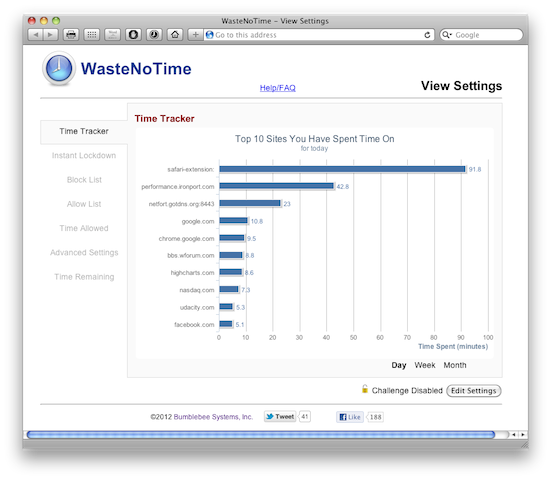
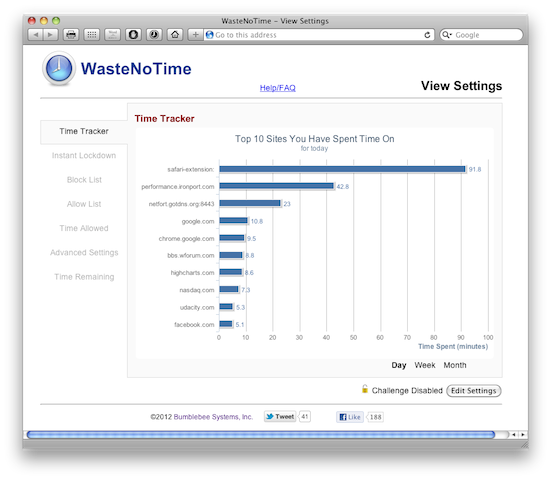
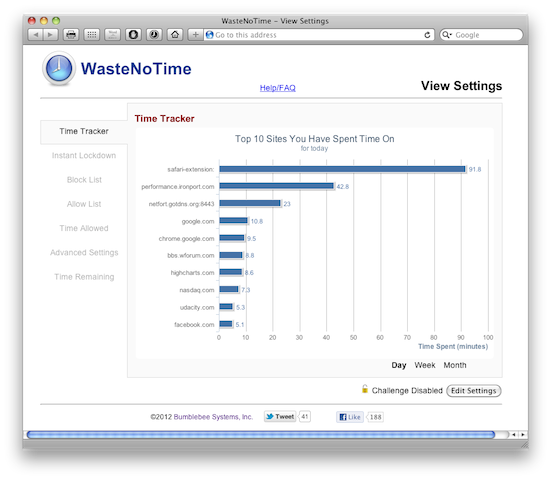
Ever find yourself aimlessly scrolling through social media or getting lost in the depths of online window shopping? WasteNoTime, the Safari mobile extension, understands the struggle and offers a solution right at your fingertips.
No more feeling like your favorite online store has a magnetic pull on you when it’s time to save money. This handy tool lets you regain control over your internet time and make every second count.
WasteNoTime Allows You To:
- Blocks distracting websites to help you regain control of your internet time.
- Monitors online habits with detailed time-tracking features.
- Offers insights into browsing patterns through comprehensive reports.
- Boosts productivity
Pricing
WasteNoTime is absolutely free to use.
Similar: 7 Best Coupon Apps of 2023 for Smarter Savings
3. CardPointers – Credit Card Rewards Made Easy
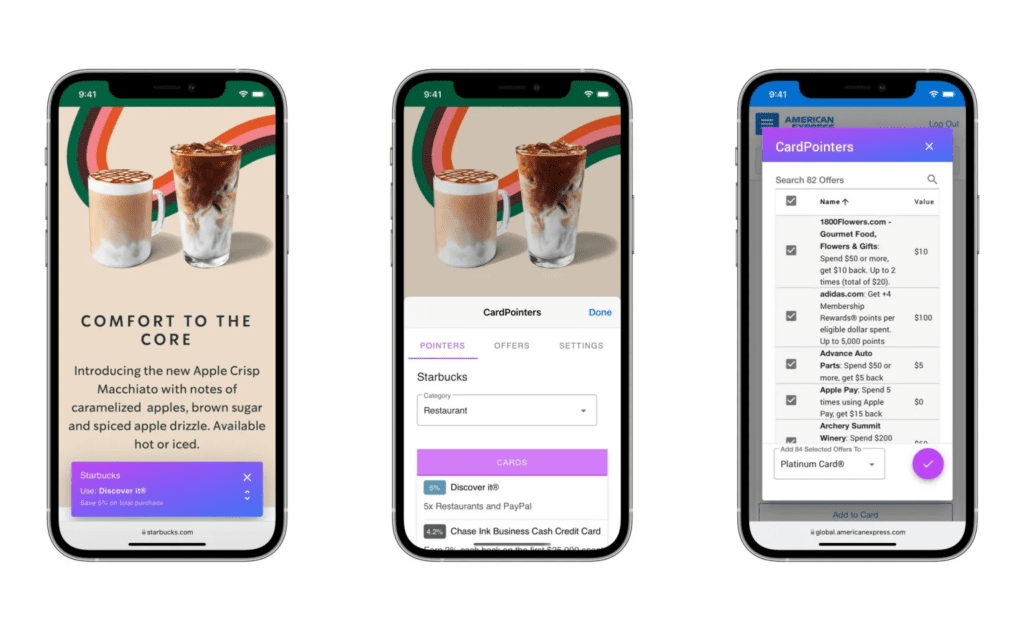
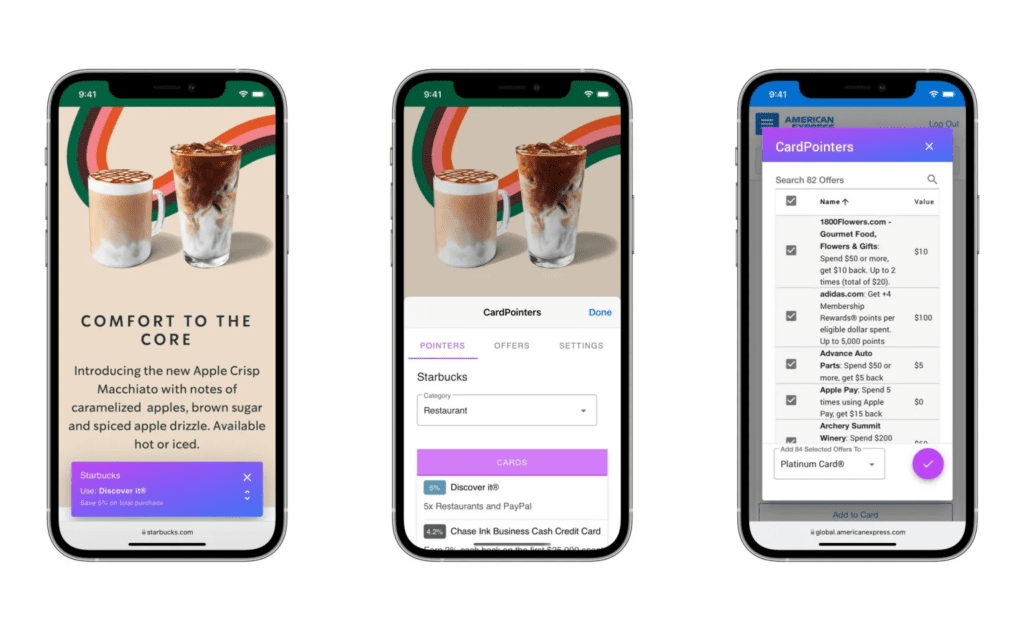
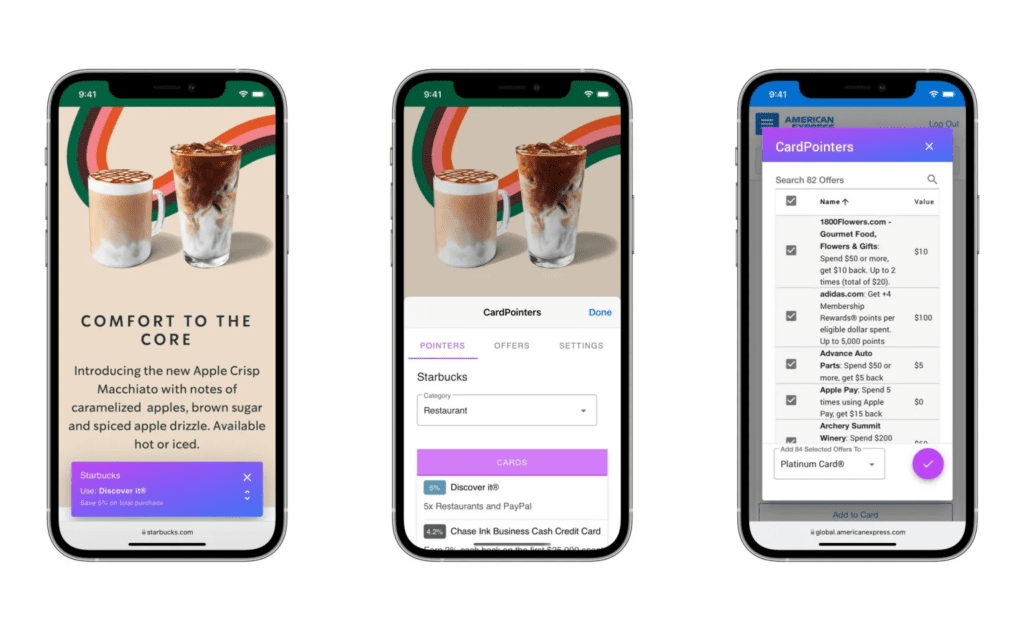
Are you a shopaholic looking to save money and make the most of cashback, points, and miles? Meet CardPointers, your shopping paradise. This savvy extension automatically scours the current website for offers tailored to your cards.
But that’s not all – it suggests the best card to maximize your savings at that very moment. CardPointers is your go-to for tracking category bonuses, recurring bank credits, and more from a whopping 3000+ credit cards, including Amex, Bank of America, and Citibank.
Whether you’re juggling 2 or 20 cards, it’s your ticket to earning more points, miles, and cashback on each one.
CardPointers Allows You To:
- Enjoy a user-friendly safari extension interface
- Auto-track offers
- Access over 3000 cards
- Seek recommendations for the best cards
Price:
CardPointers is available for free and with a monthly subscription of $3.99.
Related: How To Save Money On Groceries — 11 New Tips To Try!
4. CamelCamelCamel – Ideal for Tracking Prices
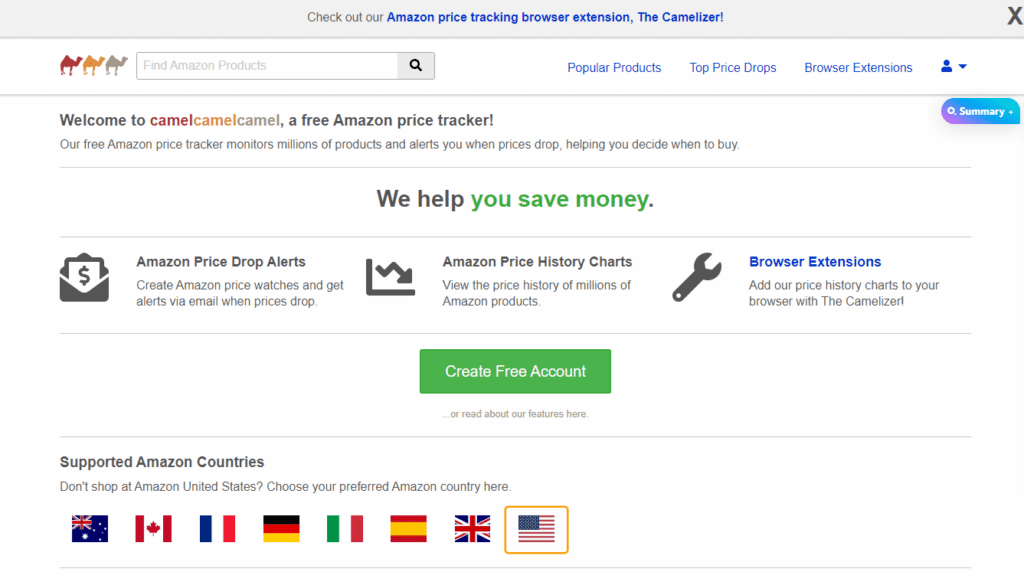
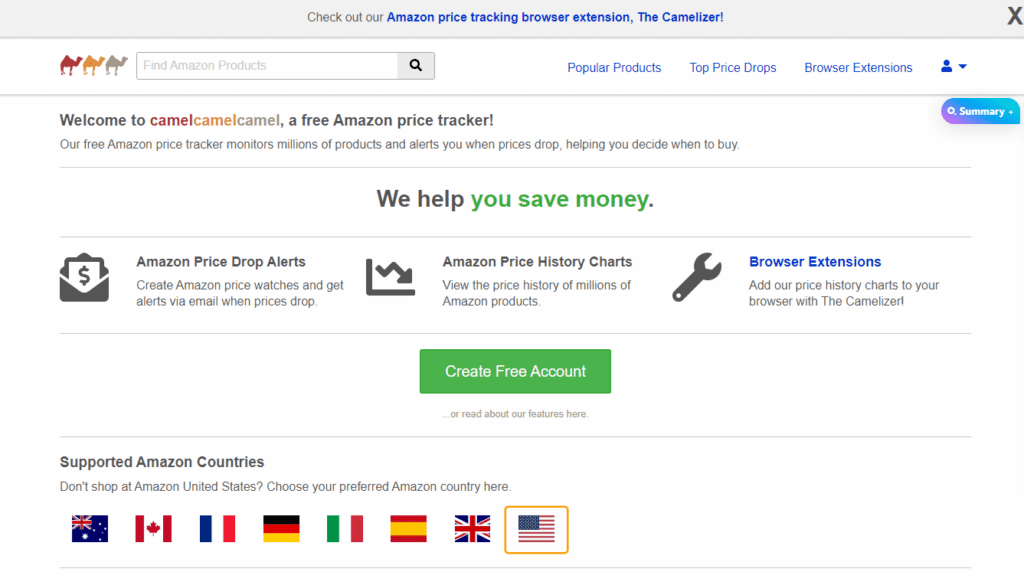
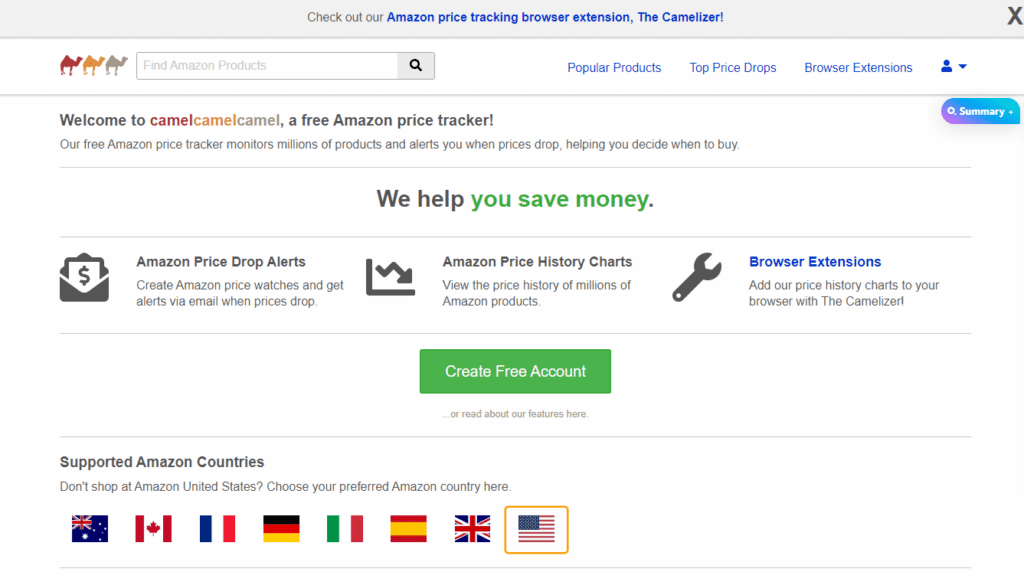
Don’t be fooled by its quirky name – CamelCamelCamel is a powerful price tracking tool, perfect for savvy international shoppers hunting for the best online bargains. And now, it’s right at your fingertips with the CamelCamelCamel Safari Extension.
This user-friendly tool is your ticket to unlocking fantastic deals. Simply add it to your Safari browser, and when you’re shopping online, like on Amazon, click the bookmark. It’ll whisk you away to the CamelCamelCamel website, where you can effortlessly explore a product’s price history and comprehensive information.
CamelCamelCamel Allows You To:
- Receive email notifications for price drops.
- Keep records of past price histories.
- Access in multiple languages.
- Stay updated with daily blogs on deals and offers.
Price
It’s all yours for free, making smart shopping accessible to everyone.
Also Read:11 Lululemon Sale Hacks That Will Save You Serious Money
5. Honey – The Smart Shopping Assistant
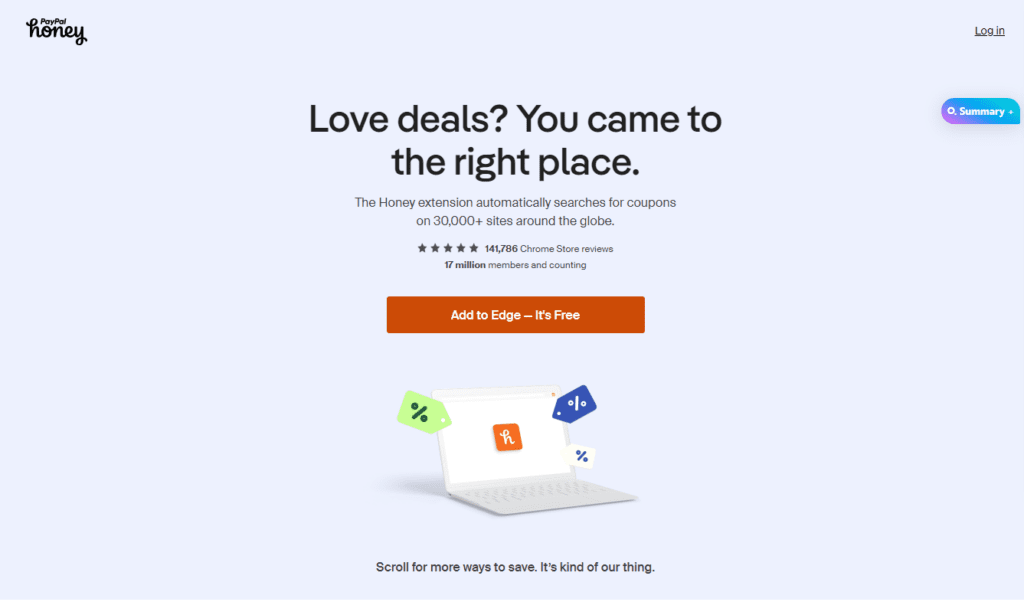
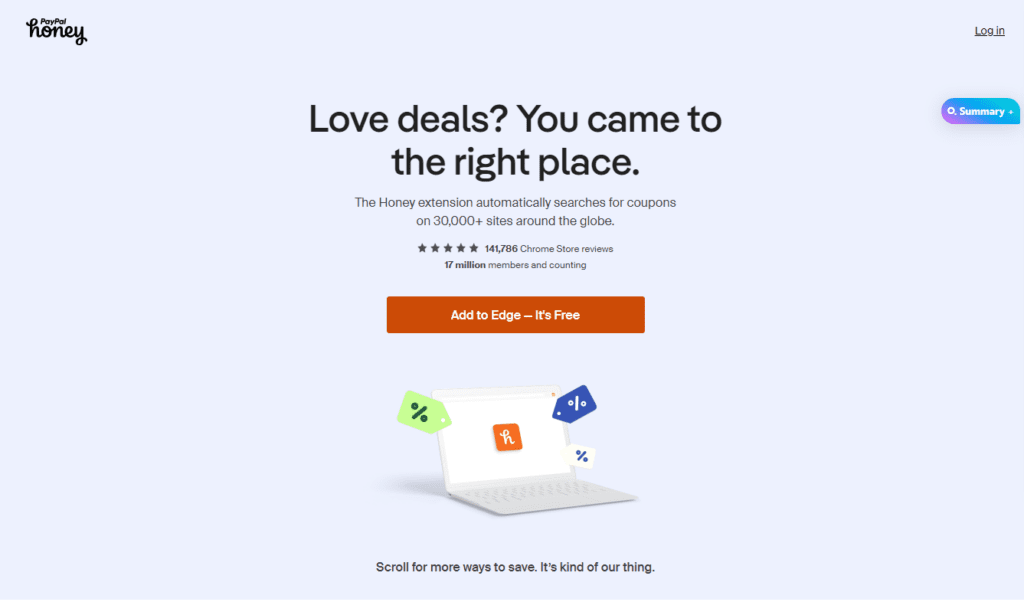
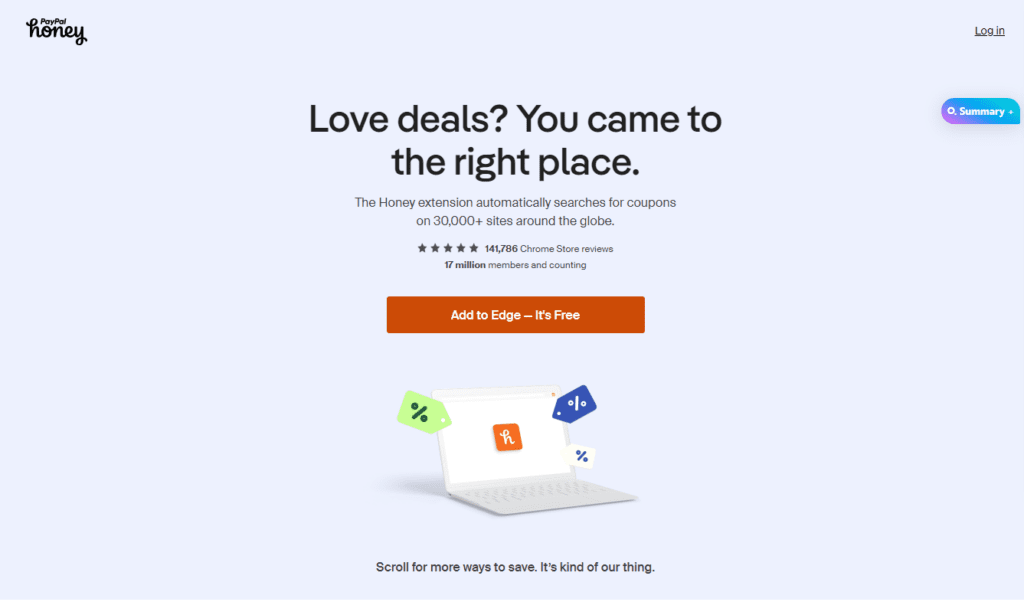
For years, Honey has been the go-to web extension for savvy shoppers, and now, it’s bringing its magic to iPhone Safari. When you’re perusing your favorite shopping sites, Honey takes the reins, hunting for offers and automatically applying discount coupons to your purchases.
But the real charm lies in its ability to seek out the best available coupon codes during checkout, ensuring you never miss out on potential savings. Honey goes the extra mile by helping you pocket some cashback, even on your everyday essentials. Plus, you have the chance to double up on cashback rewards and snag other exciting offers.
Honey Allows You To..
- Access the best offers across the web.
- Save both time and money while shopping.
- Effortlessly auto-applies money-saving coupons.
Price:
Completely free.
Also Read:The Ultimate Guide to CVS Coupon Policy: Maximize Your Savings!
6. Rakuten Cash Back – Perfect for Maximizing Savings
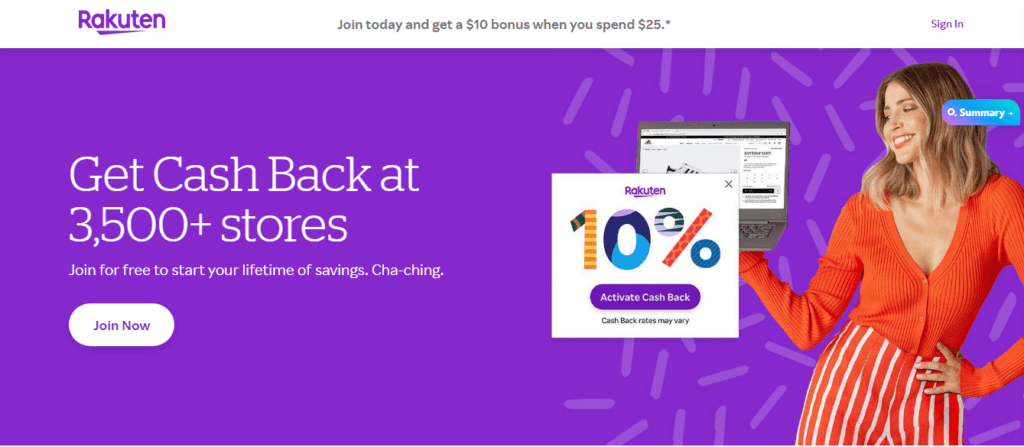
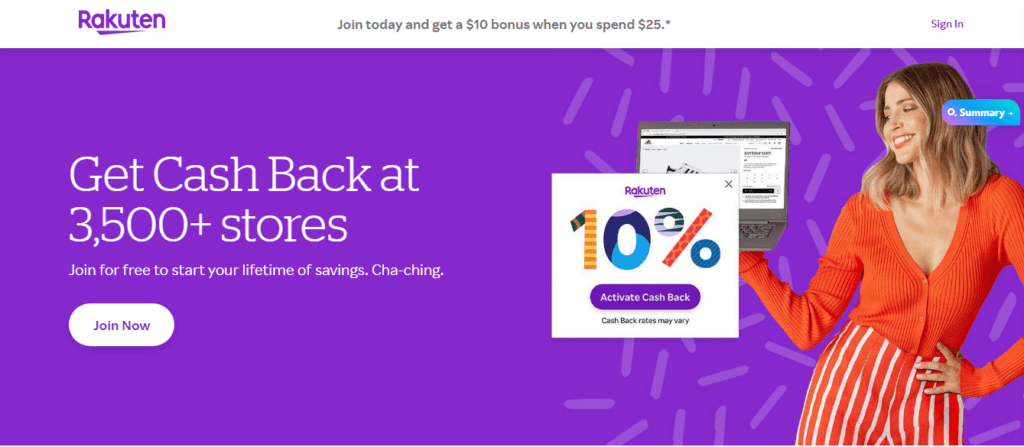
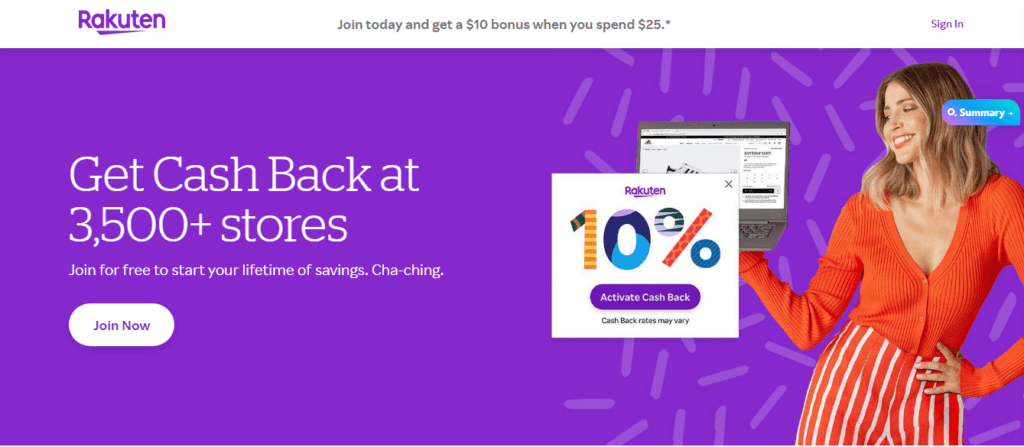
In your pursuit of optimizing your savings during your online shopping adventures, the Rakuten Cash Back Safari Extension stands as your reliable companion. This invaluable tool serves as a gateway not only to accruing cash back with each purchase but also to immediate savings, offering a trove of coupons and discounts at your fingertips.
It empowers you to make the most of every shopping spree, putting more money back in your pocket while enhancing your overall shopping experience. With the Rakuten Cash Back Safari Extension, you have a steadfast ally that simplifies your journey towards financial empowerment.
It seamlessly integrates cash-back rewards with the convenience of instant savings through an array of coupons and discounts, ensuring that every shopping endeavor is a step towards greater financial efficiency.
Rakuten Allows You To…
- Discover deals effortlessly with a simple click.
- Earn $25 for each successful referral and give your friend a $10 bonus.
- Keep an eye out for exclusive Double-Cash Back offers.
- Quickly find discounts at specific retailers with the integrated Search box.
- Seamlessly access fantastic deals at any online store with a click.
Price
Nothing. It’s absolutely free!
Related:Top 2022 Black Friday Coupon Codes & Deals To Help You Save Big
7. Price.com – The Ideal Automated Savings Companion
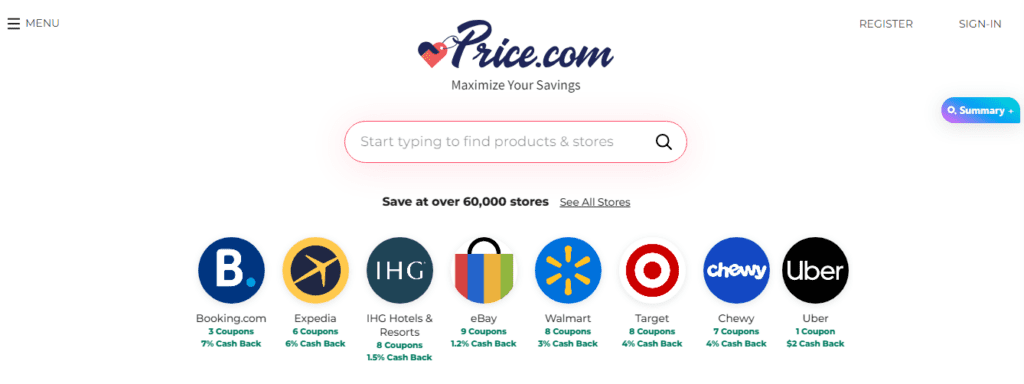
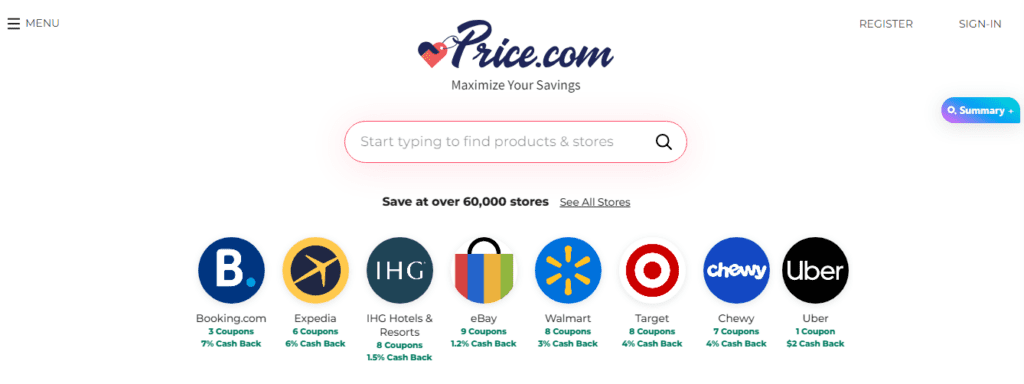
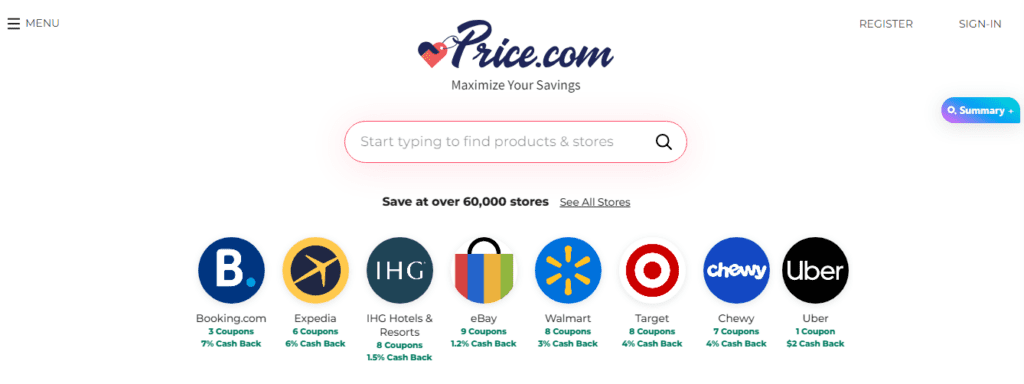
Price.com is not your typical Safari shopping extension like Honey and Rakuten; it’s designed to work effortlessly for you. There are no toolbar buttons or manual interventions required because Price.com is all about automating your savings.
With this nifty tool, while browsing, you’ll be informed if there are better deals available for the specific product you’re eyeing. If a better offer exists, Price.com will boldly present a red button at the top of your screen.
Price.com Allows You To:
- Set up price alerts, view item price histories, and explore related products and deals.
- Discover a wealth of discounts, coupons, price comparisons, universal product searches, and more on the Price.com website.
Pricing:
Free
Also Read: 10 Mind-Blowing Costco Secrets You Need to Know to Save Money
Shop, Save, and Share Smart with Carrot Safari Mobile Extension!
Create shoppable collections, compare prices, receive price drop notifications, and find affordable alternatives with Carrot ‘deal hop’ feature – all for FREE. So what’s making you wait? Elevate your shopping game with Carrot today!