New + updated
The 12 Best Snowboard Brands of 2024
March 4th
If you’re keen on maximizing your shopping experience and ensuring you never pay more than necessary, then Kohl’s price adjustment policy is just right for you. In this blog, we’ll walk you through the intricacies of this money-saving strategy, highlighting how it can help cost-conscious shoppers like you. From decoding the policy, itself to providing practical tips on when and how to utilize Kohl’s price adjustment policy.
Related: 7 Must-Have Deal Alert Apps for Savvy Shoppers
How Does Kohl’s Price Adjustment Policy Work?
Kohl’s typically allows price adjustments within a specific timeframe after the purchase. This timeframe can is often within 14 days of the original purchase date. You are eligible for an adjustment if the item was purchased in-store or online.
Once Kohl’s has verified your claim and determined that you are eligible for a refund, they will:
- Reimburse you using the same method of payment as the initial purchase.
- Your refund should arrive in the mail in seven days. Should this fail, you ought to get in touch with Kohl’s customer support.
Related: 8 Free Chrome Extensions For Shopping That Will Help You Save A Ton of Time & Money
What are Kohl’s Criteria for a Price Adjustment?
To be eligible for a price adjustment at Kohl’s, the following conditions must be met;
- You must have paid full price or a discounted price for the item. The sale receipt, which needs to be dated, is with you
- Within 14 days of the purchase date, the items you purchased were marked down to less than what you paid.
- The product that was purchased is not excluded from the price adjustment policy.
- There was no clearance mark on the item that was purchased.
- The purchased item was not included in the Buy One, Get One (BOGO) promotion.
- The goods aren’t included in the BOGO promotion right now.
- You didn’t make a purchase before Thanksgiving week or the week after, or during specific promotional events.
- For a promotion code to be applied to the sale price during price adjustment, it must still be valid for use on the original purchase.
Related: 8 Free Chrome Extensions For Shopping That Will Help You Save A Ton of Time & Money
How to Request a Price Adjustment from Kohl’s?
There are two ways you can request a price adjustment from Kohl’s, instore and online. Simply follow the steps below to request an adjustment, instore and online
For Instore Requests
- Bring the original receipt or order confirmation.
- Confirm the item is eligible for adjustment.
- Go to the customer service desk in the store.
- Present your proof of purchase.
- Politely explain the situation and request a price adjustment.
- Allow the representative to review and process the request.
- If approved, receive a refund for the price difference.
Related: 10 Pro Tips on Finding The Best Deals Online
For Online Requests
You can ask for a price adjustment if you made your purchase at Kohls.com by using the “Ask Us” button located at the bottom of the website or by chatting with a customer support representative.
How to Maximize Savings with Kohl’s Price Adjustment Policy
To maximize savings with Kohl’s price adjustment policy, consider the following tips:
1. Utilize Carrot
Carrot is a shopping tool that tracks prices and alerts you when there is a price drop so you never miss out on any saving opportunity. It also compares prices and gives you access to coupons.
2. Sign Up for Alerts
Consider signing up for alerts or newsletters from Kohl’s. This way, you can stay informed about promotions and price drops.
3. Save Receipts and Confirmations
Keep all receipts and order confirmations. You’ll need these documents to request a price adjustment.
4. here toBe Prompt
Act quickly. Kohl’s typically has a specific timeframe within which price adjustments are accepted, often within 14 days of the original purchase.
5. Follow Kohl’s on Social Media
Stay connected with Kohl’s on social media platforms. They may announce exclusive promotions, discounts, or flash sales that you can take advantage of in combination with a price adjustment.
Find Cheaper Options with Carrot
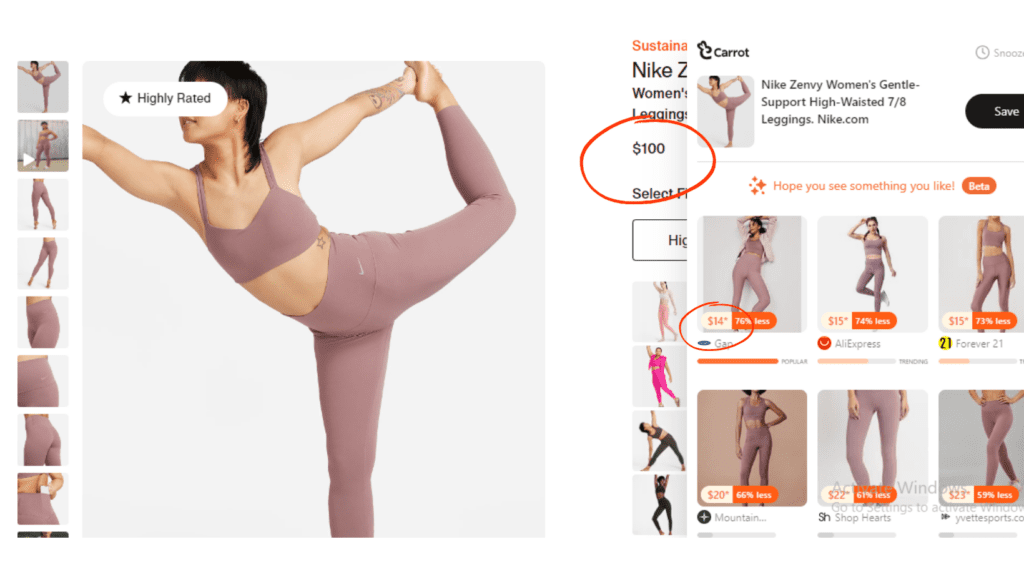
Carrot is a shopping tool that is here to help you shop on a budget. With this awesome tool, you can:
- Shop from a diverse selection of online retailers
- Monitor item prices over time.
- Easily compare prices across different retailers.
- Receive notifications when tracked item prices drop.
- Access available coupons and cashback offers.
- Find the best prices for specific items across stores.
- Discover budget-friendly alternatives for desired items using Deal Hop.
To access these features, simply download the Carrot app from your app store or add the Chrome extension to your browser. See as easy as taking candy from a baby. (don’t do that though! :p)
Shop and Save with Carrot Today
Start shopping and saving with Carrot. With this tool, you can track prices, compare deals, and get drop alerts. Access diverse stores, unlock exclusive coupons, and find the best prices with Carrot’s Deal Hop feature. Start saving more today!








