New + updated
The 12 Best Snowboard Brands of 2024
March 4th
A lot of brands, namely Target, Walmart, and Doordash, offer student discounts. Using these discounts, students can get items they’ve been eyeing at relatively lower prices.
Even athletic apparel brands, like Puma and Adidas, have student discounts. Besides Puma and Adidas, Lululemon is a favorite among millennials. It’s easy to understand why: its clothing is comfy, fits perfectly, and is made of premium-quality fabrics with sweat-wicking properties.
However, the comfort comes at a hefty price tag. Often, it’s beyond the reach of those on a stringent budget. No wonder the internet is flooded with the question, does Lululemon have a student discount? Are you, too, wondering the same? Well, this guide is for you.
Also Read: 10 Brands Like Lululemon for Your Workout Wardrobe
Lululemon Student Discount: An Overview
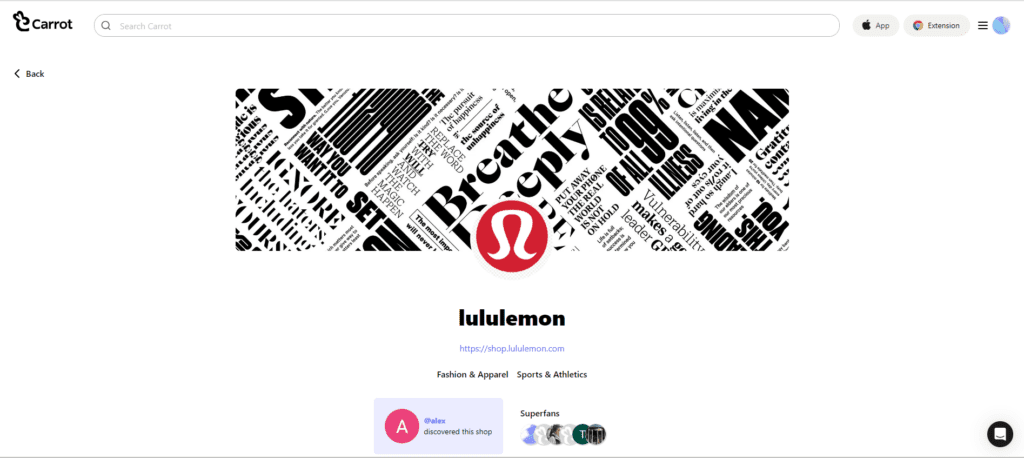
Source: Lululemon Store on Carrot
If you’re a college-goer who’s a fan of Lululemon premium activewear and athleisure items, you’re in for luck. That’s because Lululemon offers special discounts to students on their purchases.
As per the Lululemon student discount program, you can enjoy up to 15% off by shopping from the brand. However, there’s a catch — this program is currently being offered only to U.K. students. Those residing in the United States cannot enroll themselves in the Lululemon student discount program.
Also, note that student discounts cannot be combined with other promotional offers.
How to Claim the Lululemon Student Discount?
As with any other brand like Boohoo, claiming the student discount from Lululemon is as easy as ABC. You can do so in two ways, i.e., the UNiDAYS website or the Student Beans website.
You can access the UNiDAYS website by logging into Lululemon’s UK website. Then, scroll to the bottom of the site, and you will come across a “Student Discount” option. Click on it, and you will be redirected to the UNiDAYS website.
Unlike the Sweat Collective Program, you cannot access student discounts or deals directly through your Lululemon account. You will have to sign up as a student on UNiDAYS, a discount website.
Also Read: 10 Affordable Lululemon Dupes for the Active Fashionista
How to Create an Account on the UNiDAYS Website?
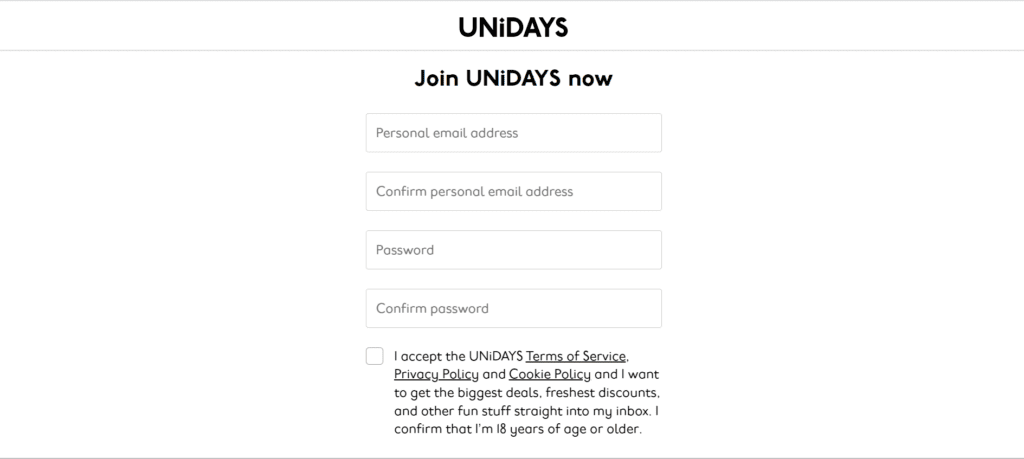
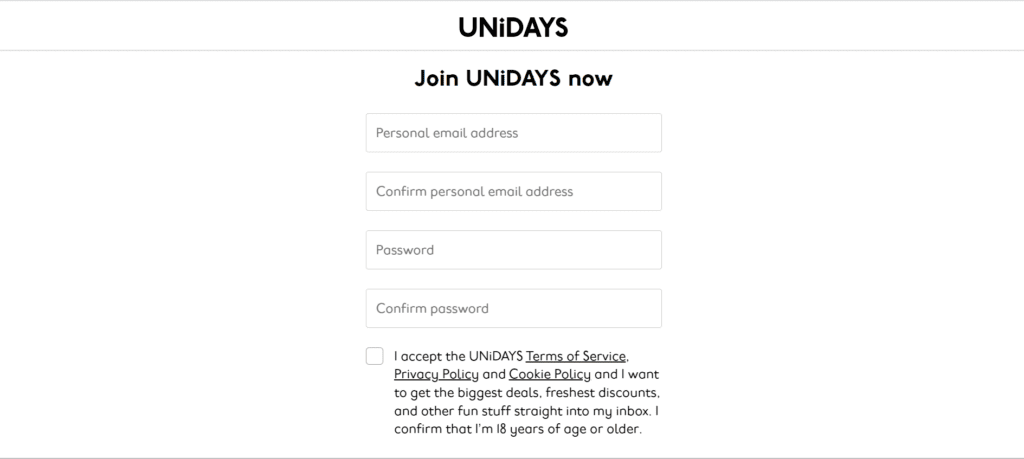
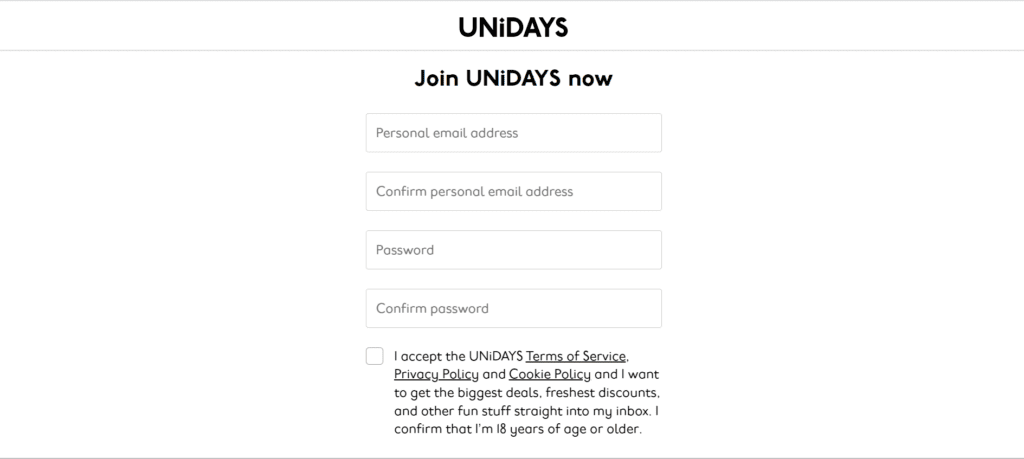
Source: UNiDAYS Official Website
Creating an account on UNiDAYS isn’t too much of a task. It will hardly require five to ten minutes, and your account will be set up. However, we’ve mentioned the steps to sign up as a student on this discount website for your convenience.
Step 1: Log into the UNiDAYS Website
Visit the UNiDAYS website and click on the icon that you see on the top left-hand corner of the page.
Step 2: Click “Join Now”
There, you will find two options– log in or join now. Click on the second one, i.e., Join Now.
Step 3: Enter Your Email Id
As you click “Join Now,” you will be redirected to a new page, wherein you will be asked to fill in your email id. Enter your email ID, password, and other details the page asks for. Once done, click on “Join Now.”
Step 4: Verify Your Account
To verify your account, you will have to enter your name and university name. Thereafter, add the year you’re in and the course length. Then, click “Continue.’
Step 5: Feed in Your Student Email Address
Once you hit “Continue,” UNiDAYS will ask you for your student email address. Add that and click “Send Email.”
Step 6: Verify Your Email
When you click “Send Email,” UNiDAYS will send an email to your student ID. Open that mail and click “Verify Now.” Once you do that, the verification process is complete. Therefore, you can now search for Lululemon student discounts on the website.
Also Read: 11 Lululemon Sale Hacks That Will Save You Serious Money
How to Create an Account on the Student Beans Website?



Source: Student Beans Official Website
If you’re planning to claim your Lululemon student discount through the Student Beans website, here’s how you can create an account.
Step 1: Visit the Student Beans Website
So, the first thing you will have to do is to log into the Student Beans website and enter your email address and password. Click on the captcha and hit “Let’s Go.”
Step 2: Enter Your Student Email Address and Other Relevant Details
As you click on the “Let’s Go” option, you will be redirected to your profile page. There, enter your full name, education email ID, and date of birth, and submit it.
Step 3: Verify Your Education Email
In the next step, Student Beans will ask you to verify your education email ID. For that, you will have to log in to your education email ID, open the email sent by Student Beans, and click on “Verify.”
Once your account has been verified, you will receive your Student Beans unique ID, account creation date, and expiration date. Thereafter, you can scour for Lululemon student discount codes on the website and use them on your next purchase.
Eligibility For Lululemon Student Discount
Irrespective of whether you sign up for a UNiDAYS or Student Beans account, the eligibility criteria remain the same. All in all, you will be eligible for the Lululemon student discount program only if you are:
- Above 16 years of age
- A high school, including sixth-term, university, or college student
- A full-time student
Other Ways to Save at Lululemon
There are a couple of other ways you can save at Lululemon. They are as follows:
1. Use Carrot to Gain Access to Exclusive Coupon Codes
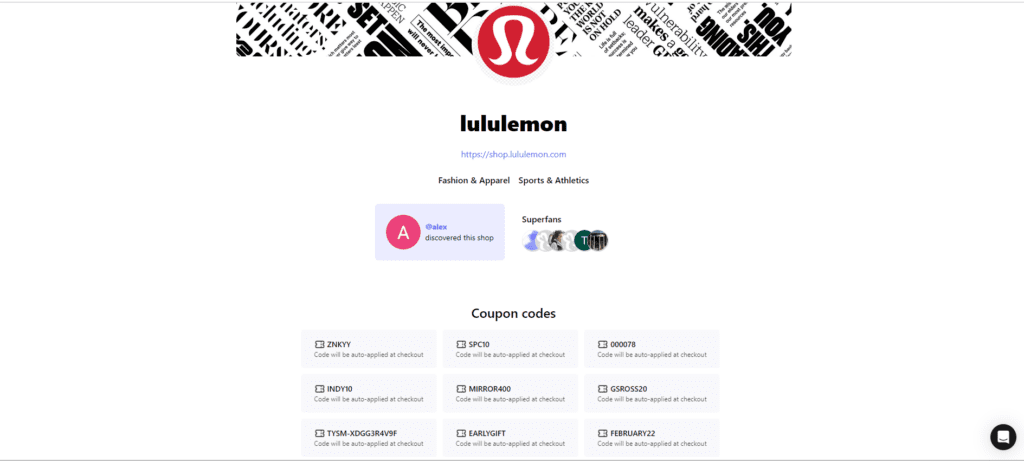
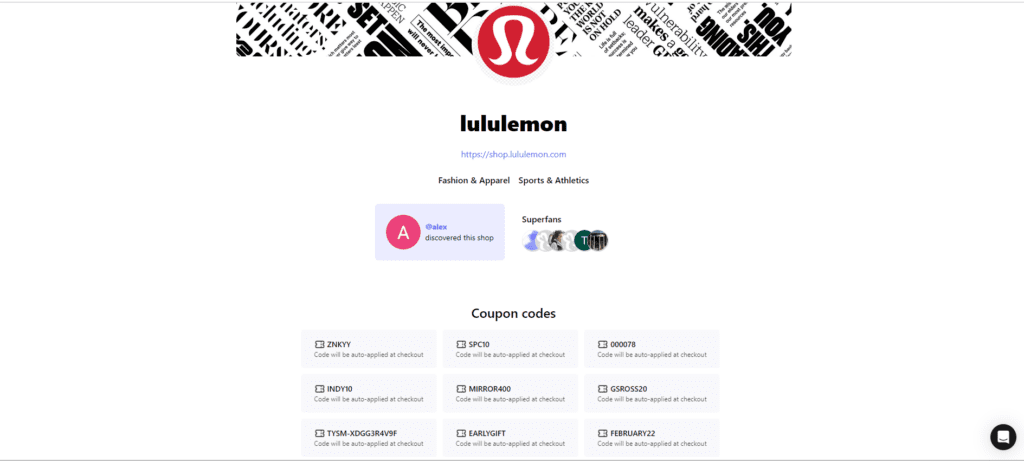
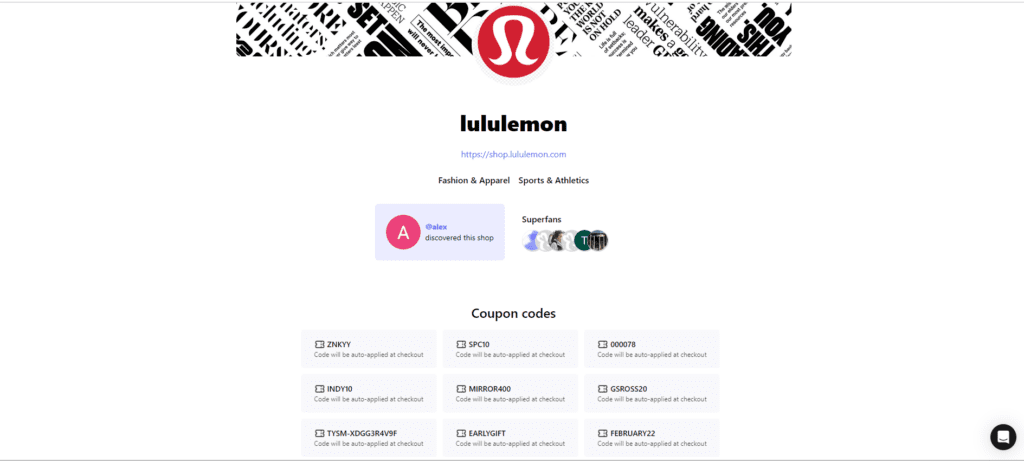
Source: Lululemon Store on Carrot
Did you know that you can get up to 20% off if you shop from Lululemon with Carrot? We bet you didn’t.
Carrot, an online extension, is a treasure trove of exclusive coupons that can help you save a good deal of money during checkout. All you need to do is log in to Carrot, search for Lululemon, and open its store on Carrot. Thereafter, you will see tons of coupon codes in front of you. You can use whichever one you want.
Another way to save money through Carrot is by accessing its “Deal Hop” feature. “Deal Hop” is an AI-powered feature through which you can search for retailers selling a particular Lululemon product at low prices. That way, you can shop from them and save a few dollars more.
Besides, Carrot keeps track of the prices of items lying in your cart. So, whenever there’s a price drop, it will send you a notification so that you can order them at the earliest.
Also Read: Why Is Lululemon So Expensive? 6 Reasons That Back Up Lulumelon’s Expensive Pricing
2. Join the Sweat Collective Program
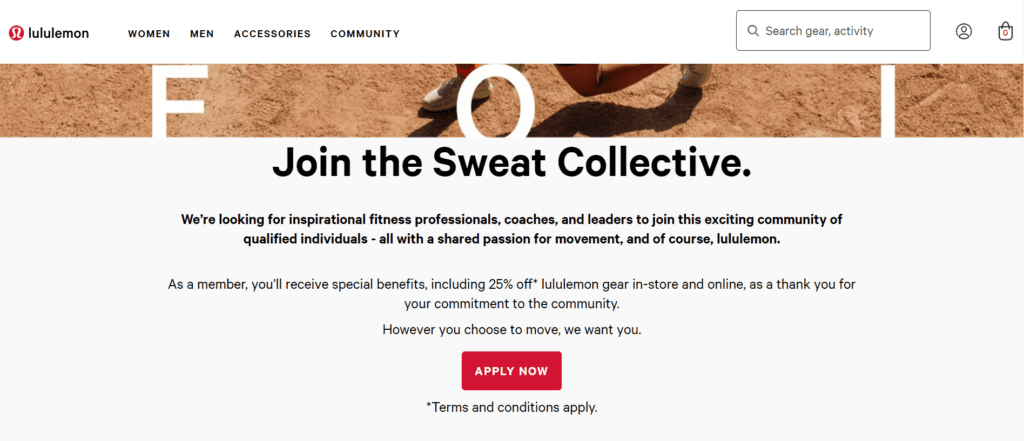
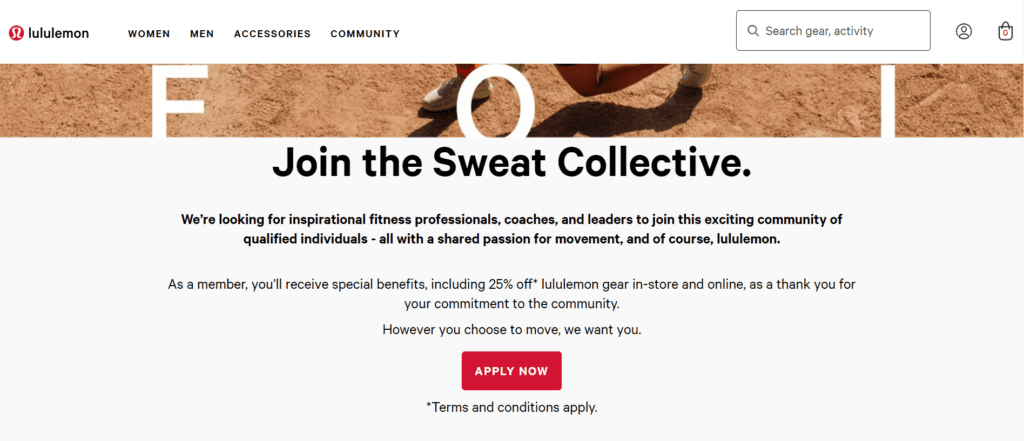
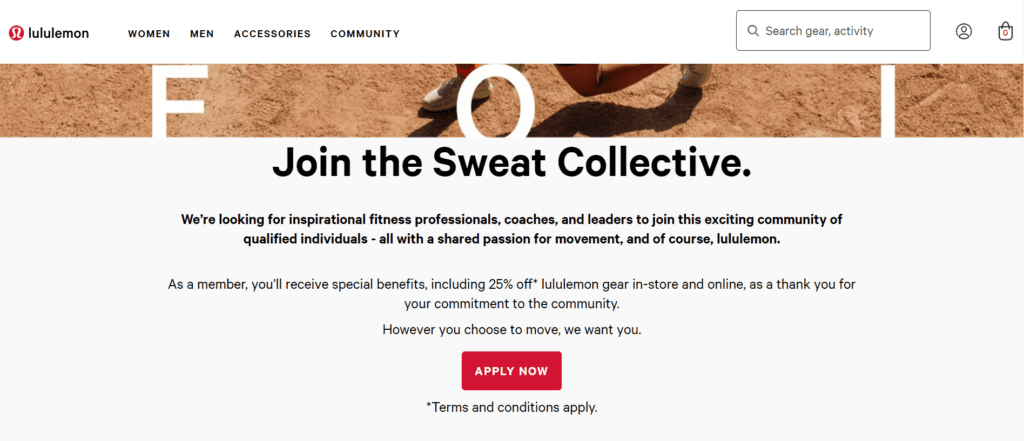
Source: Lululemon Official Website
Sure, you must have heard of the Sweat Collective Program of Lululemon. But do you know that you can claim that, too? If you’re a student competing at the university/college, national/international, or professional level, you can apply for the Lululemon student athlete discount.
To enjoy the Lululemon student athlete discount, go to the Sweat Collective page on the brand’s website and click on “Apply Now.” Then, sign in to your Lululemon account, feed in the relevant details, and submit. Within 24 hours, you will receive a confirmation email.
Once confirmed, you can shop for Lululemon products at up to 25% off.
Score Good Deals on Premium Lululemon Athleisure
With Carrot
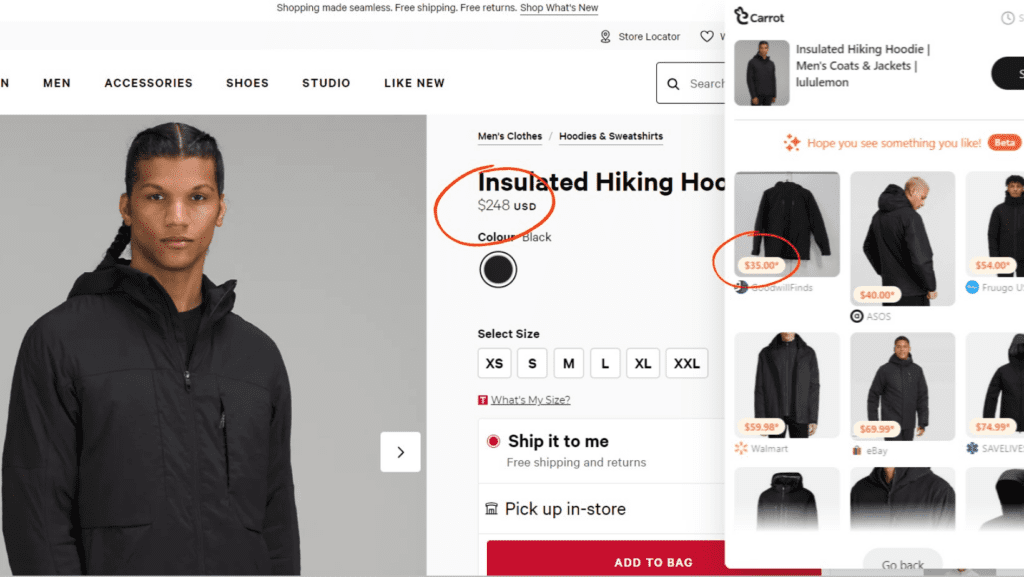
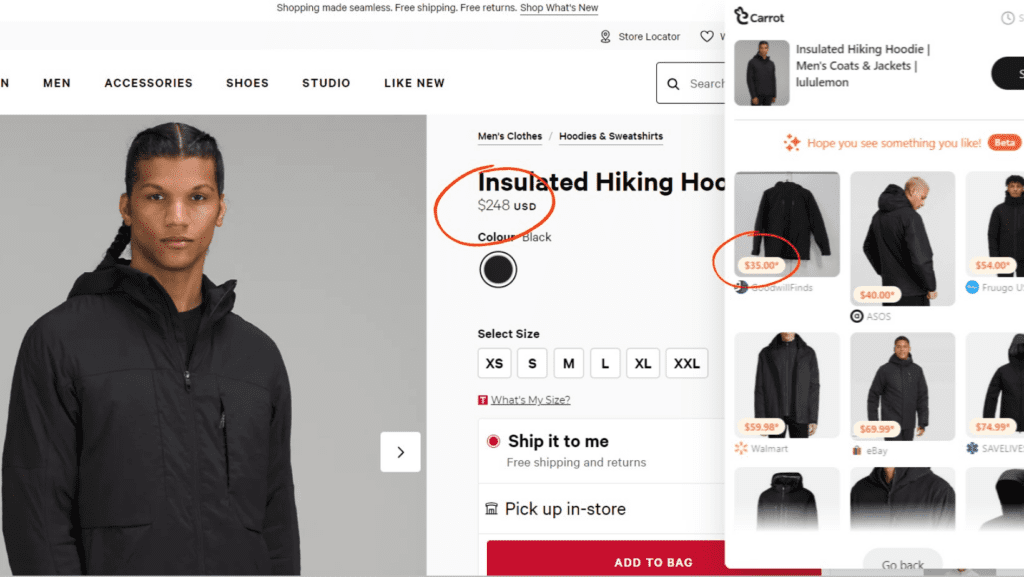
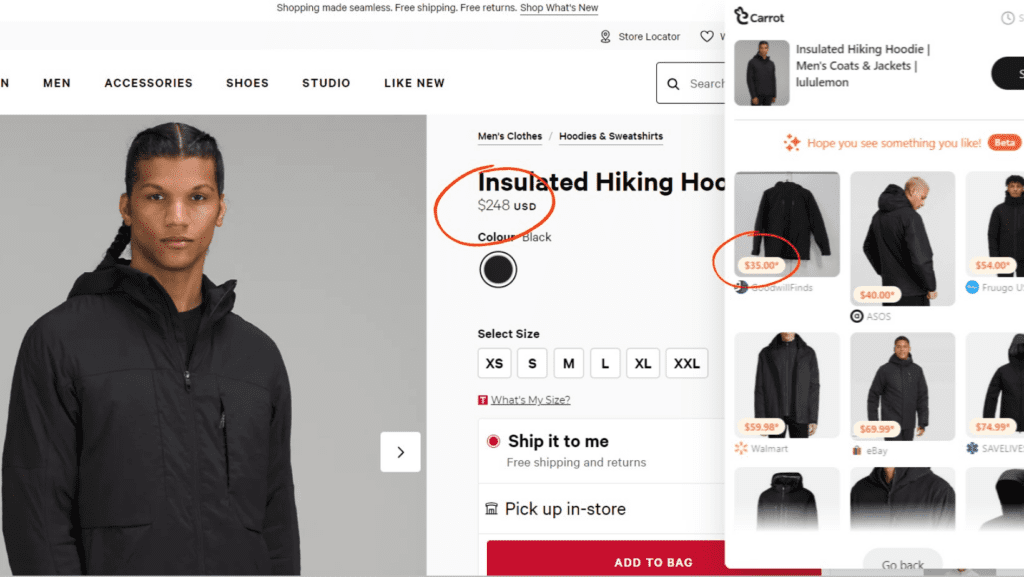
Source: Using Carrot’s Deal Hop Feature
Finding a good deal on Lululemon products is hard but not impossible. That’s because Carrot has got you covered with its coupon codes and “Deal Hop” feature.
Where Lululemon student discount codes will help you save up to 15%, Carrot can help you save up to 90% on your next shopping haul.
Coupon codes and comparing prices across retailers aren’t the only ways Carrot helps shoppers save money. Instead, its “Deal Hop” feature finds budget-friendly dupes from other brands to help you maximize savings.
What could be better for super shoppers than getting a dupe of high-end activewear by paying a fraction of the original price? Nothing!
Also Read: What You Need To Know About the Lululemon Affiliate Program Before You Sign Up
Shop Your Bookmarked Lululemon Athletic Apparel at Jaw-Dropping Prices Using Carrot
Find trendy activewear and athleisure items, organize them into collections, create wish lists and mood boards, track prices, and receive notifications of price drops only on Carrot. The good thing? It’s absolutely free!








