New + updated
The 12 Best Snowboard Brands of 2024
March 4th
In the fashion world, Macy’s, the largest retailer in America, stands as an iconic destination for shoppers of all ages. Its offerings range from high-end designer clothing and accessories to affordable everyday wear. Regardless of budget, everyone can find something that caters to their taste at Macy’s.
But there’s a little secret you might not know about Macy’s. The brand offers cashback opportunities on every purchase! Nonetheless, you must play your cards right to earn rewards on every penny you spend at Macy’s.
Here, we’ll share Macy’s cashback secrets that you can use to maximize savings while you shop.
Also Read: Macy’s Price Match Explained: What Every Shopper Should Know
1. Earn Cashback Using Carrot’s Auto Cash Back Feature
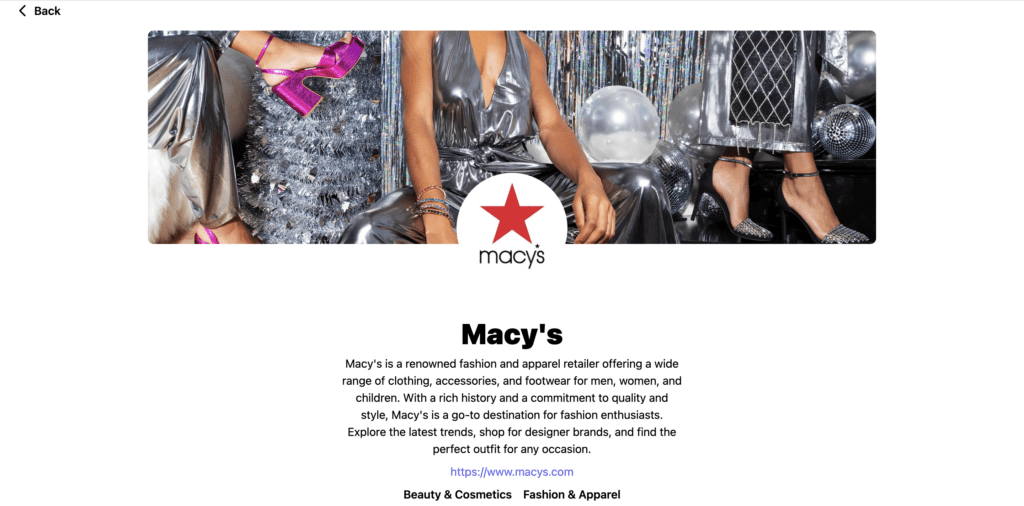
Source: Macy’s Store on Carrot
An easy-peasy way to earn cashback on every purchase you make at Macy’s? Set out on a shopping haul at the department store through Carrot.
Designed to save money effortlessly, Carrot identifies cashback opportunities and activates them whenever you shop from Macy’s. Where other brands require you to upload receipts of your purchase, Carrot activates its cashback mechanism without requiring any action on your part. This saves you time and effort, which isn’t possible with any other cashback app.
The only thing you must do is install Carrot on Chrome to earn cashback whenever you shop. For a convenient shopping experience, installing the Carrot app will be the best.
Cashback rewards will be credited to your account right after the brand’s purchase partner receives the payment. However, it can take anywhere between 30 and 90 days for you to receive the payment.
Also Read: Macy’s Return Policy: Everything You Need To Know
2. Join Macy’s Star Rewards Program
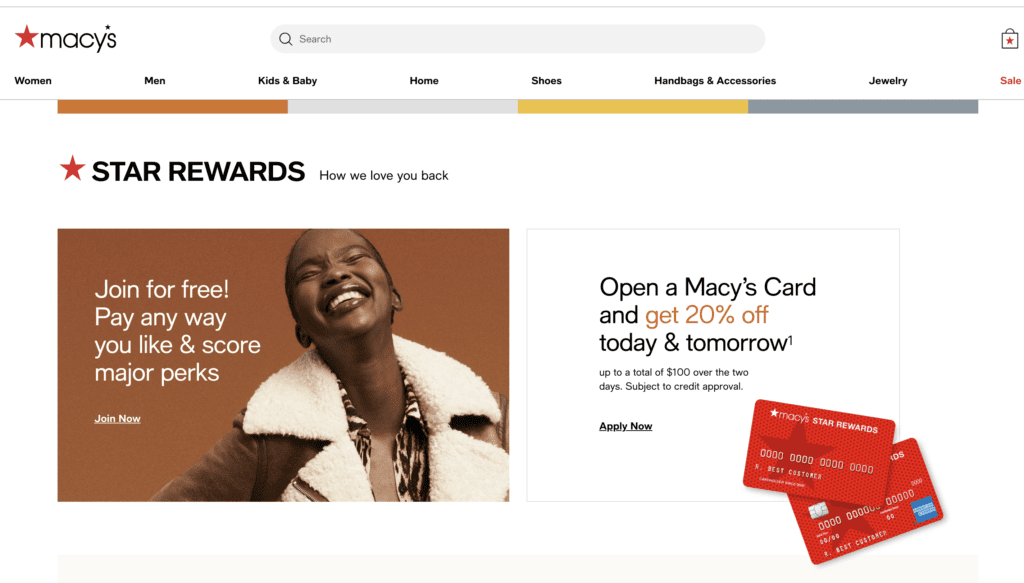
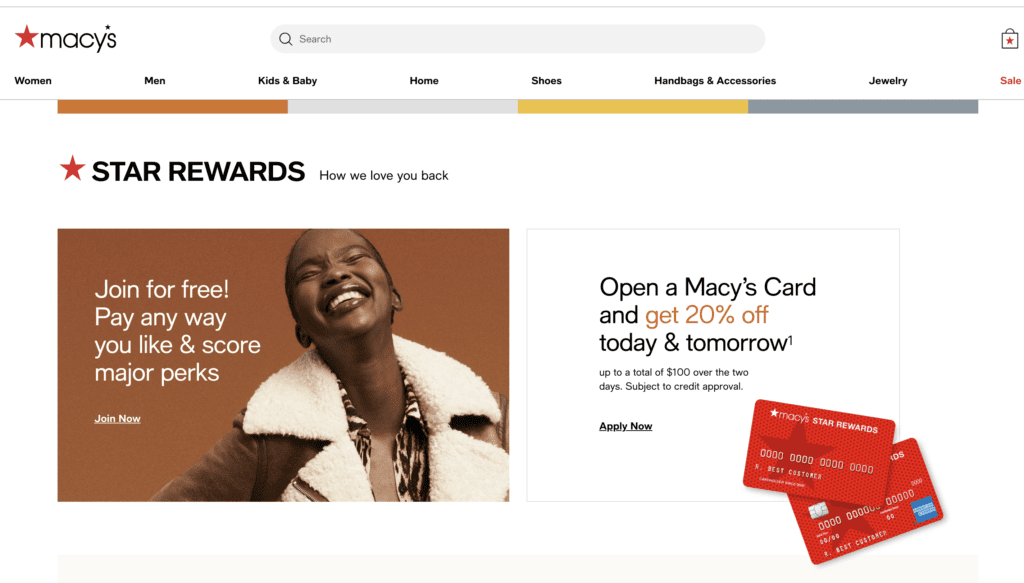
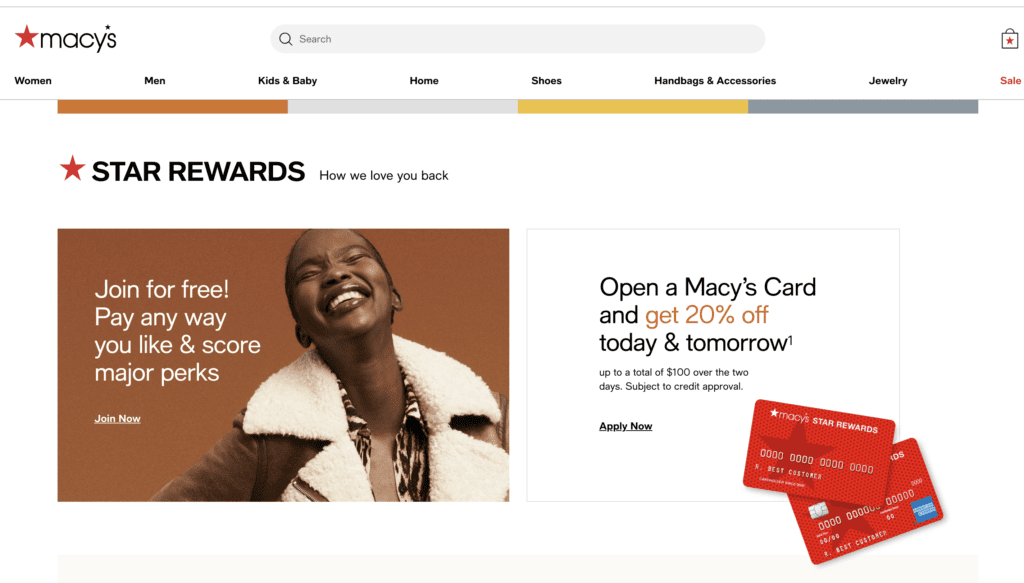
Source: Macy’s Official Website
To maximize savings while shopping from Macy’s, you must join its Star Rewards program. This program allows shoppers to earn rewards whenever they shop from the department store. Your account will be credited $10 for every 1,000 points you earn. Note that Macy’s credit card cashback must be spent within 30 days of receiving.
Macy’s offers different membership levels for the Star Rewards program. Bronze is free to join, and you will earn one point per $1 spent. You can opt for a silver membership by paying between $1 and $499. You will earn two points per $1 spent.
With a gold membership, you will receive three points for every $1 you spend at Macy’s. However, it will cost you around $500 to $1,199.
Macy’s also offers platinum membership, which you can get by spending $1,200+. Platinum members earn five points for every $1 they spend at the department store. Those who shop frequently from Macy’s will benefit from this platinum membership.
Macy’s offers free shopping at $25 to bronze and silver members, whereas there is no limit to free shipping with gold and platinum membership. That means if you sign up for a gold or platinum membership, you can receive products at your doorstep for free without any minimum value.
Also Read: Target Price Adjustment Secrets: Save Money on Your Next Shopping Trip
3. Apply for a Macy’s American Express Card
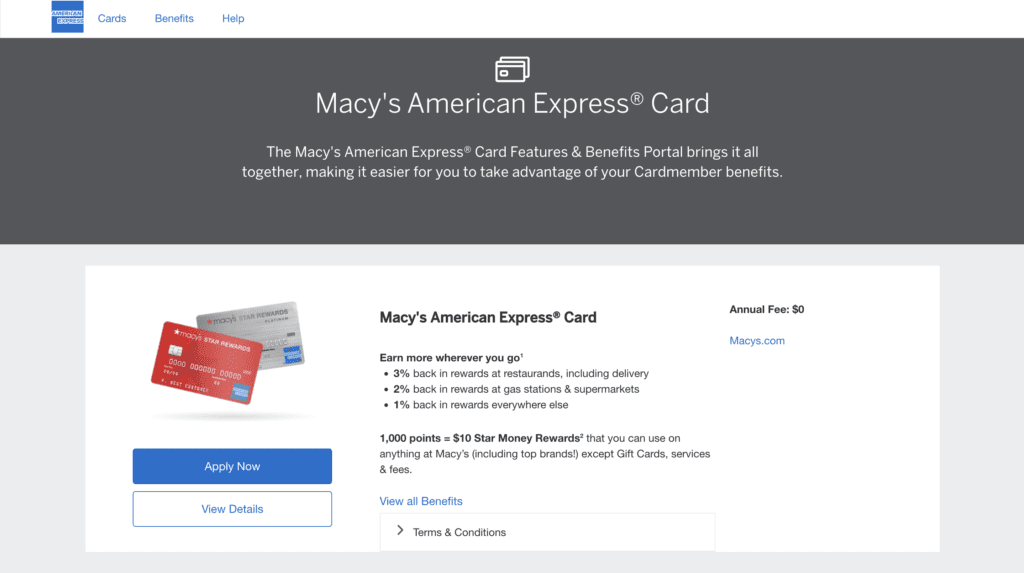
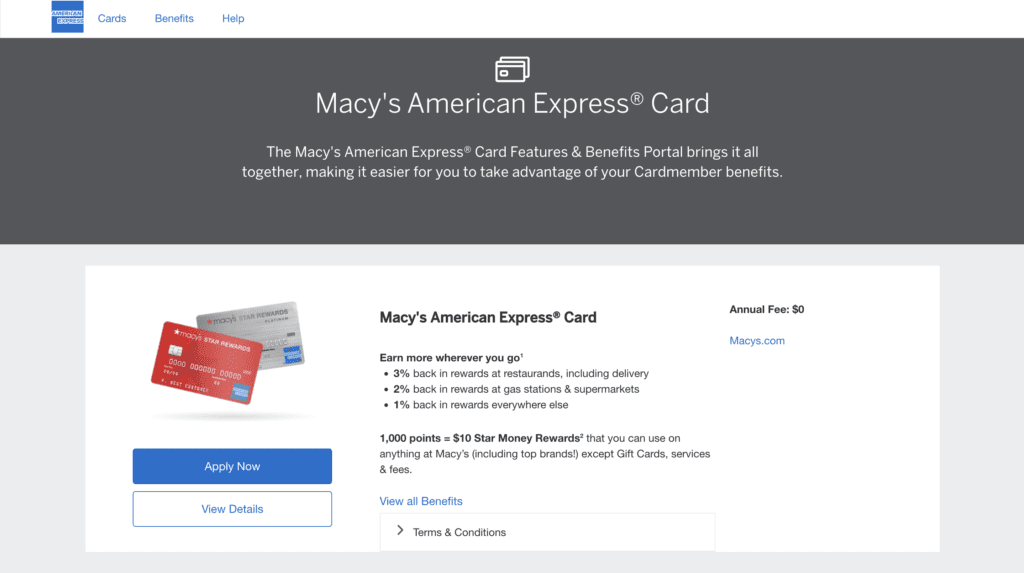
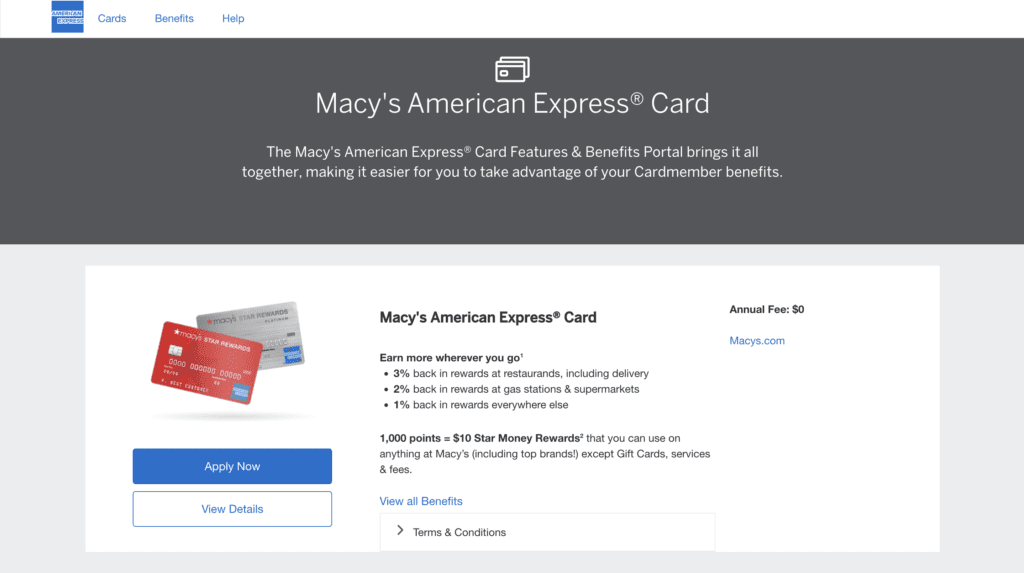
Source: American Express Official Website
You can rack up rewards while keeping the fridge stocked, filling the tank, and picking up the tab by applying for the Macy’s American Express Card.
You will earn three points per $1 spent at restaurants, including delivery, using the department store’s card. At gas stations and supermarkets, members receive two points for every dollar they spend using the Macy’s card.
For all other qualifying purchases made outside of Macy’s using its American Express Card, its loyal customers earn one point for the $1 spent.
Like the Star Rewards program, Macy will issue you a $10 reward once you accumulate 1,000 points. You can use the rewards to purchase anything from the store, except for gift cards or services, such as Beauty Box.
Also Read: 11 Crazy Ikea Deals & Hacks You Probably Don’t Know
4. Shop During Events to Earn Macy’s Money
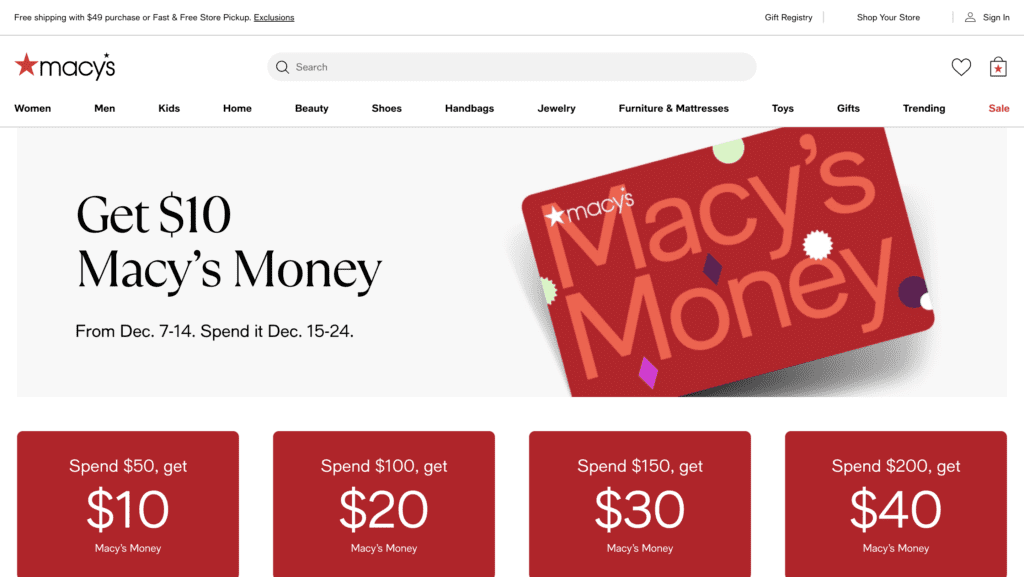
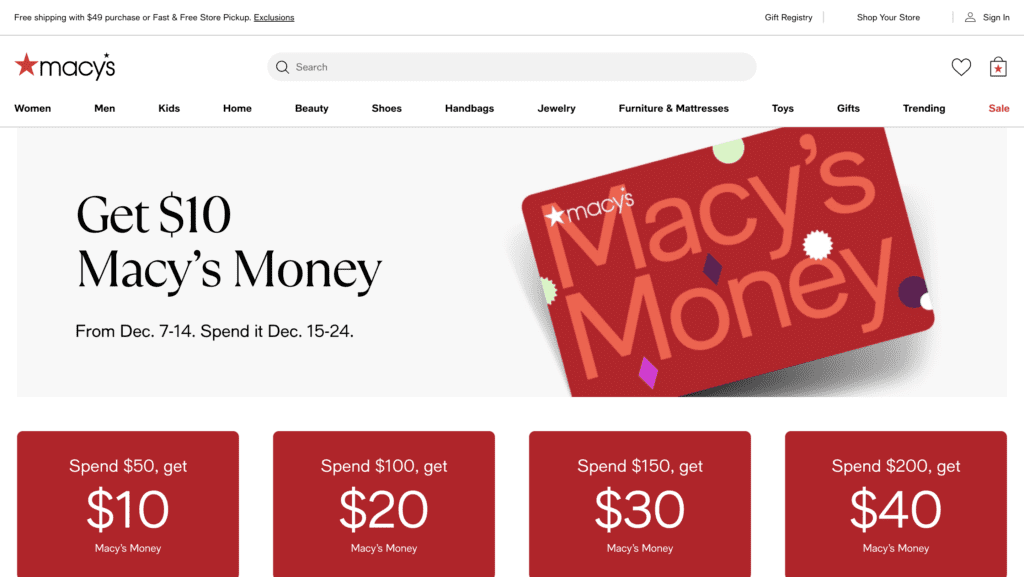
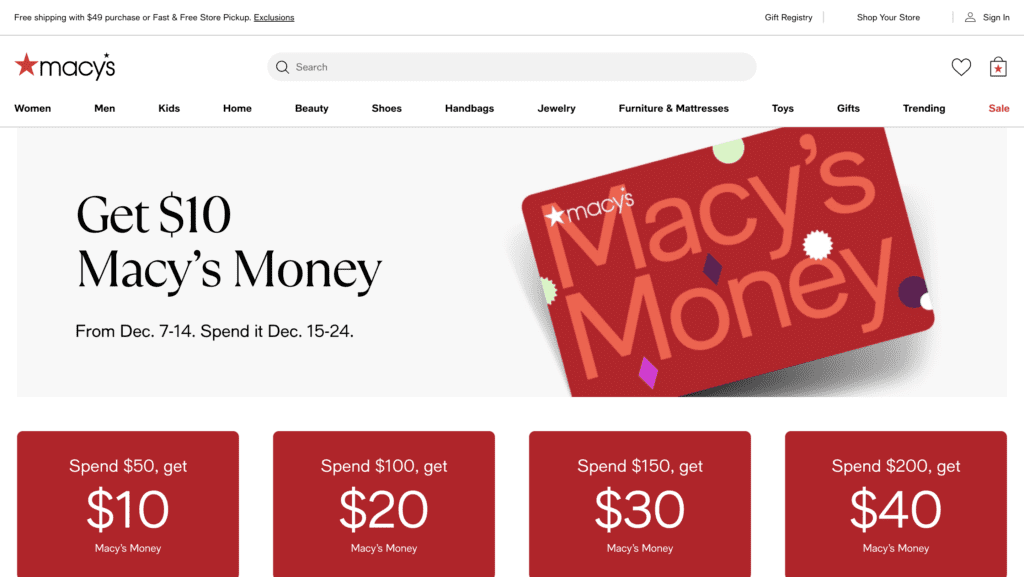
Source: Macy’s Official Website
When Macy’s runs sales events, you can receive rewards by shopping during that time. For every $50 you spend at the company– in-store or online, your account will be credited with $10. That means the more money you spend at the department company, the more rewards will be credited to your account. However, you can win up to $40 on qualifying purchases by shopping from Macy’s during sales events.
You can use rewards like gift cards and purchase anything you want. However, there are some exclusions. Apple products, accessories, tech watches, jewelry, Beauty Box subscriptions, and Macy’s Backstage are some items you cannot purchase using Macy’s Money.
Also Read: How to Make the Most Out of Boohoo’s Student Discount [2024]
5. Sign Up for Macy’s Newsletter
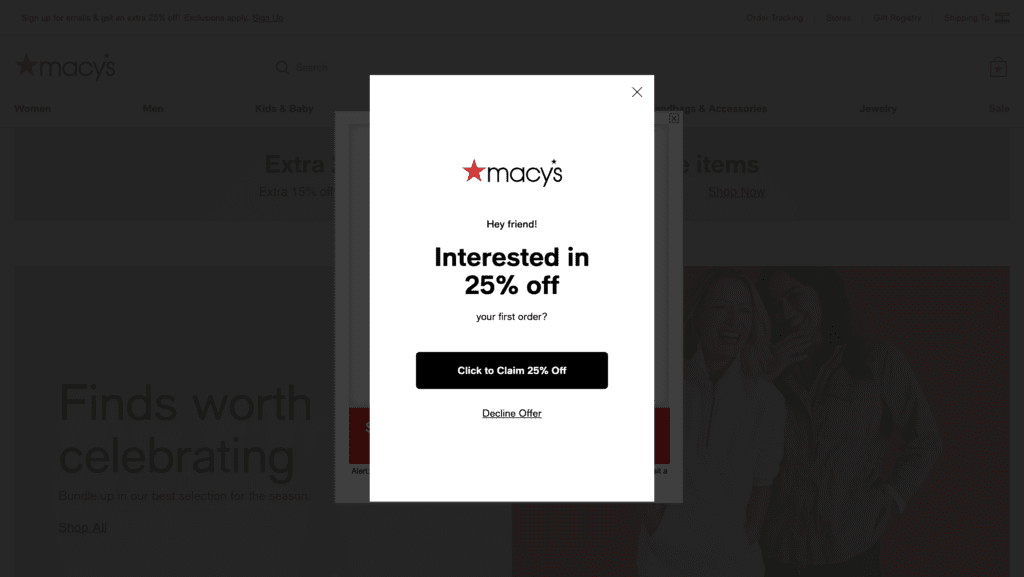
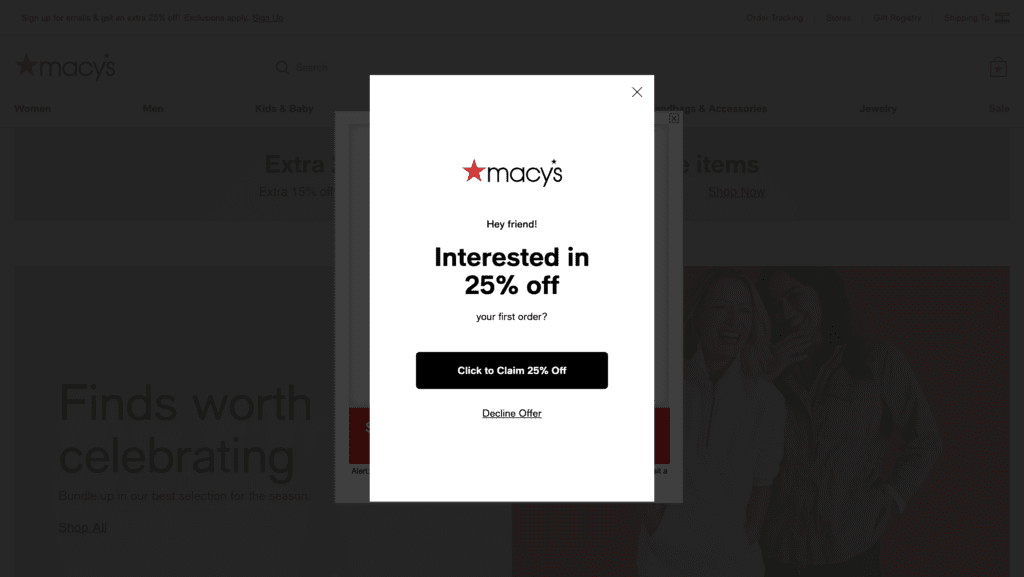
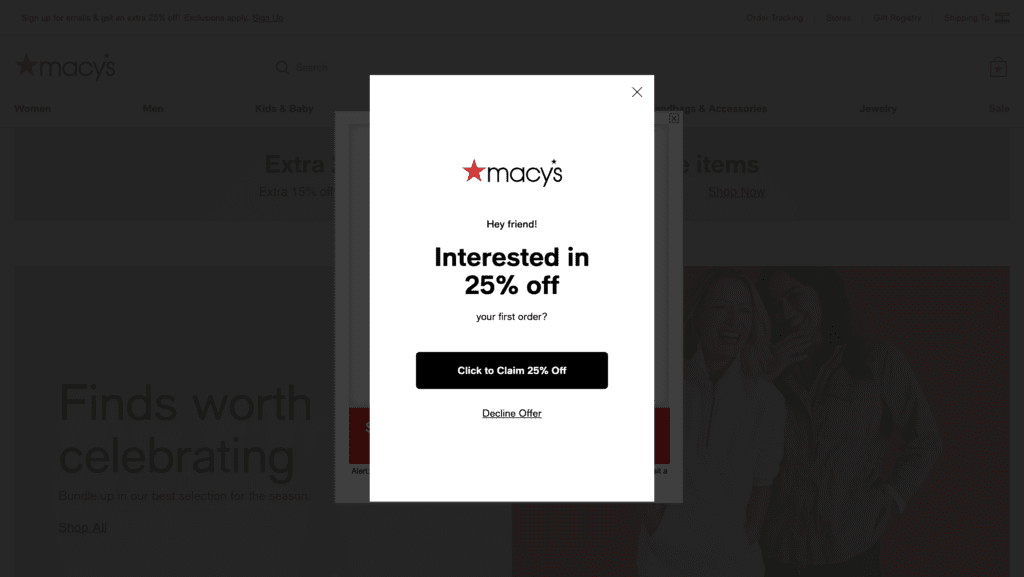
Source: Macy’s Official Website
Did you know you can save money when you shop from Macy’s by signing up for its newsletter?
Not 10 or 20, but you will receive 25% off on your purchase at the department company. As you sign up for the newsletter, Macy’s will send you a coupon on your registered email ID. You can use that coupon whenever you shop for something from Macy’s.
Besides, the company keeps its customers updated about other cashback opportunities and sales through email. So, signing up for its newsletter will be a smart move.
Earn Cashback Automatically by Shopping From Macy’s Using Carrot
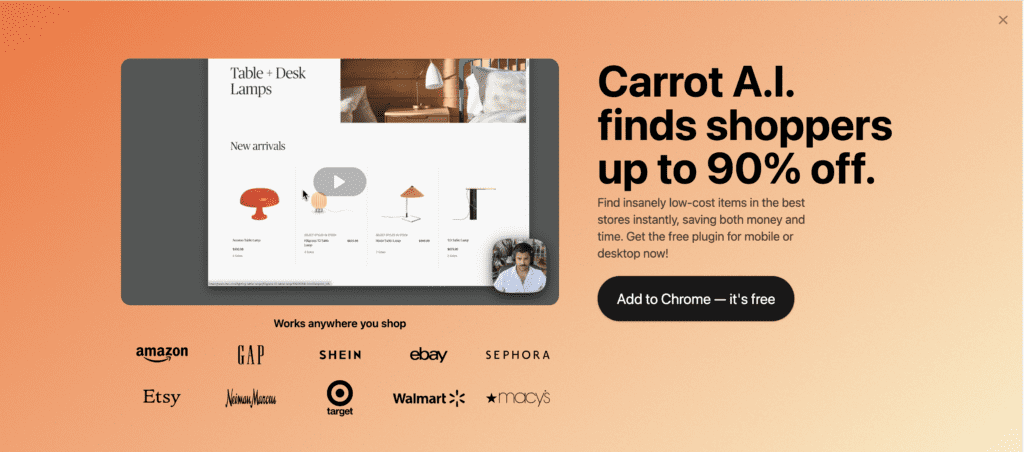
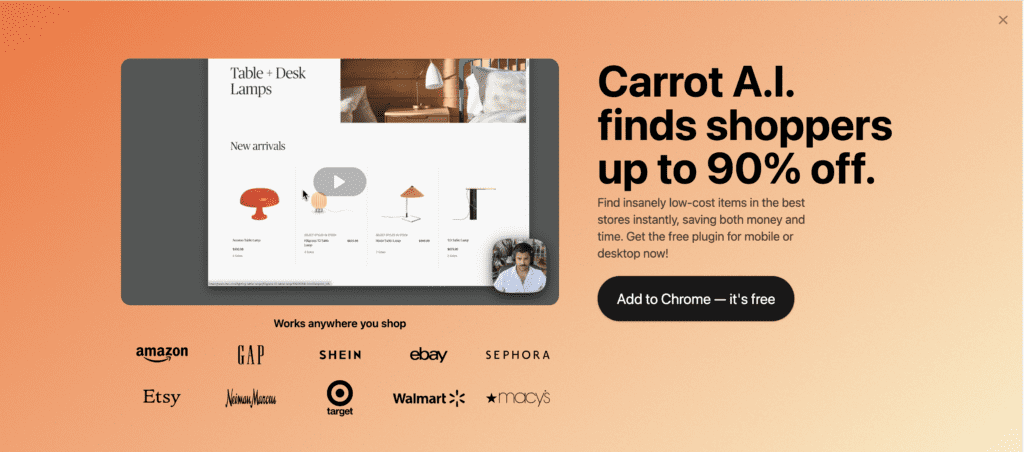
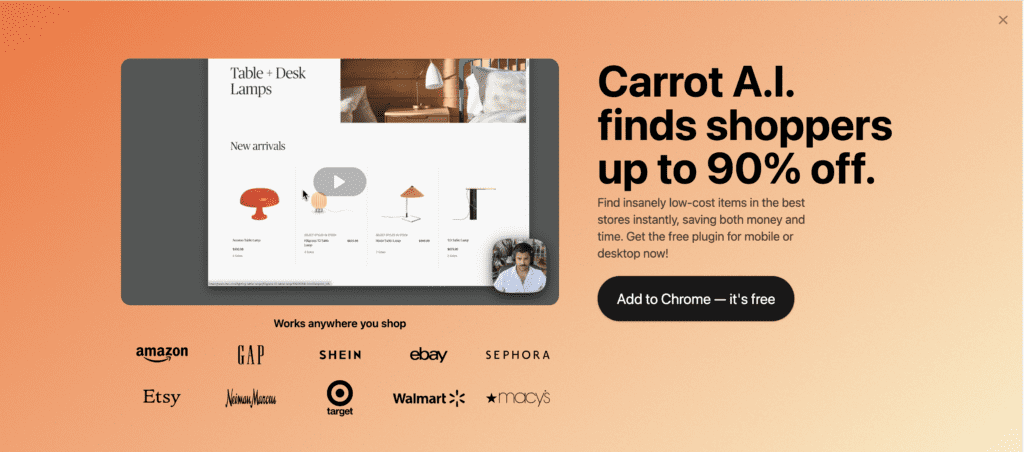
Source: Carrot’s Official Website
If Macy’s is your one-stop shop for clothing, accessories, jewelry, and other items, these secrets will help you earn rewards on every shopping trip.
And now that you know how to shop while saving at the department company, shall we let you know our fav way to earn rewards at Macy’s? Well, we use Carrot– an online Chrome extension that finds cashback opportunities and applies them at checkout by itself.
When shopping at Macy’s, Carrot will apply available cashback offers automatically, eliminating the need for human intervention.
Not just Macy’s, but Carrot provides cashback offers for hundreds of brands, namely Target, Walmart, Boohoo, Urban Outfitters, and many more. Besides the cashback feature, it’s a treasure trove of coupons. You can save additional money by applying coupon codes at the checkout.
Recently, Carrot has introduced the “Deal Hop” feature that lets users search for inexpensive dupes of high-end brands. It also allows users to compare product prices across retailers to know which ones are selling them at the lowest prices.
More than that, this tool lets you:
- Organize your finds in one place into neat, separate collections
- Share your collections with friends, families, or followers
- Receive notifications about price drops on items lying in your carts
- Find inexpensive dupes of products sold by premium brands
- Access coupon codes for your fav stores
- Check out the collections of celebs and influencers
- Receive cashback at checkouts
To enjoy these benefits, all you need to do is download Carrot’s browser extension or get the app for FREE!
Earn Cashback Automatically by Shopping for Macy’s Offerings Through Carrot
Browse all the offerings of Macy’s, save them into separate collections, track prices across retailers, get notified about price drops, and earn cashback. Enjoy all of this WITHOUT paying a SINGLE PENNY!








