New + updated
The 12 Best Snowboard Brands of 2024
March 4th
This one goes out to all the influencers in the house! We’re here to tell you what the REVOLVE affiliate program is all about.
In case you didn’t know, REVOLVE offers an amazing affiliate program that rewards its customers for promoting its products to their audience. Want to find out more? You’re in the right place.
In this blog, we’ll take a look at REVOLVE’s affiliate program, how it works, the payment details, and more!
Related: 6 Must-Read Facts about Revolve’s Return Policy
How Does REVOLVE’s Affiliate Program Work?
The REVOLVE Affiliate Program is one surefire way to earn commission-based income by promoting REVOLVE’s products with your friends, family, and followers.
To participate in REVOLVE’s Affiliate Program, you’ll need to sign up on Commission Junction (an affiliate marketing company). Once your account has been activated, you’ll get access to banner ads and shopping links that you can share on your blog, website, or any other platform where you have a following.
When your readers/followers click through and make a purchase, you’ll instantly earn a commission on the sale.
You may be thinking, “What else is in it for me?”
Well, here are all the benefits you’ll enjoy from joining the REVOLVE affiliate program:
- A 5% commission on all orders made from your readers who click on the REVOLVE banner or link added to your website
- A 7-day tracking cookie to each link
- A Product catalog with high-resolution images for you to choose from
- New banners that are updated and added monthly
- Exclusive and compelling offers that are made available for your readers and followers only
How to Apply for REVOLVE’s Affiliate Program
Here comes the juicy part! Let’s show you how to apply for REVOLVE’s affiliate program:
Step #1: Sign up on Commission Junction
To sign up, click on the Commission Junction link. Fill in your information and click on ‘Verify Email.’
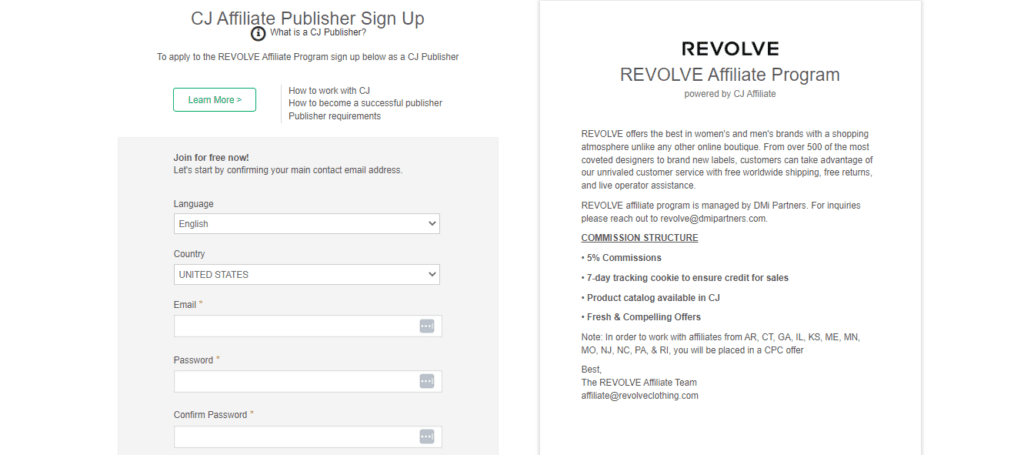
#Step 2: Accept Terms and Conditions
After verifying your email, you’ll be asked to accept the terms and conditions after reading them.
#Step 3: Enter Info
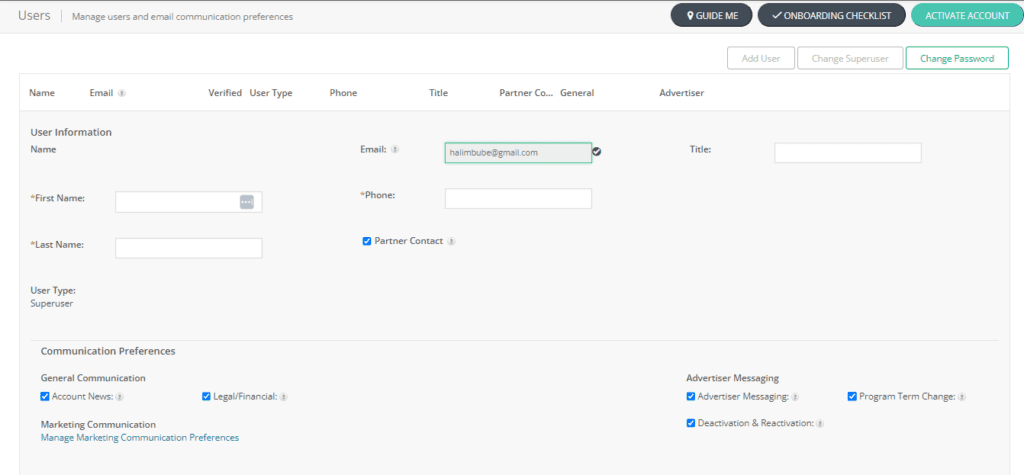
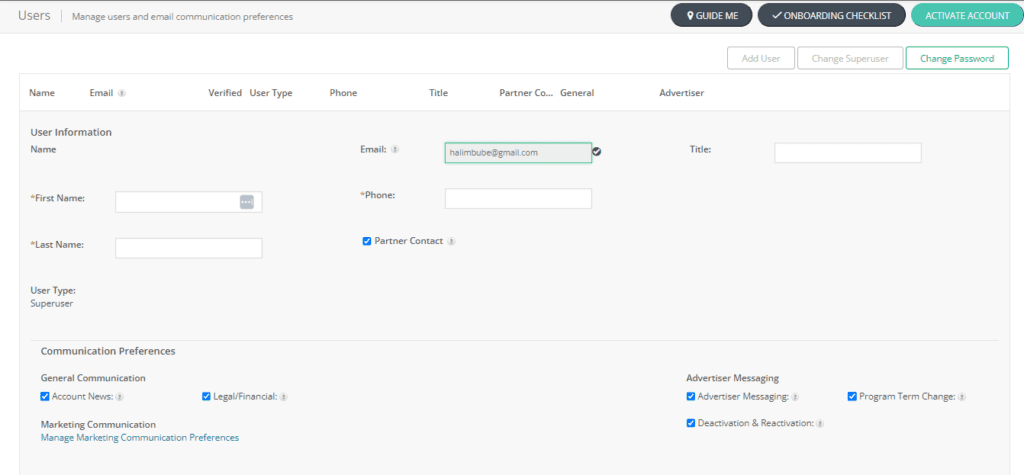
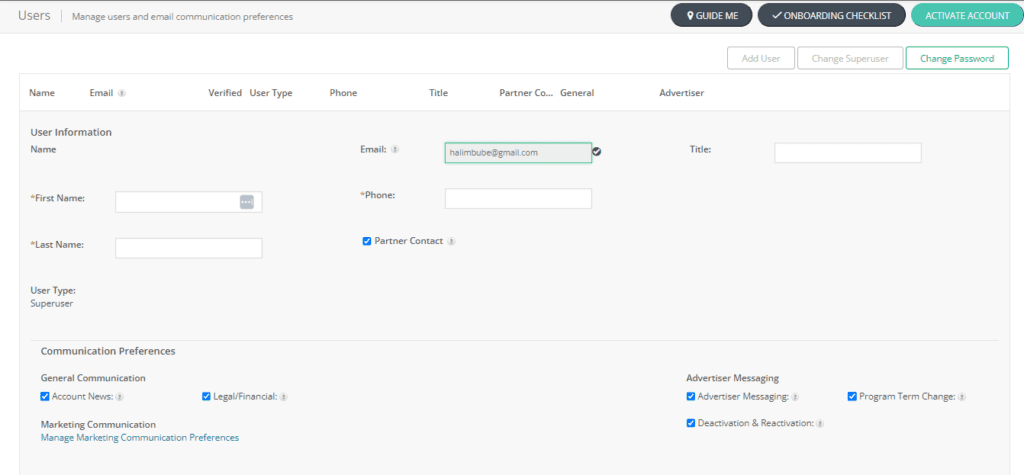
You’re in! But, before you start earning, you’ll need to activate your account.
The next step is to enter your information – name, email, and phone number.
#Step 4: Complete your Network Profile
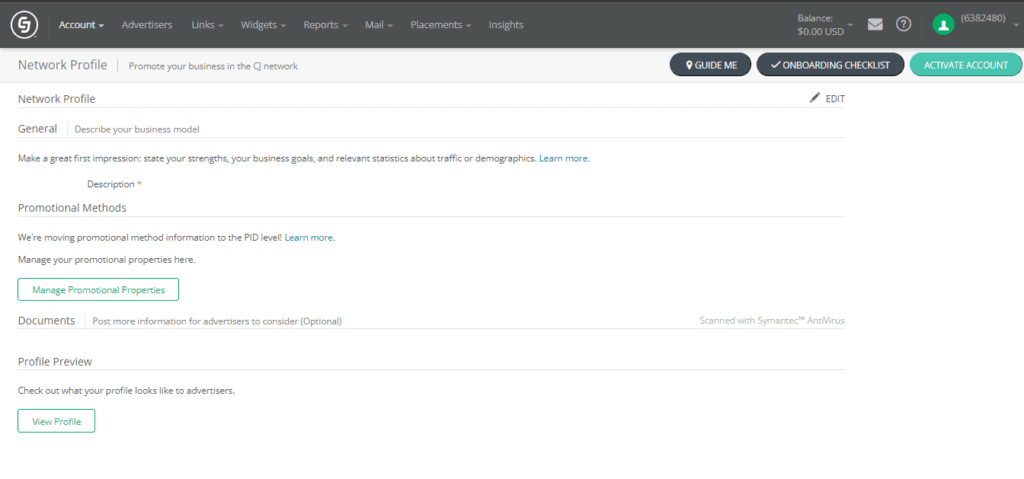
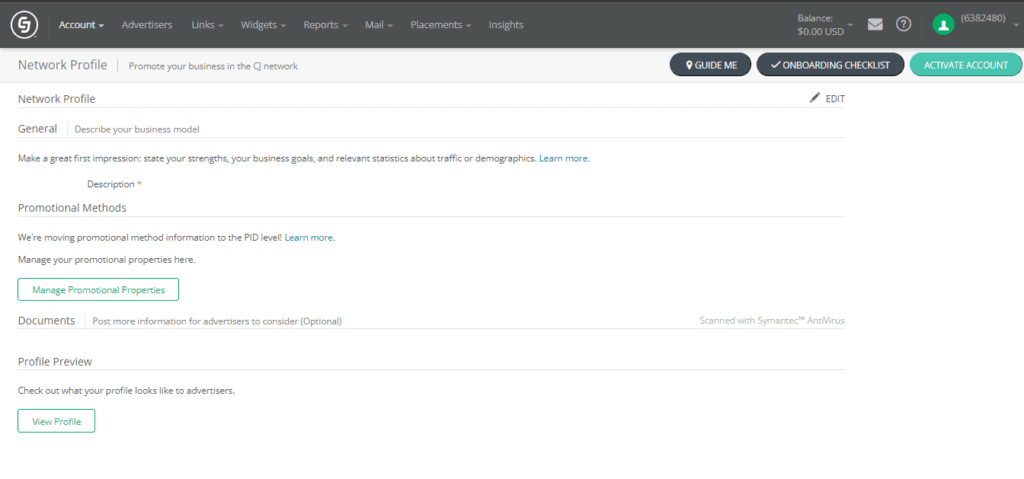
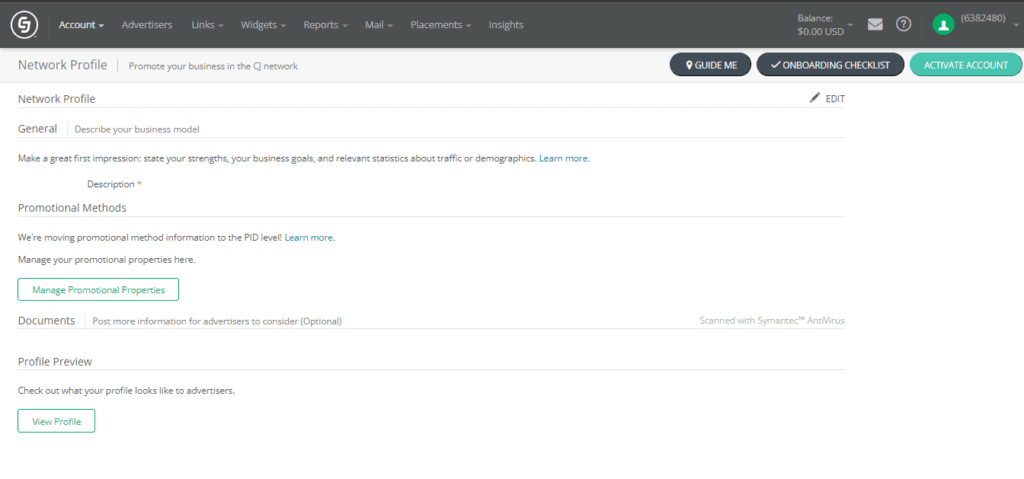
Here, you’ll need to give a detailed explanation of your affiliate promotional methods or your general business model in your own words.
#Step 5: Add a Promotional Property
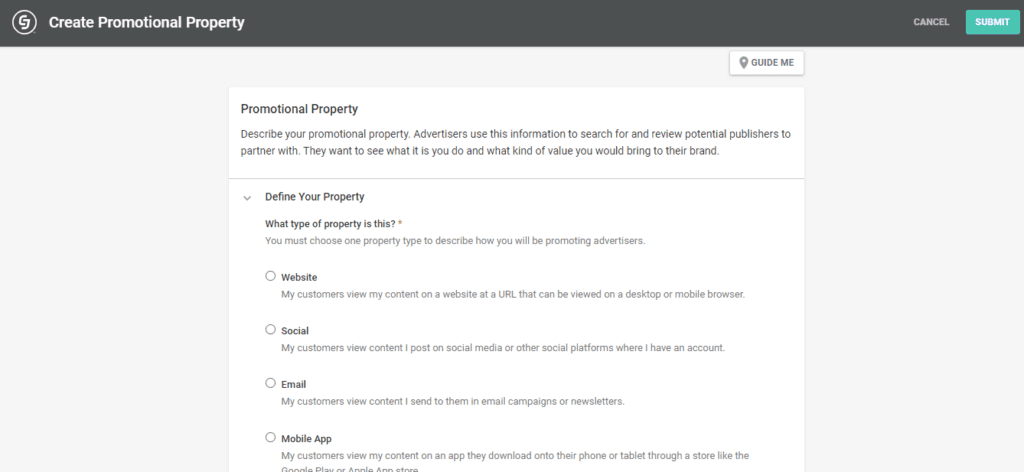
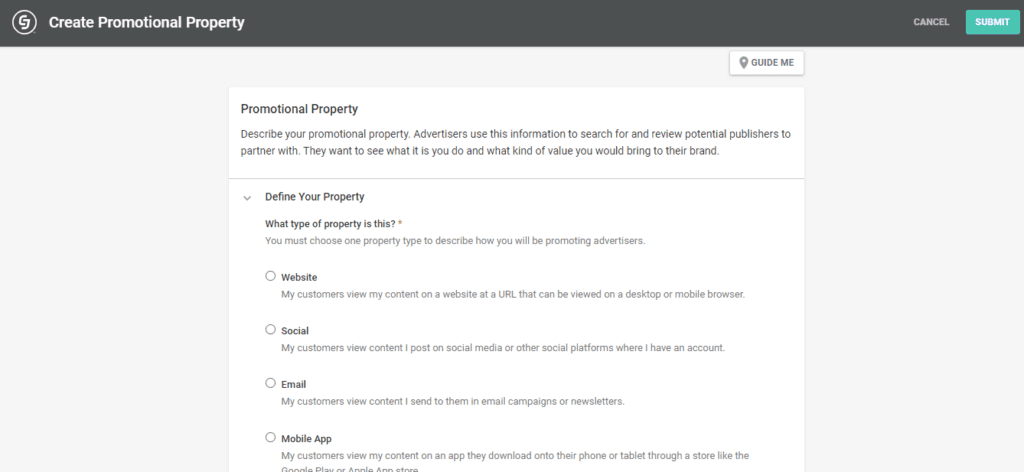
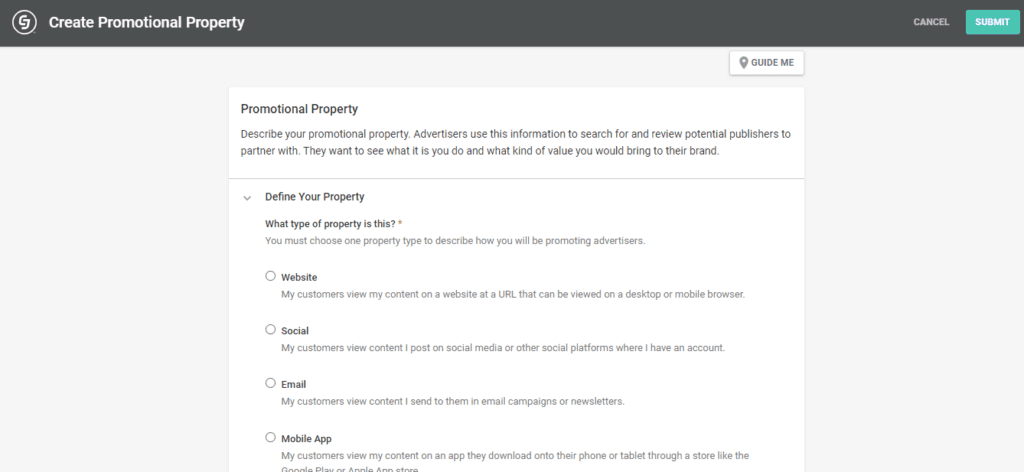
Next, add where and how you’ll promote advertisers’ products or services.
A Promotional Property is the media through which your customers can view your content. The “Create Promotional Property” page offers several types to choose from, including:
- Website
- Social
- Mobile App
- Browser Extension
- Services and Tools
- Paid Display Ads
- Paid Search Engine Marketing (direct)
- Others
#Step 6: Enter company details and submit tax forms
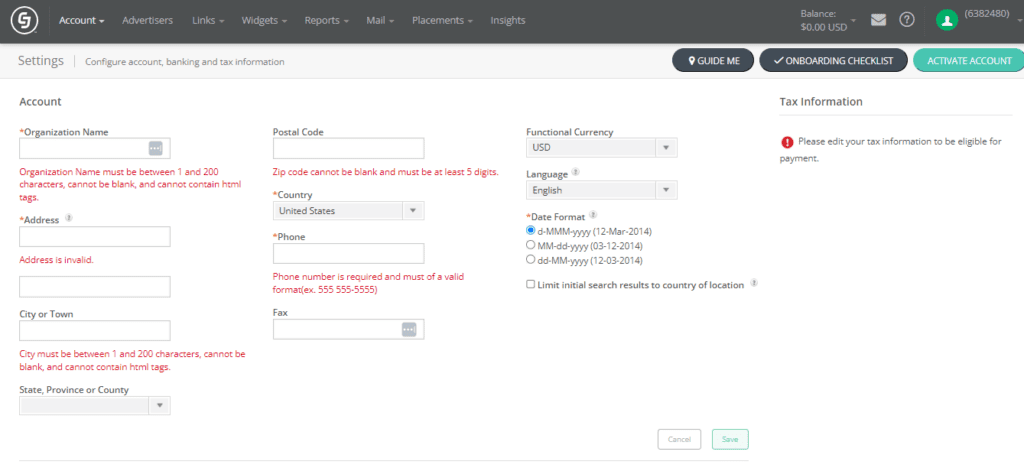
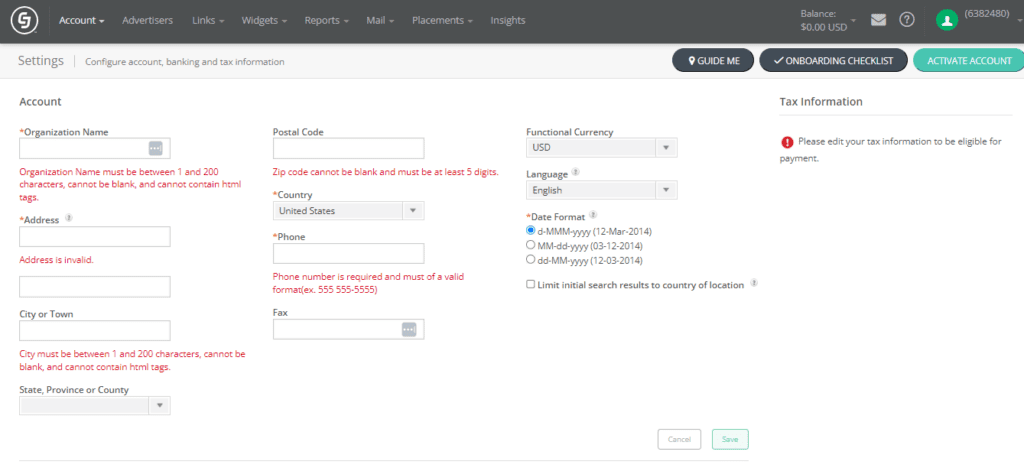
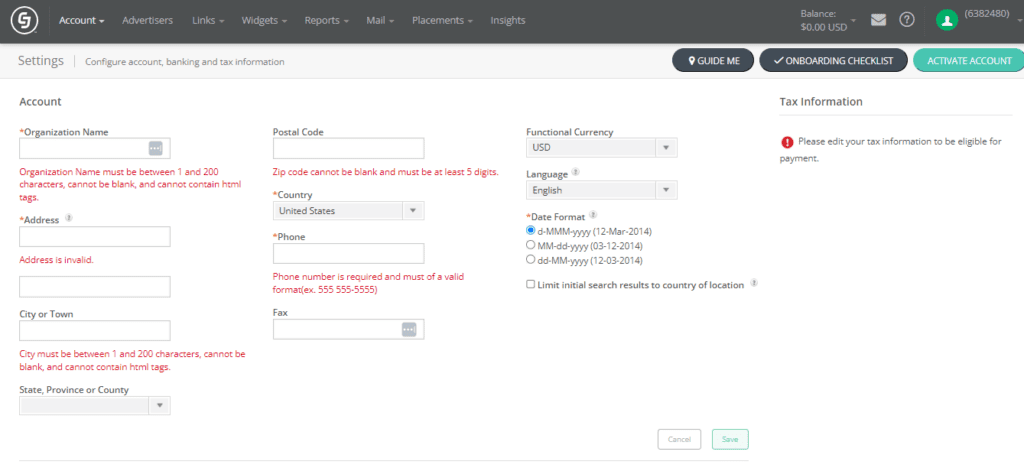
For this next phase, you’ll:
- need to input your company’s mailing address.
- need to know which functional currency you want to be paid in.
- need to submit your W-9 or W-8BEN (tax info.)
#Step 7: Provide your payment information
This part requires you to give your payment information.
Note: You need to complete your company details and tax information (i.e step 7) before you can enter your banking information.
#Step 8: Answer some questions
Finally, you’ll be asked to answer the questions shown in the image below:
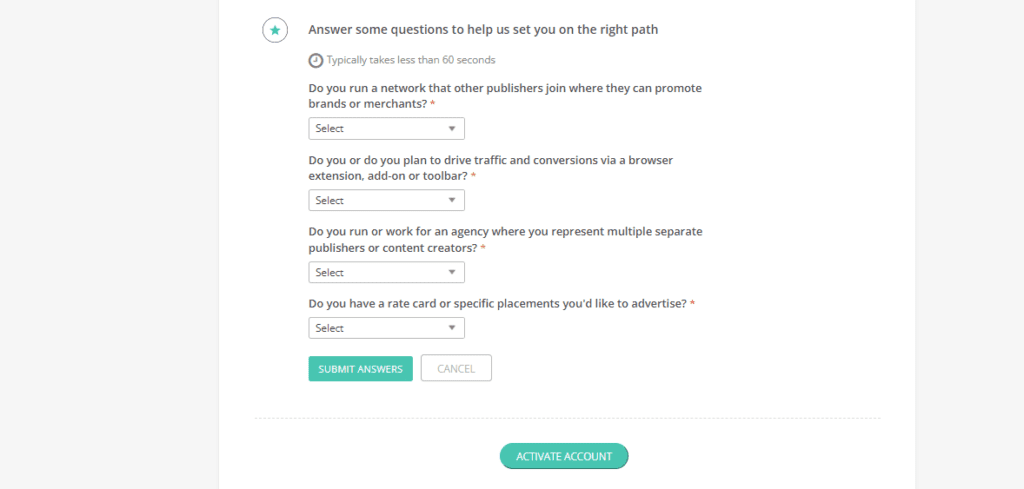
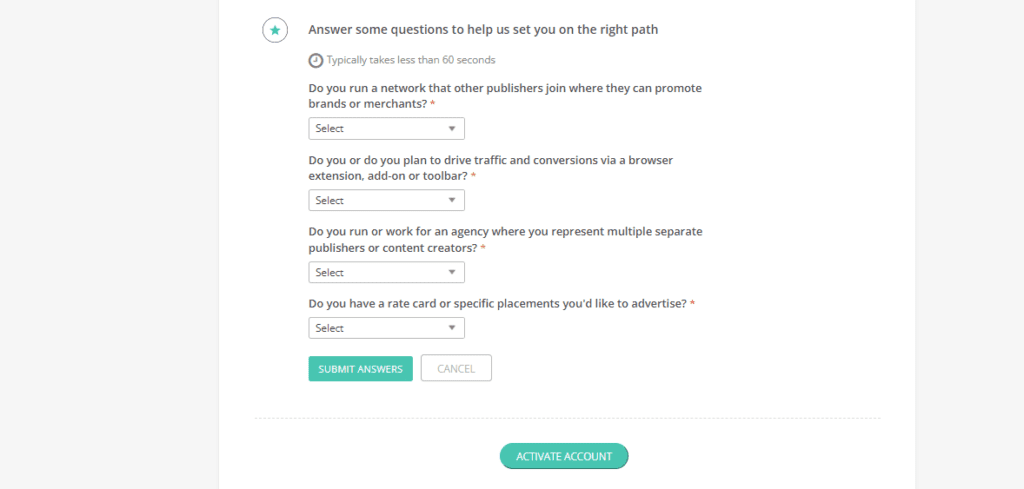
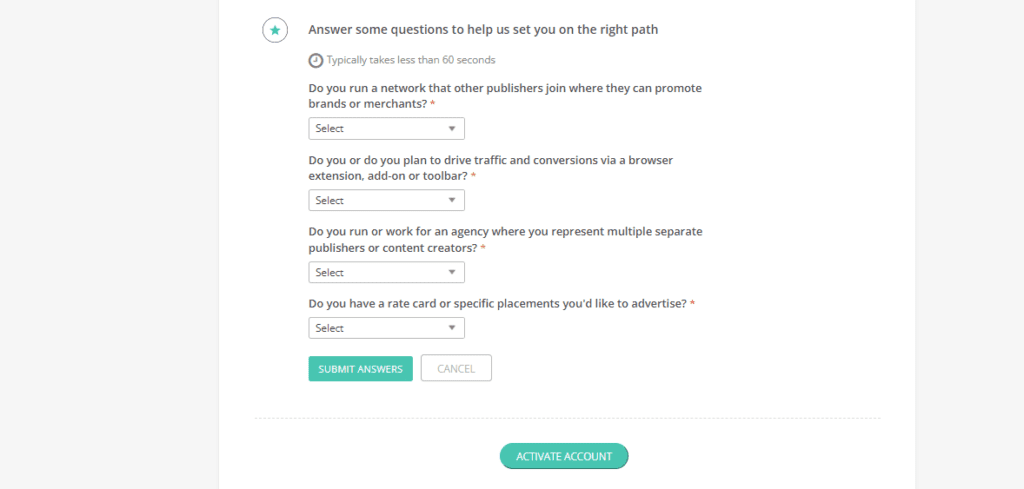
Done activating your account? Great! All that’s left is to:
- add REVOLVE’s branded banners and shopping links to your website or blog
- take photos, create collages, write reviews, and start spreading the word.
Payment Details
Now, onto everyone’s fav part: the money aspect.
Commission Junction pays commissions by direct deposit in most countries (seen in the image below) at no extra charge. It doesn’t offer payment by check, Paypal, or credit card.



Payments will usually take around a month to process and show up in the designated account; however, if accurate banking information is provided before the 10th of the month, then the next commission payment should be completed by the 20th.
(Note: If the locations/currencies that are not listed above don’t apply to you, it means you’ll have to receive payment via Payoneer. Also, payments in the currencies with the asterisks (**) may be sent as a wire, and some banks may charge wire fees, for which Commission Junction is not responsible.)
Here’s how to set up your direct deposit information:
- First, verify that your country and currency are on the list shown in the image above, then gather up the information as specified
- Go to “Account“, then “Administrative Settings“
- Under “Currency“, select the appropriate currency from the drop-down list
(Note: The currency selection will require the receiving bank to be in the corresponding country and our system to support that country’s payment information format. For example, if you choose the Australian Dollar (AUD) as your payment currency, then the receiving bank must be located in Australia.)
- Under “Payment Method“, select “Direct Deposit“
- Choose “Checking” or “Savings” based on your bank account type
- Enter the Bank Name
- The required fields will display based on the currency you selected,
- Enter the required information but don’t include dashes or any other symbols.
Payment Minimums
When you earn commissions, CJ sends payment when you reach a certain minimum amount– it’s based on your functional currency and not your payment currency.
| Functional Currency | Payment Currency |
| This is the currency you select when you first set up your account to display financial information in your account. Once this is set, it cannot be changed. | This is the currency you select to receive payment by direct deposit. |
This balance of closed commissions is totaled up by the 13th of every month, and then payments are sent out by around the 20th. CJ has some default amounts but you can also choose to set your own, as long as it’s below the highest minimum payment amount.
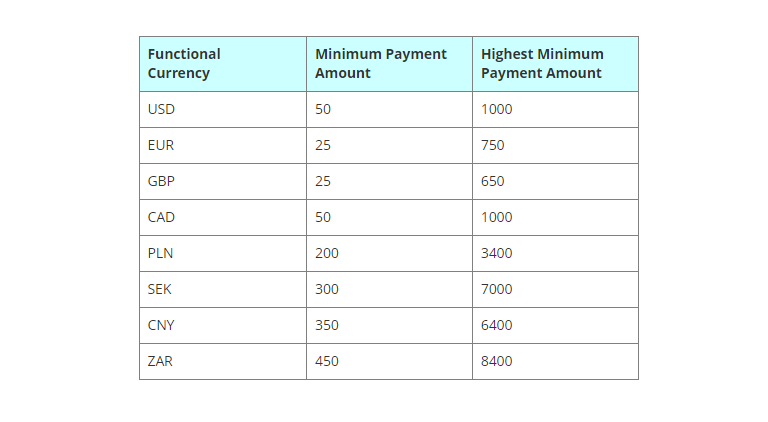
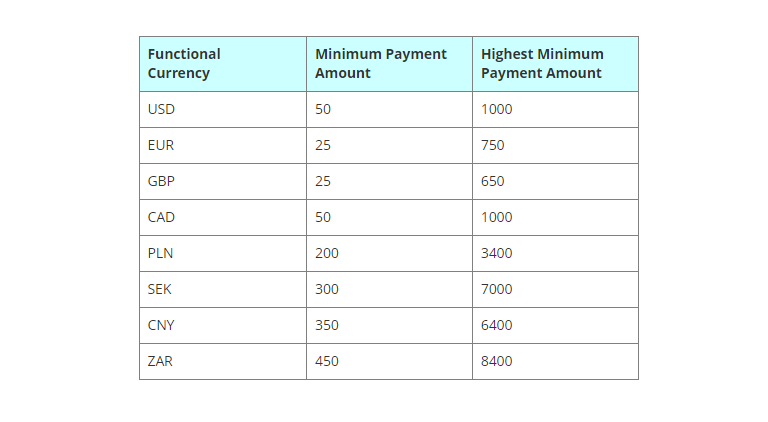
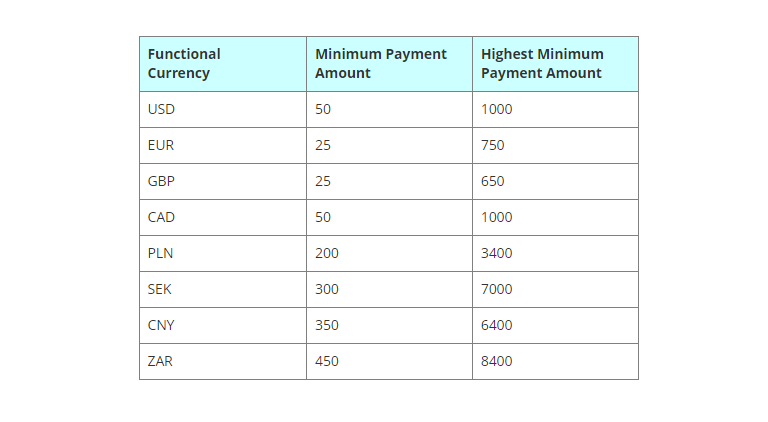
For example, let’s say your functional currency is US Dollars. You can choose the default minimum payment, which means you’ll get paid when you have $50 in closed commissions, or you could pick a higher amount like $150. But if you want to set it at $2,000 or more, nope – sorry! That’s over the maximum of $1,000.
Also read: The Ultimate Guide to SHEIN’s Affiliate Program (2023)
The Takeaway
While joining the program would be a great way to rake in some extra cash, you’ll need to consider factors like the size of your audience, the products you promote, and your marketing strategy.
As there’s no one-size-fits-all answer, for that you’ll need to assess whether these factors align with your goals and expectations.
If you’re still stumped on the right choice to make, checking out the program’s reviews and feedback from other affiliates may help you make a decision.
Double Your Affiliate Commission with Carrot 🥕
Need help getting started on your affiliate marketing journey? Let Carrot help you out!
Apart from being the world’s best shopping extension, Carrot lets you turn your links into shoppable images, helps to create a website for all your lists, and also lets you organize your recommendations & collections beautifully for your circle of followers.
What’s more? Carrot provides access to your community’s emails and a website for all your lists. You can interact with your community and publish right in their inbox.








