New + updated
The 12 Best Snowboard Brands of 2024
March 4th
Imagine this: you snagged a fabulous pair of jeans at Old Navy, only to find them on sale for a lower price the very next day. A bummer, right? We know. That’s why we’re here to show you how the Old Navy’s price adjustment policy can be your ticket to reclaiming the difference.
In this blog, we’ll be discussing the timeframes and eligibility of this Old Navy price adjustment policy and how to maximize savings using this policy. Buckle up and join us on a journey where style meets savings.
Related: Barnes & Noble Price Match Policy: Your Ultimate Guide
What is the Old Navy Price Adjustment Policy?
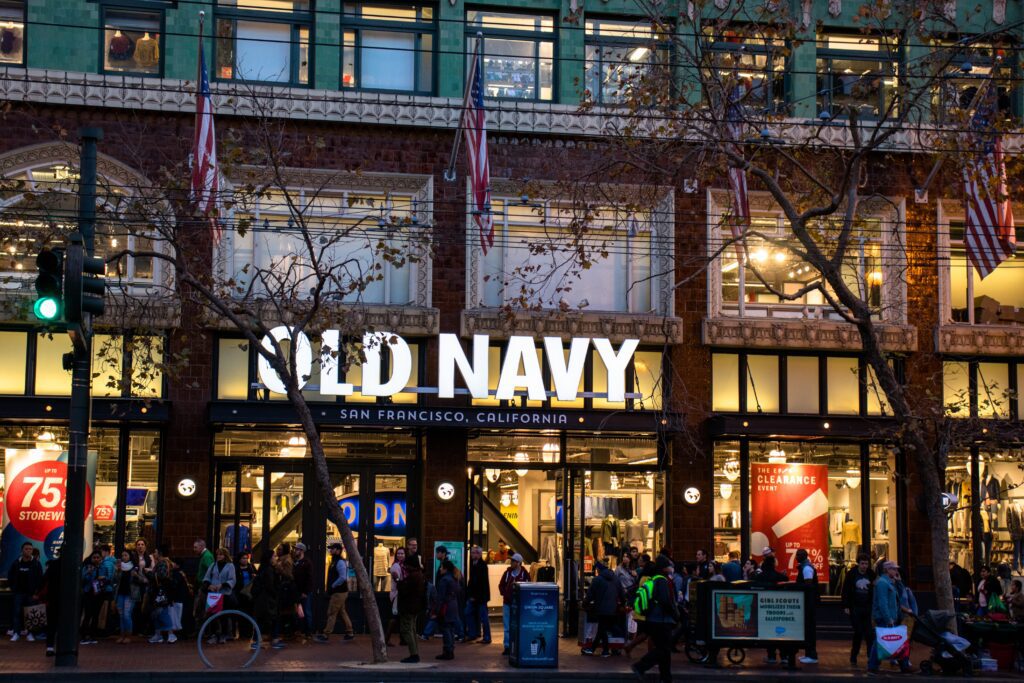
You can receive a one-time price adjustment at Old Navy if the item you bought has a price decrease, provided that it happens within 14 days of the date of purchase. In order to see if you can get a refund, it’s always a good idea to monitor prices for a period of two weeks. It is also important to note that Old Navy does not price-match their competitors. They only price-match their products.
Related: The Ins and Outs of Walmart’s Price Match Policy
Exceptions to the Old Navy Price Adjustment Policy
Old Navy, like other major retailers, have exceptions to their price adjustment policy. Here are some of the exceptions:
1. You will not be able to get your price changed if you use Old Navy coupons or discounts to make your purchases.
2. You can’t get a price adjustment for anything marked “Final sale.”
Related: The Insider’s Guide to Amazon’s Price Adjustment Policy
How to Request a Price Adjustment from Old Navy
You can request a price adjustment from Old Navy, in-store or online.
For Online
To get price adja ustment from Old Navy, simply contact customer service at 800-653-6289. If your request is confirmed, Old Navy will reimburse you the price difference using your initial payment method.
For Instore
1. Visit the same store location.
2. Bring the original receipt, proof of increase, and the item you purchased.
3. Speak to a representative and request a price adjustment.
4. Make sure you provide details such as the item name, purchase date, and any relevant information about the price drop.
5. If your request is approved, Old Navy will refund the difference in price.
Related: 7 Best Shopping Tips To Get More Bang For Your Buck
How to Maximize Savings with the Old Navy Price Adjustment Policy
To maximize savings with the Old Navy price adjustment policy, follow these tips:
1. Monitor Prices
Keep an eye on the prices of items you’ve recently purchased. Regularly check Old Navy’s website or visit the store to stay informed about any potential price reductions.
2. Save Receipts
Always keep your original receipts in a safe place. You’ll need them as proof of purchase when requesting a price adjustment.
3. Use the Carrot Shopping Tool
Explore the Carrot Shopping Tool for additional savings. This tool can help you find the best deals, discounts, and applicable promotions when making your Old Navy purchases. It also alerts you when there is a price drop on an item; that way, you can’t miss a price adjustment window.
4. Act Promptly
If you notice a price drop within the eligible timeframe, act promptly. Visit the store or contact Old Navy’s customer service to request a price adjustment.
5. Stay Updated on Policies
Regularly review Old Navy’s terms and conditions, as well as any updates to their price adjustment policy. Being aware of changes ensures you’re always well-informed.
6. Bulk Purchases
Consider consolidating your purchases to take advantage of potential discounts or promotions applied to larger orders.
7. Clearance Section Exploration
Regularly browse Old Navy’s clearance section for hidden gems. If you find recently purchased items in clearance, inquire about a price adjustment.
8. Review Your Cart
Before finalizing your purchase, review your online shopping cart. Sometimes, retailers offer additional discounts to encourage the completion of a transaction.
9. Comparison Shopping
Compare prices across different retailers before making a purchase. This knowledge can help you identify potential savings and inform your buying decisions. Carrot is a great tool for comparing prices.
10. Rewards Program
Participate in Old Navy’s rewards programs, if available, to accumulate points or earn discounts that can be applied to future purchases.
Never Miss a Price Adjustment Window with Carrot
Looking to save money? Look no further than Carrot. This tool is built to help you save and take advantage of the price adjustment policies of different brands. With this tool, you can:
- Explore various retailers on Carrot to find the best prices.
- Receive notifications for price drops, facilitating timely adjustments.
- Easily compare prices across different retailers for potential adjustments.
- Identify cashback opportunities for brands using the Cashback feature.
- Quickly find the best prices and affordable alternatives for items with Deal Hop.
It is quite easy to get your hands on this tool. All you need to do is find and download the Carrot tool on the app store. You can also add the Chrome extension to your browser. And the best part. Drum rolls, please. It is FREE! Get Carrot today and begin shopping on your budget.
Shop, Save, Repeat with Carrot
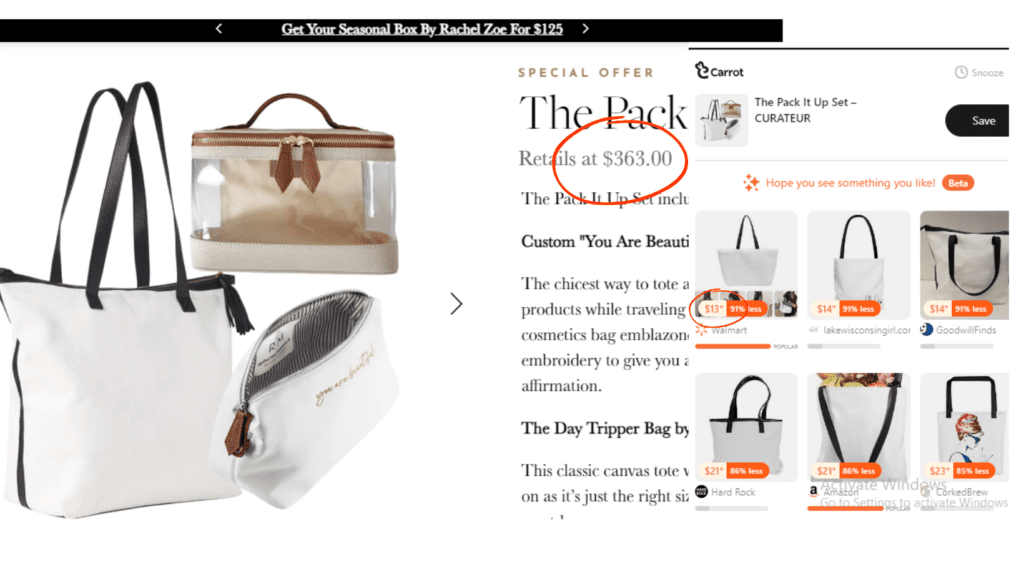
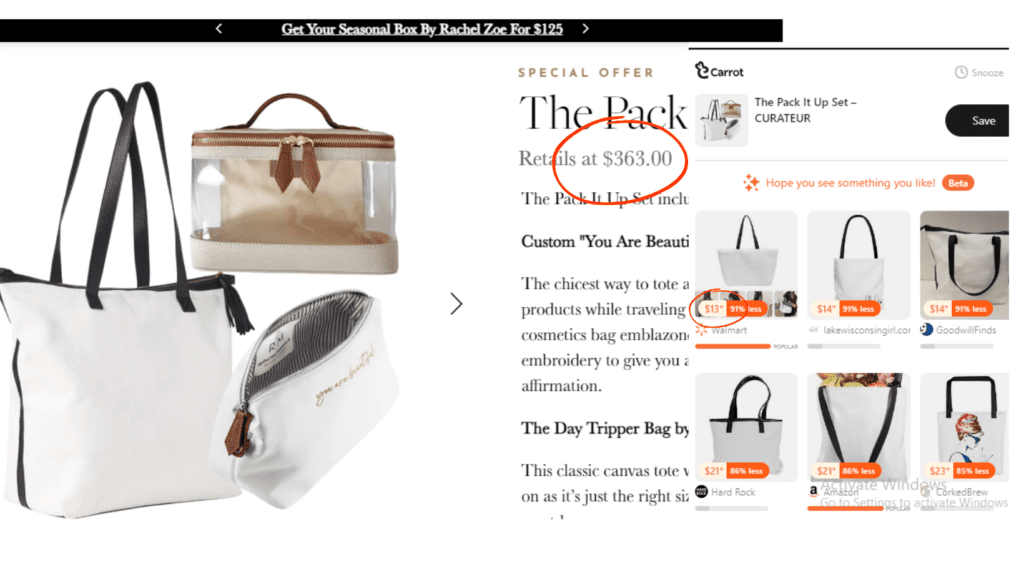
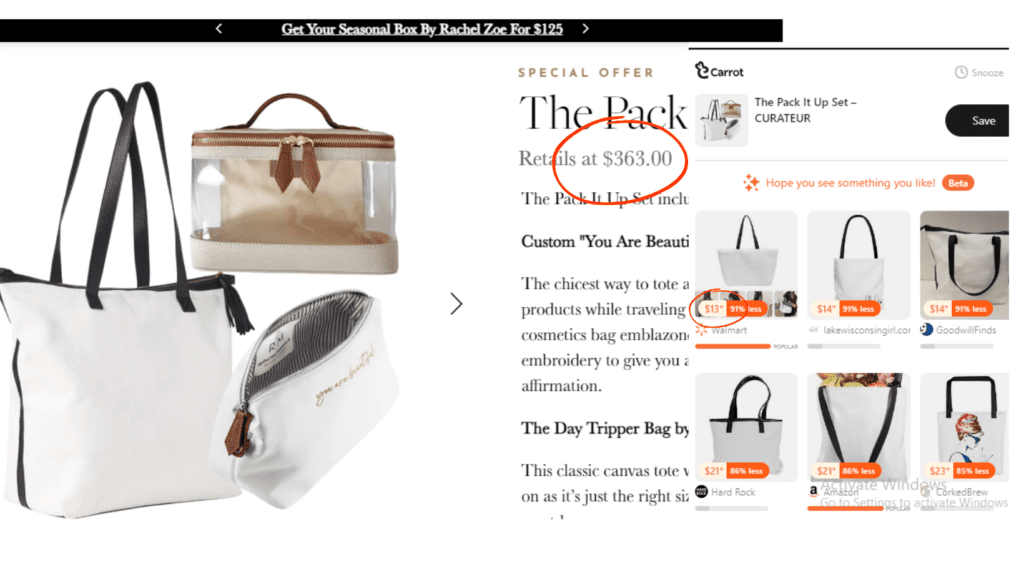
Maximize savings with Carrot, your go-to shopping app! Compare prices, bookmark favorites, and enjoy cashback rewards. Use Deal Hop to find the best prices and dupes. Download Carrot now for smarter savings!








