New + updated
The 12 Best Snowboard Brands of 2024
March 4th
The leading drugstore chain in the United States, CVS, is a favorite shopping destination for most Americans.
The number one reason people prefer the retail giant is convenience. A CVS store in the neighborhood means you can go there and grab the stuff you need without traveling to Walmart or other stores. Sometimes, CVS ships customers’ orders for free. So, you only have to pay for products, not the shipping fee, if you order them at your doorstep.
Anyhow, some products at CVS are expensive. Loyal customers often hunt for opportunities to save money on their shopping trips to CVS. Coupons can help you grab great deals, but shoppers often ask, “does cvs do cash back?”
The good news is that CVS does offer cash back to turn your regular shopping experience into a rewarding one. Here, we’ll reveal six insider secrets to earn cashback at CVS.
Also Read: 5 Price Comparison Apps to Always Get the Best Deal
1. Use Carrot Every Time You Shop from CVS
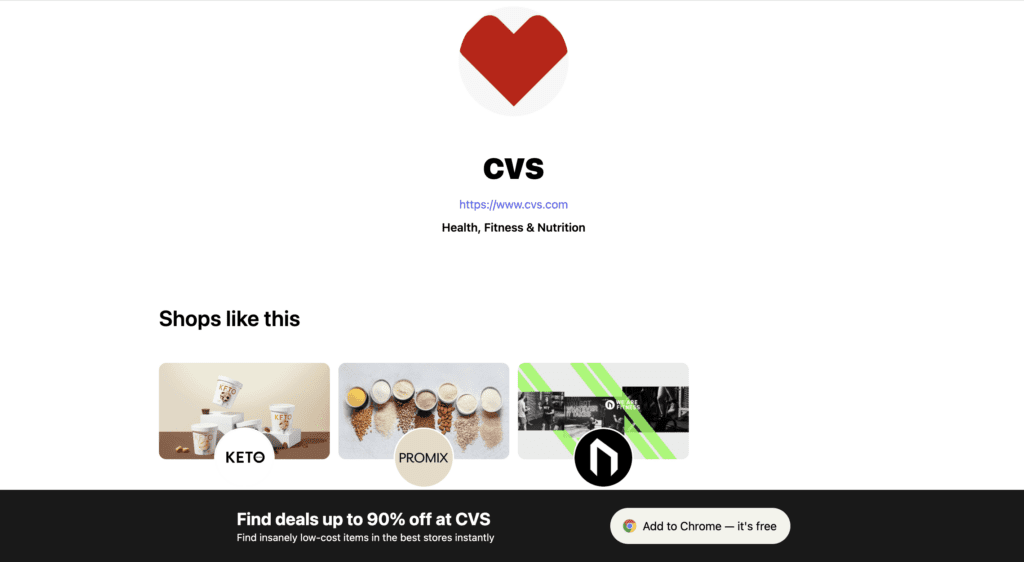
Source: CVS Store on Carrot
You can get the most out of your shopping trips to CVS by purchasing merchandise from the pharmacy chain through Carrot.
For the unversed, Carrot is an online extension that lets users maximize savings while shopping from their favorite brands. Carrot’s cashback feature is automatic. Once you enable it, the tool works in the background to identify cashback opportunities. It also activates it automatically.
So, as you shop online at CVS, Carrot searches for cashback chances and credits them to your account without additional clicks. As Carrot applies cashback automatically during the checkout, its feature is called the “auto cashback” feature.
However, you must add the “Carrot” extension to your browser and enable the auto cashback feature before browsing CVS’ website.
Though automatic, rewards take a while to get credited to the user’s account. It can take anywhere between 30 to 90 days for cashback rewards to get credited to users’ accounts.
Also Read: Ways To Save At CVS: A Complete Guide
2. Sign up for the ExtraCare Program



CVS’ ExtraCare program is free of cost– why not sign up for it to receive cashback by shopping from the brand?
Members of the ExtraCare program save money in multiple ways. For one, they get items at discounted prices, whereas non-members purchase them at regular prices. Every time you shop from CVS, 2% of the rewards will be credited to the ExtraCare card. However, you will only be eligible for these rewards if you opt in for pharmacy rewards. You could earn up to $50 in rewards for filling prescriptions, getting flu shots, and more.
Be sure to add your email address so that you can stay updated about upcoming sales and offers at CVS.
Also Read: The Ultimate Guide to CVS Coupon Policy: Maximize Your Savings!
3. Join the CVS CarePass
People who regularly shop from CVS often sign up for its CarePass because it offers a multitude of benefits, as well as perks and bonuses.
As you sign up for the CarePass, $10 will be credited to your account– sounds good, doesn’t that? CVS offers this as a promotional award, which can be spent both in-store and online.
Besides CVS cashback, holders of CarePass receive 20% off on the brand’s healthcare products. Most purchases made through the app are eligible for free one or two-day delivery without any minimum purchase.
Unlike ExtraCare, CarePass isn’t free. You will have to pay $5 every month or $48 yearly to enjoy the perks of CarePass. However, compared to the savings you’ll unlock with CarePass, the small sum you spend on the card is well worth the money.
Also Read: Everything You Need To Know About CVS’s Return Policy
4. Add Your Birthday to Your CVS Account
On birthdays, CVS credits ExtraCare cards with $3 in rewards. So, why not add your birth date to your CVS profile? By adding your birthdate to your CVS profile, you can save a few dollars when you purchase merchandise from it.
You can use these rewards on your next purchase by scanning your card’s barcode during checkout. Be sure to use CVS cash back rewards within 30 days, or you might lose them. You can purchase almost anything from the store except for postage stamps, alcohol, and lottery tickets.
Also Read: The Top 5 Safari Mobile Extensions You Need To Save Money In 2023
5. Join CVS Beauty Club
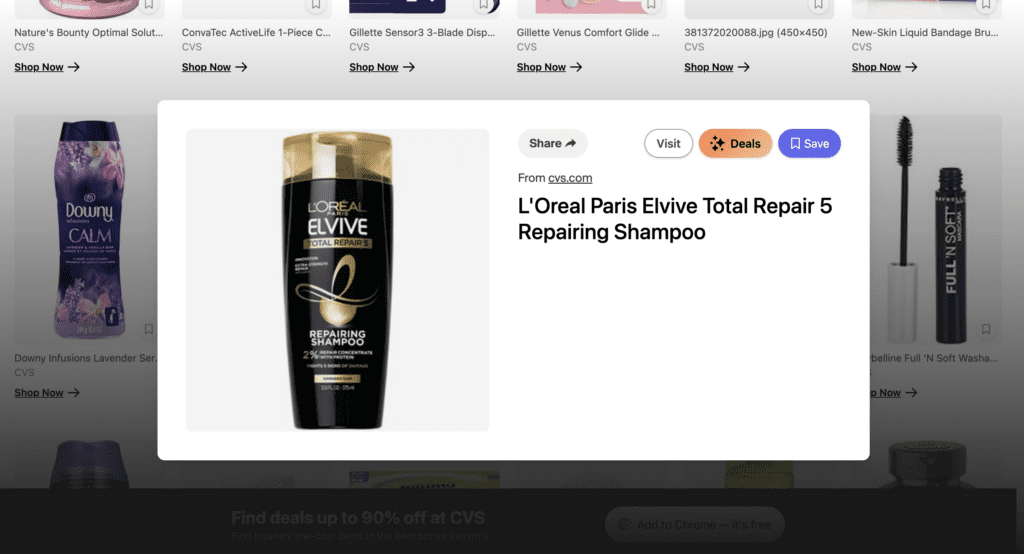
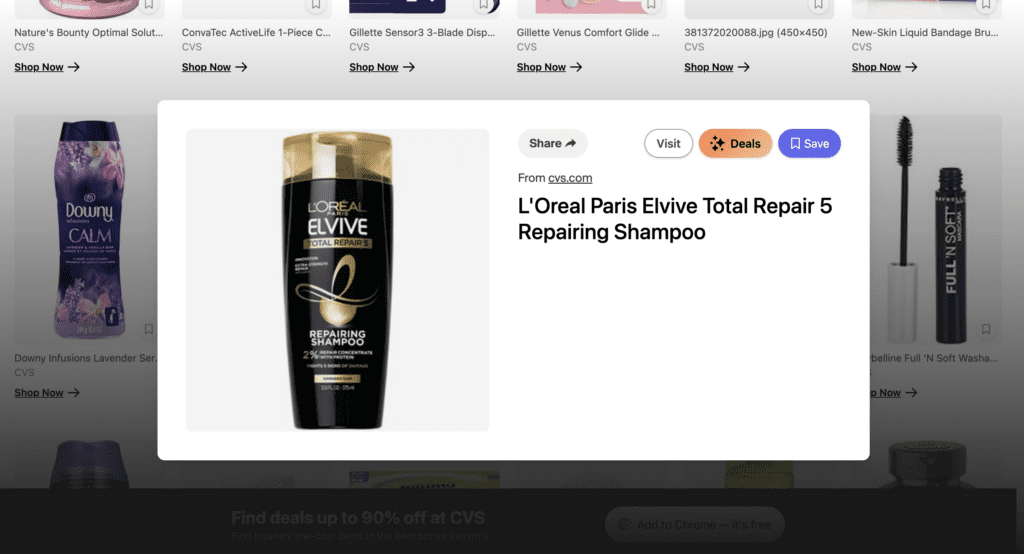
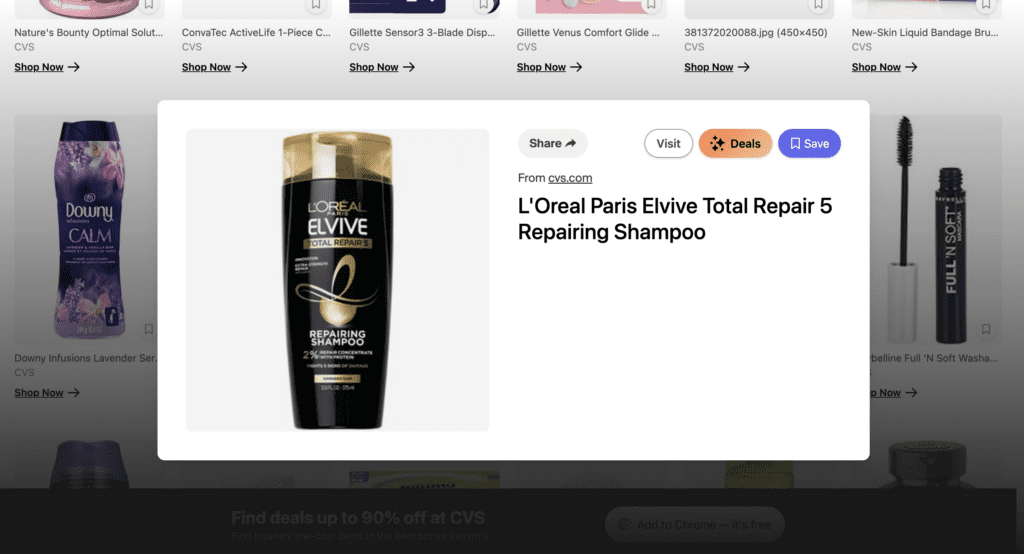
Source: CVS Store on Carrot
CVS Pharmacy isn’t only for shopping for medicines or health and wellness products. You can shop for your favorite cosmetics at CVS and receive cash back on your purchases. How? By simply signing up for its Beauty Club program.
For every $30 you spend at CVS on beauty items, the brand will credit $3 to your ExtraCare Beauty Club card.
The brand’s Beauty Club functions a lot like Ulta Beauty and Sephora’s rewards program. All you have to do is fill in your details, such as name, email, phone number, and birthdate, and you’ll receive cashback deals on qualifying purchases.
Qualifying purchases include:
- Cosmetics
- Hair care
- Facial care
- On-the-go beauty items
- Hair color
- Hand and body lotion
Upon joining the Beauty Club, you will also receive 10% off on your first beauty purchase.
Also Read: 10 Mind-Blowing Costco Secrets You Need to Know to Save Money
6. Submit Receipts to Cash Back Apps
CVS receipts are ridiculously long because they include coupons, personalized rewards, and other benefits for ExtraCare program members. You can save a couple of dollars by using them at CVS. But did you know that you can earn cashback by submitting those receipts to cashback apps?
Apps like Ibotta, Dosh, and Fetch Rewards give users cashback for every penny they spend purchasing groceries, medicines, beauty products, or other items. Simply upload the receipt to one of these cashback apps to earn rewards on your purchases. Within a few days, you will receive points, which can be redeemed as per the app’s policy.
Also Read: 8 Secret Walmart Shopping Hacks to Save Yourself Time & Money
Earn Cash Back at Every Shopping Trip to CVS Only With Carrot
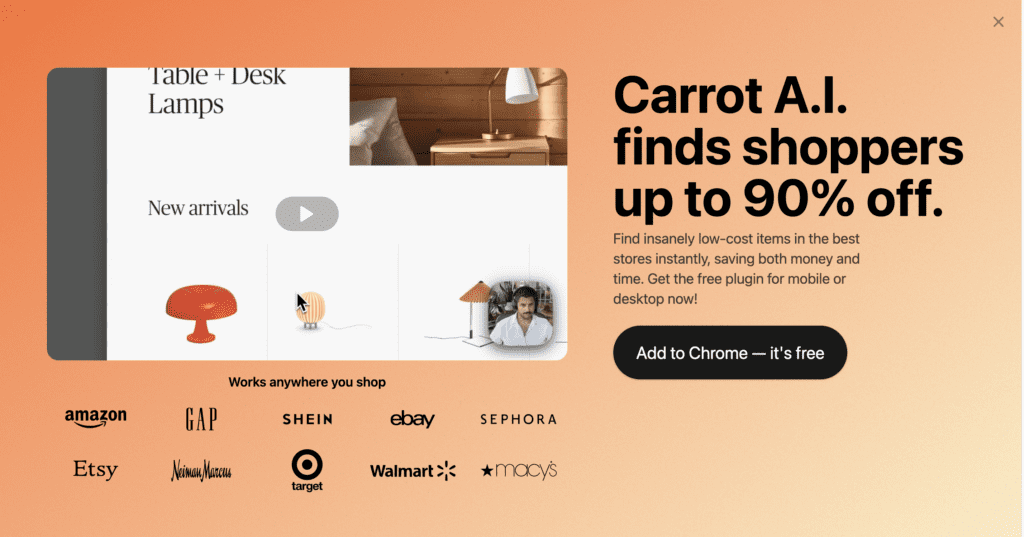
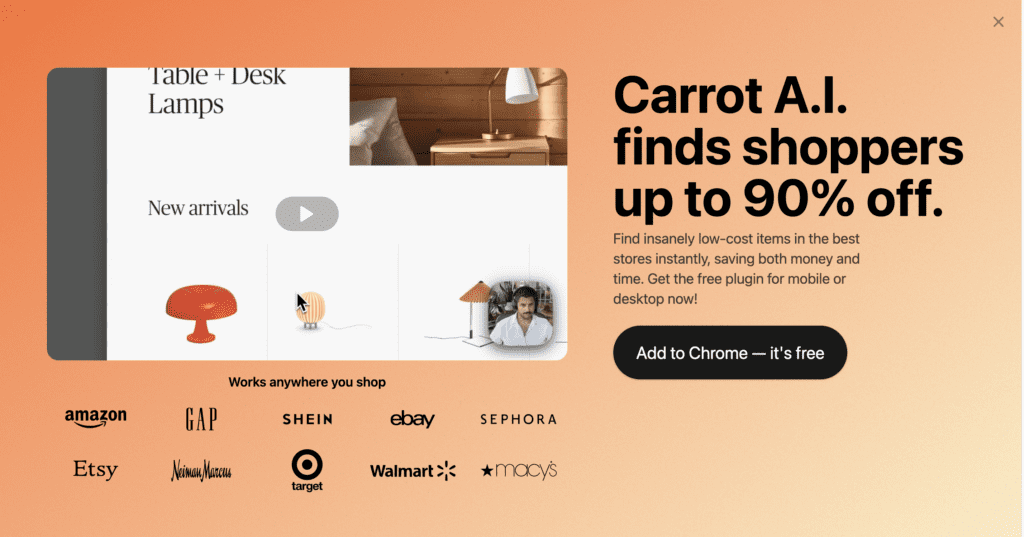
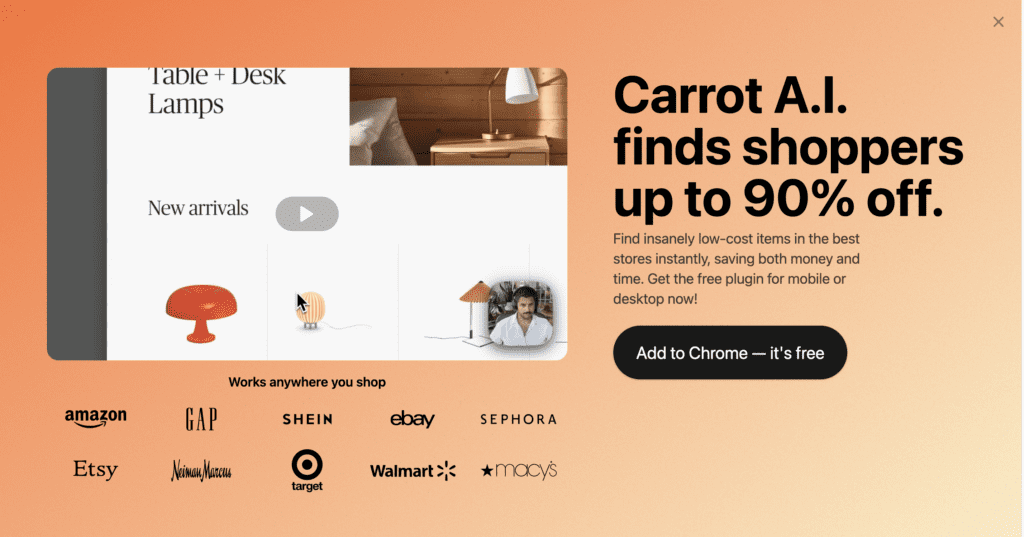
Source: Carrot’s Official Site
Millions of people patronize CVS stores daily, but only a few know it’s a treasure trove of savings. From signing up for the ExtraCare program to submitting receipts to cash back apps, there are plenty of ways to maximize savings. But do you know our favorite hack to save money on shopping trips to the retail giant? Well, we use Carrot, and why not?
This tool identifies cashback opportunities itself and applies them at the checkout automatically. Except for enabling the “Auto Cash Back” feature, you need not do anything.
Carrot credits cash back to your account without the need to upload receipts or navigate through promotional offers. Isn’t that simpler than scanning your ExtraCare card every time you check out at CVS?
Also, CVS offers only a small sum of cashback, which you must accrue over time to shop for a product from the brand. But, with Carrot, you receive cash back on every shopping trip. Thus, you’ll save beyond the store’s reward system.
The icing on the cake is the recently launched “Deal Hop” feature. You can compare prices across retailers to know who sells a particular item at the lowest prices. Even better, search for affordable dupes of high-end products to save more. All you have to do is enable the “Deal Hop” feature, and you’ll be good to go!
But there’s more to what meets the eye. With this fantastic tool, you can:
- Browse essentials as well as beauty items you have to order in one place
- Save them in separate, neat collections
- Share those collections with your friends and families
- Get notified about price drops on items in your collections
- Track prices across retailers
- Gain access to coupon codes exclusive to Carrot users
Unlock a World of Savings by Shopping From CVS Through Carrot
Browse unique products from thousands of retailers, save them in separate collections, receive notifications about price drops, and use coupon codes to maximize your savings. All this and many more for FREE!








