New + updated
The 12 Best Snowboard Brands of 2024
March 4th
Going through unending Amazon pages looking for the best deal can be daunting. Luckily, you can get personalized Amazon deal alerts on your phone.
Whether you’re a seasoned shopper, love shopping online, or just starting your online retail journey, this article will unveil the steps on how to create deal alerts on Amazon and receive discount alerts on your phone. So, let’s dive into the world of a more brilliant and thriftier shopping experience.
What Are Amazon Prime Deals?

Amazon Prime Deals are exclusive discounts and promotions available to Amazon Prime members. These deals contain products ranging from fashion skincare to electronics, usually accompanied by significant savings from discount alerts. They greatly benefit Prime members in events like Prime Day, where there are various Amazon hacks, including price hacks.
Personalized Amazon Prime Deal Alerts
Setting up an Amazon price alert is a walk in the park. First of all, you need to be an Amazon Prime member. But if you aren’t, sign up for the free trial and explore the most exclusive deals. After that, install the app for Android or iOS, log in to the app, then turn on Prime Deal notifications. This will enable you to save items and check later.
How to Get Personalized Deal Alerts on Your Phone



As the world’s largest online marketplace, Amazon offers an extensive range of products. Typically, personalizing Amazon deal alerts shouldn’t give you a headache. So, how can you create Amazon deal alerts on your phone? Follow these steps:
Set Up Your Phone
- Install the Amazon App
To get started, install the Amazon app on your phone or tablet and download it from your device’s app store since it is available for Android and iOS.
2. Sign In or Create an Amazon Account
To create an Amazon account, open the app and sign in. Alternatively, create a new one if you don’t have an account yet to personalize your deal alerts.
Personalizing Your Amazon Deal Alerts



Personalizing your Amazon discount alerts comes down to the following steps.
1. Navigating the App
After signing in, open the Amazon app and click the navigation menu to find your account settings on the screen’s top left or right corner.
2. Your Amazon Account
In your account settings, you’ll see a section labeled “Your Account.” Tap on it to access various settings related to your Amazon account.
3. Personalize Your Recommendations
Under “Your Account,” check the option “Personalize Your Recommendations.” Usually, Amazon uses your browsing history and purchase history to suggest products. Therefore, review and update your preferences here to receive the best discount alerts.
4. Create a Wishlist
Creating a Wishlist is an effective way to personalize your Amazon price alerts. All you need to do here is to add products you’re interested into your Wishlist. By doing this, Amazon will notify you of price drops or promotions.
Setting Up Deal Alerts
To set up deal alerts, follow these steps.
1. Navigate to Your Wishlist
Open your Amazon app, enter the account settings, and access your Wishlist.
2. Manage Your Wishlist Items
Within your Wishlist, you can manage the items you’ve added. Tap on a specific product you’re interested in to set up deal alerts.
3. Enable Deal Alerts
In the product details, you should find an option to “Enable Deal Alerts” or a similar option. Turn this feature on to receive notifications about price drops or promotions for that item.
Managing Your Personalized Deal Alerts
To manage your personalized deal alerts, follow these steps:
1. Stay Informed
Once you’ve enabled deal alerts for your Wishlist items, you’ll receive notifications on your phone whenever there’s a price drop or promotion.
2. Adjust Your Alerts
If you aren’t comfortable or unsure about a specific deal, be sure to modify or remove them at any time. To do this, go to your Wishlist and manage the alerts for individual items as your preferences change. You can also check the Amazon Return Policy if you wish to return some items.
Using Carrot For Amazon Notifications
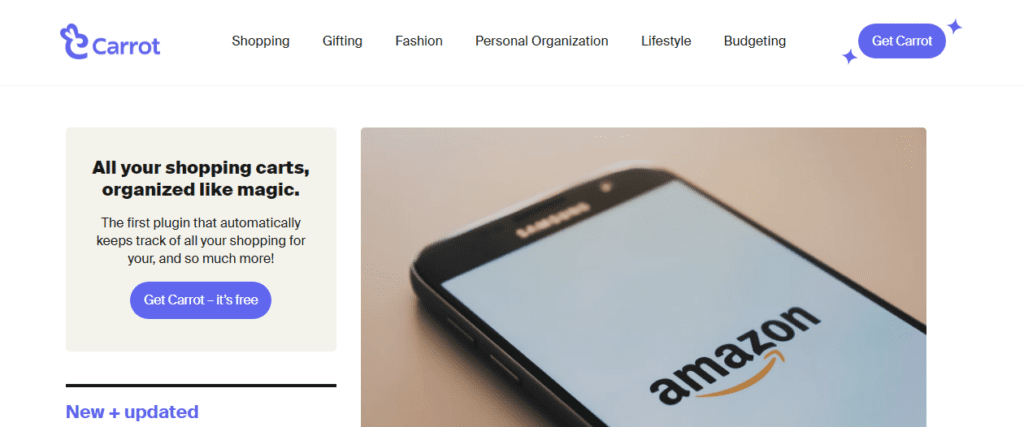
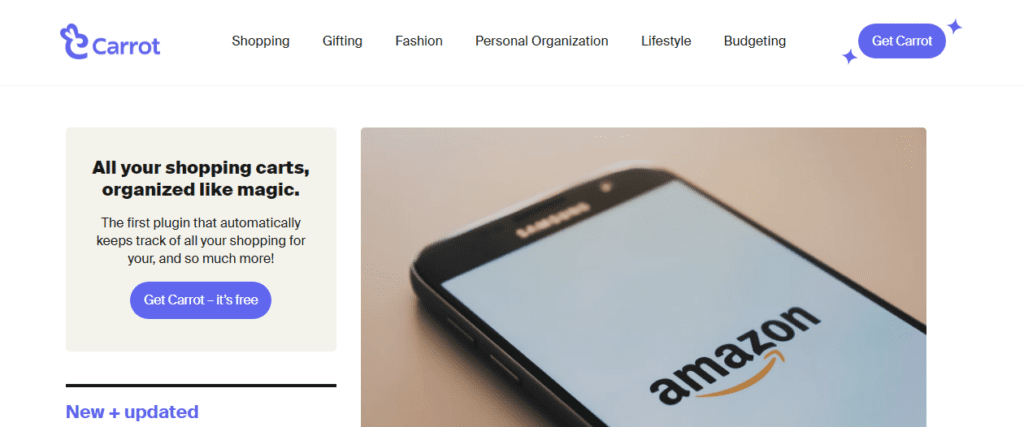
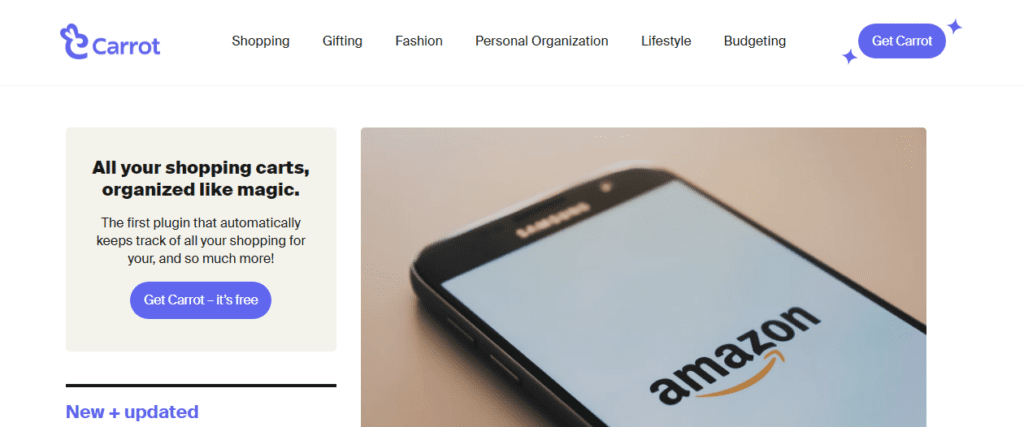
Additionally, you may also other external tools to receive personalized Amazon notifications. Carrot is one of the leading tools for getting these notifications.
To use Carrot, you can download it as an Android or IOS App. You may also use it via your computer as a Chrome extension. With Carrot, you can add your favorite items to your watchlist, and the AI will always keep you up to date with changes in prices and more. It also gives you quick access to Amazon save for later items.
With Carrot, you can also track prices in different stores. Here are some additional features of Carrot:
- Price comparison
- Helps you find dupes of your favorite style
- Allows you access to special coupons
The Benefits of Amazon Prime Membership
Now that you know how to create Amazon deal alerts on your phone, can you benefit from the Prime membership?
Well, obtaining an Amazon Prime Membership is a great way to be on top of some of the best Amazon deals for Prime Day. If you are still in doubt, check out these potential benefits of Amazon Prime.
12 Best Amazon Prime Benefits You’ve Probably Overlooked



Amazon Prime is known for its wide range of benefits, including quick customer service in case you might need to use Amazon price adjustment policy. Here are the most common Amazon Prime subscription benefits.
- Free Two-Day Shipping
- Amazon Prime Video
- Amazon Prime Music
- Prime Reading
- Early Access to Lightning Deals
- Unlimited Photo Storage
- Amazon Family
- Amazon First Reads
- Twitch Prime
- Amazon Fresh and Whole Foods Discounts
- Prime Wardrobe
- Free Release-Date Delivery: Receive eligible pre-ordered items on their release date.
An Overview of Amazon Prime Benefits
- Free Two-Day Shipping: As an Amazon Prime member, you’ll enjoy free and fast shipping on numerous items, meaning you’ll get a quick delivery without extra shipping fees.
- Amazon Prime Video: The best aspect of Prime Video is an array library of movies, TV shows, and exclusive content. Prime Video will enable you to stream or download your favorite entertainment from various genres.
- Amazon Prime Music: This feature provides ad-free music streaming with over two million songs, thousands of playlists, and stations for all your music needs.
- Prime Reading: With Prime Reading, you can borrow eBooks, magazines, comics, and more from the Kindle Owners’ Lending Library, hence various reading materials.
- Early Access to Lightning Deals: you’ll get a 30-minute head start on Amazon’s lightning deals, hence the best discounts and limited-time offers.
- Unlimited Photo Storage: The complete photo storage will enable you to take photos with Amazon Photos, ensuring your memories are safe and easily accessible.
- Amazon Family: This feature offers family-oriented discounts, including 20% off diaper subscriptions through Amazon Family, making it convenient and cost-effective for parents.
- Amazon First Reads: With Amazon First Reads, you can access new books before their official release date, allowing you to be among the first to enjoy the latest literary works.
- Twitch Prime: If you are a gamer, you’ll benefit from in-game loot, a free monthly channel subscription on Twitch, and other gaming-related perks with Twitch Prime
10. Amazon Fresh and Whole Foods Discounts: You can use Amazon Fresh to deliver groceries to your doorstep in select locations. Additionally, you’ll find discounts at Whole Foods Market, making grocery shopping more affordable
11. Amazon Fresh and Whole Foods Discounts: You can use Amazon Fresh to deliver groceries to your doorstep in select locations. Additionally, you’ll find discounts at Whole Foods Market, making grocery shopping more affordable
12. Prime Wardrobe: Prime Wardrobe allows you to try on clothing, shoes, and accessories before purchasing. You can return what you don’t want, providing a risk-free shopping experience.
13. Free Release-Date Delivery: For eligible pre-ordered items, you’ll receive delivery on the release date, allowing you to be among the first to enjoy new products, books, and more.
Common FAQs
How do I set a deal alert on Amazon?
To manage your Deals Notifications on the Amazon Shopping app:
- Tap Menu (3 horizontal bars) and go to Your Account
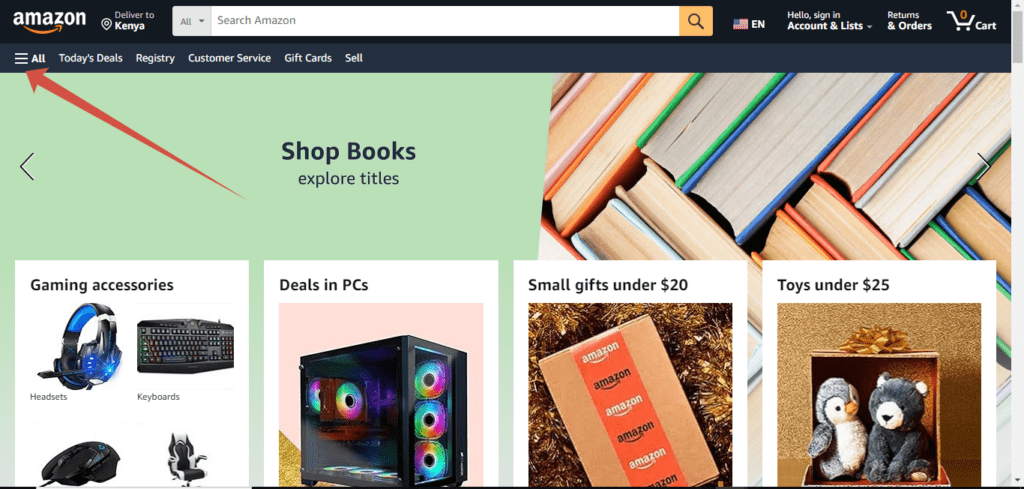
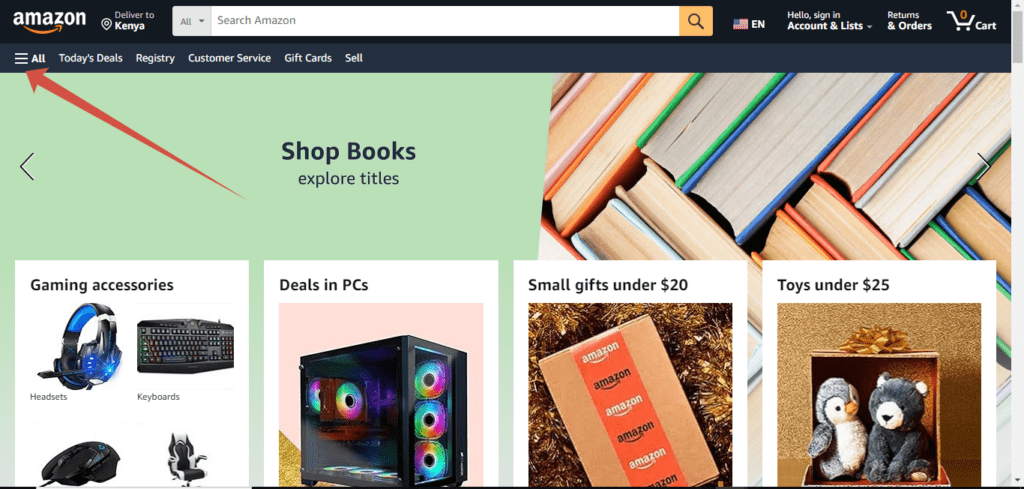
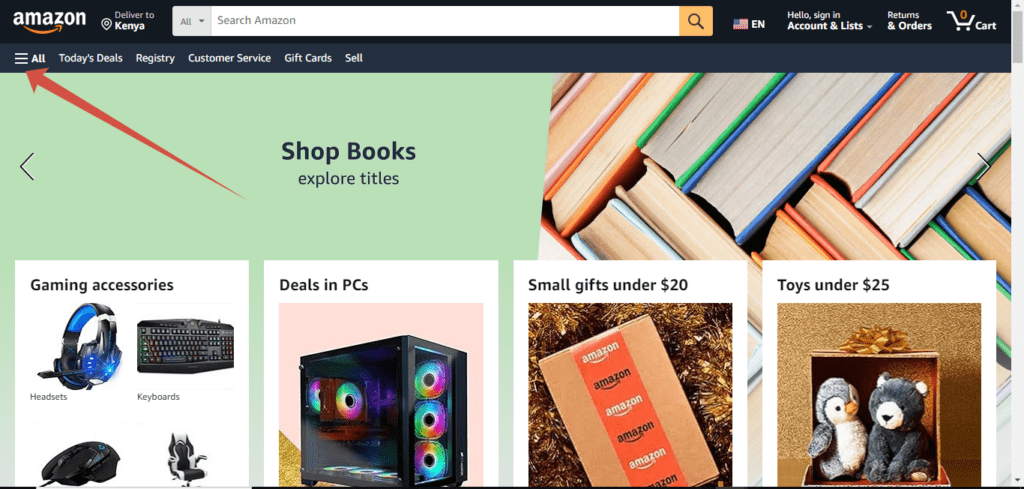
- Under the Message Center, select Deals Notifications.
- On the tab Subscribe, you can activate the Deals Notifications based on a recent search or a recently viewed item.
Prime members can subscribe to Amazon price alert notifications regarding their current Amazon searches and viewed items. All members have to do is visit the Prime Big Deal Days event page on the Amazon app between now and Prime Big Deal Days to create deal alerts.
Can you get notifications for lightning deals on Amazon?
The Amazon app sends push notifications to alert you if there’s a Lightning Deal on their wish lists. The app is better than the desktop, too, since some deals only appear in the app.
To set up Lightning Deal notifications:
- Open the Amazon app (iOS, Android)
- Tap the three-stacked lines icon to open the menu sidebar.
- Go to Settings > Notifications.
- Enable notifications for “Your Watched & Whitelisted Deals” or other push notifications you’re interested in.
How do I find my upcoming deals on Amazon?
The easiest way to find upcoming deals is to head to the Today’s Deals page, which you can see in a web browser’s list of shortcuts at the top of the Amazon home page. Then scroll down to the Deal Type section in the pane on the left side of the screen and click Upcoming Deal.
Conclusion
Whether you’re hunting for electronics, household items, or any other product category, Amazon Prime deal alerts ensure that you save money while enjoying the convenience of being a Prime member. You can also look at how to find Amazon influencer storefront and select the best items.
So, get started today and maximize your Prime experience with personalized Prime deal alerts. For the best Amazon deal-finding experience, add Carrot to your browser using this Chrome extension.








