New + updated
The 12 Best Snowboard Brands of 2024
March 4th
Ever added a lot of things to your Amazon Shopping Cart and realized you can’t buy them all together all at once? You aren’t alone. We’ve all been there, done that.
Maybe you want to wait for a price drop, or maybe you aren’t sure yet. But, if you ever find yourself in such a situation, Amazon Save For Later lets you save your items from your cart for later, so you can sift through them and add them back whenever you need them.
Surprised? Well, a lot of people miss this super cool feature. In this guide, we’ll tell you how you can find Saved For Later Items on Amazon with ease.
PS: Stick till the end of the blog to solve all your online shopping hassles with this super-cool, FREE shopping tool, Carrot!
How do I access Amazon Save For Later on the Web?
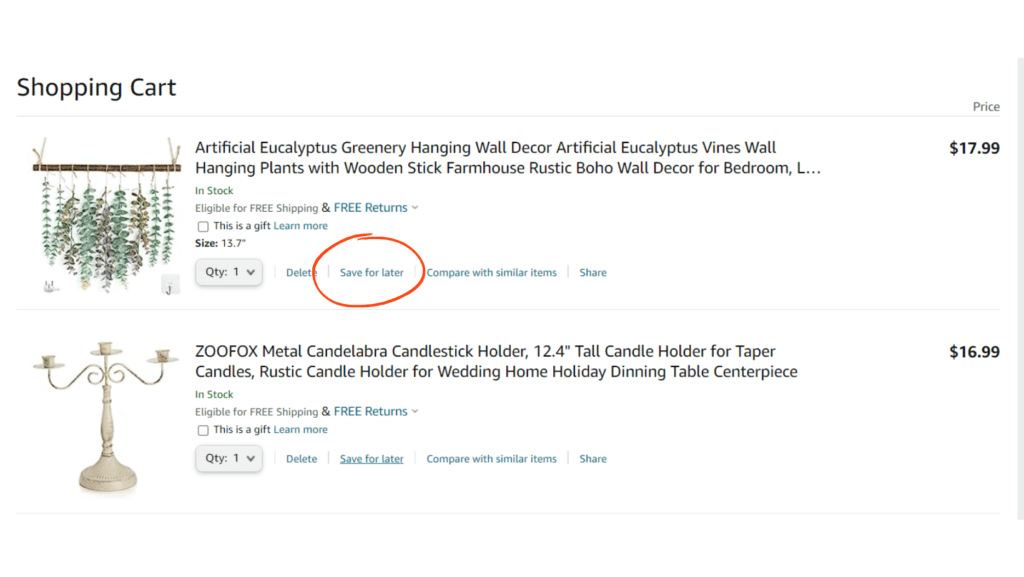
Looking for Saved Items for Later on Amazon via your computer or laptop? Here’s how you can locate it:
Step 1:
Go to the Amazon home page, and select the ‘Cart’ optionon the top right.
Step 2:
Scroll and find the ‘Your Items’ tab and click it.
Step 3:
You will find all the items you have saved for later here.
How do I access Amazon Save For Later via the App?



If you are using Amazon on your smartphone, here’s how you can locate the Saved For Later item list.
Step 1:
Open the Amazon app on your phone
Step 2:
On the bottom navigation bar, select the Cart icon
Step 3:
Scroll and find the saved for later list. And that’s it!
How do I move items from my saved-for-later list to my shopping cart?
Select the item and in the bottom corner, you will find a ‘Move to Cart’ button or a symbol of the ‘Cart’. Click on it and that’s it.
Think and buy items. If you still wish to return a few purchases for any reason, you can also check out Amazon’s Return Policy.
Is there a limit to the number of items I can add to Amazon Save For Later?
No, there’s no limit on the number of items you can save for later. So feel free to save as many as you wish to!
Will my saved for later items stay saved if I log out of my Amazon account?
No, this list is linked to your account and will remain in place even if you log out of your Amazon Account.
How do I remove items from my save for later on Amazon?
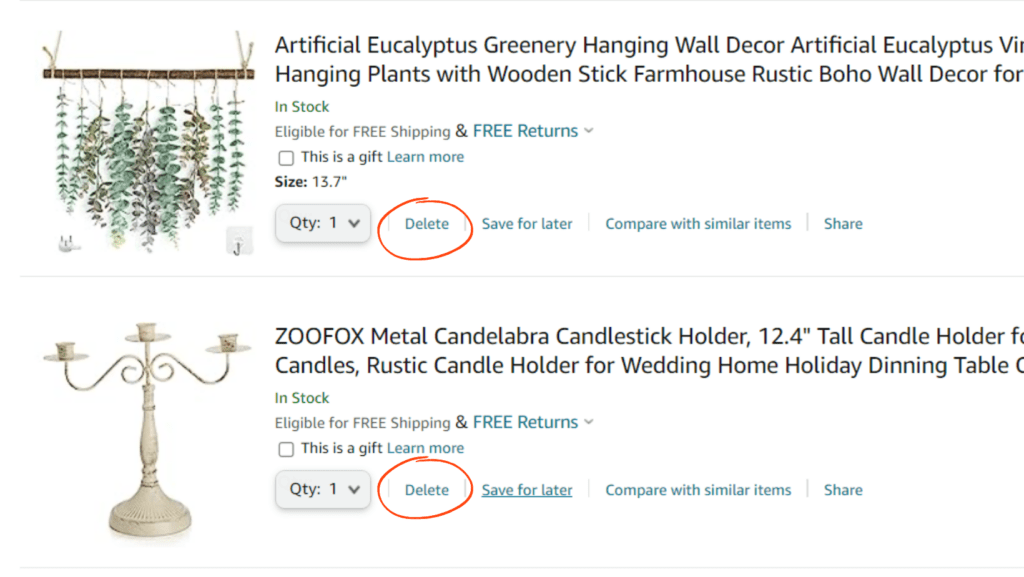
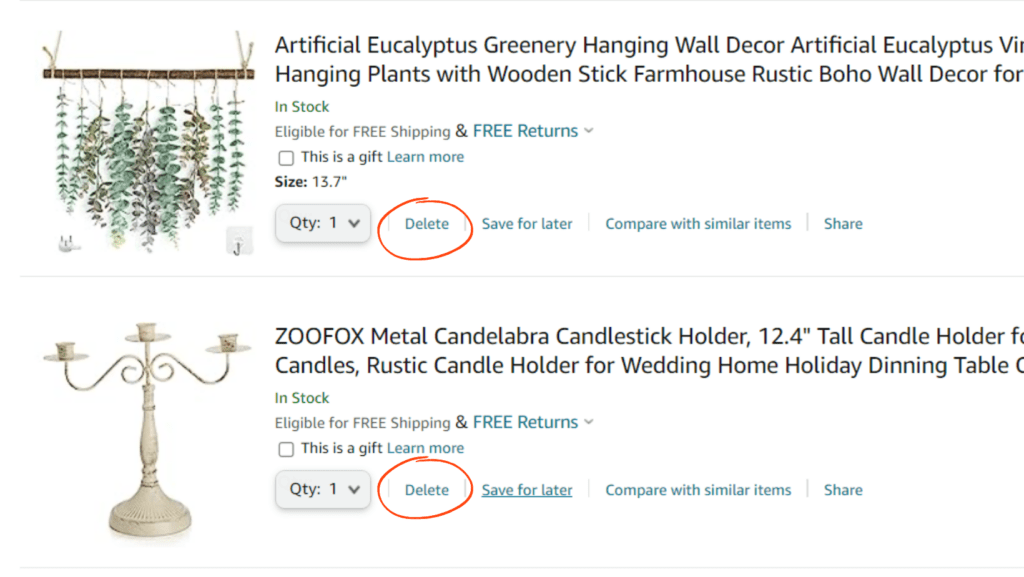
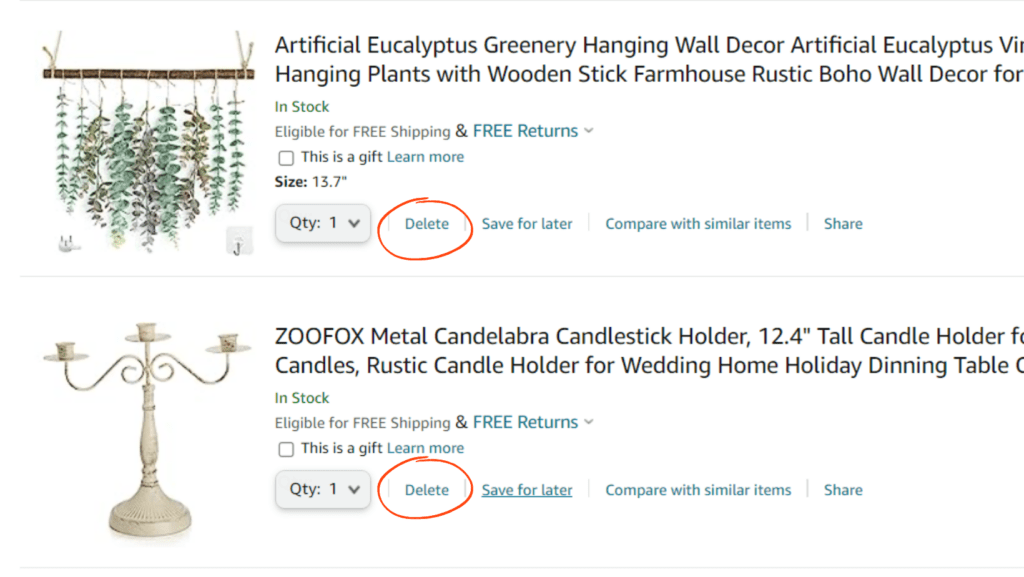
If you are someone who adds a lot of items in your Amazon Save For Later List and wish to sort it out a bit or if you accidentally added an item and wish to get rid of it, here’s how you can remove items:
1. Select the Cart icon
2. Select Saved for Later items
3. Click on the product and tap on the Delete button.
How does Amazon Save For Later differ from Amazon Wishlist?
You can only add items to your ‘Save For Later’ if they were once added to your cart. On the other hand, you can add items to your wishlist directly via the product page.
Can other people see your Save for Later on Amazon?
No, since this list is only linked to your Amazon account, other people can’t access it. However, if you have shared your Amazon account with them, they will be able to see the list.
Can I get notified if there are price drops on Amazon Save For Late items?
There are notifications if the item you saved for later is back in stock. However, for price drops and sale notifications, you can check out this FREE shopping tool and extension, Carrot.
You can directly add Amazon products to your Carrot wishlist, and they will notify you whenever the prices drop.
Shop Easy & Save More With Carrot (FREE Shopping Tool)
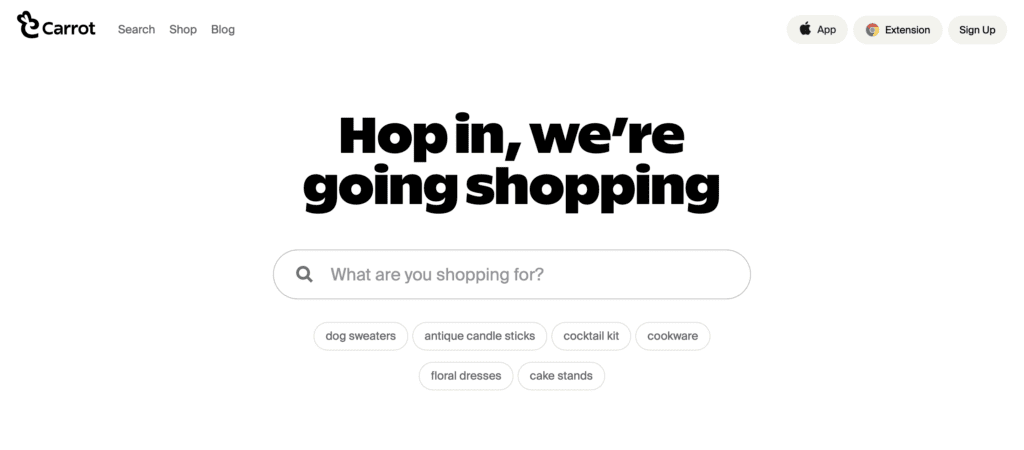
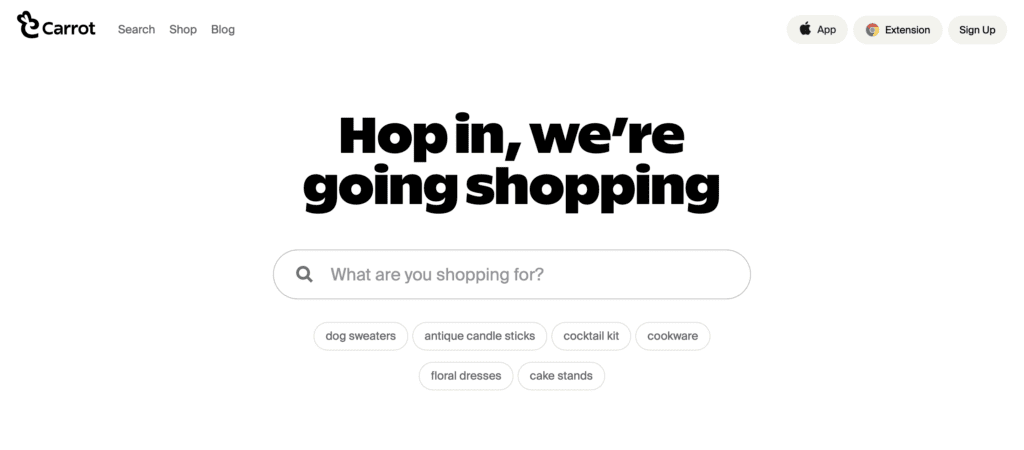
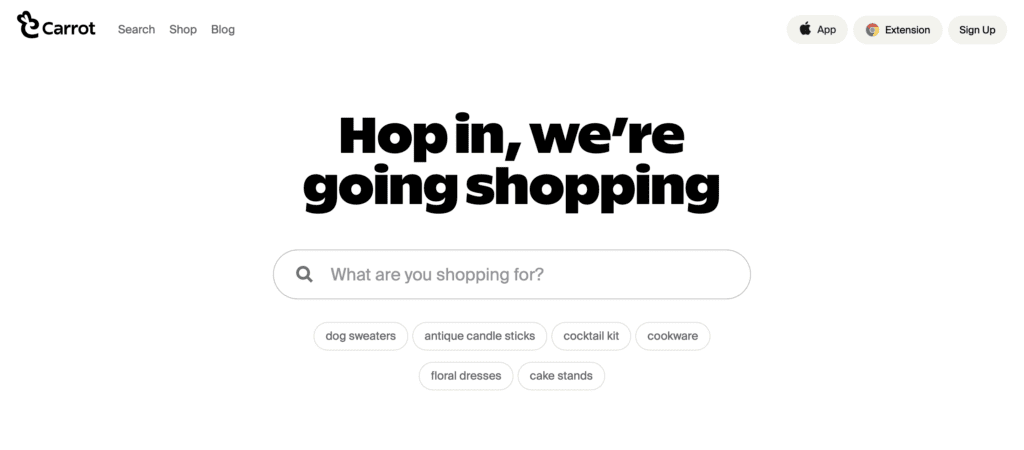
If you are a regular Amazon shopper who uses save for later on Amazon and waits for the perfect time or sale to buy them, Carrot is going to be your shopping bestie.
Whether it’s finding the perfect items or organizing your list of saved items, or creating wishlists, Carrot will make your shopping experience a hassle-free one.
🥕Add Items Directly To Carrot Wishlist
Once you download the Carrot Chrome Extension/app, you can directly add your Amazon items to your Carrot wishlist.
🥕Organize Collections
You can later organize and sort them based on category, themes, prices, and so on. This makes it easier for you to spot items you saved for later.
🥕Browse Through Curated Collections
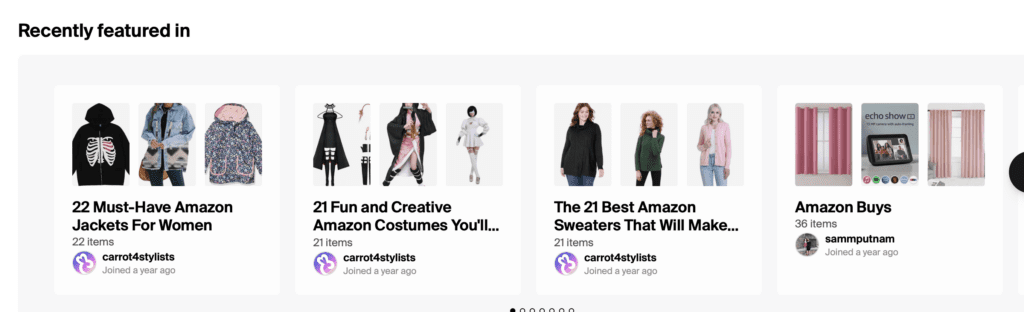
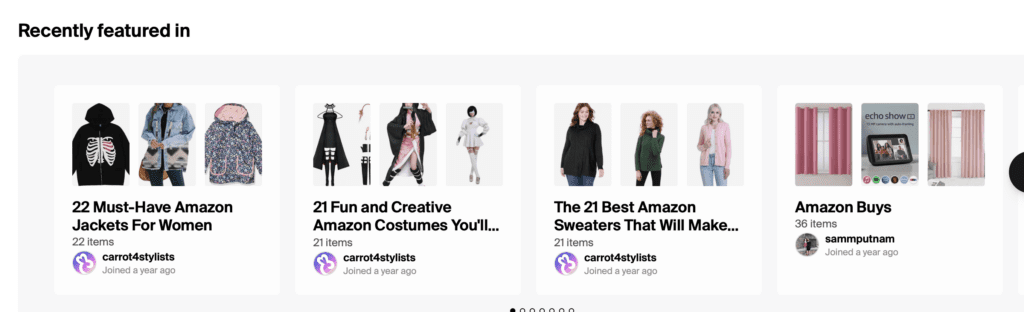
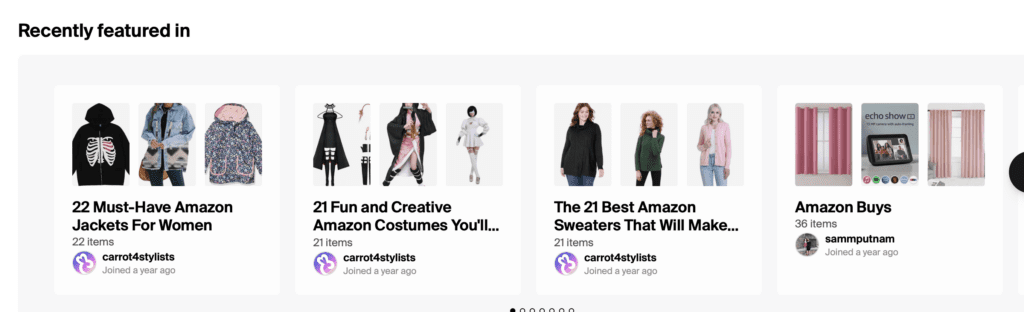
Depending on the kind of items you are looking for, from vegan items to kitchen gadgets, you can browse through curated collections made by shopping tastemakers and add items directly to your Carrot wishlist. You can find affordable and trending products and save them for yourself.
🥕Get Notified During Price Drops & Sales
Carrot also tracks price drops and sales and will notify you, so you can buy your fave items at affordable rates! Yes, you heard that right!
And the best part? Psstt… Carrot is not limited to just Amazon. You can add any item you like from any online store you are browsing through and add it straight to your Carrot wishlist for later! From make-up to clothes, from Etsy to Shein, you’ll find everything here.
So what are you waiting for?








