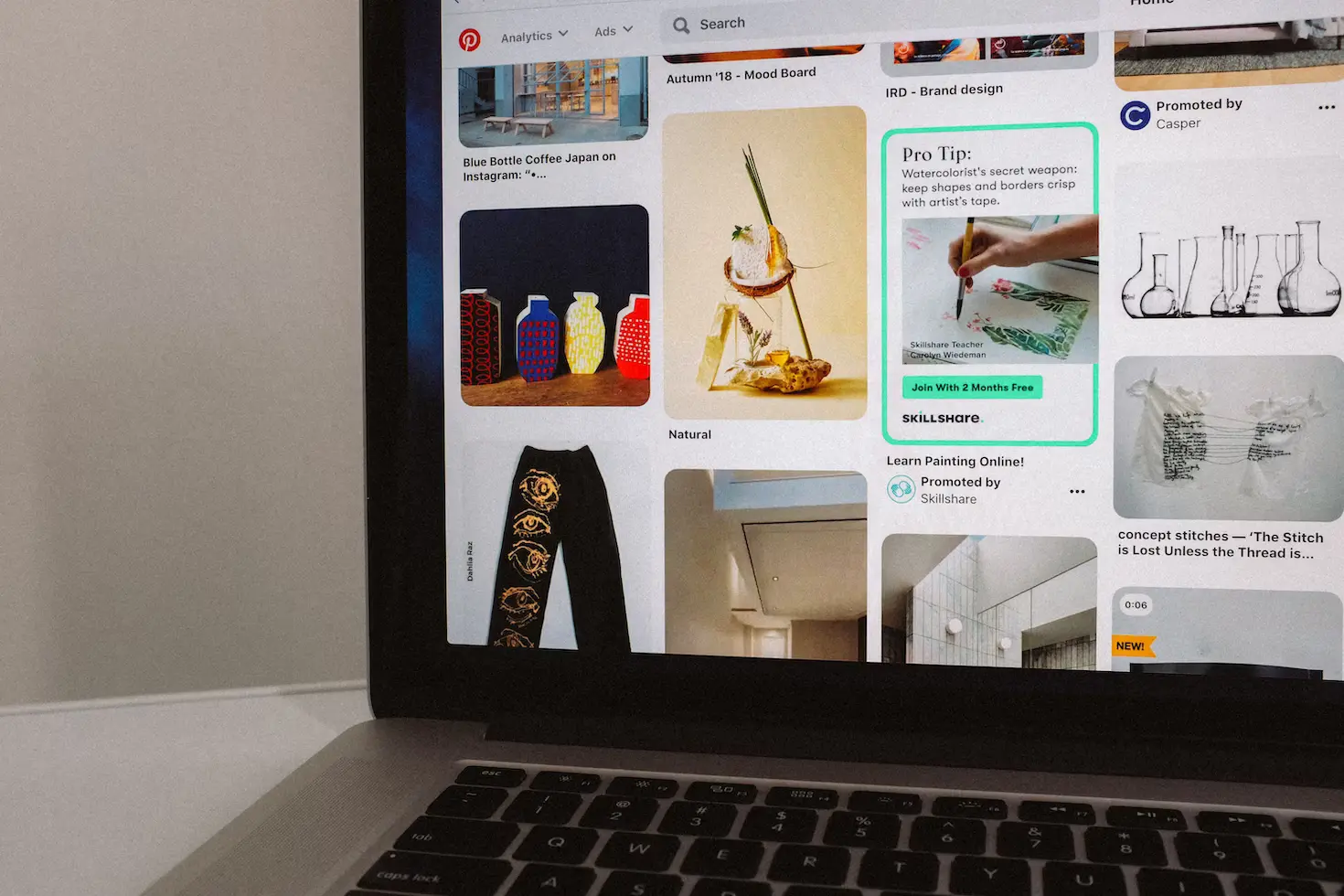New + updated
The 12 Best Snowboard Brands of 2024
March 4th
Gifting your loved ones something special is not always easy! You spend hours searching for the perfect gift and often end up confused. When you want to give a friend or family member a gift, knowing what they really want can be helpful.
You can avoid the stressful guesswork by checking their Amazon wishlist and getting them what they actually want or need. So, if you are looking to surprise your loved ones with a gift from Amazon, this article will show you how to find someone’s Amazon wishlist via your phone and/or using your desktop in 5 easy steps.
Related: The Easiest Way To Create And Share A Wishlist For Any Online Store
How To Find an Amazon wish list on Android or iPhone in 5 steps
We all know that most people today spend hours on their smartphones scrolling through online stores in their free time. In fact, people access the Amazon app on their phones, and not the browser. So whichever way you’re trying to find a wishlist, we’ve steps added a step-by-step guide for both below.
Once you have signed in to the Amazon app, you can find an amazon wish list in these 5 easy steps:
Step 1: Click on the “menu icon” in the left corner of the Amazon app.

Step 2: Select the option “Your Lists.”
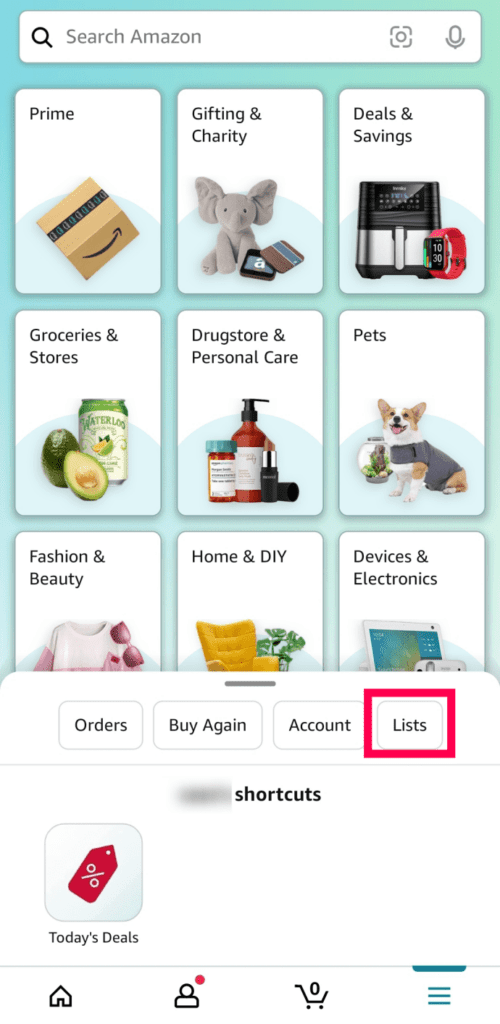
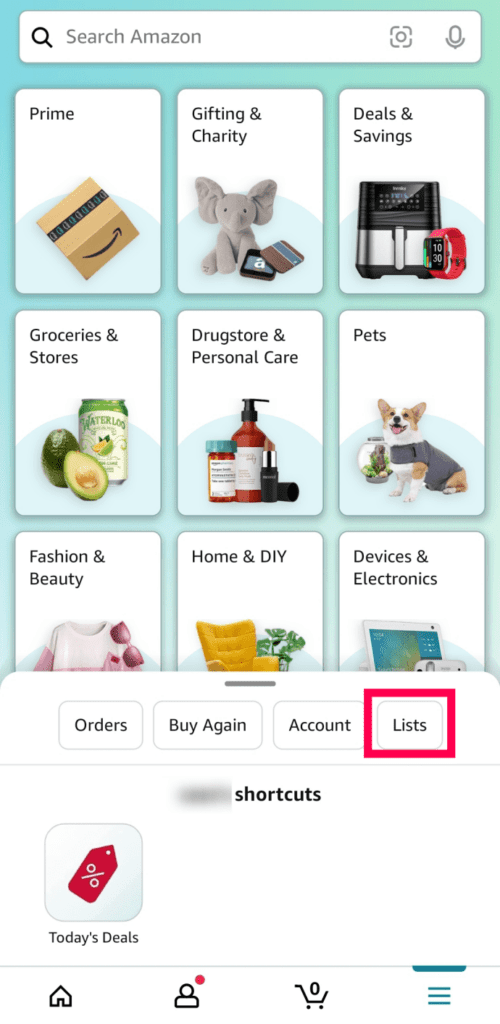
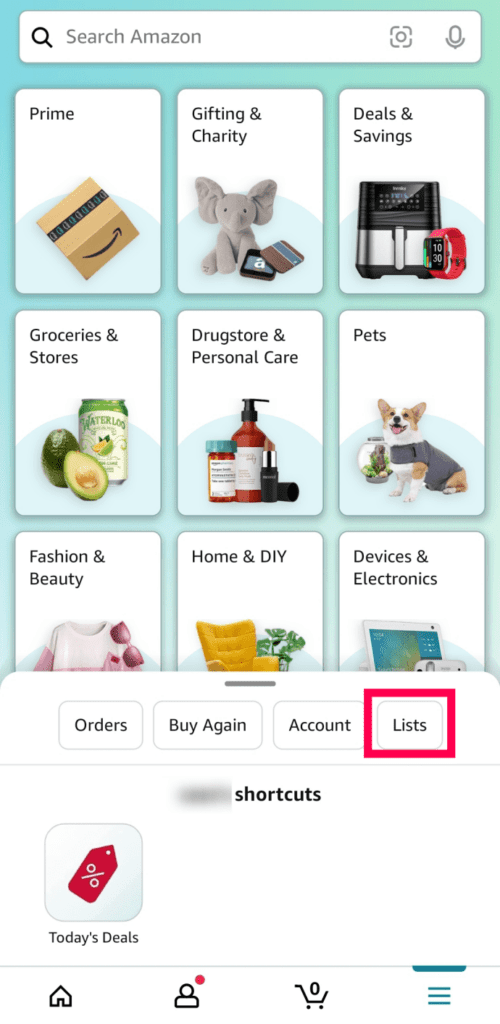
Step 3: Click on the “Friends’ Lists” option to check their wishlist.
If this is for an acquaintance, then go find them on the “Wedding” or “Baby Registry” tabs.
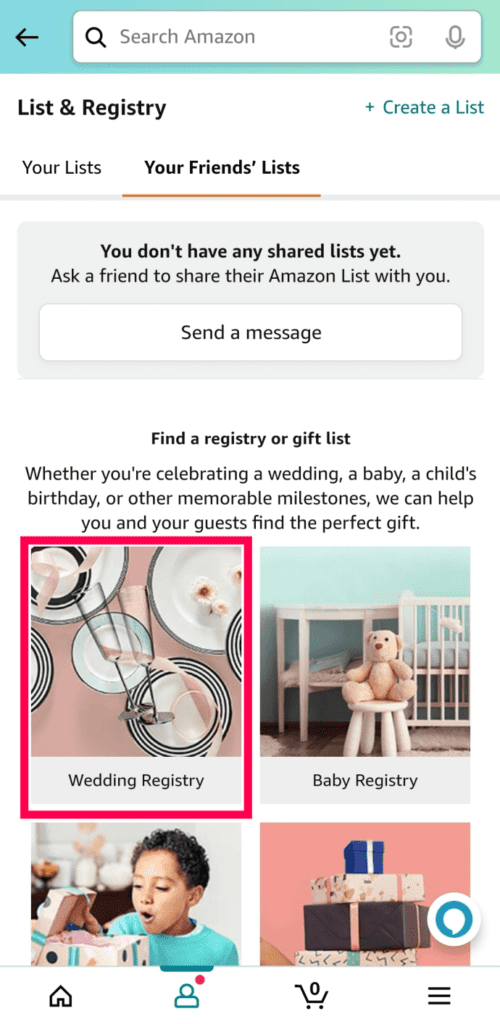
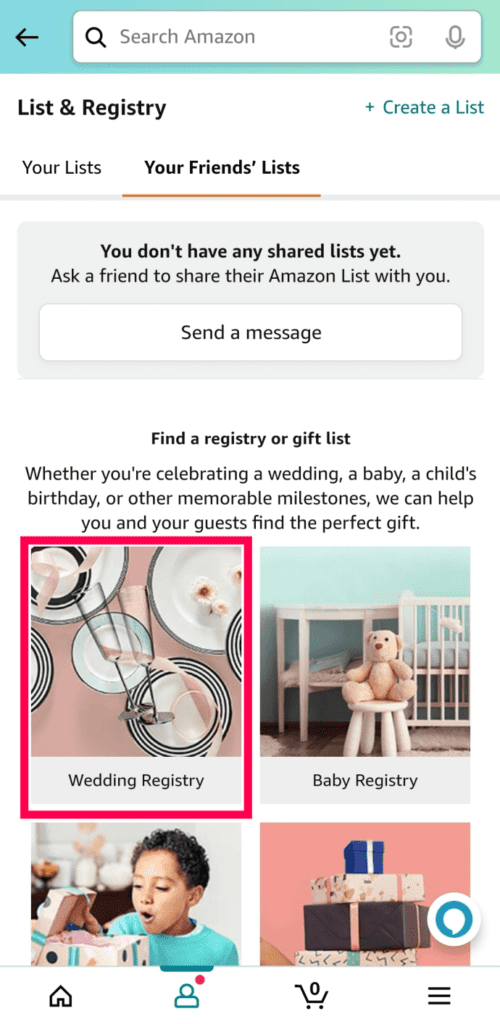
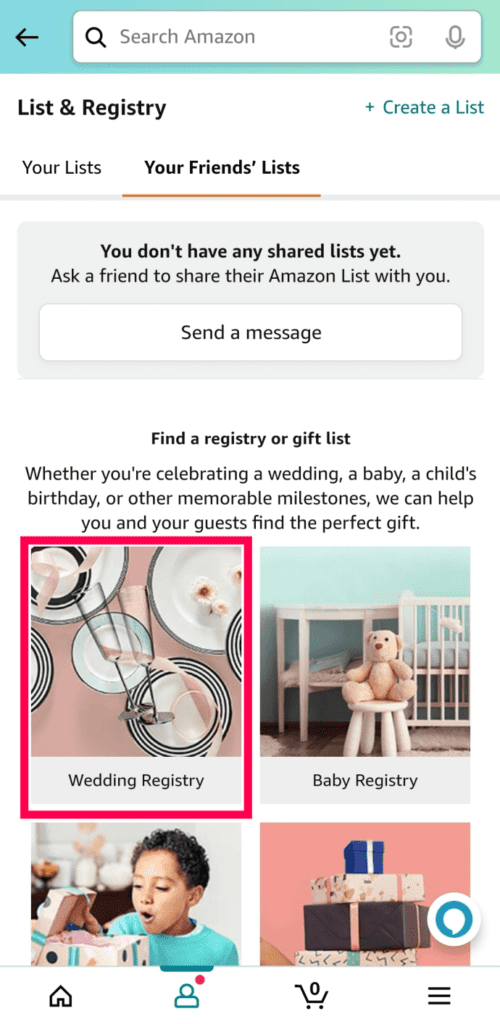
Step 4: Search the person’s name in the registrant search box.
Once you find them, click on their name to access their Amazon wishlist.
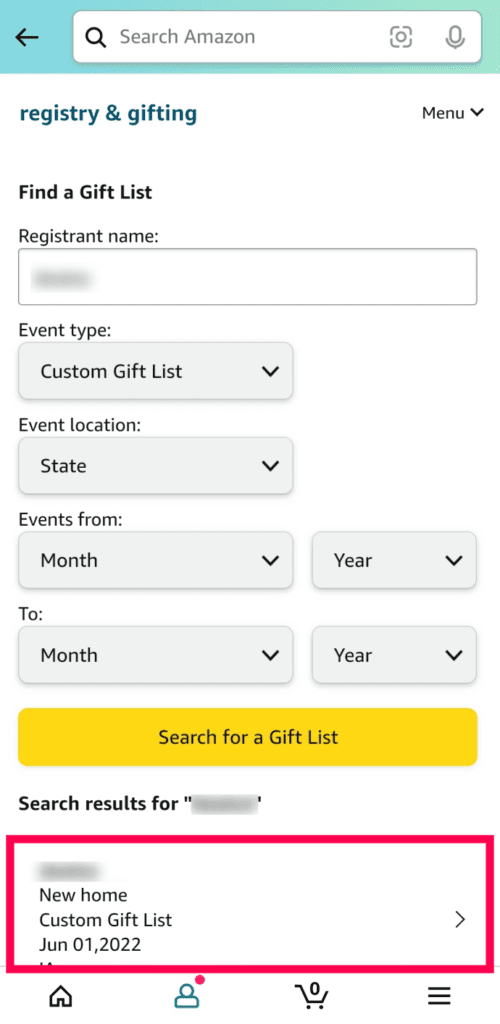
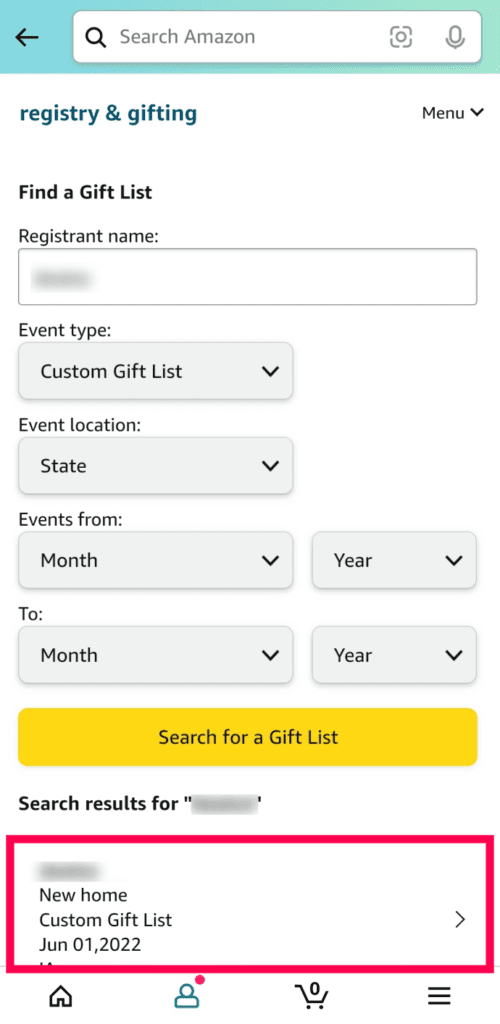
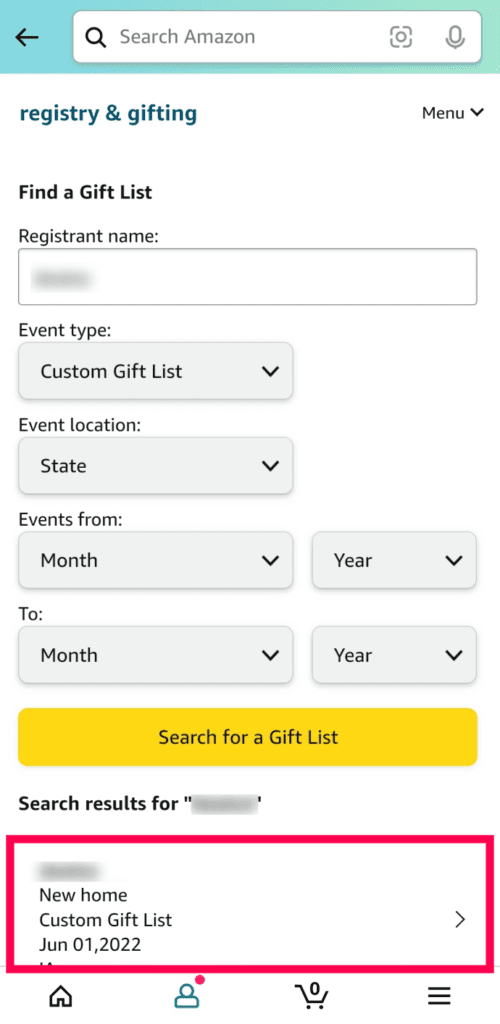
Step 5: If you need to access someone’s private list, then go back to the “Friends’ List” tab and click on “Send a Message”.
You can send an email request to their Amazon email and get notified when they respond. Or you can copy the message and send it via any social messaging app.
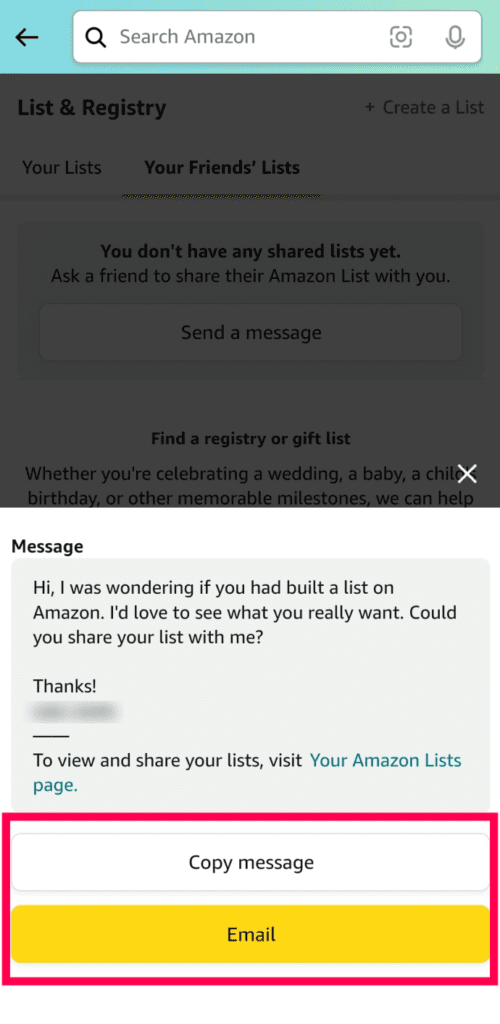
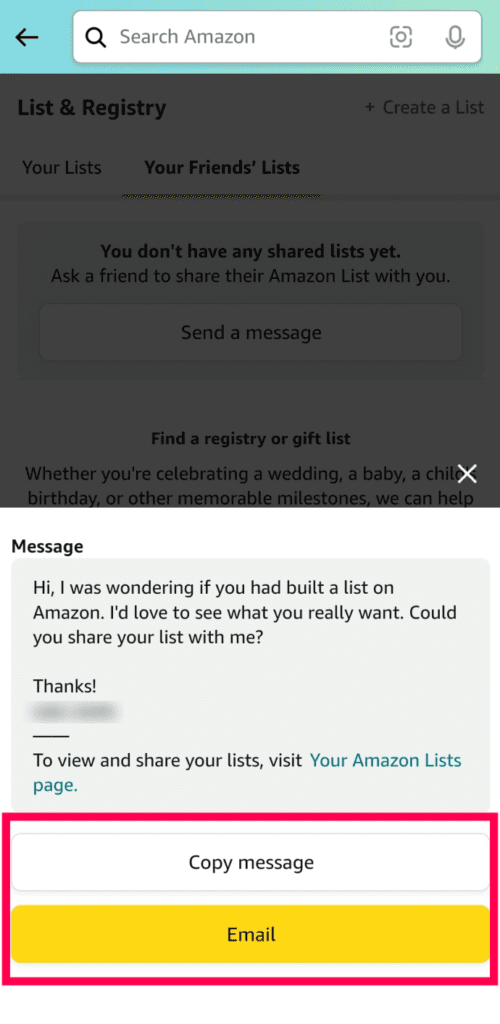
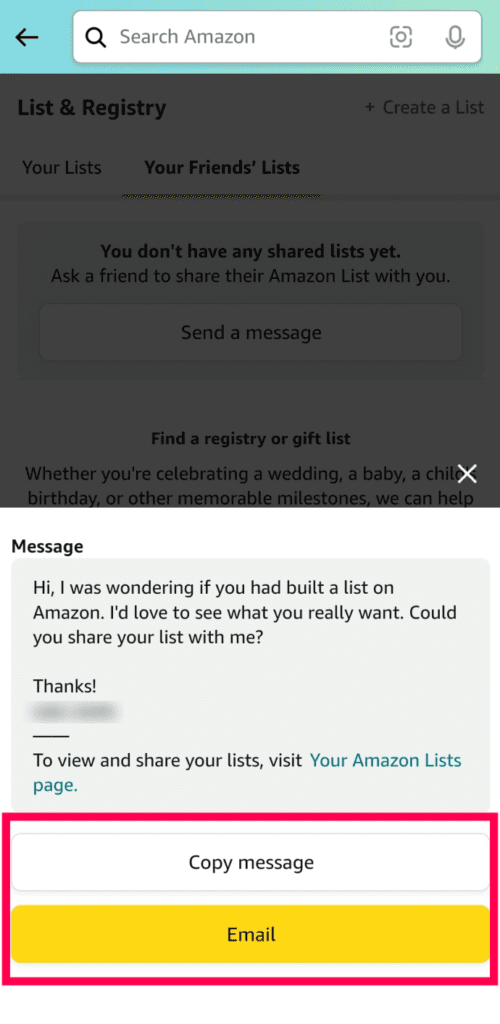
Related: 6 Best Wishlist Apps To Help You Get What You Want
Find a wishlist on Amazon on Windows or Mac Book in 5 steps
Here are 5 steps in which you can find an Amazon wishlist on your browser:
Step 1: Open The Amazon Browser
Go to the Amazon website on the browser. Enter your sign-in details and open your account. Then click on the “Accounts & Lists” tab.
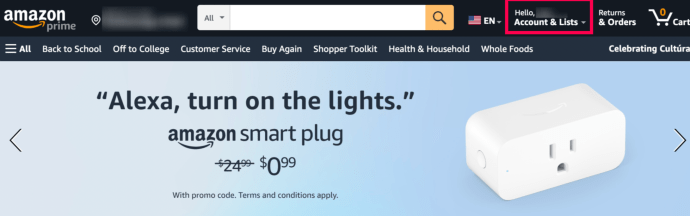
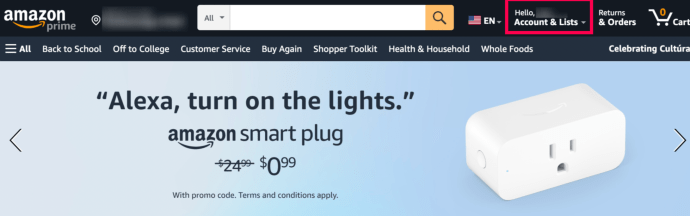
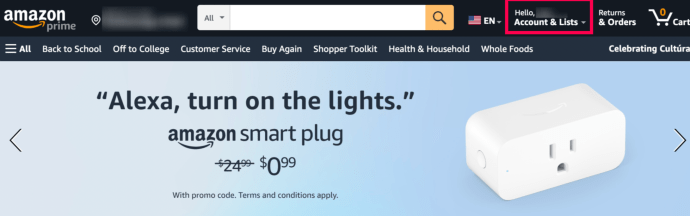
Step 2: Find a List or Registry
Under the “Your Lists” Tab, click on “Find a List or Registry.”
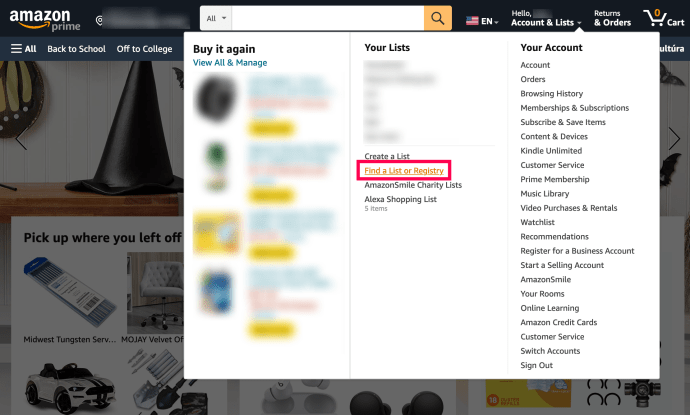
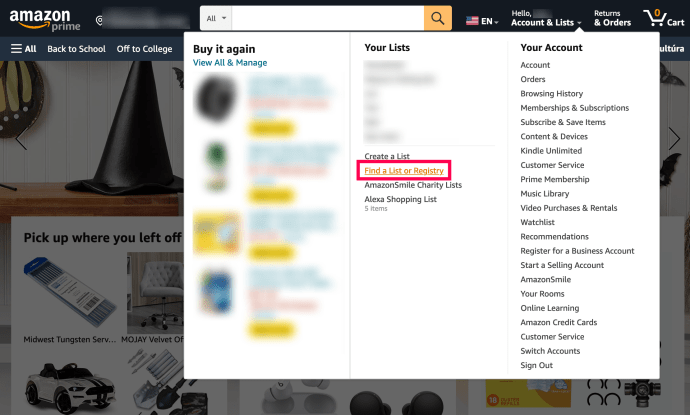
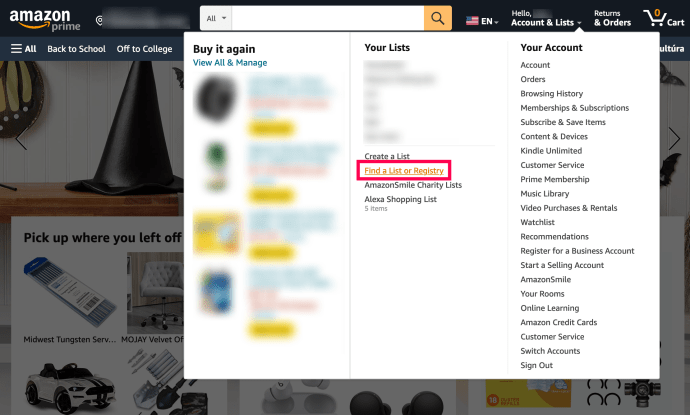
Step 3: Search For Your Friend’s Amazon Wishlist
In the search box “Registrant’s Name”, type in the name of the person whose amazing wishlist you are looking for. Now scroll through the list and find your relative or friend’s wishlist. Scroll through the list and click on the person’s Wish List.
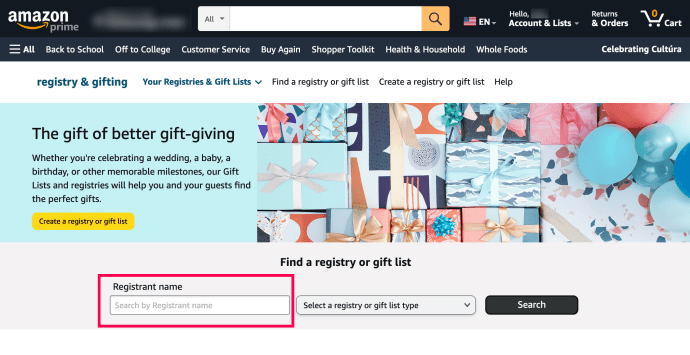
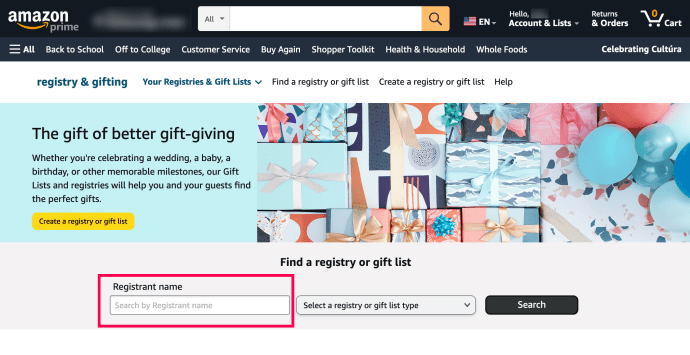
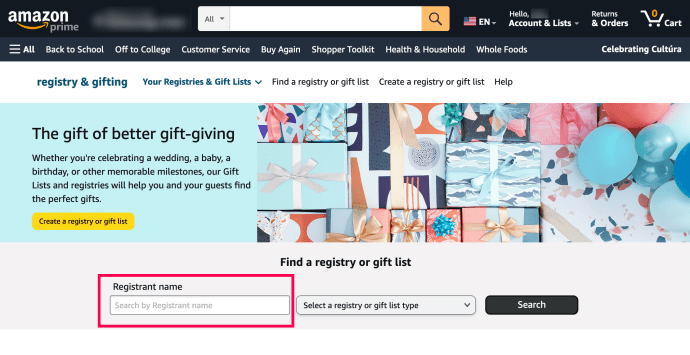
Step 4: Request Access To Amazon Wishlist
In case your friend’s wishlist is private, you will have to request access. To do this in a way that doesn’t ruin your surprise, go to the Amazon website on your browser and sign into your account. Go to the “Accounts & Lists” drop-down at the top and click the “Your Lists” option.
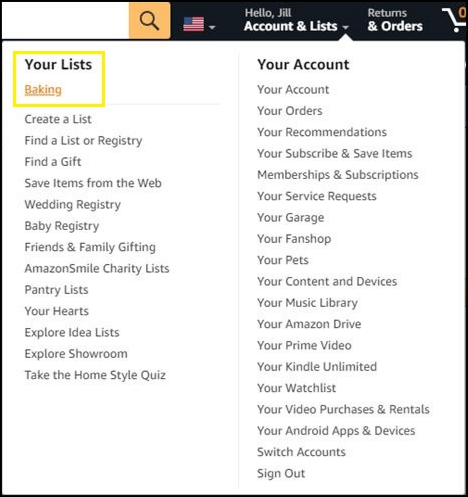
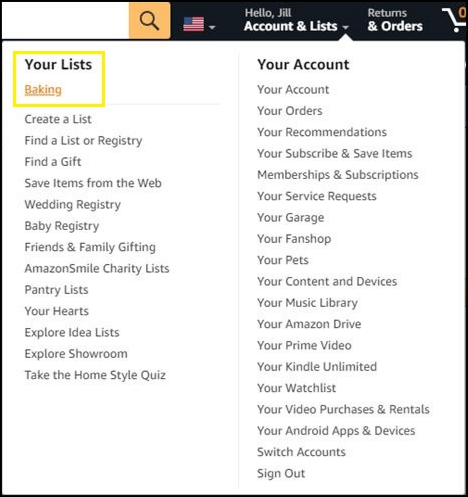
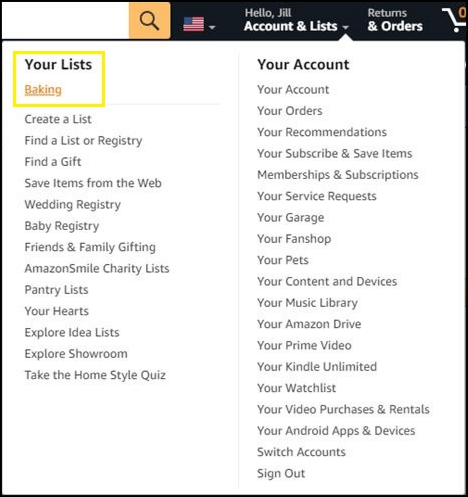
Click on the “Your Friends” tab. Here you will be able to find the lists of friends who have shared their wishlists with you.
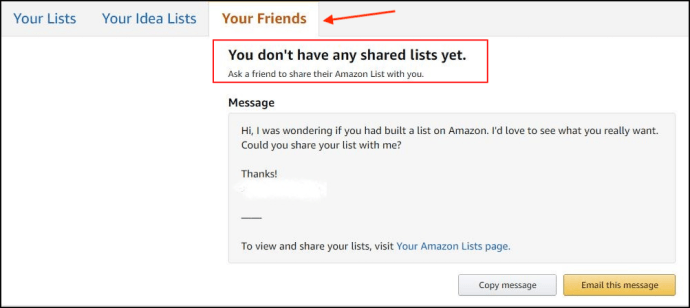
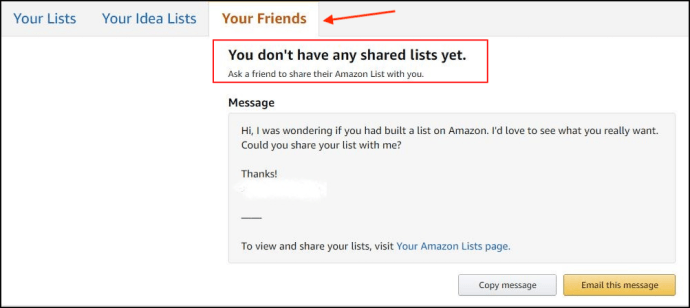
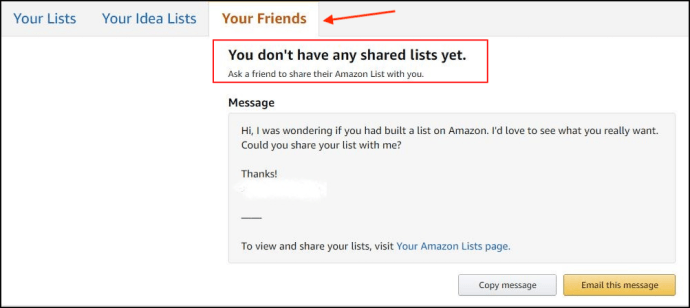
Now, go to the “Message” section and request your friend to share their Amazon wishlist with you by clicking on “Email this message” or “Copy Message”. “Email this message” sends the request to the person’s Amazon email and will notify you once they respond. “Copy Message” on the other hand will send the request via any social communication platform on your PC.
Step 5: Finding Special Amazon Wishlists
Now that you know about the usual wishlists, there are also other types of wishlists on Amazon: like Baby Registry or Wedding Registry. As the name suggests, these are specific Amazon lists for baby showers and weddings. If you wish to access these wishlists, go to the “Account & Lists” option as you had before, but instead of the usual method, select the “Baby Registry” or “Wedding Registry” entry.
Then type in the friend’s name whose wishlist you are looking for and click on search. You will find the list of all the baby or wedding registries basis your search words. You can find your close one’s list and surprise them with a beautiful gift that they actually wanted or needed.
Related: How To Create A Wishlist From Multiple Online Retailers
🥕Carrot Wishlists: Add Products Outside Of Amazon
Say goodbye to the hassles of gift hunting on Amazon for your loved ones with Amazon wishlists. You now know how to find an Amazon wishlist in just 5 steps. However, not every gift is available on Amazon and not everyone shops from Amazon.
With thousands of online stores on the internet, people have items in their amazing wishlists from more than one store. So if you are looking for a gift outside of Amazon, try Carrot wishlists. It’s like Amazon wishlists but you can add products from any online site. All you need to do is add Carrot as your chrome extension and you’re good to go!
Your friends and family can access your wishlists and share their wishlists with you! It’s the perfect platform for any gift registry or wishlist. What’s more? Check out curated wishlists made by shopping pros that vibe with your friend’s taste and create shoppable collections, plus get notified of price drops and inventory alerts!