New + updated
The 12 Best Snowboard Brands of 2024
March 4th
Imagine strolling through the expansive aisles of Costco when you spot a tempting deal on a product you purchased just a week ago at a higher price. The sinking feeling of “I could’ve saved more!” is something we have all experienced. But what if we told you there’s a silver lining? Welcome to the world of Costco’s price adjustment policy — an overlooked perk that has the potential to put money right back into your pocket.
In this blog, we will deep-dive into understanding how this policy works, share tips to make the most out of it, and ensure you never miss out on those precious savings again. Whether you are a seasoned Costco shopper or a newbie to the warehouse club, this guide is designed to help you navigate the nuances of snagging the best deals, even after the purchase!
Related: 10 Mind-Blowing Costco Secrets You Need to Know to Save Money
How Does Costco Price Adjustment Work?
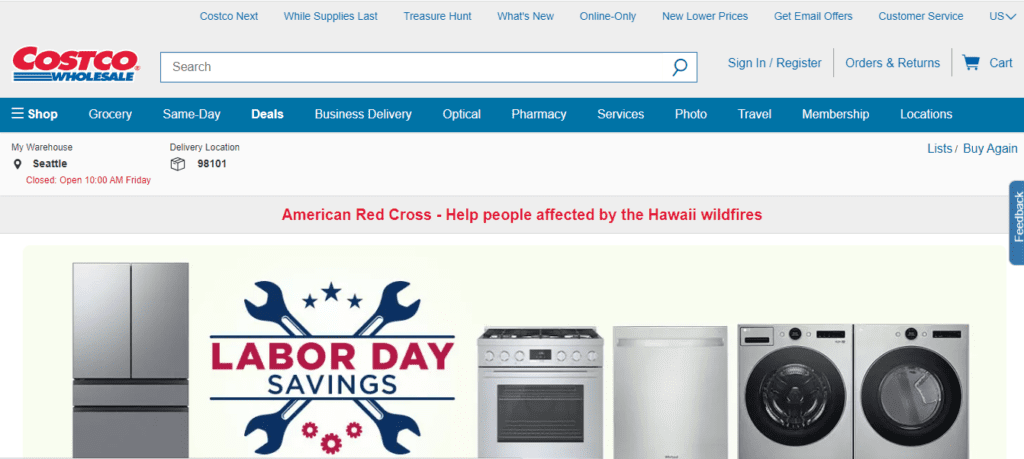
The Costco price adjustment policy is designed to ensure that you receive the best value for your purchases. So, if you buy an item at Costco’s warehouse or online and discover that the price of that item has been reduced within 30 days of the purchase, you can request a price adjustment and the money will be refunded to your original form of payment.
It is important to note that this policy only applies to Costco members.
Which Items Qualify For The Costco Price Adjustment Policy?
Everything! There is no product restriction or price limit on what can get adjusted. You can only adjust it the same way you bought it. So, if you purchase produce at the warehouse, you cannot request a price adjustment for that produce online. You must do that at the warehouse. The same goes for online purchases.
Keep in mind that Costco can decide to deny you a price adjustment at their discretion. When that happens, you can always try returning the item and repurchase it at a lower price.
Related: 23 Stores With The Best Return Policies
How Do You Request A Price Adjustment At Costco?



Costco offers you two ways to request a price adjustment: in-store and online. The best part? You don’t need a physical receipt for this. As a Costco member, all your receipts are backed up in the mobile app. So, you don’t need to worry about losing your receipts. Here’s how to get your receipt on the app:
- Launch the Costco mobile app on your device
- Tap the “Menu” button in the bottom right
- Under the membership section, select “Orders & Receipts”
- Select “In-Warehouse” to display all of your in-store transactions
Now let’s dive into the different ways you can request a price adjustment.
For In-Store Requests
1. Go to the Costco warehouse where you made the purchase.
2. Approach the customer service desk, typically near the entrance.
3. Inform the representative about the price drop and present your original receipt.
4. If approved, you will get an adjustment or receive a refund either as cash, credit, or store credit.
For Online Requests
All you need to do is fill out an online form. You will be asked to fill in your order number, membership number, date of purchase, item number for the product, the price you paid for the item, the promotional price of the item and the shipping status.
Related: 5 Chrome Extensions For Shopping That Will Help You Save A Ton of Time & Money
How To Maximize Savings With Costco’s Price Adjustment Policy
Maximizing savings with the Costco price adjustment policy requires a strategic approach and attention to detail. Here are some tips to help you get the most out of this policy:
1. Track Prices After Purchase
For major purchases, monitor the item’s price for a few weeks after buying. This way, if the price drops, you will be aware and can claim the adjustment.
2. Use Price Tracking Tools
There are various apps and websites dedicated to tracking price changes. One of these useful tools is Carrot. This browser extension monitors prices and alerts you when there is a price drop. It also compares prices from various retailers.
3. Bookmark Online Items
If you’re shopping on Costco’s website or app, use a bookmark manager to organize items you’re considering. Check back frequently to see if there’s been a price change.
4. Take Advantage of Black Friday Sales
But don’t wait until Black Friday to make your purchases. If you have identified products you intend to buy, purchase them a few weeks in advance. This way, if the price drops during the sale, you can claim the difference.
5. Use The Costco App
You can get notifications about online-only deals, special promotions, and instant savings that might not be immediately apparent in-store on the app. You can also monitor the price of the items you bought.
6. Consider Using Credit Card Price Protection
Some credit cards come with price protection benefits. If you make a purchase with such a card, the card issuer might refund you the difference if the price drops within a certain timeframe.
Related: 6 Ways to Protect Yourself From Online Shopping Scams
Carrot: Your Personal Shopping Assistant for Savings
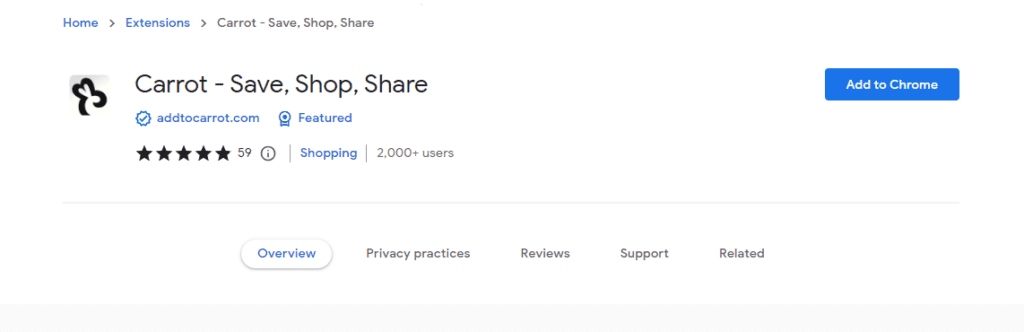
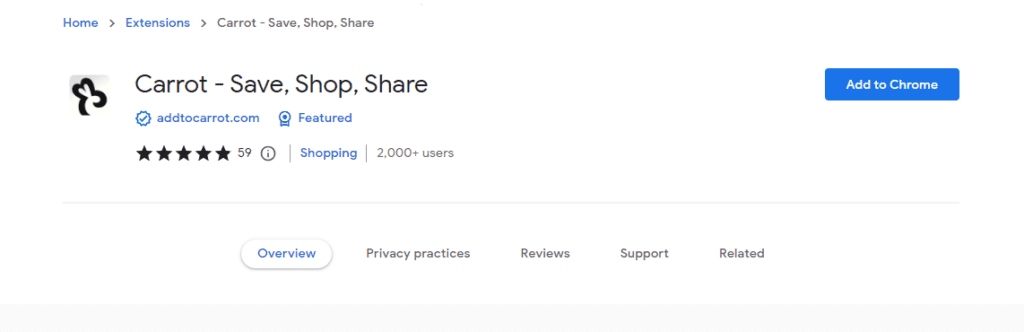
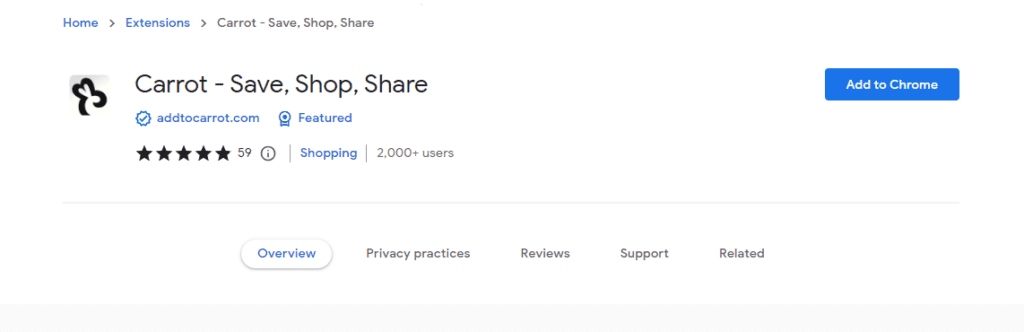
Carrot is a shopping tool that saves you the stress of manually checking multiple websites regularly for a price drop and alerts you when the price drops. By being informed of price drops, you can make purchases at the most cost-effective times.
This tool helps you plan your budget as it suggests prices for items after scanning sites online. It also compares prices across different retailers to show you where you can get the best deal and gives you access to coupons to cut costs.
And that’s not all! You can bookmark items you are interested in and save them in organized carts. If you like, you can share these wish lists with your community. Carrot also recommends products based on your browsing and purchase history. Be sure to stay inspired with Carrot!
Crunch Your Costs with Carrot!
Unlock smarter shopping with Carrot! Track prices, grab the best deals, and never miss a coupon. Try Carrot now and elevate your savings!








